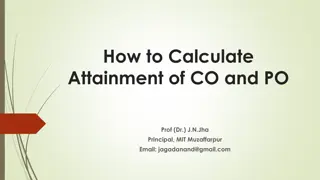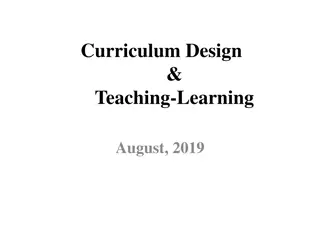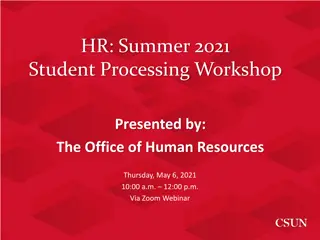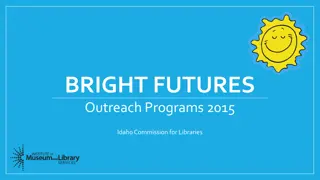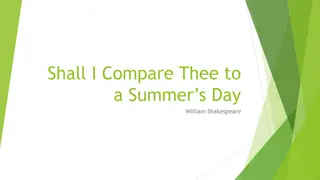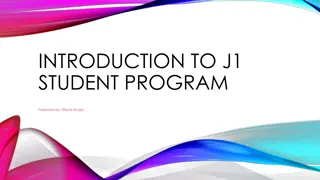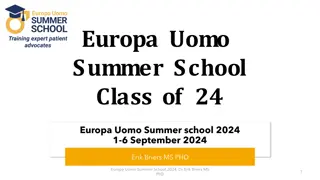Comprehensive Overview of COS Summer Program Processes
Detailed descriptions and images outlining the processes involved in the COS Summer Program, from student selection based on guidelines to teacher assignments and sending email notifications. The program guidelines, student applications, enrollment processes, and teacher selection procedures are all covered comprehensively.
Download Presentation

Please find below an Image/Link to download the presentation.
The content on the website is provided AS IS for your information and personal use only. It may not be sold, licensed, or shared on other websites without obtaining consent from the author.If you encounter any issues during the download, it is possible that the publisher has removed the file from their server.
You are allowed to download the files provided on this website for personal or commercial use, subject to the condition that they are used lawfully. All files are the property of their respective owners.
The content on the website is provided AS IS for your information and personal use only. It may not be sold, licensed, or shared on other websites without obtaining consent from the author.
E N D
Presentation Transcript
COS Summer Process Adjust sections and students as needed in MiSiS. Teacher Selection in Teacher Portal Sending Process in MiSiS Determine number of sections Receiving Process in MiSiS Confirmation to Parents using Focus Student Selection
Student Selection Students selected based on criteria in COS Summer Program Guidelines. Schools may generate Community of Schools Summer Program- Potential Students report in Focus for a priority list of eligible students. Sending schools may contact LD Administrator of Instruction for list of students who applied via the COS Parent Registration Portal. COS Principal may generate list of student applicants in the COS Parent Registration Portal. COS Summer Program Guidelines include a paper Student Application Form.
Sending Process in MiSiS School of enrollment enters in MiSiS for eligible students. Only enter a record if caretaker confirms student will attend. User roles- Office Manager, Scheduling Admin, Counselor, Principal
Determine Section Count From COS Summer Program Guidelines:
Teacher Selection in Teacher Portal Monitor Teacher Response Search Select Send Email Access automatically provided to COS Administrators and COS Summer Principals. Teacher Selection Job Aid has complete directions. Please submit additional requests for access to Pedro Garcia or Pia Sadaqatmal. Access to the COS Teacher Portal access should be limited to administrative staff who are responsible for sending teacher selections based on priority.
How can I check if a teacher was sent an email? Click Send Selection Email. A pop up displays with all selected teachers. If an email was sent a time stamp displays.
How can I change the teacher school assignment ? Scenario Teacher has not accepted an assignment offer. Action Change the assignment and send an email to the teacher (Refer to page 3 Steps 1-3 of Teacher Selections job aid) Select the teacher for the new school and send an email to the teacher. (Refer to page 3 Steps 1-3 of Teacher Selections job aid) Contact Linda Perez or Marvin Nunez. Teacher has declined an assignment offer. Teacher has accepted the incorrect assignment offer.
Receiving Process in MiSiS Counseling Coordinators and COS staff will complete the receiving school process using the MiSiS Extended Learning screen. Before sections are created determine which students are assigned to each teacher. Create all the sections first, then add students to each section. Enrichment Administrator user role. COS Receiving School Process job aid provides complete directions.
Parent Confirmation Use Focus Enrichment Subject Area to create letters after students are scheduled.
Resources COS Summer Program Guidelines Provides guidelines and procedures to implement the Community of Schools Summer Program including staffing, student selection, and organization of classes. MiSiS Job Aids COS Sending School Process COS Receiving School Process COS Teacher Selection Job Aid Summer School MiSiS Questions- elizabeth.louros@lausd.net or sandra.castelo@lausd.net Teacher or Student Application Questions- linda.perez@lausd.net or marvin.nunez@lausd.net