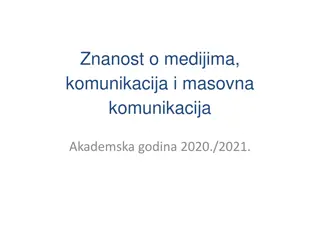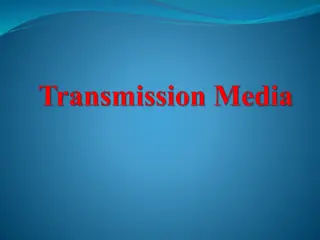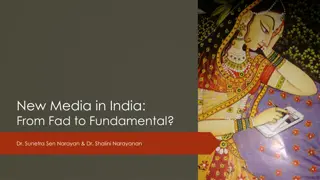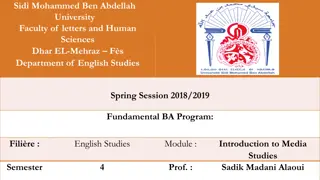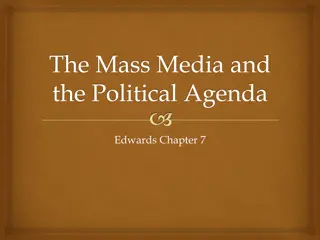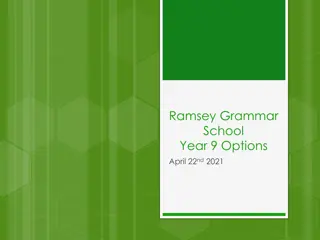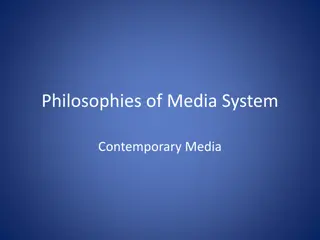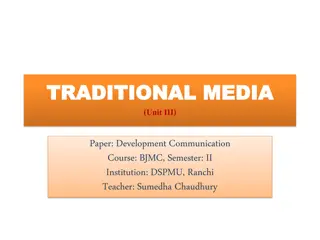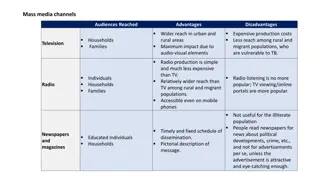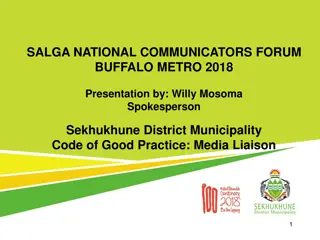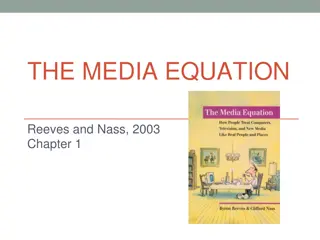Comprehensive English Class Introduction with Media and Communication Lesson
This English class introduction covers the teacher's identity, lesson details, visual aids, learning outcomes, vocabulary discussion, and more. Students will engage with topics like media, e-communication, and technology in this interactive learning session. The lesson aims to enhance skills like internet surfing, email writing, text comprehension, and debate participation. Students will also explore the meanings of various words related to e-communication through pair discussions.
Download Presentation

Please find below an Image/Link to download the presentation.
The content on the website is provided AS IS for your information and personal use only. It may not be sold, licensed, or shared on other websites without obtaining consent from the author. Download presentation by click this link. If you encounter any issues during the download, it is possible that the publisher has removed the file from their server.
E N D
Presentation Transcript
Teachers Identity Md. Mizanur Rahman B.A.(Hons.), M.A. in English, B.Ed. Assistant Teacher Police Lines School and College, Pabna. E-mail: mizanplsc@gmail.com Cell Phone :01737979719
Lessons Introduction Lesson s Introduction Class: Ten Subject: English 1st Paper Unit: Thirteen (Media and modes of e-communication) Lesson: One Lesson Title: Media and modes of e-communication Class Duration: 40 minutes Date: 11/04/2020
Look at the pictures and say what you see in them. Ans. In the pic 1 , we see some logos placed around the globe. We find them while surfing the Internet. In picture -2 , we see some pages of internet version of daily newspapers and magazines In picture-3 the symbol is called at the rate of . It is an e-mail address.
Todays lesson Media and modes of e-communication
Learning Outcomes After the end of the lesson, the students will be able to: i. surf the Internet. ii. write and read e-mail. iii. understand texts. Iv. participate in debates
Work in pairs: Discuss which of the following words you are familiar with. How are they related to e-communication? Facebook, e-mail, web site, blog, e- commerce, twitter, e- learning, iPad, tablet pc, information super high way, social network, smart phone.
Lets introduce with the meaning of new words Words meanings Something you say or do when you meet people Greeting Syn. welcome Greeting is very common to start a day. Inevitable Certain to happen Syn. Certain , unavoidable Death is inevitable to every one.
Exchange Give or receive one thing in place of another Syn. Give and take We can easily exchange digital text through computer. Multiple Involving many different people Syn. Different, several It is also a way of communicate with multiple people.
A person who receives something Recipient Syn. receiver A recipients can easily get any message. Communication The successful conveying or sharing of ideas and feelings. Syn. Contact, interaction E-communication has made our life very easy.
Read the passage silently. Let s imagine a citizen s ordinary day at work. The morning probably starts with a cup f coffee/ tee. followed by greeting the colleagues. Then comes the inevitable, which is logging in the computer. For many of us the third step has become an automatic behavior and it dominates the rest of our work day, receiving and sending dozens of e-mail. An e-mail is an electronic mail. It is a computer aided way of exchanging digital text messages from a sender t one or multiple recipient/s. E-mails operate through a network of computers linked by the internet. There are commercial server agencies such as Yahoo, Gail, Hotmail, etc. that accept the text message from the sender, forward it and deliver instantly to the digital mailbox of the recipient. It the recipient is not online, the message is stored and delivered later when the recipient is online. It works instantly just with the click of your mouse. It has been a powerful communication tool in modern life.
Pair Work Read the following e-mail exchanged between two friends. Like an informal letter, an email to a close one is casually written, Identify the mistakes in the main body of the message, discuss with your partner, and correct them. Open you text book and read the lesson No. E The e- mail in section E is a reply by Aexa t Moutushi s previous e-mail . Imagine what Moutushi might have written to Alexa. Write that e-mail
Individual Work Read the following text. It gives the information about the origin of the e- mail. Choose the appropriate forms of the verbs from the box to complete the sentences. You can use a verb more than once. send say use remain call expand allow develop spread Sending text messages electronically could be to date back to the Morse code telegraph of the mid 1800s and the 1939 New York World s Fair, IBM a letter of congratulations from San Francsco to New York on an IBM radio-type, it it a high speed substitute for mail service in the world of tomorrow. Teleprinters were in Germany during World War II. The sue spread until the late 1960s when there was a worldwide Telex network. Additionally , there was the similar American system TWX which important until the late 1980s. With the introduction of MIT s compatible Time-Sharing System (CTSS) in 1961, for the first time multiple users were to long into a central system from remote dial-up terminals. They were also able to store and share files on the cental disk. Informal methods of using this to pass messages and were to create the first true e-mail system. expended developed said sent Calling used remained called allowed
Group Work The students will take part in a debate on the advantages and the disadvantages of the e-mail. Topic: Using of the E- mail Grop-1 : is in favour of e mail usage Group- 2: is against the usage of e-mail.
Evaluation 1. What is an e-mail? Ans. An e-mail is an electronic mail which is the way of exchanging digital text messages from a sender to one or multiple recipients. Internet connection is required to use it. 2. How do e-mails operate? Ans. E-mails operate through a network of computers linked by the Internet. 3. How do the commercial servers serve in the process of an e- mail? Commercial servers serve by accepting the text message from the sender and then forwarding and delivering it to the digital mailbox of the recipient.
4. It has been a powerful communication tool in modern life Explain the statement. Ans. It is a reliable and speedy mode of communication in the modern world. Both personal and commercial communication greatly depend on it as it helps to exchange messages in the possible fastest way. 5. How do e-mails affect our daily work schedule? Ans. Through e-mail , people of different corers of the world can come closer to one another within a fraction of time. It can lessen the workload of teachers, students, doctors and businessmen etc.
Home Work. Write a short note on the effects of Media and modes of e-communication in modern life.
Thanks to all.