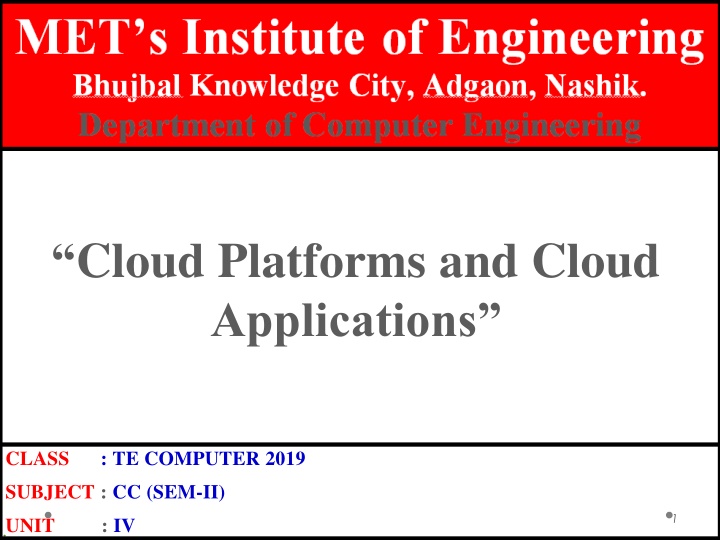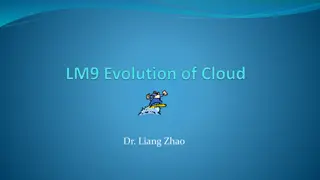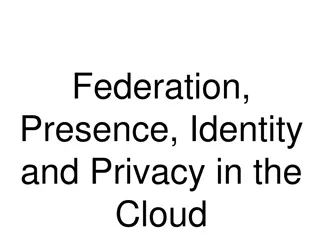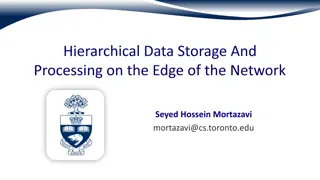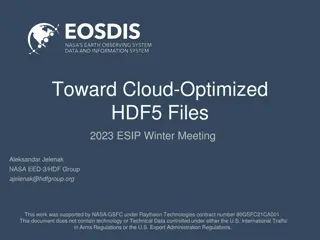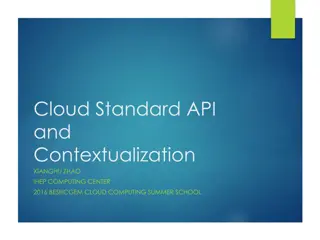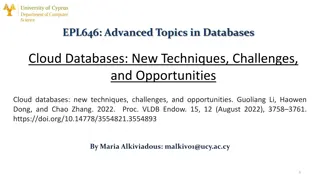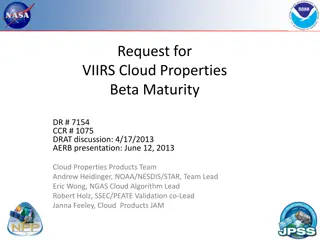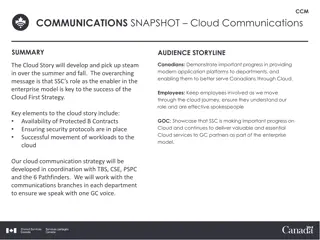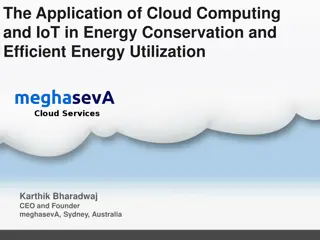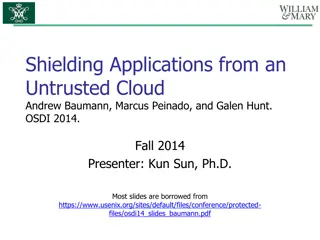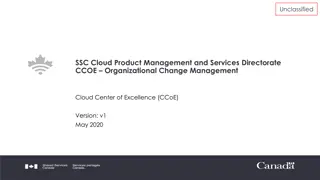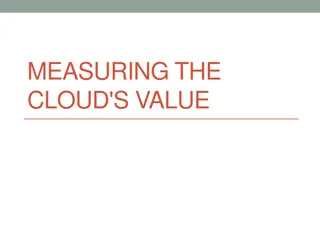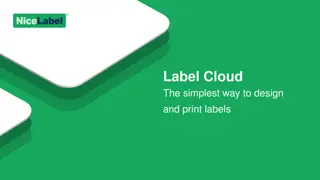Cloud Platforms and Cloud Applications - TE Computer
Amazon Web Services (AWS) and Microsoft Cloud Services like Azure are explored in this class for TE Computer students. Topics include AWS components, Elastic Cloud Computing, and more. Microsoft Azure core concepts and SQL Azure are also covered. Cloud computing applications in healthcare, biology, geosciences, and business. Overview of OpenStack architecture is provided.
Download Presentation

Please find below an Image/Link to download the presentation.
The content on the website is provided AS IS for your information and personal use only. It may not be sold, licensed, or shared on other websites without obtaining consent from the author.If you encounter any issues during the download, it is possible that the publisher has removed the file from their server.
You are allowed to download the files provided on this website for personal or commercial use, subject to the condition that they are used lawfully. All files are the property of their respective owners.
The content on the website is provided AS IS for your information and personal use only. It may not be sold, licensed, or shared on other websites without obtaining consent from the author.
E N D
Presentation Transcript
Cloud Platforms and Cloud Applications CLASS : TE COMPUTER 2019 SUBJECT : CC (SEM-II) 1 . UNIT : IV
SYLLABUS Amazon Web Services (AWS): Amazon Web Services and Components, Amazon Simple DB, Elastic Cloud Computing (EC2), Amazon Storage System, Amazon Database services (Dynamo DB). Microsoft Cloud Services: Azure core concepts, SQL Azure, Windows Azure PlatformAppliance. Cloud Computing Applications: Healthcare: ECG Analysis in the Cloud, Biology: Protein Structure Prediction, Geosciences: Satellite Image Processing, Business and Consumer Applications: CRM and ERP, Social Networking, Google Cloud Application: GoogleApp Engine. Overview of OpenStack architecture. 2
AWS Introduction 3
Amazon Web Services(AWS) AWS stands forAmazon Web Services. The AWS service is provided by the Amazon that uses distributed IT infrastructure to provide different IT resources available on demand. It provides different services such as infrastructure as a service (IaaS), platform as a service (PaaS) and packaged software as a service (SaaS). Amazon launched AWS, a cloud computing platform to allow the different organizations to take advantage of reliable IT infrastructure. 4
Amazon Web Services(AWS) Uses ofAWS : A small manufacturing organization uses their expertise to expand their business by leaving their IT management to the AWS. A large enterprise spread across the globe can utilize the AWS to deliver the training to the distributed workforce. An architecture consulting company can use AWS to get the high-compute rendering of construction prototype. A media company can use the AWS to provide different types of content such as ebox or audio files to the worldwide files. 6
Amazon Web Services(AWS) Pay-As-You-Go : Based on the concept of Pay-As-You-Go, AWS provides the services to the customers. AWS provides services to customers when required without any prior commitment or upfront investment. Pay-As-You-Go enables the customers to procure services fromAWS. Computing Programming models Database storage Networking 7
Amazon Web Services(AWS) Advantages ofAWS : 1) Flexibility We can get more time for core business tasks due to the instant availability of new features and services inAWS. It provides effortless hosting of legacy applications. AWS does not require learning new technologies and migration of applications to the AWS provides the advanced computing and efficient storage. AWS also offers a choice that whether we want to run the applications and services together or not. We can also choose to run a part of the IT infrastructure inAWS and the remaining part in data centres. 2) Cost-effectiveness AWS requires no upfront investment, long-term commitment, and minimum expense when compared to traditional IT infrastructure that requires a huge investment. 8
Amazon Web Services(AWS) Advantages ofAWS : 3) Scalability/Elasticity Through AWS, autoscaling and elastic load balancing techniques are automatically scaled up or down, when demand increases or decreases respectively. AWS techniques are ideal for handling unpredictable or very high loads. Due to this reason, organizations enjoy the benefits of reduced cost and increased user satisfaction. 4) Security AWS provides end-to-end security and privacy to customers. AWS has a virtual infrastructure that offers optimum availability while managing full privacy and isolation of their operations. Customers can expect high-level of physical security because of Amazon's several years of experience in designing, developing and maintaining large-scale IT operation centers. AWS ensures the three aspects of security, i.e., Confidentiality, integrity, and availability of user's data. 9
History of Amazon Web Services(AWS) 2002- AWS services launched 2006- Launched its cloud products 2012- Holds first customer event 2015- Reveals revenues achieved of $4.6 billion 2016- Surpassed $10 billon revenue target 2016- Release snowball and snowmobile 2019- Offers nearly 100 cloud services 2021- AWS comprises over 200 products and services 1 0
Features of Amazon Web Services(AWS) The following are the features of AWS: 1. Flexibility 2. Cost-effective 3. Scalable and elastic 4. Secure 5. Experienced 1 2
Advantages of Amazon Web Services(AWS) 1. AWS allows organizations to use the already familiar programming models, operating systems, databases, and architectures. 2. It is a cost-effective service that allows you to pay only for what you use, without any up-front or long-term commitments. 3. You will not require to spend money on running and maintaining data centers. 4. Offers fast deployments 5. You can easily add or remove capacity. 6. You are allowed cloud access quickly with limitless capacity. 7. Total Cost of Ownership is very low compared to any private/dedicated servers. 8. Offers Centralized Billing and management 9. Offers Hybrid Capabilities 1 3 10.Allows you to deploy your application in multiple regions around the world
Disavantages of Amazon Web Services(AWS) 1. If you need more immediate or intensive assistance, you ll have to opt for paid support packages. 2. Amazon Web Services may have some common cloud computing issues when you move to a cloud. For example, downtime, limited control, and backup protection. 3. AWS sets default limits on resources which differ from region to region. These resources consist of images, volumes, and snapshots. 4. Hardware-level changes happen to your application which may not offer the best performance and usage of your applications. 1 4
Applications of AWS Services Amazon Web services are widely used for various computing purposes like: 1. Web site hosting 2. Application hosting/SaaS hosting 3. Media Sharing (Image/ Video) 4. Mobile and Social Applications 5. Content delivery and Media Distribution 6. Storage, backup, and disaster recovery 7. Development and test environments 8. Academic Computing 9. Search Engines 10.Social Networking 1 5
Companies Using AWS Services 1. Instagram 2. Netflix 3. Twitch 4. LinkedIn 5. Facebook 6. Turner Broadcasting: $10 million 7. Zoopla 8. Smugmug 9. Pinterest 1 6 10.Dropbox
AWS Services and Components Basics of Cloud Computing 1. Cloud computing adopts scalable computing assets and users have to pay as per use. 2. Users are able to access any of the assets that reside in the cloud at any time and from any location over the Internet. 3. The user does not have to care about how things are being sustained behind the scenes in the cloud. 4. Cloud computing is a paradigm move in how we architect and consign scalable applications. 5. As compared to the previous traditional methods cloud utilize the surplus computing capability and give it to the next consumers. 1 7
Cloud services offered by the AWS AWS offers a number of cloud services in separate domains and services, we have enlisted them below: 1. Networking: All networking related services are included in this like security, faster access and other eg. Virtual Private cloud, Elastic load balancing 2. Database: This domain is used to provide reliable relational and non-relational database Eg.Amazon simple DB,Relational Database service(RDS) 3. Management Tools: The services that are used to maintain and monitorAWS instances are included in this. Eg.Amazon cloud watch
Cloud services offered by the AWS 4. Storage and Content Delivery: Storage is used to store cloud data, but content delivery is about data caching at nearby place or location. Eg. S3,Elastic block storage,AWS Import/Exp,Amazon CloudFront 5. Application Services: Simple services like emailing, queuing and notifications are included in these services Eg.Amazon SES,Amazon SQS 6. Compute: It is used to process the cloud data that needs powerful processors ahead to serve multiple instances together. Eg. Elastic compute cloud(EC2),Elastic mapreduce,Auto scaling
AWS Components a.Amazon S3(Storage) Amazon Simple Storage Service (S3) provides a web service interface for the storage and retrieval of data. Easily accessible over internet. Provides storage with data security. b.Amazon EC2 (Elastic Computing) Amazon EC2 is a web service that provides virtual machines on demand. EC2 is constructed on Xan hypervisor(VM) allows AMI(Amazon Machines Images) to act as templates for the instances.EC2 scale up computing assets and the servers vary from Single core x86 to eight core x86_64 servers c.Amazon SQS (Simple Queue Services) Amazon Simple Queue Service (SQS) gives access to messaging infra structure. The user can send REST(REpresentational State Transfer) based HTTP request. SQS works with other Amazon web services to coordinate the workflow and auto scaling EC2. or receive messages by using 2 1
AWS Components There are number of key components in AWS Cloud computing and the main components are : 1. Simple E-mail Service: It allows sending e-mail using RESTFUL API call or via regular SMTP. 2. Identity and Access Management: It provides enhanced security and identity management for yourAWS account. 3. Simple Storage Device or (S3): It is a storage device and the most widely usedAWS service. 2 2
AWS Components There are number of key components in AWS Cloud computing and the main components are : 4. Elastic Compute Cloud (EC2): It provides on-demand computing resources for hosting applications. It is very useful in case of unpredictable workloads. 5. Elastic Block Store (EBS): It provides persistent storage volumes that attach to EC2 to allow you to persist data past the lifespan of a single EC2. 6. CloudWatch: To monitor AWS resources, It allows admins to view and collect keyAlso, one can set a notification alarm in case of trouble. 2 3
Amazon SimpleDB Amazon SimpleDB is a distributed database service developed by Amazon.com in the Erlang programming language. Released on December 13, 2007, Amazon SimpleDB is an Amazon Web Services (AWS) component that works in conjunction with Amazon Simple Storage Service (Amazon S3) andAmazon Elastic Compute Cloud (EC2). Amazon SimpleDB facilitates cloud storage, processing and query processing. The service is easy to use and provides most core traditional database features, including real-time processing and simplified structured data queries. 2 4
Features of Amazon SimpleDB Amazon SimpleDB features include: 1. Flexibility: Allows for the easy addition of new attributes without predefined data formats 2. Efficiency: Provides quick and easy data storage and retrieval 3. Scalability: Facilitates new domain creation to accommodate increases in data volume 4. Easy integration: Designed for easy integration with other Amazon Web services, such asAmazon EC2 andAmazon S3 5. Cost effective: Users only pay for actual consumed resources. Amazon usage types include structured data storage, data storage and machine 2 5 utilization.
Benefits of Amazon SimpleDB The following areAmazon SimpleDB benefits: 1. Operational complexity is eliminated. 2. No schema is required. 3. A simple application programming interface (API) is used for access and storage. 4. Data is automatically indexed. 5. Administrative burden is reduced. Amazon SimpleDB has several drawbacks, including weaker forms of consistency and storage limitations. 2 6
Elastic Compute Cloud(EC2) EC2 stands forAmazon Elastic Compute Cloud. Amazon EC2 is a web service that provides resizable compute capacity in the cloud. Amazon Elastic Compute Cloud (Amazon EC2) provides scalable computing capacity in the Amazon Web Services (AWS) Cloud. Using Amazon EC2 eliminates your need to invest in hardware up front, so you can develop and deploy applications faster. You can use Amazon EC2 to launch as many or as few virtual servers as you need, configure security and networking, and manage storage. Amazon EC2 enables you to scale up or down to handle changes in requirements or spikes in popularity, reducing your need to forecast traffic. 2 7
Features of Elastic Compute Cloud(EC2) Virtual computing environments, known as instances Preconfigured templates for your instances, known as Amazon Machine Images (AMIs), that package the bits you need for your server (including the operating system and additional software) Various configurations of CPU, memory, storage, and networking capacity for your instances, known as instance types Secure login information for your instances using key pairs (AWS stores the public key, and you store the private key in a secure place) Storage volumes for temporary data that's deleted when you stop, hibernate, or terminate your instance, known as instance store volumes Persistent storage volumes for your data using Amazon Elastic Block 2 8 Store (Amazon EBS), known asAmazon EBS volumes
Features of Elastic Compute Cloud(EC2) Multiple physical locations for your resources, such as instances and Amazon EBS volumes, known as Regions andAvailability Zones A firewall that enables you to specify the protocols, ports, and source IP ranges that can reach your instances using security groups Static IPv4 addresses for dynamic cloud computing, known as Elastic IP addresses Metadata, known as tags, that you can create and assign to your Amazon EC2 resources /Virtual networks you can create that are logically isolated from the rest of the AWS Cloud, and that you can optionally connect to your own network, known as virtual private clouds (VPCs) 2 9
Why is AWS EC2 important? You don t require any hardware units Easily scalable (up or down) You only pay for what you use You have complete control Highly secure You can access your assets from anywhere in the world 3 0
Elastic Compute Cloud(EC2) This is the basic structure of AWS EC2, where EC2 stands for Elastic Compute Cloud. EC2 allow users to use virtual machines of different configurations as per their requirement. It allows various configuration options, mapping of individual server, various pricing options, etc. We will discuss these in detail in AWS Products section. Following is the diagrammatic representation of the architecture. 3 1
Elastic Compute Cloud(EC2) Note In the above diagram S3 stands for Simple Storage Service. It allows the users to store and retrieve various types of data using API calls. It doesn t contain any computing element. We will discuss this topic in detail inAWS products section. It is considered as the fundamental framework of AWS architecture or AWS EC2. Simply, EC2 is also called an Elastic Compute cloud which will permit the clients otherwise the customers of using various configurations in their own task or technique according to their requirement. There are also various incredible options such as price options, specific server mapping, arrangement server, and so on. S3 which is present in the AWS architecture is called Simple Storage Providers. By using this S3, customers can easily get or else shop data through different data types using Application Programs Interface calls. There will be no computing element for the services as well. 3 2
Components of Elastic Compute Cloud(EC2) Load Balancing Load balancing simply means to hardware or software load over web servers, that improver's the efficiency of the server as well as the application. Following is the diagrammatic representation of AWS architecture with load balancing. Hardware load balancer is a very common network appliance used in traditional web application architectures. AWS provides the Elastic Load Balancing service, it distributes the traffic to EC2 instances across multiple available sources, and dynamic addition and removal ofAmazon EC2 hosts from the load-balancing rotation. Elastic Load Balancing can dynamically grow and shrink the load- balancing capacity to adjust to traffic demands and also support sticky sessions to address more advanced routing needs 3 3
Components of Elastic Compute Cloud(EC2) Amazon Cloud-front It is responsible for content delivery, i.e. used to deliver website. It may contain dynamic, static, and streaming content using a global network of edge locations. Requests for content at the user's end are automatically routed to the nearest edge location, which improves the performance. Amazon Cloud-front is optimized to work with other Amazon Web Services, like Amazon S3 and Amazon EC2. It also works fine with any non-AWS origin server and stores the original files in a similar manner. In Amazon Web Services, there are no contracts or monthly commitments. We pay only for as much or as little content as we deliver through the service. 3 4
Components of Elastic Compute Cloud(EC2) Elastic Load Balancer It is used to spread the traffic to web servers, which improves performance. AWS provides the Elastic Load Balancing service, in which traffic is distributed to EC2 instances over multiple available zones, and dynamic addition and removal of Amazon EC2 hosts from the load-balancing rotation. Elastic Load Balancing can dynamically grow and shrink the load- balancing capacity as per the traffic conditions. Security Management Amazon s Elastic Compute Cloud (EC2) provides a feature called security groups, which is similar to an inbound network firewall, in which we have to specify the protocols, ports, and source IP ranges that are allowed to reach your EC2 instances. Each EC2 instance can be assigned one or more security groups, each of which routes the appropriate traffic to each instance. Security groups can be configured using specific subnets or IP addresses which limits access to EC2 instances. 3 5
Elastic Compute Cloud(EC2) Elastic Caches Amazon Elastic Cache is a web service that manages the memory cache in the cloud. In memory management, cache has a very important role and helps to reduce the load on the services, improves the performance and scalability on the database tier by caching frequently used information. Amazon RDS Amazon RDS (Relational Database Service) provides a similar access as that of MySQL, Oracle, or Microsoft SQL Server database engine. The same queries, applications, and tools can be used withAmazon RDS. It automatically patches the database software and manages backups as per the user s instruction. It also supports point-in-time recovery. There are no up-front investments required, and we pay only for the resources we use 3 6
Major Components of EC2 Amazon Machine Images and Instances Storage Amazon S3 Databases Amazon Cloud Watch 3 7
Elastic Compute Cloud(EC2) Amazon Elastic Compute Cloud is a most important component of Amazon.com s cloud computing platforms as EC2 permits scalable deployment of applications. Amazon Elastic Compute Cloud (EC2) is a world wide web service that presents resizable computing capability , utilized to construct and host software systems Prof. Anand Gharu 38
Amazon Machine Images & Instances An Amazon Machine Image (AMI) is a template that contains a software configuration (for example, an operating system, an application server, and applications). It is possible to launch an instance, which is a copy of the AMI running as a virtual server in the cloud. The user can launch multiple instances until client halts or terminates them. Fig 1 : Amazon Machines Images and Instances Prof. Anand Gharu 39
Storage Working with EC2 need storage of data the two most popular storage types are : 1. Amazon Simple Storage Service (Amazon S3) 2. Amazon Elastic Block Store (Amazon EBS) volumes Prof. Anand Gharu 40
Amazon S3 Amazon S3 is a storage for the internet, connected with WWW service interface to ensure data accessibility over web. Amazon Elastic Block Store provides raw block-level storage that can be attached to Amazon EC2 instances and is used by Amazon Relational Database Service. Amazon EBS provides a range of options for storage performance and cost. Prof. Anand Gharu 41
Databases Amazon Relational Database Service (Amazon 1. RDS), provides organized relational database in the cloud. 2. Launch an instance of a database AMI and use that EC2 instance as the database. Prof. Anand Gharu 42
Amazon CloudWatch Web service that presents real-time supervising to Amazon s EC2 clients on their asset utilization, such as CPU, computer disk and network. CloudWatch does not supply any recollection, computer disk space or load average metrics. Data aggregated and supplied through the AWS administration which . is accessed through console online tools and webAPI s Prof. Anand Gharu 43
Amazon Storage System Amazon Simple Storage Service (Amazon S3) is the most widely used object storage service and used by most of the companies, even startups to enterprise-level because of its scalability, data availability, security and performance any data stored over S3 is protected, secure and always available no matter what amount of data for a range of use cases, such as websites, mobile applications that generate lots of data, backups for applications, IoT devices, and big data analytics and all these at a very minimal cost with 99.99999999999% of durability, S3 is used as storage for many other AWS services like code commit, Streaming service, and many others. 4 4
Types of Amazon Storage System 1. Simple Storage Service (S3) Amazon S3 is an object storage service that stores data of any type and size. It can store data for any business such as web applications, mobile applications, backup, archive, analytics. It also provides easy access control management for all your specific requirements and is almost 100% durable and by almost I mean 99.(11 nines)%. It can also be used to store all kinds of file formats as you would with a dropbox. S3 also allows a simple web-based file explorer to upload files, create folders or delete them. 4 5
Types of Amazon Storage System 2. Elastic Block Storage (EBS) EBS provides block storage which is similar to hard drives to store any kind of data persistently. This can be attached to any EC2 instance and used as block storage, which even allows you to install any operating system. EBS volumes are placed in availability zones so that they are replicated to prevent loss of data due to single component failures. They provide absolute low-latency performance and you can also scale up or down your resources as and when required. EBS is available in both SSD and HDD formats depending on your requirement of speed and volume. 4 6
Types of Amazon Storage System 3. Elastic File System (EFS) EFS is a managed network file system that is easy to set up right from the amazon console or CLI. When you have multiple EC2 instances needed to access the same file system EFS helps in providing just that. Unlike EBS, EFS is built using the NFS4.x protocol on SSDs and have a much faster throughput. This also means that EFS is much more expensive than EBS as it can be used on very large analytical workloads. EFS scales up or down based on the size of the files you store and is also accessible from multiple availability zones. The distributed nature of the file system can tempt you to use it as a CDN. But the costs of a CDN outweigh the benefits of using EFS. Hence it is better to use a CDN and use EFS in conjunction with files that 4 7 can t be stored on a CDN.
Types of Amazon Storage System 4.AWS Storage Gateway Storage Gateway is a simple way to let your on-premise applications store, access or archive the data into the AWS cloud. This is achieved by running on a hypervisor on one of the machines in your data center which contains the storage gateway and then is available on AWS to connect to S3, Glacier or EBS. It provides a highly optimized, network resilient and low-cost way to move your data from on-prem to the cloud. Local caching is also available on your on-prem to allow for accessing the more active data. Storage gateway also supports legacy backup stores such as tapes as virtual tapes backed up directly intoAWS Glacier. 4 8
Amazon Storage System Amazon Simple Store Service (S3) is a service from Amazon that permits the users to store documents into dependable isolated storage for a very comparable price. S3 is utilized by businesses to store photographs and videos of their clients, back up their own data and more. S3 has API for both SOAP and REST. S3 manages objects and buckets which is accessible with permissions. Prof. Anand Gharu 49
Running out of bandwidth Better scalability Store documents online Easier documents retrieval and sharing Prof. Anand Gharu 50