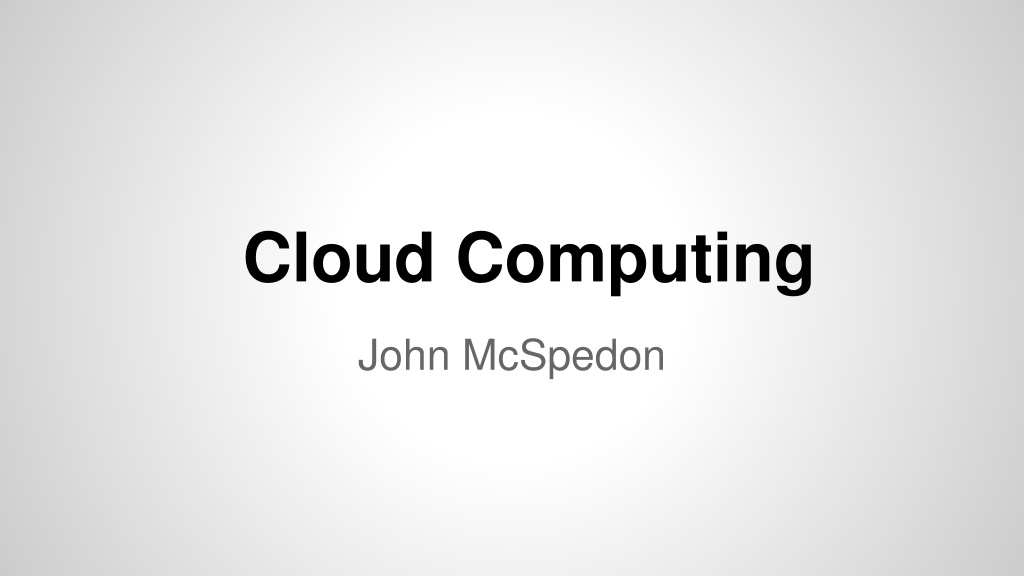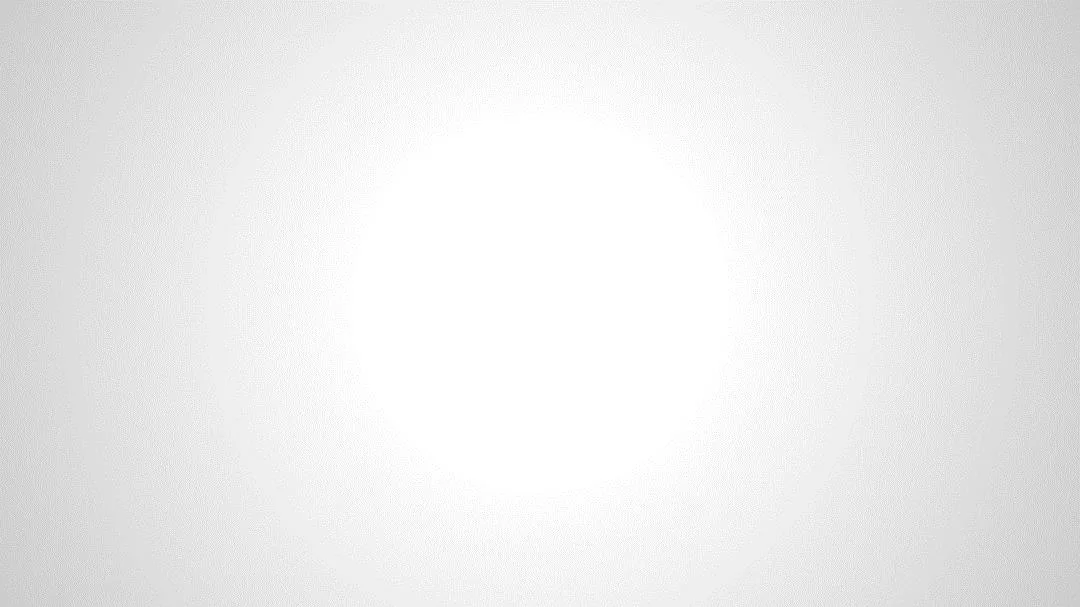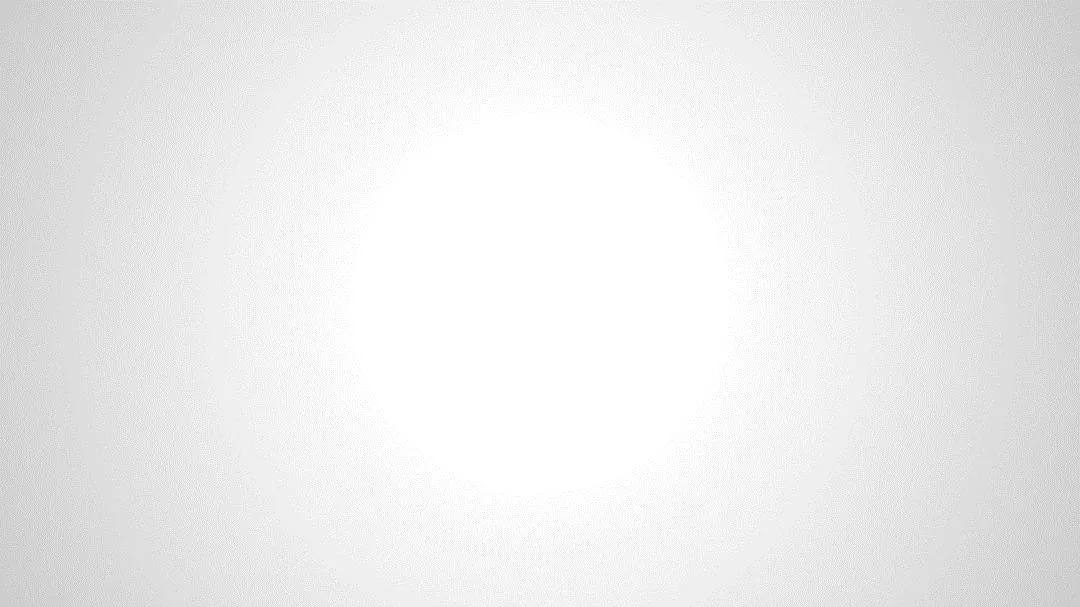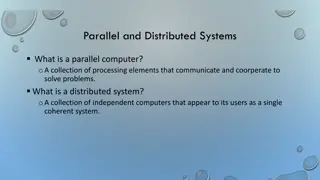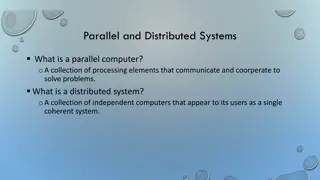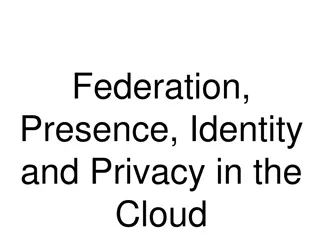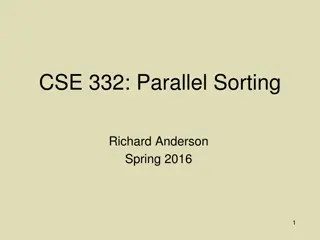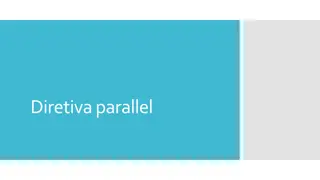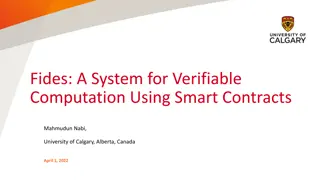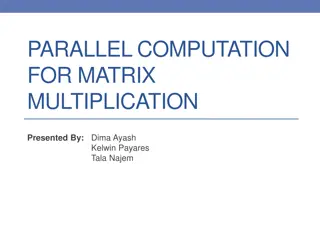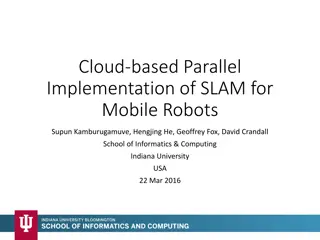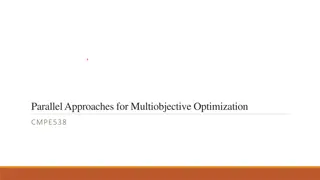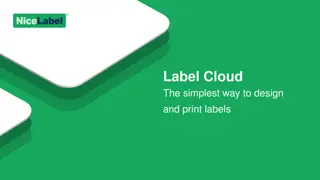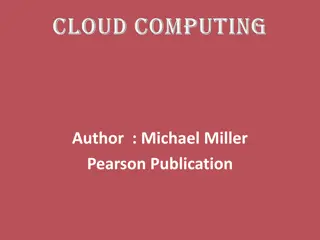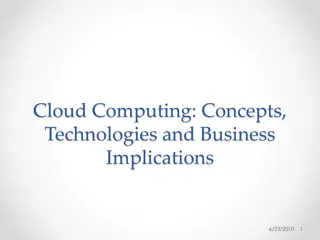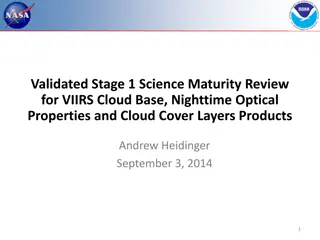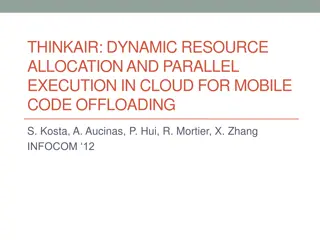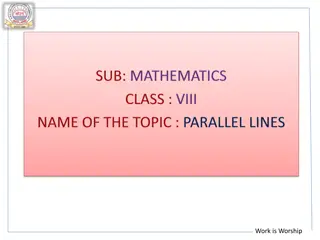Cloud Computing and Parallel Computation
Cloud computing and parallel computation are essential for handling large datasets, addressing memory access latency, and leveraging Moore's Law. Explore the benefits and applications of these technologies, including signal propagation, power density, and distributed computing clusters like CS Ionic at Princeton.
Download Presentation

Please find below an Image/Link to download the presentation.
The content on the website is provided AS IS for your information and personal use only. It may not be sold, licensed, or shared on other websites without obtaining consent from the author.If you encounter any issues during the download, it is possible that the publisher has removed the file from their server.
You are allowed to download the files provided on this website for personal or commercial use, subject to the condition that they are used lawfully. All files are the property of their respective owners.
The content on the website is provided AS IS for your information and personal use only. It may not be sold, licensed, or shared on other websites without obtaining consent from the author.
E N D
Presentation Transcript
Cloud Computing John McSpedon
Why Parallel Computation? Traditional Moore s Law Signal Propagation Memory Access Latency Huge Datasets
Signal Propagation Internal signals propagate at c Signal radius of one clock cycle?
Memory Access Latency 1 machine x 1TB or 1000 machines x 1GB
Huge Datasets VOC 2009: 900MB TME Motorway: 32GB SUN database: 37GB >900 million Websites to index 200-300 PB of images on Facebook
Parallel Computation at Princeton MATLAB parfor CS ionic cluster (PBS) MapReduce/Hadoop Amazon EC2
MATLAB parfor ridiculously simple s = 0; parfor i = 1:n parfor i = 1:length(A) if p(i) % p is fxn B(i) = f(A(i));end s = s + 1; endend requires consecutive range of integers
CS ionic cluster 100 node cluster for use by CS department controlled by a PBS/Torque queue users communicate via beowulf listserv jobs submitted via scripts/command line from head node of ionic.cs.princeton.edu
ionic cluster nodes 27x (2 cores @ 2.2GHZ, 8+ GB RAM, 2x73GB disk) 9x (4 cores @ 2.3GHZ, 16 GB RAM, 4x146 GB disk) 48x (2 cores @ ~2 GHZ, 8 GB RAM, 1x750 GB disk) 3x (6 cores @ 3.1GHZ, 48 GB RAM, 2x146 GB disk)
ionic resources CS Guide intro: https://csguide.cs.princeton.edu/resources/clusters Job Submission Guide (see chapter 2): http://docs.adaptivecomputing.com/torque/4-2-6/torqueAdminGuide- 4.2.6.pdf Current Node Status: http://ionic.cs.princeton.edu/ganglia/ Queue Policy Guide: http://docs.adaptivecomputing.com/maui/pdf/mauiadmin.pdf
ionic: .sh for single processor job Hello World files mcspedon-hp-dv7:~$ ssh mcspedon@ionic.cs.princeton.edu Last login: Wed Mar 26 17:16:43 2014 from nat-oitwireless-outside-vapornet3-b-227.princeton.edu [mcspedon@head ~]$ cd COS598C/hello_world/ [mcspedon@head hello_world]$ gcc -o hello hello_world.c [mcspedon@head hello_world]$ ls hello hello.sh hello_world.c [mcspedon@head hello_world]$ qsub ./hello.sh 3648004.head.ionic.cs.princeton.edu [mcspedon@head hello_world]$ ls hello hello.err hello.out hello.sh hello.txt hello_world.c [mcspedon@head hello_world]$ cat hello.out Starting 3648004.head.ionic.cs.princeton.edu at Wed Mar 26 17:19:55 EDT 2014 on node096.ionic.cs.princeton.edu Hello World Done at Wed Mar 26 17:19:55 EDT 2014 [mcspedon@head hello_world]$ cat hello.txt Hello Filesystem
ionic: single node MATLAB job bash script to call find_k_closest_imgs.m mcspedon-hp-dv7:~$ ssh mcspedon@ionic.cs.princeton.edu Last login: Wed Mar 26 17:18:56 2014 from nat-oitwireless-outside-vapornet3-b-227.princeton.edu [mcspedon@head ~]$ cd COS598C/ImageSearch/Codebase/ [mcspedon@head Codebase]$ ls boxes_query04_20140324T161840.mat k_closest.jpg test_whiten.m find_k_closest_imgs.m learn_image.m voc-release5 generative_RELEASE matlab_singlenode.sh weighted_filter.jpg getAllJPGs.m query_dir_by_img.m initmodel_var.m templateMatching [mcspedon@head Codebase]$ qsub matlab_singlenode.sh 3648005.head.ionic.cs.princeton.edu [mcspedon@head Codebase]$ ls boxes_query04_20140324T161840.mat initmodel_var.m query_dir_by_img.m boxes_query04_20140326T172958.mat k_closest.jpg templateMatching find_k_closest_imgs.m learn_image.m test_whiten.m generative_RELEASE matlab_singlenode.sh voc-release5 getAllJPGs.m matlab_singlenode.sh.o3648005 weighted_filter.jpg
MATLAB Distributed Computing Server Scales Parallel Computing Toolbox Duplicates user s MATLAB licenses (up to 32 instances on ionic cluster)
ionic: multiple node MATLAB job Usually called as MATLAB fxn, but MATLAB has been removed from ionic head node. In communication with CS IT department. Supposedly users can request a single node with 16 processors in the meantime.
MapReduce/Hadoop Google FS (2003) Google MapReduce (2004) Google Bigtable (2006)
Google FS Assumptions commodity hardware with nonzero failure rate multi-GB files designed for single-write-many-reads append more important than random write high bandwidth more important than low latency Simplest unit is 64MB chunk 1 master, several chunkservers
Google FS Master stores: file/chunk namespaces, file -> chunk(s) mapping, chunk replica locations
Google MapReduce map: (k1, v1) -> list(k2, v2) reduce: (k2, list(v2)) -> list(v2) choose, e.g. M = 200,000 R = 5,000 (2,000 workers) WordCount Distributed Grep URL Access Frequency Reverse Web-Link Graph Distributed Sort
MapReduce: Word Count map: for each word in input output (word, 1) reduce: for each key sum(values)
MapReduce: Distributed Grep (1 of 2) map1: for each line in input output (matching line, 1) if match reduce1: for each key sum(values)
MapReduce: Distributed Grep (2 of 2) map2: for each (matching line, freq) output (freq, matching line) reduce2: identity fxn (This sorts matching lines by their frequency)
Google Bigtable Built on top of Google FS, SSTable, Chubby Lock Service Choice of row name is important for compression
Apache Hadoop Open source implementations of Google whitepapers Hadoop Distributed File System Hadoop MapReduce Apache Hbase Yahoo! web search: 42,000 node cluster Facebook backend: 200+PB data on HDFS/Hbase
Hadoop 2.2 Pseudo-Cluster Each CPU core is a worker in MapReduce job Communicate via network interface (ip 127.0.0.1) Allows user to test code without charge Similar steps for installing Hadoop on small clusters
Installation References official instructions: https://hadoop.apache.org/docs/r2.2.0/hadoop-project-dist/hadoop- common/SingleNodeSetup.html#Single_Node_Setup 64-bit build with fixes for common bugs: http://www.csrdu.org/nauman/2014/01/23/geting-started- with-hadoop-2-2-0-building/ 64-bit install: http://www.csrdu.org/nauman/2014/01/25/hadoop-2-2-0-single-node-cluster/ disabling ipv6: http://askubuntu.com/questions/346126/how-to-disable-ipv6-on-ubuntu suggested changes to .bashrc: http://codesfusion.blogspot.com/2013/10/setup-hadoop-2x-220-on-ubuntu.html?m=1
Hadoop Word Count: Map public static class Map extends MapReduceBase implements Mapper<LongWritable, Text, Text, IntWritable> { private final static IntWritable one = new IntWritable(1); private Text word = new Text(); public void map(LongWritable key, Text value, OutputCollector<Text, IntWritable> output, Reporter reporter) throws IOException { String line = value.toString(); StringTokenizer tokenizer = new StringTokenizer(line); while (tokenizer.hasMoreTokens()) { word.set(tokenizer.nextToken()); output.collect(word, one); } } }
Hadoop Word Count: Reduce public static class Reduce extends MapReduceBase implements Reducer<Text, IntWritable, Text, IntWritable> { public void reduce(Text key, Iterator<IntWritable> values, OutputCollector<Text, IntWritable> output, Reporter reporter) throws IOException { int sum = 0; while (values.hasNext()) { sum += values.next().get(); } output.collect(key, new IntWritable(sum)); } }
Hadoop Word Count demo bash scripts 1. Check that current ip address of computer matches second line of /etc/hosts 2. Call startup.sh 3. If jps returns the following processes 4. Call wordcount.sh
Amazon Elastic Compute Cloud (EC2) Low overhead costs Outsource cluster management Access large- storage/ GPU devices (Don t manually configure Hadoop)
EC2 Introductory Material Overview: http://docs.aws.amazon.com/AWSEC2/latest/UserGuide/EC2_GetStarted.ht ml Pricing: http://aws.amazon.com/ec2/pricing/ Map Reduce: http://docs.aws.amazon.com/ElasticMapReduce/latest/DeveloperGuide/emr- get-started-count-words.html Simple Queue Service: http://docs.aws.amazon.com/AWSSimpleQueueService/latest/SQSGettingSt artedGuide/Welcome.html
Free EC2 Resources (first year) 750 hrs of Linux Micro instance 750 hrs of Microsoft Server Micro instance 750 hrs+15GB Elastic Load Balancing 30 GB storage, 15GB outbound traffic 2 million IOs Data Transfer in to EC2
Billable EC2 Resources CPU hours (rounded up to nearest hour) Data Transfer out of EC2 (0-2 cents/GB) 0.4 cents per 10K IO requests
Reserved/ Spot Instances
Demo: Reserving EC2 Instance Install Amazon Command Line Tools Make Administrators Security Group (specify valid incoming addresses for SSH sessions) IP masks for Princeton Make Key Pair https://console.aws.amazon.com/ec2/v2/home?region=us-east-1
Elastic Map Reduce Word Count import sys import re def main(argv): line = sys.stdin.readline() pattern = re.compile("[a-zA-Z][a-zA-Z0-9]*") try: while line: for word in pattern.findall(line): print "LongValueSum:" + word.lower() + "\t" + "1" line = sys.stdin.readline() except "end of file": return None
Demo: Elastic MapReduce create storage location: https://console.aws.amazon.com/s3/ run EMR: https://console.aws.amazon.com/elasticmapreduce/vnext/ home?region=us-east-1#
Amazon SQS main SQS console: https://console.aws.amazon.com/sqs/home?region=us- east-1# e.g. Python SDK for accessing queue: http://boto.readthedocs.org/en/latest/ref/sqs.html
Additional Resources Non-CS clusters at Princeton: http://www.princeton.edu/researchcomputing/computational-hardware/ Hadoop Image Processing Interface: http://hipi.cs.virginia.edu/ Matlab licensing on EC2: http://www.mathworks.com/discovery/matlab-ec2.html