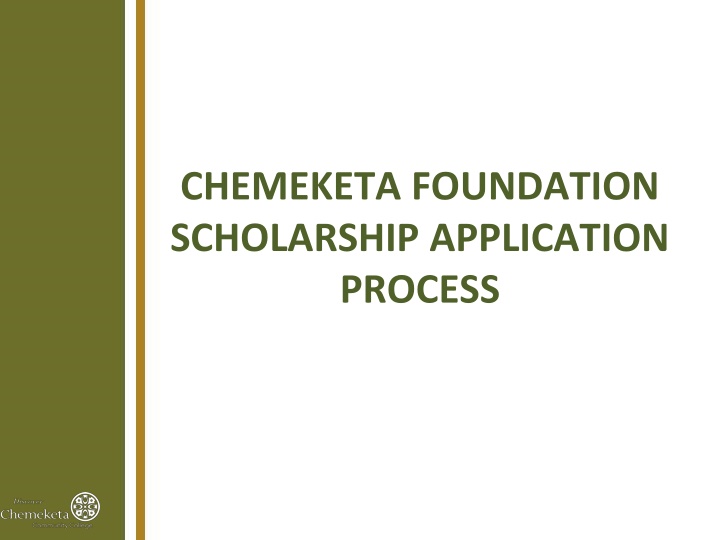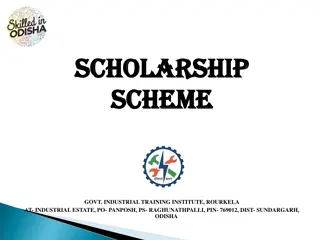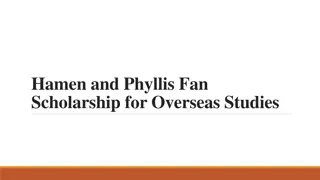Chemeketa Foundation Scholarship Application Process
Access the Chemeketa Foundation scholarship application online from February 1 to March 31 for the academic year 2024-2025. Follow the instructions to log in, complete the FAFSA or ORSAA, and submit the required information. Remember to read all details carefully before signing in and ensure you are on the right tab when accessing the application. Current students use SSO, while new students must apply for admissions. Don't wait until the deadline to begin the process.
Download Presentation

Please find below an Image/Link to download the presentation.
The content on the website is provided AS IS for your information and personal use only. It may not be sold, licensed, or shared on other websites without obtaining consent from the author.If you encounter any issues during the download, it is possible that the publisher has removed the file from their server.
You are allowed to download the files provided on this website for personal or commercial use, subject to the condition that they are used lawfully. All files are the property of their respective owners.
The content on the website is provided AS IS for your information and personal use only. It may not be sold, licensed, or shared on other websites without obtaining consent from the author.
E N D
Presentation Transcript
CHEMEKETA FOUNDATION SCHOLARSHIP APPLICATION PROCESS
Access the online scholarship application at Chemeketa.academicworks.com or the foundation website at go.chemeketa.edu/foundation On the foundation website, 1. Click Scholarships on the left side menu. 2. Scroll down to the How to Apply section and click on Chemeketa.academicworks.com
SCHOLARSHIP APPLICATIONS ARE AVAILABLE FROM FEBRUARY 1 TO MARCH 31. AWARDS WILL BE FOR THE ACADEMIC YEAR 2024 2025 (FALL, WINTER AND SPRING TERM). Scholarship Application Instructions: 1. Log into Chemeketa.academicworks.com during the application period. 2. If you are not a current student at Chemeketa, apply for admission. 3. Before you begin, complete the FAFSA or ORSAA /EFC calculator to obtain the SAI (Student Aid Index) which is required on the application. 4. If you haven t received the SAI from FAFSA, enter zero (0) to complete and submit the application. Once you receive the SAI from FAFSA, you can log back in and update it before the application deadline.
Read the information carefully and completely before you sign in.
Before you click on Sign in With Your Institution make sure the Applicants and Administrators tab is selected.
To access the application, you need to login. Current students use your Chemeketa Single Sign on (SSO). New students need to apply for admissions to obtain a username and password. It will take up to 10 days to process your admissions form. Do not wait until the deadline.
The General Application is in the My Application tab (top left corner). The Student Aid Index (formerly EFC) is required on the application. If you haven t done so, you will need to complete the Federal Application Student Aid (FAFSA) or the Oregon Student Aid Application (ORSAA) and/or the Expected Family Contribution Calculator for the Student Aid Index value (in Results page).
Select the program you are pursuing or will pursue next year, if it will change. Answer all the starred questions. Click on the drop down arrow for a list to select from. If you received, or will receive a GED certificate, contact the GED department to assist you in converting your scores to a GPA score you can enter on the application.
Select your enrollment plans for each term (Fall 2024, Winter 2025 and Spring 2025). This is for the next academic year. You can update the information up to the end of the application period.
Statements are for scholarships that have specific criteria or preference. If none apply, you will be considered for scholarships pursuing any certificate or degree.
Select the method used to calculate the Student Aid Index value (SAI) formerly the Expected Family Contribution (EFC) score.
The SAI is required on the application. If FAFSA has not given you the SAI value, enter last year s EFC score or zero (0). This will enable you to finish complete the application and submit it. Once you receive the SAI from FAFSA, you can log back in and update it before the application deadline.
This question is to the Student if you are a parent with a child or children under 12 years, who is/are your dependent(s) and require(s) childcare.
Short essays are not required. However, if you submit an essay, your application will be considered for additional scholarships.
Tell us your story. Why are you attending college and what are your academic goals? When and how did your interest in your program of study start? Where are you from? What motivates you to continue? Are you currently taking prerequisites, or have you been accepted into the program? Why should the scholarship committee award you the scholarship?
If you do not have leadership experience, volunteer/community service, work or military experience, please tell us more about you so we can see what scholarships may best help your academic journey.
Read each section carefully before you check the box. Enter your name and date. At the bottom of the page, click on the button Finish and Submit or Save and Keep Editing to update your application at a later time.
After you submit the application, you will receive a notification stating your application was received. Read the information thoroughly. Click on the General Application link to review details from the application.
If you need to change your response, do so by logging back into the application by the deadline. Once you have submitted the application, your status will say, General Application 1 of 1. Otherwise, it will state 0 of 1, which means the application has not been submitted. Click on Finish to complete the application.
If selected for a scholarship, you will receive a notification at your My Chemeketa email address. It will be from the Chemeketa Foundation Scholarships. Read it thoroughly. To view the scholarship offer click on the scholarship award link or log back into the scholarship portal at chemeketa.academicworks.com.
You will see the PostAcceptance for (name of scholarship) in the scholarship portal. Click on Finish to review the scholarship information and to accept.
Read the scholarship information and accept the offer. To view examples of photos and thank you letters, click on Our reference guide here. Then select the Supplemental Questions tab to complete the acceptance.
Read the scholarship information and accept the offer. Then select the Supplemental Questions tab to complete the acceptance. If you are unable to answer the questions, it could be the deadline to accept it has passed. Contact the foundation. To view scholarship requirements, click on the additional details may be included here link.
The additional details may be included here link will direct you to a list of scholarships (in alphabetical order). Review the requirements and cost covered by the scholarship. You must maintain the minimum requirements to retain scholarship.
You are required to submit a thank you letter to the donor. On the award notification sent to your My Chemeketa email, there is the our reference guide here link for examples of thank you letters and appropriate photos to submit. Note: Thank you letters that are Al generated will not be accepted and will put at risk of losing the award
The Our Reference Guide link will direct you to the list of guidelines below. It also provides examples of acceptable thank you letters and photos for you to use as a reference.
Examples of photos that are acceptable. No close up selfies or group photos. You may be asked to submit another photo.
In addition, you will need to submit a current photo. It does not have to be a professional photo but one we can share with the donor and/or use for marketing materials. If offered the Child Care Scholarship, submit a photo of you and your children when possible.
Finish answering the Supplemental Questions and click on Update Your Application to submit. This will complete the acceptance of the scholarship offered. If you are offered more than one, you will need to complete this process for each scholarship.
What happens after I accept the scholarship? The Financial Aid Office will be authorized to post scholarship funds to your student account. Scholarship funds will be used to pay off balance due. If you don t have a balance, it may issue funds directly to you. This depends on the scholarship and what it covers. Your academic progress is reviewed throughout the term. Recipients must maintain the minimum requirements each term to retain the scholarship. Scholarship funds will post to the student s account the first week of each term. If requirements are not met, the scholarship may be canceled or placed on warning status.
Questions? Otilia Morales Scholarship Coordinator Chemeketa Foundation otilia.morales@chemeketa.edu 503.399.6990 Jamie Wenigmann Director of Development Chemeketa Foundation jamie.wenigmann@chemeketa.edu 503-399-5148 foundation@chemeketa.edu or at 503-365-4747 Website: go.chemeketa.edu/foundation Building 5, Room 264