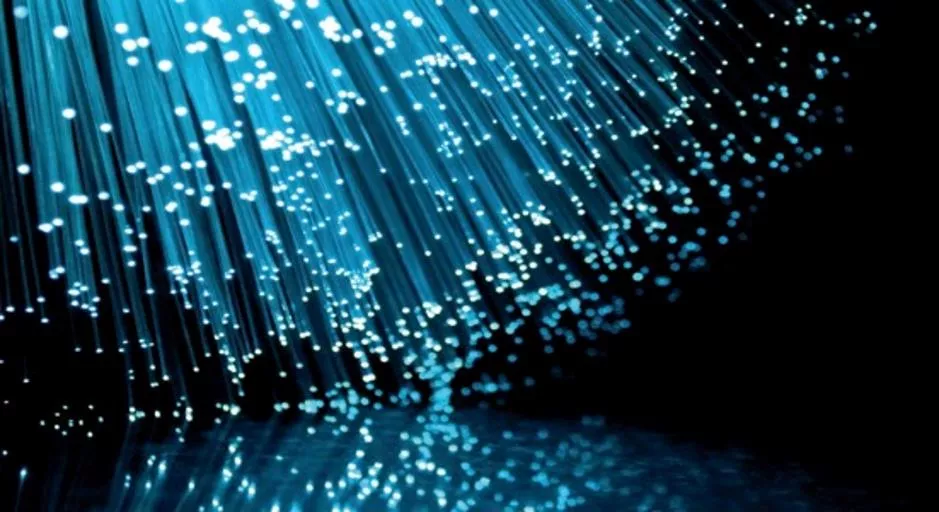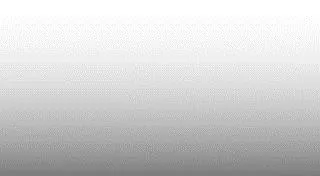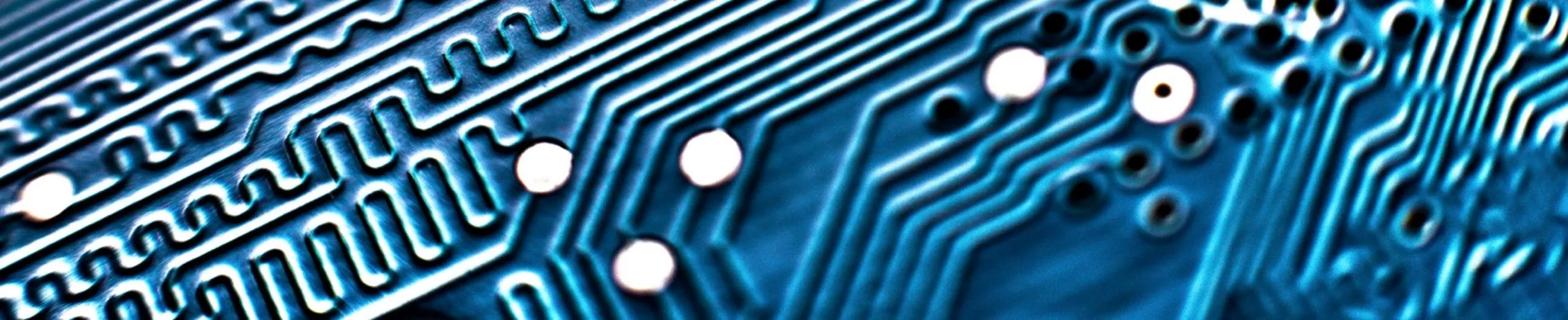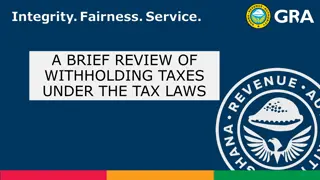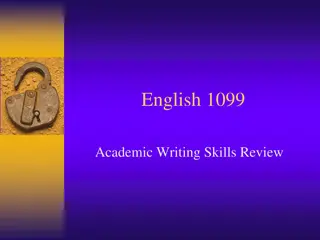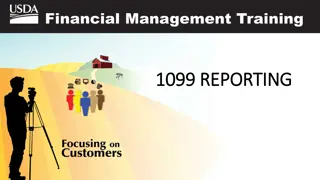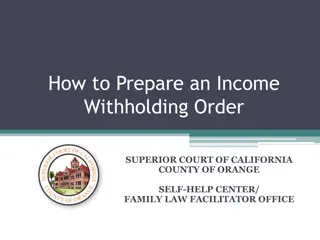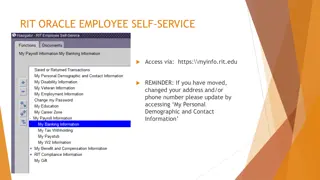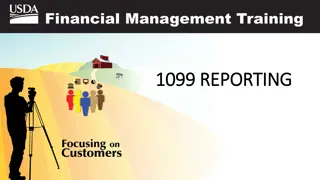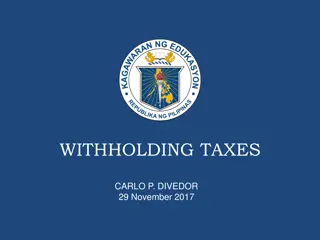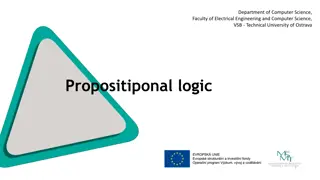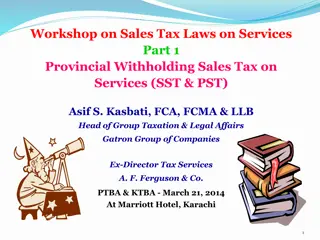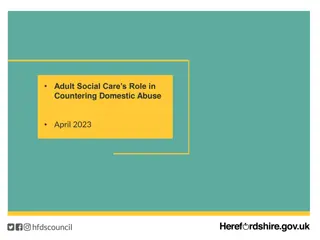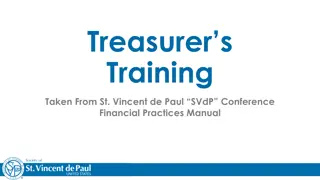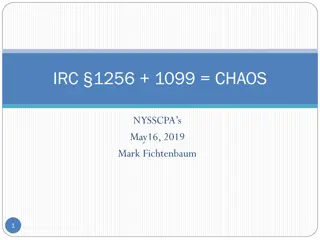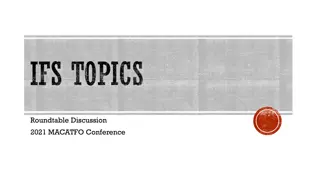Changes in 1099 Withholding Forms for CY2022
Explore the latest updates in 1099 withholding forms for CY2022, including changes in IRS forms, PeopleSoft withholding modifications, and additional considerations for withholding processes. Learn about the new requirements and enhancements impacting 1099-MISC and 1099-NEC forms, such as FATCA compliance and continuous-use forms.
Download Presentation

Please find below an Image/Link to download the presentation.
The content on the website is provided AS IS for your information and personal use only. It may not be sold, licensed, or shared on other websites without obtaining consent from the author. Download presentation by click this link. If you encounter any issues during the download, it is possible that the publisher has removed the file from their server.
E N D
Presentation Transcript
CY 2022 December 14, 2022 1099 Withholding Information
Housekeeping Please make sure you are muted, and camera is turned off Session is being recorded Please use the chat feature for questions Today s recording and meeting materials will be sent out to all participants 2
Agenda Withholding Form Changes for CY2022 Withholding Process Review Additional Withholding Considerations 1099 Type and SHARE Conversion Resources 3
PeopleSoft Withholding Changes for CY2022 1099 Withholding Forms layout has changed based on new IRS FATCA requirements and ability to have a continuous use form. 1099-MISC Form 1099-NEC Form Withholding class descriptions added to 1099 pages. 5
IRS FORM Changes for CY2022 1099-MISC For 2022, 1099-MISC: Continuous Use Forms: Designed for continuous use instead of annual revision. The calendar year is printed on the forms automatically based on the year for which the report is generated. Box 13: Assigned to Foreign Account Tax Compliance Actfiling requirements. Due to the FATCA filing requirement, the old box numbers 13 17 have been renumbered as new box numbers 14 -18 respectively. 6
PeopleSoft Withholding Changes for CY2022 1099-MISC Form With addition of the FATCA box, this means that for any Withholding Class over 12, the withholding class number and the box number will NOT match Withholding Class 13 will appear in Box 14 Withholding Class 14 will appear in Box 15 7
IRS FORM Changes for CY2022 1099-NEC For 2022, 1099-NEC: Continuous Use Forms: Designed for continuous use instead of annual revision. The calendar year is printed on the forms automatically based on the year for which the report is generated. 8
PeopleSoft Withholding Changes for CY2022 1099 Withhold Report Job (con.) Withholding Class Description added to Withholding Class Pages Enhanced: Withholding Supplier Information Voucher Withholding Information Withholding Invoice Line Update Withholding Supplier Update Withholding Adjustment Withholding Payment Inquiry 9
Questions 10
Reminders from CY2021 Reminder: Only use 1099N and 1099M Withholding Types/Classes. We should not use or select the obsolete 1099 only Type/Classes for Withholding Suppliers and Vouchers. Reminder: Do not delete the obsolete 1099 Withholding Type from Suppliers. This must stay in the system in case there are IRS corrections for Withholding Reporting in years prior to CY2020. 12
IRS Withholding Type and Class Conversion *PeopleSoft will not have these Class options, as they do not pertain to GeorgiaFIRST institutions. 13
PeopleSoft Withholding Changes for CY2022 - 1099 Withhold Report Job Reminder: Running Withhold 1099 Report Job Withholding Type Process Options: All - Select this option to produce ONE electronic IRS file containing 1099-MISC and 1099-NEC withholding information. 1099-MISC, 1099-INT and 1099-G - Select this option to produce one electronic file containing all 1099-MISC withholding information (due March 31st) 1099-NEC - Select this option to produce one electronic file containing all 1099-NEC withholding information (due January 31st) 14
1099 Withhold Report Job IRS .txt File There will be only one file created for CY2022 when users run the 1099 Report Job when users select ALL The file naming convention is IRS_001_<Report Control ID>_<process instance>.txt The file contains all 1099-NEC and 1099-MISC reporting that institutions will submit to the IRS If users run the 1099-MISC process and the 1099-NEC process separately, each file will need to be sent to the IRS. The file naming convention is the same as above. The file name does not contain NEC or MISC 15
1099 Withhold Report Job Copy Bs The process produces two files: 1099-MISC Copy B s: APX1099CT-APX1099CT.pdf 1099-NEC Copy B s: APX1099N-APX1099N.pdf 16
Running the Withholding Sent Process (con.) **Run the Withholding Sent Process Now for 2021 BEFORE starting 2022** BOR_AP_1099_WTHD_SENT_INCOMPL: This query will provide a list of any Control ID/Reporting Year combinations that are still awaiting the WTHD_SENT process. This process finalizes the Withholding reporting and file creation process. It records all the data in the file you have sent. Do not run this process until after sending the file to the IRS. The system uses this information when creating correction or replacement files. Navigation: Suppliers > 1099/Global Withholding > 1099 Reports > Withholding Sent File 17
1099 Withholding Process Overview 1. 2. 3. 4. 5. 6. 7. 8. 9. 10. 11. 12. 13. **This process should be run immediately after the IRS accepts the original IRS Tax File. If not, it causes issues with replacement and correction files. This can also affect the current year s processing. Confirm Withholding Sent ran for the previous calendar year (CY2021)** Setup/review new Report Control Information for CY2022 (Ex: CSU_2022, UNG_2022, CCGA_2022, etc.) Pay and post withholding vouchers for CY2022 Post withholding Transactions (AP_WTHD) Review 1099 Withholding Vouchers/Payments Adjust 1099 Withholdings, as needed Run Withholding Update Process Run Withholding Job Post Review 1099 Withholding to Send Detail Reports Run Withhold 1099 Report Job to produce IRS File Run Withhold 1099 Report Job to produce Copy B Reports (AP_COPY_B) Send File(s) to IRS (Can produce One File or Multiple Files.) After IRS accepts the file, run Withholding Sent Process for the current calendar year (CY2022) For more detailed information on the steps listed above, refer to the 1099 Processing User's Guide for CY 2022. This document will be updated by December 31, 2022. 18
1099 Withholding Process Checklist A Checklist is provided in the 1099 Processing User s Guide for CY2022. 19
Questions 20
Additional Withholding Considerations SHARE Conversion 21
2022 SHARE Conversion Institutions Business Unit 33000 36000 42000 54000 Institution Fort Valley State University Georgia College and State University Georgia Southwestern State University University of West Georgia 22
2022 SHARE Conversion Withholding Reporting 2022 SHARE Conversion institutions may need to manually adjust the withholding on some Suppliers Suppliers > 1099/Global Withholding > Maintain > Adjust Withholding ITS will provide a list to each AP contact for Withholding Adjustments by Friday, January 6, 2023 23
2022 SHARE Conversion Withholding Reporting When Suppliers do not meet withholding minimums for combined institutional and SHARE SetID Example: Institutional Supplier (TIN 123456789) was paid $200 for 1099-NEC, Class 01. SHARE Supplier (TIN123456789) was paid $200 for 1099-NEC, Class 01 from the institutional The supplier (TIN123456789) will not receive any Copy Bs from the institution as the supplier did not meet the combined minimum of $600 for 1099NEC, Class 01 No Withholding Adjustments needed. 24
2022 SHARE Conversion Withholding Reporting When Suppliers do meet withholding minimums separately for institutional andSHARE SetID, institutions will send multiple Copy B s to a Supplier Example: Institutional Supplier (TIN123456789) was paid $800 for 1099-NEC, Class 01. SHARE Supplier (TIN123456789) was paid $1200 for 1099-NEC, Class 01 from the institution In this case, the Supplier will receive two (2) Copy B s from the institution No Withholding Adjustments needed. 25
2022 SHARE Conversion Withholding Reporting When Suppliers meet withholding minimums for combined institutional and SHARE SetID payments, institutions will need to make withholding adjustments: Example One: Institutional Supplier (TIN 123456789) was paid $600 for 1099NEC Class 01. SHARE Supplier (TIN 123456789) was paid $100 for 1099NEC, Class 01 from your institution. The SHARE supplier should be adjusted to a total of $700, whereas the Institutional Supplier should be adjusted to $0. Example Two: Institutional Supplier (TIN 123456789) was paid $300 for 1099NEC Class 01. SHARE Supplier (TIN 123456789) was paid $600 for 1099NEC, Class 01 from your institution. The SHARE supplier should be adjusted to a total of $900, whereas the Institutional Supplier should be adjusted to $0. 26
2022 SHARE Conversion Withholding Reporting You can either add a row, which will then show as Added or you can edit the existing row Our recommendation is to add a row because it preserves the history 28
2022 SHARE Conversion Withholding Reporting If you need to adjust the amount to $2,000, you can add a row for -500.00 Only the Basis Amt field needs to be populated Ensure your Declaration Date is 12/31/2022 or before 29
2022 SHARE Conversion Withholding Reporting Remember that you can add an Adjustment Reason. 30
2022 SHARE Conversion Withholding Reporting Reminder: Anytime you have manual adjustments that need to be included in reporting totals, this box needs to be checked 31
Questions 32
Resources 33
ITS Resources Contact Information: Support Tickets: helpdesk@usg.edu The following will be available in the AP section of the GeorgiaFIRST website here: 1099 User s Guide for CY2022 CY2022 1099 Withholding Updates Presentation PowerPoint CY2022 1099 Withholding Updates Presentation Recording 35
IRS Resources Internal Revenue Service Contact Info: Website: www.irs.gov Phone: 1-866-455-7438 Email: irs.e-helpmail@irs.gov 2022 Instructions for Forms 1099-MISC and 1099-NEC located here. Publication 1220 (Rev. 9-2020) Catalog Number 61275P located here. 36
Questions 37
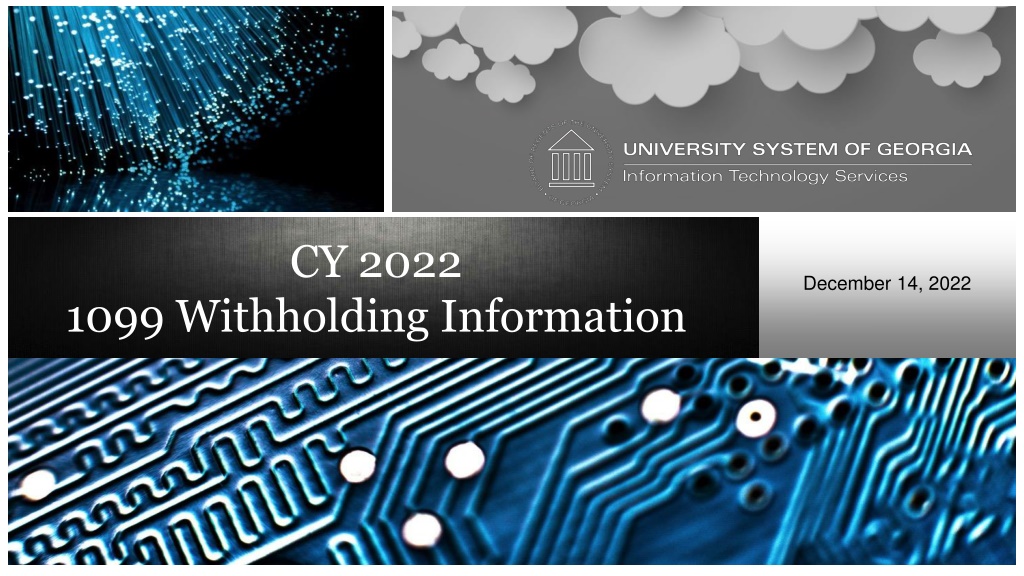
 undefined
undefined