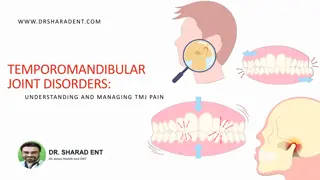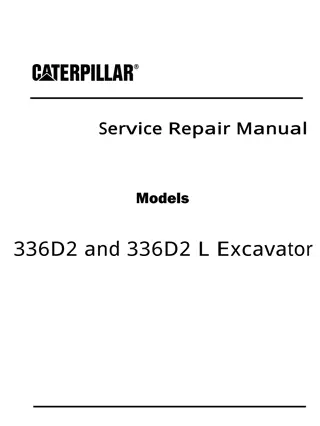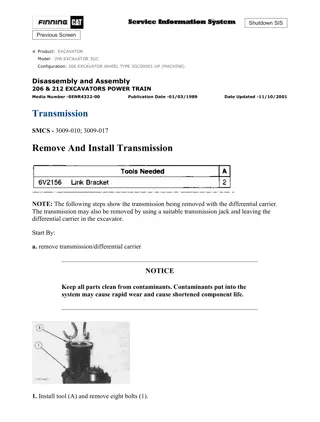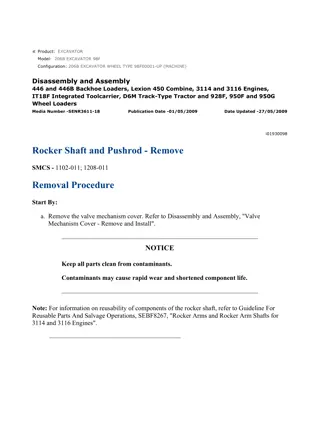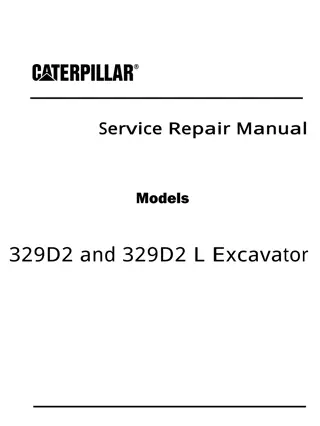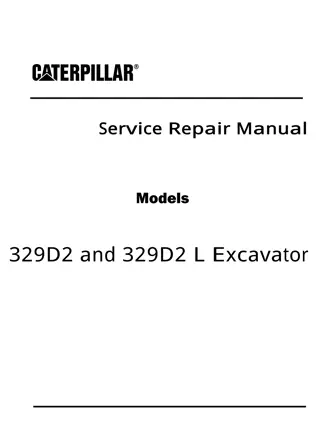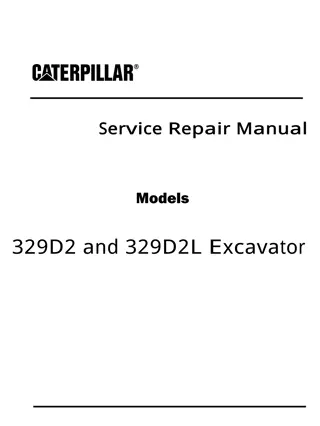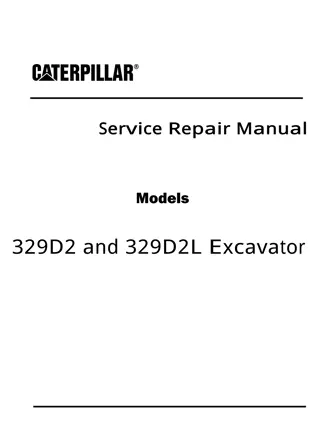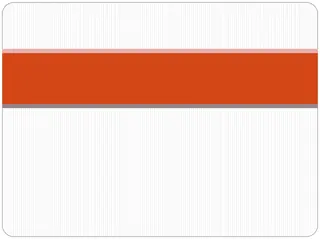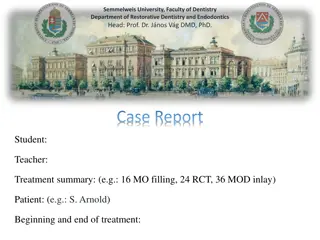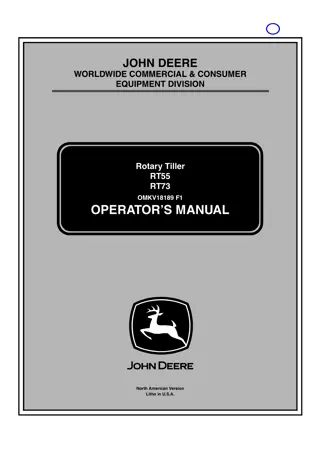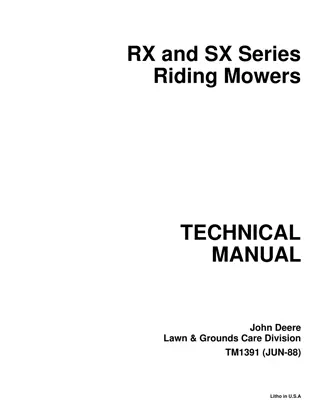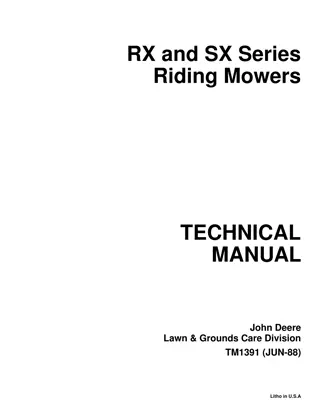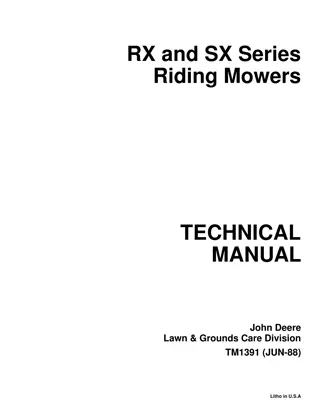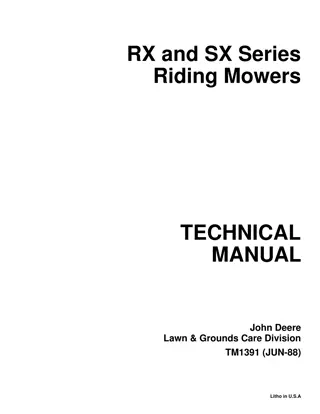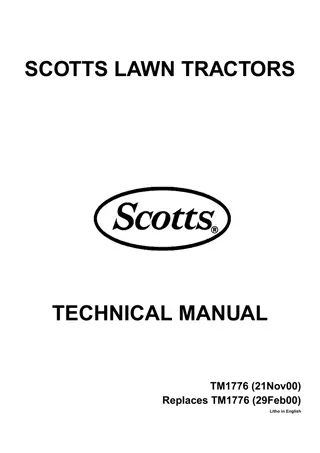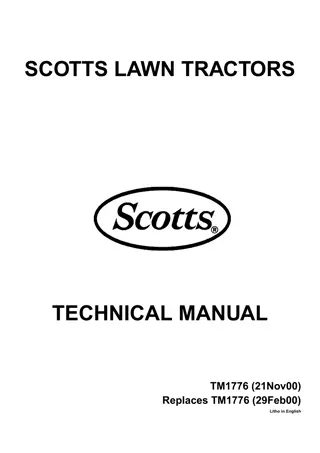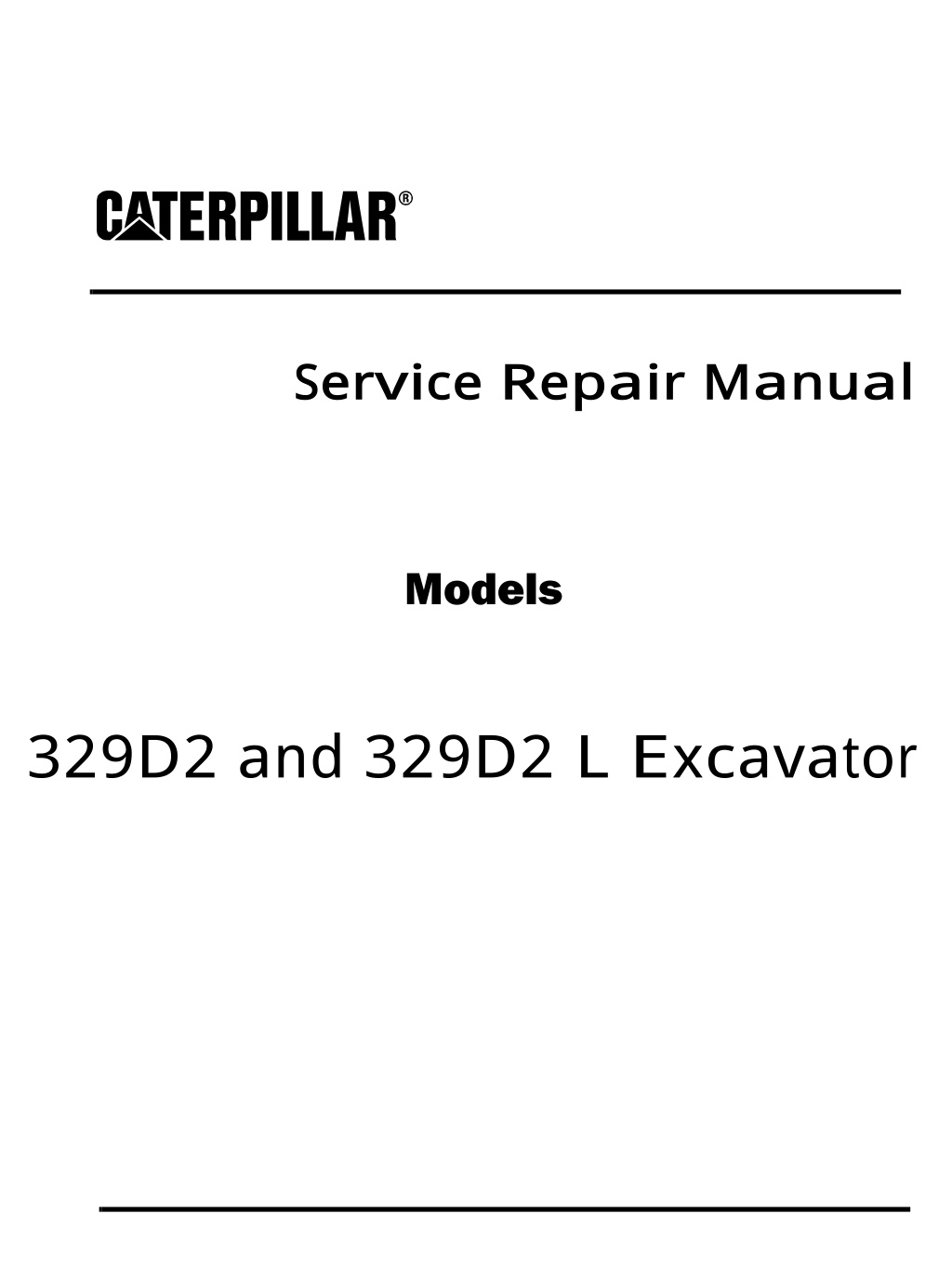
Caterpillar Cat 329D2 Excavator (Prefix TMJ) Service Repair Manual Instant Download
Please open the website below to get the complete manualnn// n
Download Presentation

Please find below an Image/Link to download the presentation.
The content on the website is provided AS IS for your information and personal use only. It may not be sold, licensed, or shared on other websites without obtaining consent from the author. Download presentation by click this link. If you encounter any issues during the download, it is possible that the publisher has removed the file from their server.
E N D
Presentation Transcript
Service Repair Manual Models 329D2 and329D2L Excavator
329D2 & 329D2 L Excavators TMJ00001-UP (MACHINE) POWERED BY C7.1 Eng... 1/6 Shutdown SIS Previous Screen Product: EXCAVATOR Model: 329D2 EXCAVATOR TMJ Configuration: 329D2 & 329D2 L Excavators TMJ00001-UP (MACHINE) POWERED BY C7.1 Engine Disassembly and Assembly C7.1 Engines Media Number -UENR0633-19 Publication Date -01/07/2015 Date Updated -29/10/2018 i05292267 Engine Oil Cooler - Install - Engine Oil Cooler with a Low Mounted Filter Base SMCS - 1378-012 Assembly Procedure Table 1 Required Tools Tool Part Number Part Description Qty Guide Stud M8 by 50 mm A - 2 NOTICE Keep all parts clean from contaminants. Contaminants may cause rapid wear and shortened component life. NOTICE Ensure that wiring harness are correctly routed and the cable straps are not over tightened. Over tightening of the cable straps will damage the wiring harness convoluting. https://127.0.0.1/sisweb/sisweb/techdoc/techdoc_print_page.jsp?returnurl=/sis... 2020/4/25
329D2 & 329D2 L Excavators TMJ00001-UP (MACHINE) POWERED BY C7.1 Eng... 2/6 Illustration 1 g03408820 1. If necessary, follow Step 1.a through Step 1.d in order to assemble engine oil cooler (5). a. Ensure that engine oil cooler matrix (10) is clean, free from damage and restriction. Replace engine oil cooler matrix (10) if damaged or restricted. b. Ensure that spacer plate (11) is clean and free from damage. Replace spacer plate (11) if damaged. c. Position a new gasket (10) onto spacer plate (17). Install engine oil cooler matrix (9) to the spacer plate. d. Install bolts (8) finger tight. https://127.0.0.1/sisweb/sisweb/techdoc/techdoc_print_page.jsp?returnurl=/sis... 2020/4/25
https://www.ebooklibonline.com Hello dear friend! Thank you very much for reading. Enter the link into your browser. The full manual is available for immediate download. https://www.ebooklibonline.com
329D2 & 329D2 L Excavators TMJ00001-UP (MACHINE) POWERED BY C7.1 Eng... 3/6 Illustration 2 g03408908 https://127.0.0.1/sisweb/sisweb/techdoc/techdoc_print_page.jsp?returnurl=/sis... 2020/4/25
329D2 & 329D2 L Excavators TMJ00001-UP (MACHINE) POWERED BY C7.1 Eng... 4/6 Illustration 3 g03408917 2. Clean the gasket surfaces of the cylinder block. 3. Install Tooling (A) into Position (B). 4. Position a new gasket (7) (not shown) onto Tooling (A). Ensure that the gasket is correctly orientated. 5. Install the assembly of engine oil cooler (5) to the cylinder block. 6. Install bolts (6) to engine oil cooler (5) finger tight. Support the engine oil cooler as the bolts are installed. Note: Ensure that the bolts of different lengths are installed in the correct position. 7. Remove Tooling (A) and install remaining bolts (6). https://127.0.0.1/sisweb/sisweb/techdoc/techdoc_print_page.jsp?returnurl=/sis... 2020/4/25
329D2 & 329D2 L Excavators TMJ00001-UP (MACHINE) POWERED BY C7.1 Eng... 5/6 Illustration 4 g03408818 8. If the engine has a low mounted oil filter (1) on the left-hand side, install the oil filter base. Refer to Disassembly and Assembly, "Oil Filter Base - Remove and Install" for the correct procedure. 9. If the engine has a right-hand side oil filter, follow Step 9.a through Step 9.d in order to install blanking plate (2). a. Install bolts (4) to blanking plate (2). b. Position a new gasket (3) (not shown) onto blanking plate (2). c. Install the assembly of blanking plate (2) to the assembly of the engine oil cooler. d. Tighten bolts (4) to a torque of 22 N m (195 lb in). https://127.0.0.1/sisweb/sisweb/techdoc/techdoc_print_page.jsp?returnurl=/sis... 2020/4/25
329D2 & 329D2 L Excavators TMJ00001-UP (MACHINE) POWERED BY C7.1 Eng... 6/6 Illustration 5 g03408914 Tightening sequence for an engine oil cooler with a blanking plate or with a low mounted oil filter base 10. Tighten the bolts to a torque of 22 N m (195 lb in) in the sequence that is shown in Illustration 5. 11. Fill the cooling system to the correct level. Refer to Operation and Maintenance Manual, "Cooling System Coolant - Change" for the correct procedure. 12. Check the level of the engine lubricating oil. Refer to Operation and Maintenance Manual, "Engine Oil Level - Check" for the correct procedure. End By: a. Install the mounting bracket for the Electronic Control Module (ECM) . Refer to Disassembly and Assembly, "ECM Mounting Bracket- Remove and Install" for the correct procedure. Copyright 1993 - 2020 Caterpillar Inc. Sat Apr 25 18:15:55 UTC+0800 2020 All Rights Reserved. Private Network For SIS Licensees. https://127.0.0.1/sisweb/sisweb/techdoc/techdoc_print_page.jsp?returnurl=/sis... 2020/4/25
329D2 & 329D2 L Excavators TMJ00001-UP (MACHINE) POWERED BY C7.1 Eng... 1/4 Shutdown SIS Previous Screen Product: EXCAVATOR Model: 329D2 EXCAVATOR TMJ Configuration: 329D2 & 329D2 L Excavators TMJ00001-UP (MACHINE) POWERED BY C7.1 Engine Disassembly and Assembly C7.1 Engines Media Number -UENR0633-19 Publication Date -01/07/2015 Date Updated -29/10/2018 i05292279 Engine Oil Pump - Remove SMCS - 1304-011 Removal Procedure Start By: a. Remove the engine oil pan. Refer to Disassembly and Assembly, "Engine Oil Pan - Remove" for the correct procedure. NOTICE Keep all parts clean from contaminants. Contaminants may cause rapid wear and shortened component life. NOTICE Care must be taken to ensure that fluids are contained during performance of inspection, maintenance, testing, adjusting and repair of the product. Be prepared to collect the fluid with suitable containers before opening any compartment or disassembling any component containing fluids. Dispose of all fluids according to local regulations and mandates. https://127.0.0.1/sisweb/sisweb/techdoc/techdoc_print_page.jsp?returnurl=/sis... 2020/4/25
329D2 & 329D2 L Excavators TMJ00001-UP (MACHINE) POWERED BY C7.1 Eng... 2/4 Illustration 1 g03409484 1. If suction pipe (5) has a support bracket, remove bolt (7) from bracket (8). Remove bolt (6) for the retaining clip. 2. Remove bracket (8). Note: Note the position and orientation of the components for the support bracket. 3. Remove bolts (4) from suction pipe (1). 4. Remove suction pipe (5) from oil pump (2). 5. Remove gasket (3) (not shown). 6. Remove bolts (1) and remove the assembly of engine oil pump (2) from the cylinder block. https://127.0.0.1/sisweb/sisweb/techdoc/techdoc_print_page.jsp?returnurl=/sis... 2020/4/25
329D2 & 329D2 L Excavators TMJ00001-UP (MACHINE) POWERED BY C7.1 Eng... 3/4 Illustration 2 g03409496 7. If necessary, follow Step 7.a through step 7.c to disassemble engine oil pump assembly (2). a. Remove bolts (11). b. Remove front cover assembly (12) from engine oil pump assembly (2). c. Make temporary mark on outer rotor (13) for assembly purposes. Remove the outer rotor from of engine oil pump (2). 8. Do not remove dowel (9) or dowel (10) from the housing of the engine oil pump unless the dowels are damaged. https://127.0.0.1/sisweb/sisweb/techdoc/techdoc_print_page.jsp?returnurl=/sis... 2020/4/25
329D2 & 329D2 L Excavators TMJ00001-UP (MACHINE) POWERED BY C7.1 Eng... 4/4 Illustration 3 g03409497 9. If necessary, follow Step 9.a through step 9.c to remove cross over tube assembly (14). a. Remove bolts (15) and bolts (16) from cross over tube assembly (14). b. Remove cross over tube assembly (14) from the cylinder block. c. Remove gasket (17) and gasket (18). Copyright 1993 - 2020 Caterpillar Inc. Sat Apr 25 18:16:51 UTC+0800 2020 All Rights Reserved. Private Network For SIS Licensees. https://127.0.0.1/sisweb/sisweb/techdoc/techdoc_print_page.jsp?returnurl=/sis... 2020/4/25
329D2 & 329D2 L Excavators TMJ00001-UP (MACHINE) POWERED BY C7.1 Eng... 1/4 Shutdown SIS Previous Screen Product: EXCAVATOR Model: 329D2 EXCAVATOR TMJ Configuration: 329D2 & 329D2 L Excavators TMJ00001-UP (MACHINE) POWERED BY C7.1 Engine Disassembly and Assembly C7.1 Engines Media Number -UENR0633-19 Publication Date -01/07/2015 Date Updated -29/10/2018 i05292278 Engine Oil Pump - Install SMCS - 1304-012 Installation Procedure Table 1 Required Tools Tool Part Number Part Description Qty 7H-1942 Dial Indicator 1 A - Magnetic Base and Stand 1 NOTICE Keep all parts clean from contaminants. Contaminants may cause rapid wear and shortened component life. NOTICE If any part of the engine oil pump is worn or damaged, the complete assembly of the engine oil pump must be replaced. 1. Ensure that all components of the engine oil pump are clean and free from wear and damage. Refer to System Operation, Testing and Adjusting, "Engine Oil Pump - Inspect" https://127.0.0.1/sisweb/sisweb/techdoc/techdoc_print_page.jsp?returnurl=/sis... 2020/4/25
329D2 & 329D2 L Excavators TMJ00001-UP (MACHINE) POWERED BY C7.1 Eng... 2/4 for more information. Replace the complete assembly of the engine oil pump if any of the components are worn or damaged. Illustration 1 g03409497 2. If necessary, follow Step 2.a through step 2.d to install cross over tube assembly (14). a. Install new gasket (17) and new gasket (18). b. Position cross over tube assembly (14) onto the cylinder block. c. Install bolts (15) and bolts (16) to cross over tube assembly (14) finger tight. d. Tighten bolts (15) and bolts (16) to a torque of 22 N m (195 lb in). https://127.0.0.1/sisweb/sisweb/techdoc/techdoc_print_page.jsp?returnurl=/sis... 2020/4/25
329D2 & 329D2 L Excavators TMJ00001-UP (MACHINE) POWERED BY C7.1 Eng... 3/4 Illustration 2 g03409496 3. If necessary, follow Step 3.a through step 3.d to assemble engine oil pump assembly (2). a. Lubricate the internal components for the assembly of the engine oil pump with clean engine oil. b. Install outer rotor (13) to oil pump assembly (2). Ensure that the outer rotor is installed in the outer rotor original position and orientation. c. Install front cover assembly (12) to engine oil pump assembly (2). d. Install bolts (11) finger tight. Tighten the bolts to a torque of 22 N m (195 lb in). 4. Ensure that dowel (9) and dowel (10) are correctly located in the housing of engine oil pump (2). 5. Install bolts (7). Tighten the bolts to a torque of 22 N m (195 lb in). 6. Install the assembly of engine oil pump (2) to the cylinder block. Ensure that dowel (9) and dowel (10) are correctly aligned with the holes in the cylinder block. 7. Install bolts (1) to assembly of engine oil pump (2). Tighten the bolts to a torque of 22 N m (195 lb in). 8. Use Tooling (A) to check the backlash between idler gear and the crankshaft gear. Refer to Specifications, "Gear Group (Front)" for more information. https://127.0.0.1/sisweb/sisweb/techdoc/techdoc_print_page.jsp?returnurl=/sis... 2020/4/25
329D2 & 329D2 L Excavators TMJ00001-UP (MACHINE) POWERED BY C7.1 Eng... 4/4 9. If suction pipe (5) had a support bracket, Follow Step 9.a through Step 9.e in order to install support bracket and the suction pipe. a. Install a new gasket (3) (not shown) to suction pipe (5). b. Install bolts (4) to suction pipe (1). c. Position the assembly of suction pipe (5) onto oil pump (2). Tighten bolts (4) to a torque to 22 N m (195 lb in). d. Position bracket (8) onto cylinder block and retaining clip. Install bolt (7) to the bracket. Install bolt (6) to the retaining clip. Hand tighten the bolts. Note: Ensure the correct location and orientation of the bracket and the retaining clip. e. Tighten bolt (6) to a torque of 22 N m (195 lb in). Tighten bolt (7) to a torque of 44 N m (32 lb ft). Note: Ensure that the suction pipe and the bracket are not strained as the bolts are tightened. End By: a. Install the engine oil pan. Refer to Disassembly and Assembly, "Engine Oil Pan - Install" for the correct procedure. Copyright 1993 - 2020 Caterpillar Inc. Sat Apr 25 18:17:47 UTC+0800 2020 All Rights Reserved. Private Network For SIS Licensees. https://127.0.0.1/sisweb/sisweb/techdoc/techdoc_print_page.jsp?returnurl=/sis... 2020/4/25
329D2 & 329D2 L Excavators TMJ00001-UP (MACHINE) POWERED BY C7.1 Eng... 1/2 Shutdown SIS Previous Screen Product: EXCAVATOR Model: 329D2 EXCAVATOR TMJ Configuration: 329D2 & 329D2 L Excavators TMJ00001-UP (MACHINE) POWERED BY C7.1 Engine Disassembly and Assembly C7.1 Engines Media Number -UENR0633-19 Publication Date -01/07/2015 Date Updated -29/10/2018 i05292437 Water Pump - Remove SMCS - 1361-011 Removal Procedure Start By: a. Remove the fan and the fan pulley. Refer to Disassembly and Assembly, "Fan - Remove and Install" for the correct procedure. NOTICE Keep all parts clean from contaminants. Contaminants may cause rapid wear and shortened component life. NOTICE Care must be taken to ensure that fluids are contained during performance of inspection, maintenance, testing, adjusting and repair of the product. Be prepared to collect the fluid with suitable containers before opening any compartment or disassembling any component containing fluids. Dispose of all fluids according to local regulations and mandates. https://127.0.0.1/sisweb/sisweb/techdoc/techdoc_print_page.jsp?returnurl=/sis... 2020/4/25
329D2 & 329D2 L Excavators TMJ00001-UP (MACHINE) POWERED BY C7.1 Eng... 2/2 1. Drain the coolant from the cooling system into a suitable container for storage or disposal. Refer to Operation and Maintenance Manual, "Cooling System Coolant - Change" for the correct procedure. 2. Loosen the hose clamps and remove the hose from the water pump inlet. Illustration 1 g03434676 3. Remove bolts (4), bolts (5), and bolts (6). Identify the positions of bolts of different length. 4. Remove water pump (3) from front cover (1). Note: If necessary, tap the water pump with a soft faced hammer in order to loosen the water pump. 5. Remove gasket (2). Copyright 1993 - 2020 Caterpillar Inc. Sat Apr 25 18:18:42 UTC+0800 2020 All Rights Reserved. Private Network For SIS Licensees. https://127.0.0.1/sisweb/sisweb/techdoc/techdoc_print_page.jsp?returnurl=/sis... 2020/4/25
329D2 & 329D2 L Excavators TMJ00001-UP (MACHINE) POWERED BY C7.1 Eng... 1/4 Shutdown SIS Previous Screen Product: EXCAVATOR Model: 329D2 EXCAVATOR TMJ Configuration: 329D2 & 329D2 L Excavators TMJ00001-UP (MACHINE) POWERED BY C7.1 Engine Disassembly and Assembly C7.1 Engines Media Number -UENR0633-19 Publication Date -01/07/2015 Date Updated -29/10/2018 i05292436 Water Pump - Install SMCS - 1361-012 Installation Procedure Table 1 Required Tools Tool Part Number Part Description Qty Guide Studs M8 by 90 mm A - 2 NOTICE Keep all parts clean from contaminants. Contaminants may cause rapid wear and shortened component life. NOTICE Care must be taken to ensure that fluids are contained during performance of inspection, maintenance, testing, adjusting and repair of the product. Be prepared to collect the fluid with suitable containers before opening any compartment or disassembling any component containing fluids. Dispose of all fluids according to local regulations and mandates. https://127.0.0.1/sisweb/sisweb/techdoc/techdoc_print_page.jsp?returnurl=/sis... 2020/4/25
329D2 & 329D2 L Excavators TMJ00001-UP (MACHINE) POWERED BY C7.1 Eng... 2/4 1. Ensure that the water pump is clean and free from wear and damage. If necessary, replace the water pump. Clean the gasket surface of the water pump. Illustration 1 g03434736 https://127.0.0.1/sisweb/sisweb/techdoc/techdoc_print_page.jsp?returnurl=/sis... 2020/4/25
329D2 & 329D2 L Excavators TMJ00001-UP (MACHINE) POWERED BY C7.1 Eng... 3/4 Illustration 2 g03413498 2. Clean the gasket surface of front cover (1). 3. Install Tooling (A) in Position (X). 4. Use Tooling (A) in order to align new gasket (2) to front cover (1). Install the gasket onto the front cover. 5. Align water pump (3) to Tooling (A). Install the water pump to front cover (1). Note: Ensure that the gear of the water pump and the gear of the fuel injection pump mesh. 6. Install bolts (4), bolts (5), and bolts (6). Refer to Illustration 1. Tighten the bolts finger tight. 7. Remove Tooling (A) and install the remaining bolts. https://127.0.0.1/sisweb/sisweb/techdoc/techdoc_print_page.jsp?returnurl=/sis... 2020/4/25
329D2 & 329D2 L Excavators TMJ00001-UP (MACHINE) POWERED BY C7.1 Eng... 4/4 Illustration 3 g03413499 8. Tighten bolts (4), bolts (5), and bolts (6) in the sequence that is shown in Illustration 3 to a torque of 22 N m (195 lb in). 9. Install the hose to the water pump inlet. Tighten the hose clamps securely. 10. Fill the cooling system with coolant. Refer to Operation and Maintenance Manual, "Cooling System Coolant - Change" for the correct procedure. End By: a. Install the fan and the fan pulley. Refer to Disassembly and Assembly, "Fan - Remove and Install" for the correct procedure. Copyright 1993 - 2020 Caterpillar Inc. Sat Apr 25 18:19:38 UTC+0800 2020 All Rights Reserved. Private Network For SIS Licensees. https://127.0.0.1/sisweb/sisweb/techdoc/techdoc_print_page.jsp?returnurl=/sis... 2020/4/25
329D2 & 329D2 L Excavators TMJ00001-UP (MACHINE) POWERED BY C7.1 Eng... 1/4 Shutdown SIS Previous Screen Product: EXCAVATOR Model: 329D2 EXCAVATOR TMJ Configuration: 329D2 & 329D2 L Excavators TMJ00001-UP (MACHINE) POWERED BY C7.1 Engine Disassembly and Assembly C7.1 Engines Media Number -UENR0633-19 Publication Date -01/07/2015 Date Updated -29/10/2018 i05292439 Water Temperature Regulator - Remove and Install SMCS - 1355-010 Removal Procedure NOTICE Keep all parts clean from contaminants. Contaminants may cause rapid wear and shortened component life. NOTICE Care must be taken to ensure that fluids are contained during performance of inspection, maintenance, testing, adjusting and repair of the product. Be prepared to collect the fluid with suitable containers before opening any compartment or disassembling any component containing fluids. Dispose of all fluids according to local regulations and mandates. 1. Drain the coolant from the cooling system to a level below the water temperature regulator, into a suitable container for storage or for disposal. Refer to Operation and Maintenance Manual, "Cooling System Coolant - Change" for the correct draining procedure. 2. Loosen the hose clamps from the upper radiator hose and disconnect the upper radiator hose from water temperature regulator housing (2). https://127.0.0.1/sisweb/sisweb/techdoc/techdoc_print_page.jsp?returnurl=/sis... 2020/4/25
Suggest: If the above button click is invalid. Please download this document first, and then click the above link to download the complete manual. Thank you so much for reading
329D2 & 329D2 L Excavators TMJ00001-UP (MACHINE) POWERED BY C7.1 Eng... 2/4 Illustration 1 g01336665 Typical example 3. Remove bolts (1) from water temperature regulator housing (2). 4. Remove water temperature regulator housing (2) from the cylinder head. Note: Note the orientation of the water temperature regulator housing. Illustration 2 g01336667 Typical example 5. Remove O-ring seal (3) from water temperature regulator housing (2). Installation Procedure https://127.0.0.1/sisweb/sisweb/techdoc/techdoc_print_page.jsp?returnurl=/sis... 2020/4/25
https://www.ebooklibonline.com Hello dear friend! Thank you very much for reading. Enter the link into your browser. The full manual is available for immediate download. https://www.ebooklibonline.com