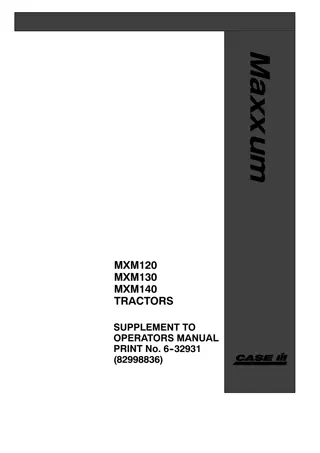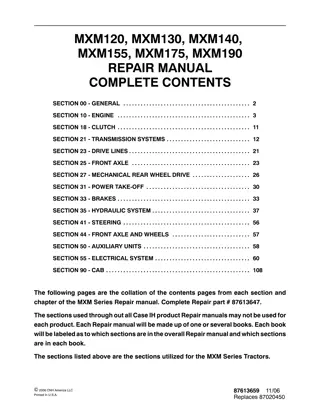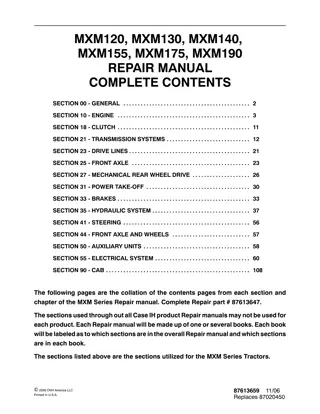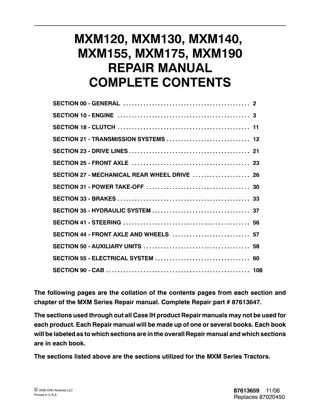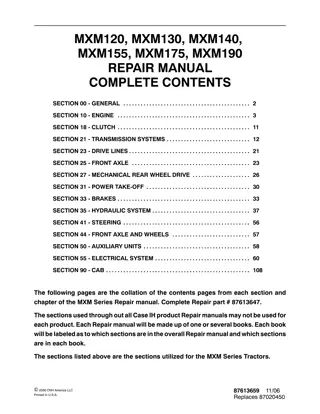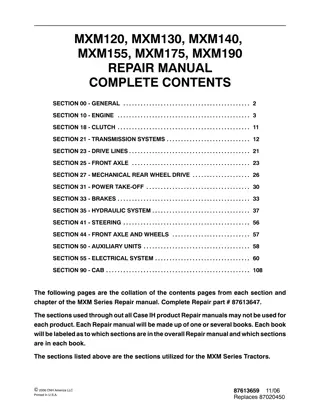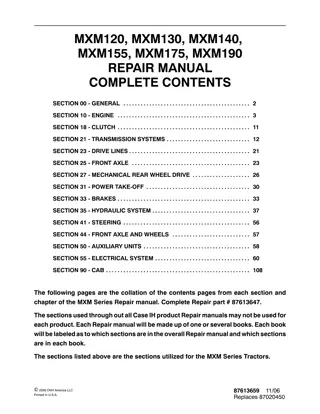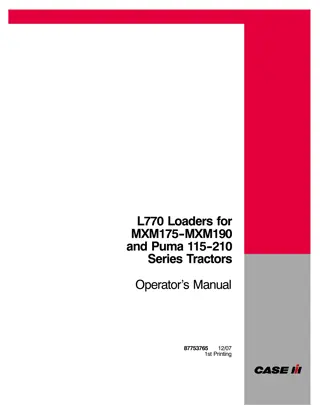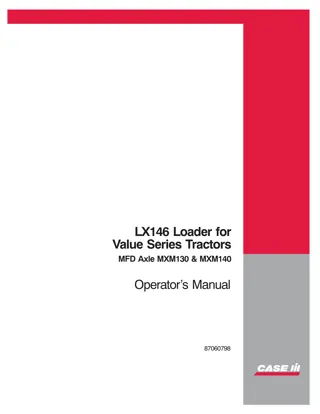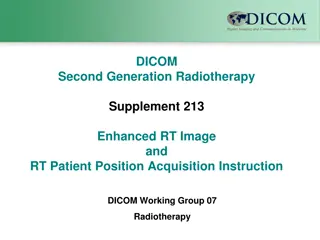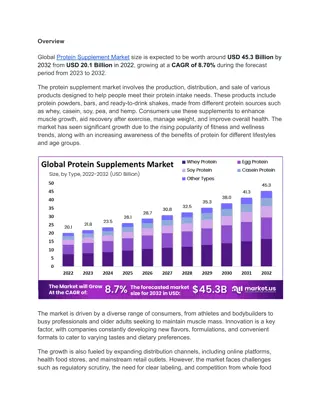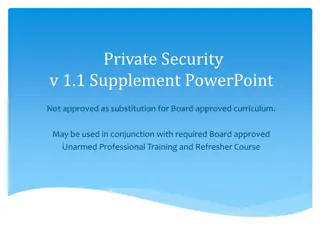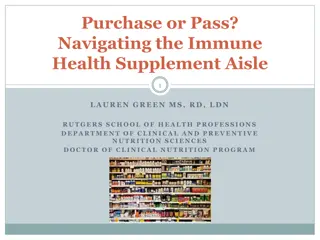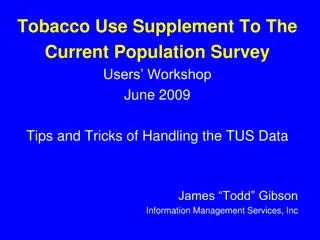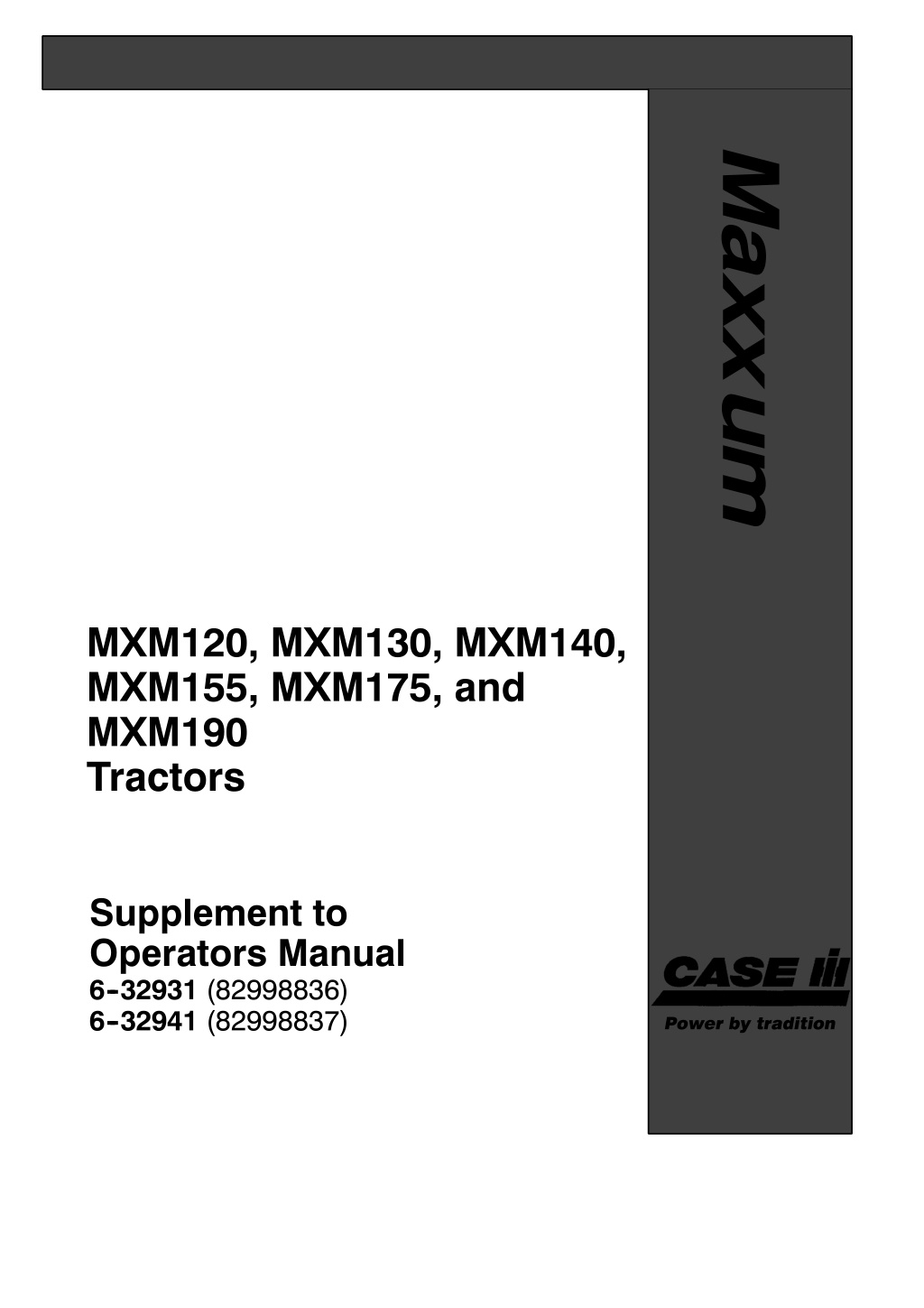
Case IH MXM120 MXM130 MXM140 MXM155 MXM175 MXM190 Tractors Supplement to (6-32931 6-32941) Operator’s Manual Instant Download (Publication No.6-32933)
Please open the website below to get the complete manualnn//
Download Presentation

Please find below an Image/Link to download the presentation.
The content on the website is provided AS IS for your information and personal use only. It may not be sold, licensed, or shared on other websites without obtaining consent from the author. Download presentation by click this link. If you encounter any issues during the download, it is possible that the publisher has removed the file from their server.
E N D
Presentation Transcript
MXM120, MXM130, MXM140, MXM155, MXM175, and MXM190 Tractors Supplement to Operators Manual 6- -32931 (82998836) 6- -32941 (82998837) Power by tradition
Series MXM Operators Manual Supplement INTRODUCTION If at any time you require advice concerning your tractor, do not hesitate to contact your authorised Case IH dealer. He has factory trained personnel, genuine parts and the necessary equipment to carry out all your service requirements. This Supplement details new features that are available to enhance the specification of tractors in the Case MXM range. The Supplement should be read in conjunction with the Operators Manual supplied with the tractor. Read the Supplement carefully and keep it, together with the Operators Manual, in a convenient place for future reference. ThesectionswithinthisSupplementarenumberedto match those of the OperatorsManual. However,only those sections where changes have occured will appear in the Supplement. SECTION 3 Subject Page Headland Management Control 3--2 Auto PTO Control Elecro--Hydraulic Remote Valves 3--9 3--11
https://www.ebooklibonline.com Hello dear friend! Thank you very much for reading. Enter the link into your browser. The full manual is available for immediate download. https://www.ebooklibonline.com
SECTION 3 FIELD OPERATION BEFORE OPERATING Subject Page CAUTION Headland Management Control 3--2 Before driving or operating the tractor, study the safety precautions in Section 1 of the Operators Manual. Auto PTO Control 3--9 Elecro--Hydraulic Remote Valves 3--11 This supplement updates the information contained inyourtractorOperatorsManualandshouldbeused in conjunction with that publication. It may help if you identify the relevant sections and pages in the Operators Manual where the new information applies so you canbe sureto consultthe supplement wherever necessary. As far as possible, the order in which the subjects appear in the supplement will follow that of the Operators Manual. Do not start the engine or attempt to drive or operate the tractor until you are fully accustomed with all the controls. It is too late to learn once the tractor is moving. If in doubt about any aspect of operation of the tractor, consult your authorised dealer. 3--1
SECTION 3 - - FIELD OPERATIONS HEADLAND MANAGEMENT CONTROL MXM175 and MXM190 Using Headland Management Control (HMC), a sequence of driver controlled functions or steps may be recorded and re--played. The following control functions may be memorised and controlled by HMC. Engine speed changes. Raising and lowering the rear three point hitch*. Shifting transmission gears up, and/or down. Operate Electro--Hydraulic remote valves. Disengage and re--engage Constant Engine Speed (where fitted). NOTE: *Auto P.T.O. and Auto differential lock functions may be operated in conjunction with HMC but they cannot be included in a programme sequence. With Headland Management Control enabled, the HMC symbol (1), Figure 1, will appear in the transmission gear display. Up to 31 operating steps or functions may be memorised by HMC, either as one continuous programme or as two separate programmes. 1 In representedbyasymbolappearing inthe LCDpanel adjacenttothegeardisplayi.e.a gearchange willbe accompanied by the transmission symbol, a change to engine speed will be accompanied by the engine symbol, see Figures 2 and 3. As each step is recorded or playedback, thesymbol forthat stepwill appear in a frame and the colour will change from black to light grey. record or playback mode, each step is Up to seven symbols may be displayed at one time. The upper symbol (2) will show whether HMC is in the record or playback mode. If more than seven functions are recorded, the display will automatically scrollthroughthesymbolsas eachstep orsequence of steps is recorded or played back. 2 3--2
SECTION 3 - - FIELD OPERATIONS Explanation of HMC Symbols The symbols shown below are examples of those which may, depending on programme content, appear in the display when HMC is in operation. Remote Cylinder -- Retract (EHR) Programme Number Remote Cylinder -- Extend (EHR) Engine Speed -- Increase Remote Cylinder -- Float (EHR) Engine Speed -- Decrease Pause Programme Transmission -- Upshift Transmission -- Downshift Record Mode Rear 3 Point Hitch -- Raise Playback Mode Rear 3 Point Hitch -- Lower Error 3 3--3
SECTION 3 - - FIELD OPERATIONS Recording a Programme TostartrecordingtheHMCprogramme,depressand hold the right side of the record/playback switch (1), for three seconds. The HMC symbol, Figure 1, will appearintheupperpartofthedisplayadjacenttothe recording symbol which will start to flash. HMC is now in record--standby mode. To commence recording, momentarily depress the step switch (2). The recording symbol will stop flashingandremainon,confirmingthesystemisnow recording each HMC step. As each HMC linked control is operated, a new symbol will appear in the display below the recording symbol. 4 NOTE: HMC will not record or replay transmission shifts made in reverse gear. As more steps are added, the symbols will appear and scroll down the display. See page 3--3 for an explanation of HMC symbols. When recording, pauses may be inserted into the programme by momentarily depressing the step switch (2), a pause symbol will appear in the display. Depress the switch again to resume recording. In the pause mode control actions will not be memorised. During playback, the programme will pause at this point, momentarily depress the step switch to continue the sequence. NOTE: Symbols relating to the function in current use, either inrecord orplayback mode,will appearin a frame with the colours inversed, (grey on black). After one HMC sequence has been recorded a second sequence may now be recorded i.e. for the oppositeheadland.Depressandholdthestepswitch forthreesecondstosuspendrecording andre--enter standby mode. The recording symbol will start to flash again. 5 On reaching the pointwhere recordingof thesecond sequence is to commence, depress the step switch again. This will generate a new programme and the corresponding number, 1 or 2, will be shown in the display when activating sequence playback. 3--4
Suggest: If the above button click is invalid. Please download this document first, and then click the above link to download the complete manual. Thank you so much for reading
SECTION 3 - - FIELD OPERATIONS IMPORTANT: In the record mode, if the tractor is stopped or no controls used for approximately 13 minutes, the system will revert to standby. Tostorearecordedsequence, depresseither sideof therecord/playbackswitch(1).ThiswilldisableHMC and return the system to normal operation. IMPORTANT: Whenrecording anElectro- -Hydraulic remote valve sequence in HMC, it is important to allow sufficient time for the movement of the control lever to be recorded as it passes through each position (R, N, L, F or vice versa). Pausing lever movement for approximately1/4second will provide sufficient time for the step to be recordedaccurately. Moving the lever too quickly may interfere with the programming sequence causing the implement to respond incorrectly during playback. 6 Playback a Programme CAUTION Before commencing work, it is recommended that HMC programmes are given a dry run by carrying out a headland manouvre to ensure all the steps have been recorded and any timed EHR sequences replay correctly. To select the required programme for playback, depress and hold the left side of the record/playback switch, theprogramme numberwill appearat thetop of the display. 7 If the suspend/resume function was used during recordingto createa secondsequence, theoperator can select either sequence by holding down the left side of the record/playback programme number (1 or2) appearsat thetop ofthe display. Releasing the switch to put the selected programme into playback/standby. switch until the Theplaybacksymbolwillstarttoflash confirmingthe system is now in standby mode. When reaching the point at which the programme is to commence, depress and hold the approximately1/2second or until the audible alarm is heard. Sequence playback will start when the switch is released and the playback symbol will cease to flash and remain on. step switch (2) for 3--5
https://www.ebooklibonline.com Hello dear friend! Thank you very much for reading. Enter the link into your browser. The full manual is available for immediate download. https://www.ebooklibonline.com