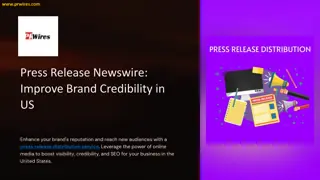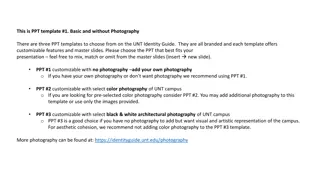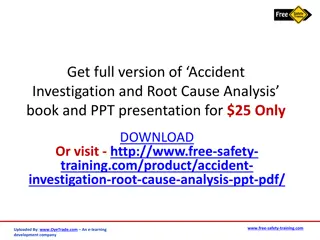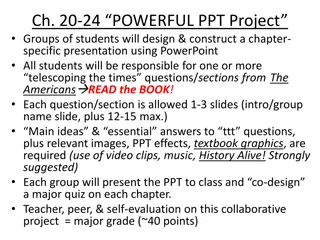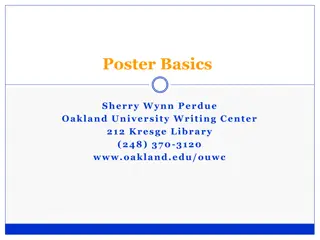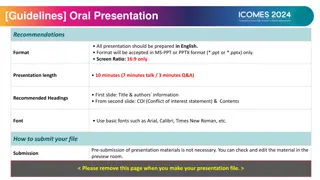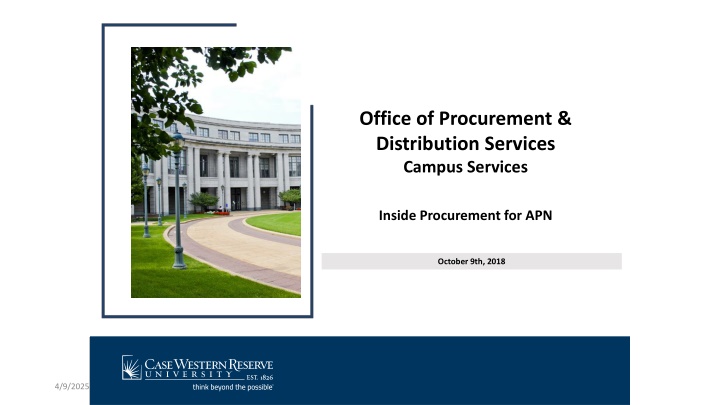
Campus Procurement and Distribution Services Overview
Explore the functions and contacts of the Office of Procurement & Distribution Services at the campus, including information on vendor management, contract review, and payment processing. Learn about key personnel, communication channels, and upcoming events like the Annual Vendor Fair. Dive into the details of processing unique purchase orders and invoices, along with insights into the SmartCART system and financial systems. Stay connected with the latest updates and subscribe to relevant email blasts.
Download Presentation

Please find below an Image/Link to download the presentation.
The content on the website is provided AS IS for your information and personal use only. It may not be sold, licensed, or shared on other websites without obtaining consent from the author. If you encounter any issues during the download, it is possible that the publisher has removed the file from their server.
You are allowed to download the files provided on this website for personal or commercial use, subject to the condition that they are used lawfully. All files are the property of their respective owners.
The content on the website is provided AS IS for your information and personal use only. It may not be sold, licensed, or shared on other websites without obtaining consent from the author.
E N D
Presentation Transcript
Office of Procurement & Distribution Services Campus Services Inside Procurement for APN October 9th, 2018 4/9/2025
About Procurement and Distribution Services Contact PDS Procurement (7) Assistant Director of Strategic Sourcing 3 Sourcing Managers 1 Contract Expeditor 2 Senior Buyers Accounts Payable (6) Manager 3 Clerks Payment Coordinator Accountant Customer Care Team ERP Coordinator Business Systems Analyst Pcard Program Administrator Pcard Program Auditor Dept Administrator Clerk IV 3 University Movers Mail and Distribution Services- Cleveland Mail Hub contracted to Exela Services customercareteam-pds@case.edu 368-2560 Mailroom mailroom@case.edu 368-2565 Purchasing/Contracts buying@case.edu 368-2560 Accounts Payable acctpay@case.edu 368-2560 Movers movers@case.edu 368-4474 SmartCART smartcart@case.edu 368-2560 Pcard casepcard@case.edu 368-2560
About Procurement and Distribution Services General areas of processing/oversight -Vendor Entry/Management -Contract review/routing -Independent Contractors -Strategic Sourcing (Competitive bidding) -Requisition approval -> Purchase Order issuance -Internal Billings (Bon Appetit, TLC Springwater, Kelly Services) -Payment Requests -ERP Financials, PeopleSoft 9.2 -Online eProcurement (SmartCART) -Travel and non-travel reimbursements -Invoice processing -Payment issuance (ACH, CC, Check) -Procurement Card Program (PCard/DCard) -University Movers -Mail and Distribution Services (Exela)
About Procurement and Distribution Services Communications generally directed to SmartCART users or finusers@case.edu, to subscribe to e-mail blasts regarding Procurement/ Financial systems please e-mail Jing Li to be added (jxl666@case.edu). Procurement and Distribution Services Annual Vendor Fair *Tuesday October 23rd, 2018* In 2017 we had over 120 vendors and over 1,100 end users from campus attend
Year End Unique POs processed in the month of June SmartCART POs: 3559 Special Request POs: 2189 Unique invoices processed month of June (1st close) SmartCART: 4386 OnBase: 6006 (invoices-pds@case.edu submissions) Direct: 1732 (payment request, student refunds, flat files) Total Volume: $2,502,851.86 Unique invoices processed July 1-July 11th (2nd close) SmartCART: 1304 OnBase: 1874 (invoices-pds@case.edu submissions) Direct: 1832 (payment request, student refunds, flat files) Volume processed July 1-July 11th $21,433,148.71 Percent of total fiscal year: 5% (2nd close!!!)
FY 2018 Summary Spend FY 2018 Spend: $469,853,124 FY 2018 PO Volume: $374,748,545 Number of PO lines: 72,201 FY 2018 Invoices Processed: 212,217 FY 2017 Spend: $441,180,885 FY 2017 PO Volume: $342,948,670 Number of PO lines: 72,877 FY 2017 Invoices Processed: 217,223 4/9/2025
Contract vs Non Contract POs Contract vs Non Contract POs
Requisition to Payment Timeline: Req PO - Receipt Purchasing buyer receives requisition in worklist; approval and dispatch takes place in 3-5 business days, with more time needed if additional approvals and/or contract review are required Vendor fulfills order (days may vary) and CWRU user receives PO in PeopleSoft if required Requisition is entered and approved by department (days in this step vary)
Requisition to Payment Timeline: Invoice - Payment Invoice received by AP and is sent through indexing (1 business day), workflow (1 business day) and scheduled for payment (1 business day) Payment is made to vendor (aging is generally 45 days from the invoice date) Vendor or department sends the invoice to invoices-pds@case.edu invoices-pds@case.edu (days in this step vary)
How to see how much money is left on a PO Check your Income and Expense report Use Activity Summary in PeopleSoft: Main Menu>Purchasing>Purchase Orders>Review PO Information>Activity Summary
Online Help for PeopleSoft Financials Quick reference guides and manuals can be found on the UTech PeopleSoft Financials website: https://case.edu/utech/help/knowledge-base/financials/peoplesoft- financials/financials-materials Information regarding access to the Financials Systems can be found here: https://case.edu/utech/help/knowledge- base/financials/peoplesoft-financials
After-The-Fact PO Invoice date pre-dates PO date Can be avoided with proper planning Frequently noted in Procurement/AP audits Can be reduced greatly, but will always exist for true emergency situations Increases risk for CWRU where orders begin without the protection of our PO Terms and Conditions, or an unsigned contract Additional justification for processing ATF orders may be required in the future (based on audit recommendation)
Blanket and After the Fact POs FY 2018 FY 2018 Blanket PO volume: $170,270,909 FY 2018 Number of Blanket POs: 680 FY 2018 ATF PO Volume: $8,502,982 FY 2018 Number of ATF POs: 2756
Payment Request and Reimbursement Reminders Make sure that you select the correct account code; alcohol should be coded as a separate line item and charged to account 599020 Tax is not reimbursable on orders where the total exceeds $75 (CWRU is tax exempt in the state of Ohio and for federal purchases) Mileage reimbursements must be for actual mileage traveled for work related travel; a log should be kept for mileage and submitted with the reimbursement request All Payment Request hard copies submitted to AP should be signed by the department approver. Requests over $10,000 must be signed by the Budget Director of the department Independent Contractors require a PO for payment Statement of Travel Expense must be submitted for non-employee travel reimbursements (ideally, signed by the traveler to certify the expenses incurred) Payment Request may not be used for services or payroll Please see the CWRU Business Policies for additional information: https://case.edu/policies/ All payment requests require SOME form of backup detail documentation to support the expenditure/transaction
Honoraria Honorarium payment by IRS regulations is a taxable income and because of that fact, we are not allowed to pay honorarium to businesses or organizations; only individuals. If the honorarium recipient wishes to transfer the payment to another organization or individual, he or she must receive the money and then donate it. It is also good to know that not all individuals are eligible to receive honorarium for their services. Eligibility is made on a case-by-case basis, by answering the following questions: Is the individual operating as a business, corporation or partnership? Was the payment amount negotiated between the University and the Individual? Is there a contractual agreement related to these services? Did the individual set the price or present any expectation of being paid? Are the individual s services recurring? Is the individual an employee or student employee?
Honoraria (cont.) If the answer to any of the above questions is "Yes", s/he is not eligible to receive payment as honorarium. Additional IRS rules for making an honorarium payment are: The activity lasts no more than 9 days. An individual may be at the institution longer than 9 days, however the number-of-days limitation applies only to "the event", and The services conducted are of direct benefit to the University, and The visitor has not accepted payments from more than 5 institutions in the previous 6 months. When paying someone for their participation in an event (I.e. guest speaker, event/conference participation/related services) our auditors agree that an event flyer detailing the event is sufficient back-up to support payment. In the occurrence when providing an honorarium for services that were volunteer-based, that are not event related, their recommendation is to generate a Letter of Honorarium to the recipient that details the name of the activity, activity date, recipients name, and amount of the honorarium
Category Codes for Requisitions Category Codes selections are made on the first page of the special request form in PeopleSoft This selection informs the routing and approval of the requisition Category Codes are not the same as account codes
FY 2018 Top 25 Category Codes Category Code LAB SUPPLIES OFFICE SUPPLIES MRO MAIN MATR'L SU CHEM RESEARCH GASES&GAS SUPPLIES STATIONERY EQUIP LAB <$5000 PROFESS CONSUL SER PRINTING SERVICES AFF SALARIES FRING MRO REPAIRS-PURCHA COMPUTER SUPPLIES CATERING ON CAMPUS COMP EQUIP < $5000 ELECTRICAL SUPPLIE EQUIP APPLIA<$5000 CONSULT/PROF SERV DATA COMM INTERNET IND CONTRACTOR FURNITURE <$5000 FOOD/REFRESHMENT CATER OFF CAMPUS GIFT CARDS AFF OTHER PURCHSE ARC RX CONTR SUBST Description Laboratory Supplies, Glassware Office Supplies/Excludes Bk Pa MRO Maintenance Material Suppl Chemicals,Research& Scientific Gases & Gas Supplies for Res Letterhead/Paper/Bus Cards Lab Equip/Research-Under $5000 Prof & Consulting Services Printing Documents, Posters, Affiliate Salaries Fringes MRO Repairs - Purchase Computer Supplies & Accessorie Catering On Site Computer Hardware < $5000 Electrical Supplies,Trnsformer Appliances - Under $5000 Consulting & Prof Services Data Comm/Internet Access/Dist Independent Contractor Furniture/Class/Office/Dorm/La Food or Beverage for Office Catering off campus in Ohio Gift Cards Affiliate Other Purchases ARC Controlled/Prescription PO Lines 51563 13729 9475 8449 4595 4439 4260 2056 1988 1733 1664 1559 1383 1330 1231 1182 1105 949 899 789 759 740 684 682 654
Special Use Category Codes Category Codes beginning with AFF are for School of Medicine Affiliate payments ONLY. Category Codes beginning with MRO are for UGEN Maintenance and Repair payments ONLY. CIP Category codes beginning with CIP are for Construction projects only. SCIQUEST Category code should never be selected (automatically defaults for SmartCART orders) and cannot be used for special request orders! Selecting any of these category code types when not appropriate will cause a requisition to be pushed back or denied. *This will affect the total processing time of your order* If you are uncertain which category should be used, please contact buying@case.edu or customercareteam-pds@case.edu to confirm. You can also use the Account Code it ties to as a guide.
Category Codes for Asset Purchases Asset purchases should be coded with a category that has > $5000 in the name. This is a category code that is tied to an asset account and will cause your requisition to route appropriately through to an asset approval workflow step. For more information please visit https://case.edu/procurement/accounts-payable/asset-management
Requisition Statuses in Manage Requisitions Open requisition has been saved but has not yet been submitted for approval Pending requisition has been submitted for approvals. Click the Approvals icon to see what step in the approval process it is in. Requisitions that have been pushed back with still be in pending status Approved requisition has been approved by all approvers in the workflow and is ready to be pulled into a PO PO(s) Created a PO has been created but not yet sent to the vendor and a PO number is available by clicking the PO icon PO(s) Dispatched the PO has been sent to the vendor (by the buyer) Cancelled requisition has been cancelled by the end user Denied requisition has been denied by the approver Completed requisition and it s associated PO have been closed by Procurement
Contract Process Tips Submit all contracts with the requisition Clean and legible copy of the agreement to be attached to the requisition. If there are edits or markups you have made, please submit separately (Do not write or mark up on the actual contract) Please submit a Word version of the agreement All pages of the agreement need to be attached Please do not agree to any T&C s with the vendor Do not sign the agreement on behalf of the University Requisition total should match the amount of the contract Please provide us a brief background summary of the contract to be routed to signatories for clarity (Why are we entering this contract agreement? What is the business purpose?) Please provide a valid email address for vendor; avoid the company s generic email address (e.g. info@abc.com, better is mattwilson@abc.com ). A purchase order will not be dispatched until the fully executed contract is received Please allow 5 7 business days for processing. We receive a high volume of orders on a daily basis for the entire University, and we process the requisitions in the order that they are received. When urgent items are sent with insufficient notice, it delays the current contract processing and affects all pending orders. Proper planning will allow the contracts team sufficient time for review and approval of your contract and minimize risk to the University. *When planning an event, or sending any sort of invitation, ask yourself: Have I sent the contract to Procurement? *
Coming Soon! Exploring an enhancement to our credit card processing in AP (Single use, versus Power Card) New Payment Request Module (December 2018)