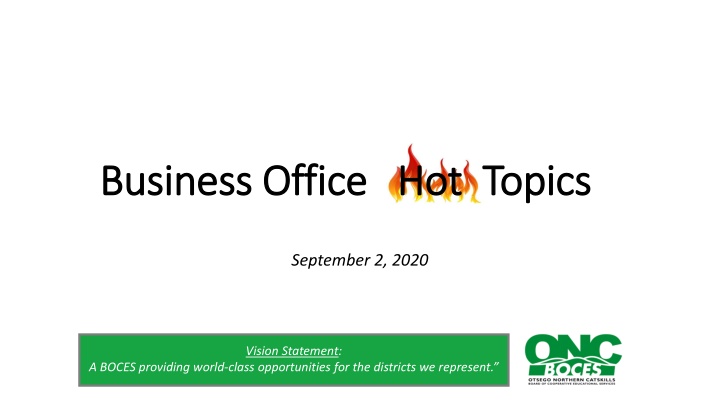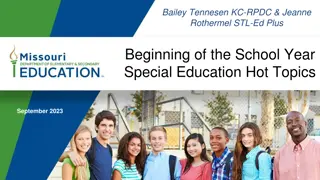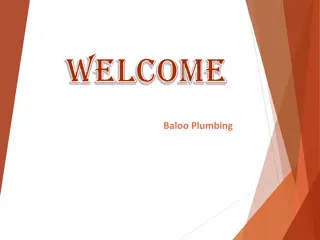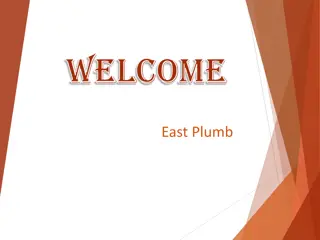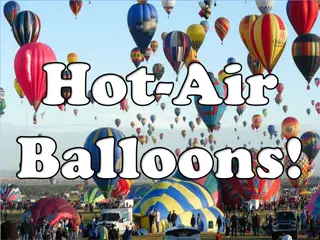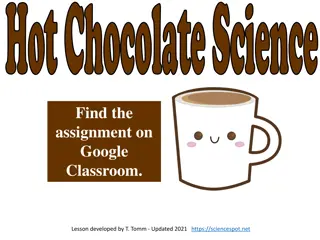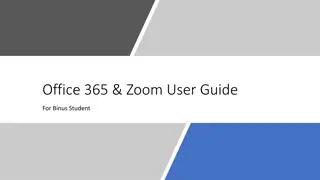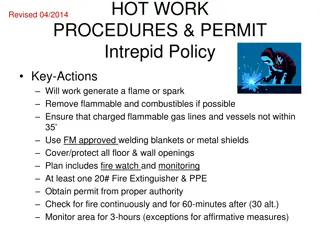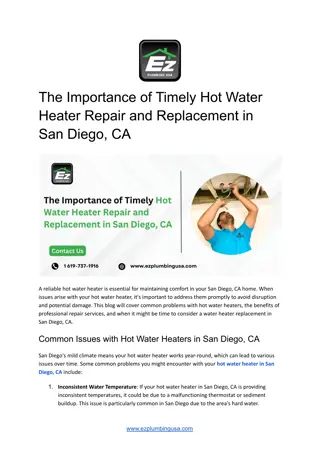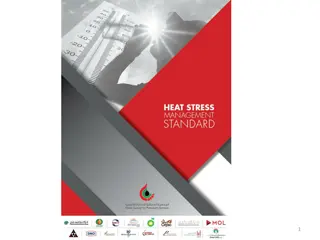Business Office Hot Topics
In this series of hot topics and service requests, explore important information related to Additional Service Requests, Budget Transfers, Electronic Timesheets, Purchase Orders, and more. Get insights on key processes like ASR approvals, budget code handling, and program leader responsibilities. Stay updated on the latest developments and tips for efficient management in a BOCES environment.
Download Presentation

Please find below an Image/Link to download the presentation.
The content on the website is provided AS IS for your information and personal use only. It may not be sold, licensed, or shared on other websites without obtaining consent from the author.If you encounter any issues during the download, it is possible that the publisher has removed the file from their server.
You are allowed to download the files provided on this website for personal or commercial use, subject to the condition that they are used lawfully. All files are the property of their respective owners.
The content on the website is provided AS IS for your information and personal use only. It may not be sold, licensed, or shared on other websites without obtaining consent from the author.
E N D
Presentation Transcript
Business Office Hot Topics Business Office Hot Topics September 2, 2020 Vision Statement: A BOCES providing world-class opportunities for the districts we represent. 1
Hot Topics 2 Additional Service Requests Budget Transfers Electronic Timesheets PO Declaration Purchase Orders Receiving Mileage Reimbursements Invoices p-Card
Lets keep it interesting..... 3 Game time! Two Truths and a Lie Game Which one is a lie? Use Chat send answer to Patricia (answer 1 1)
#1 Which one is a lie? 4 1) ASR is an abbreviation for Additional Service Request. 2) ASR should be sent electronically to the Treasurer (Patricia) before the Superintendent s signature is received. 3) ASR includes budget and revenue information at the bottom to be completed by the Program Leader.
Additional Service Requests Hot Topic 5 Please send completed Additional Service Requests to Treasurer (Patricia) via email. oNot before Superintendent approves oEnsure budget/revenue information is complete oComing soon electronic approval process Lynn will be reviewing all ASRs, will challenge when balancing to 522 account When cross contracts are final (Non Component Super, ONC DS, Other BOCES DS approved) send to Patricia with a pink form.
#2 Which one is a lie? 6 1) Budget Transfers are approved by the Deputy Superintendent (Jenna) and Treasurer (Patricia). 2) The comment or reason for the budget transfer should not say moving money from one account to another, but to explain why the money is needed in a certain account. 3) A budget code can t be used in another budget transfer request if it is already being used in a budget transfer which is still in the approval process.
Budget Transfers Hot Topic 7 Program Leaders must approve before Director of Management Services (Lynn) does final approval and posts the budget transfer Comment NEED to know why the budget code is in a deficit Think about rest of year if possible (we do way too many transfers!)
#3 Which one is a lie? 8 1) Moving forward, electronic timesheets should be used instead of paper timesheets. 2) Approved per diem days will be paid according to hours worked. 3) Timesheets approved on 9/13 will be paid on the 9/15 payroll.
Electronic Timesheets Hot Topic 9 Electronic timesheets require specific set-up due to approval process. Not automatic Need guidance from Program No approval reminders Start/End times are entered - hours are calculated Need to know staff work day schedule!
#4 Which one is a lie? 10 1) At year end, you should do the receiving in WinCap for any open PO to ensure you use current year monies before the end of the year. 2) The Business Office requests the status of any open PO at year end in order to declare the PO for year end purposes. 3) The 2550-999 Est Carryover Encumbrance Revenue amount offsets carryover purchase orders.
Year End PO Declaration Hot Topic 11 Determination needs to be made for each open PO at year end. It is NOT about closing purchase orders Need to determine if the item(s) or service(s) will be received by June 30th Challenge with open blanket POs Can only declare according to invoices received Need to make sure Business Office is aware of any outstanding invoices Closing or canceling an encumbered PO at the end of the year will put the balance into the refund Only the Business Office can close or cancel a purchase order
#5 Which one is a lie? 12 1) When purchase orders are approved, the Purchasing Assistant (Cathy) sends them to the respective Program to distribute to the vendors. 2) Each Program is responsible for following up on pending and open Purchase Orders on a daily or weekly basis. 3) If the Business Office requests a change to a purchase order, the change should be made without question.
Purchase Orders Hot Topic 13 Need to consistently review PO Status Report Review pending and open purchase orders Why is an order on report? Status of Order? POs automatically close when an invoice is entered by the Business Office (Ellen) when everything matches If the cost is less, the PO will not close. You will need to tell us to close. Closed POs don t necessarily mean the items/amounts have been received Follow up on open blanket purchase orders amount should be realistic (money is encumbered and can t be used for other things)
#6 Which one is a lie? 14 1) When receiving an order in, each item should be counted, even if it means opening boxes upon boxes and counting each pencil, screw, brush or roll of tape. 2) Just to be safe, it is OK to receive in more on a purchase order than actually received. 3) The Business Office (Ellen) reaches out to me and asks about the receiving for a certain PO. I let her know I can t do the receiving because I don t want to the pay vendor just yet.
Receiving Hot Topic 15 Receiving automatically approves payment for the order Do NOT receive in unless you want to pay the vendor! Verify the items or services received Do NOT receive more in WinCap than what you actually received Business Office (Cathy) follows up with vendors for invoices When receiving in WinCap NEW - If you have packing list, put Packing List attached to PO under notes and attach packing list to PO NEW - If there is no packing list, put No Packing List under notes NEW - If you have invoice/receipt, put invoice number or receipt number under notes, then send to Business Office after receiving If there is a problem with an order, let the Business Office know as soon as possible!
#7 Which one is a lie? 16 1) Mileage is reimbursed according to the ONC BOCES Mileage Chart and or MapQuest for mileage outside of ONC BOCES. The Business Office is responsible for ensuring mileage reimbursements follow these guidelines. 2) Mileage reimbursements must have the Program Leader s approval. The Program Leader may submit mileage forms electronically by emailing the completed Mileage Claim Form (with their signature) to ap@oncboces.org. 3) If an employee travels to a destination within the ONC BOCES region, the employee is reimbursed according to the ONC BOCES Mileage Chart even though the employee calculated the mileage to be more by taking a different route.
Mileage Reimbursement Hot Topic 17 Each Program should review all mileage reimbursement claims before submitting for payment Travel within ONC BOCES use ONC BOCES Mileage Chart Travel outside of ONC BOCES needs MapQuest attached If the same trip happens multiple times during the year, reach out to Business Office. The Business Office will adjust for an errors scan updated form and use for payment Program Leader may send approved mileage reimbursements to ap@oncboces.org (Do NOT send original if send electronically)
#8 Which one is a lie? 18 1) Invoices should be mailed to PO Box 382, Grand Gorge, NY 12434 or sent electronically to ap@oncboces.org 2) Review of invoices by Programs should be done to ensure we don t overpay a vendor. 3) Certain reimbursement forms may be sent electronically by a Program Leader after he or she approves the reimbursement.
Invoices Hot Topic 19 Per Board policy, we are required to pay from original invoice Business Office is doing more electronically so what is acceptable? Vendors should mail invoice to PO Box 382, Grand Gorge, NY 12434 or send electronically to ap@oncboces.org If vendor sends invoice to your email, forward to ap@oncboces.org NEW - If vendor sends invoice to you via USPS mail, don t open and forward to Business Office. If opened, contact vendor to change remit to address and have them send it again or request invoice to be sent electronically to ap@oncboces.org. Internal forms used for reimbursement may be sent electronically from Program Leader. Cell phone reimbursements should be sent electronically to ap@oncboces.org Do NOT attach invoices to Purchase Orders! All invoices can be viewed in WinCap.
#9 Which one is a lie? 20 1) I have time before I need to send in my p-Card receipt(s). The Business Office hasn t reached out to me yet. 2) The p-Card is optional so requests for a p-Card can only come from the employee. 3) If I scan all of my receipts and send to the Business Office, I should make sure I put the PO# on them, signed each one indicating I received what was charged and that I am approving payment.
p-Card Hot Topic 21 p-Cards are optional Make sure the PO is approved before using your p-Card! Don t wait to send invoices/receipts to the Business Office (Cathy) Indicate PO# on invoice/receipt Sign (approve) each one for payment Let Cathy know if there is an issue As the card holder, you may scan your receipts and send them to ap@oncboces.org (please send as PDFs)
Who is the winner? 22 Congratulations to ?
Questions for Business Office 23 Lynn Chase, Director of Management Services lchase@oncboces.org (607) 588-6291 ext. 2172 Patricia Powell-Wagner, Treasurer pwagner@oncboces.org (607) 588-6291 ext. 2176 Samantha DeFreese, Payroll Benefits Specialist Ellen Kennedy, Accounts Payable sdefreese@oncboces.org (607) 588-6291 ext. 2144 Cathy Jacob, Purchasing Assistant cjacob@oncboces.org (607) 588-6291 ext. 2126 ekennedy@oncboces.org (607) 588-6291 ext. 2174