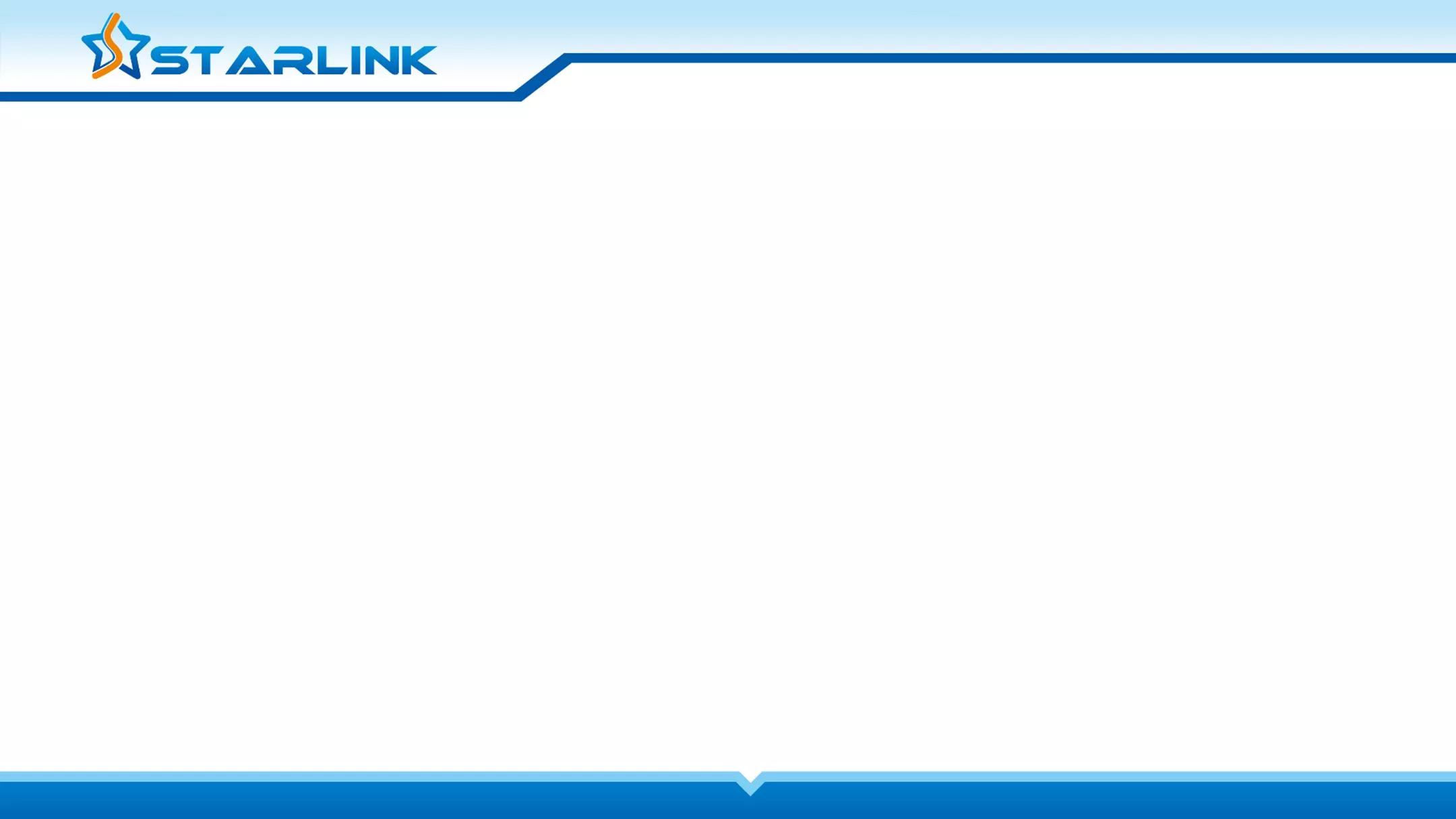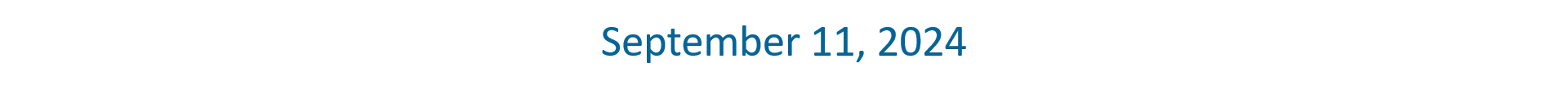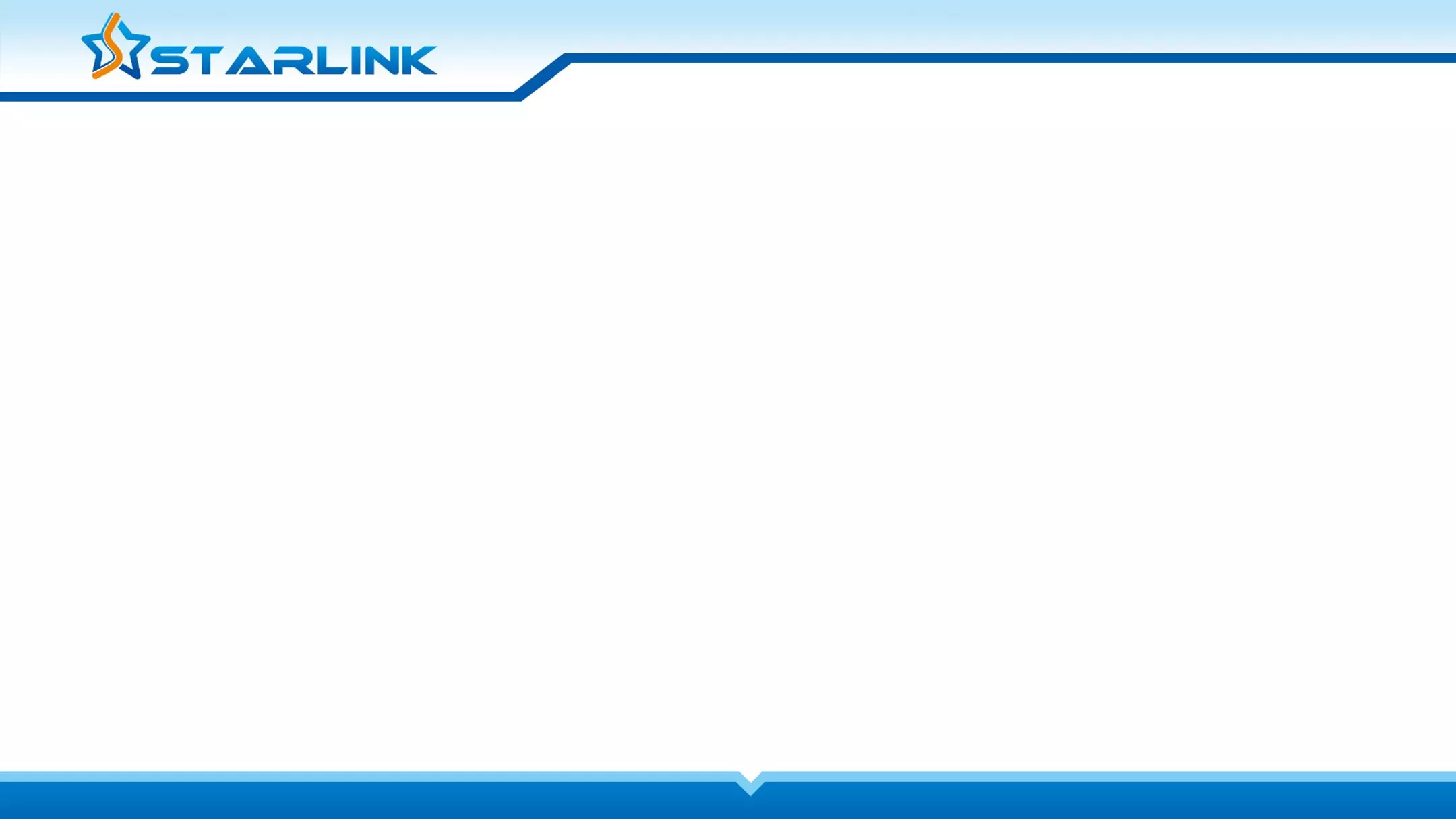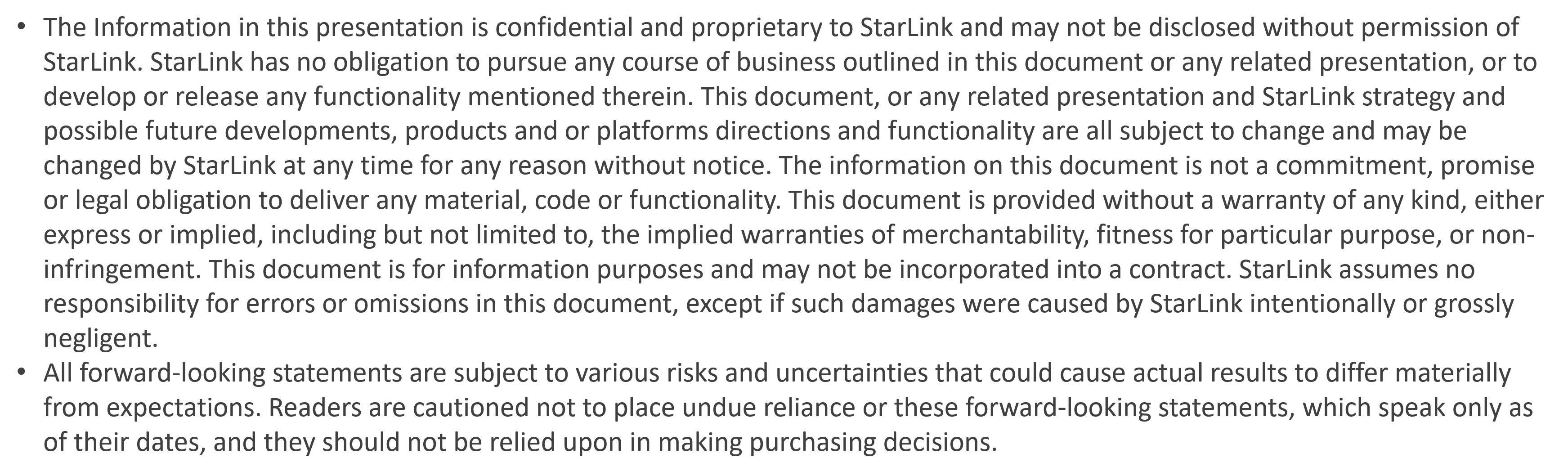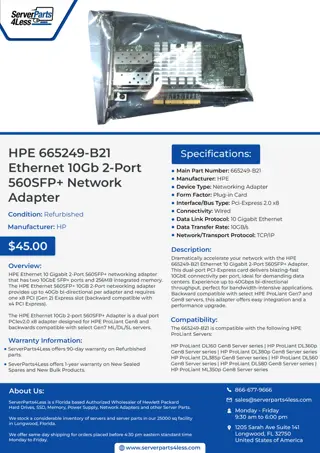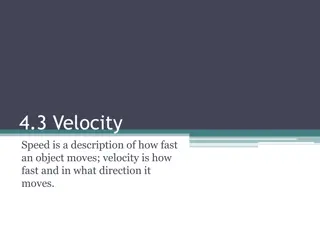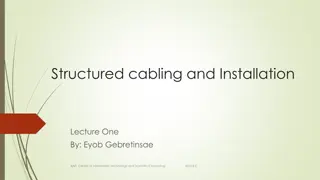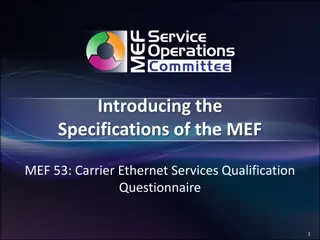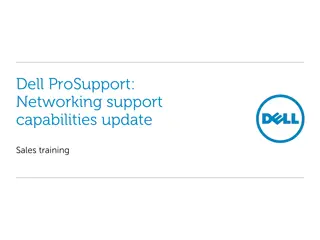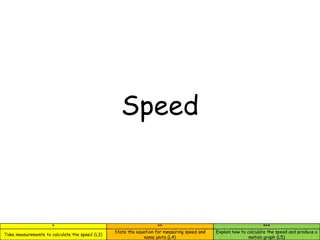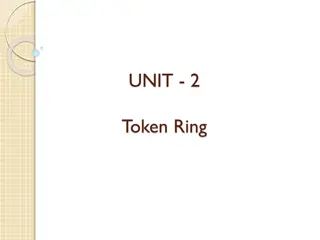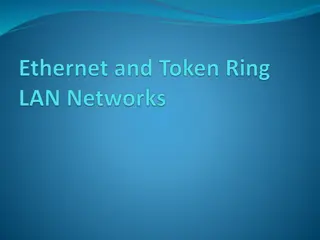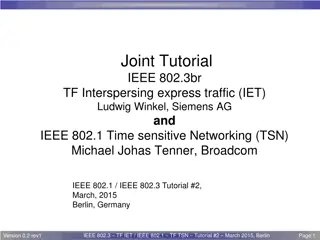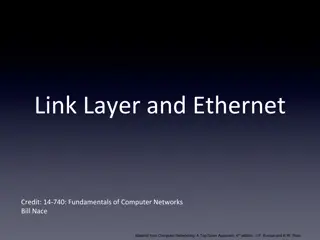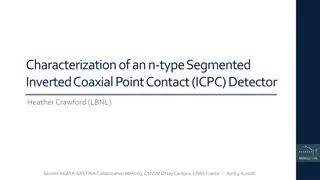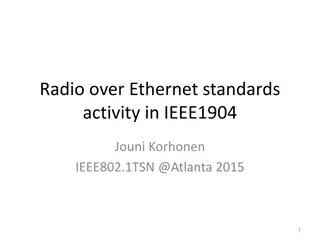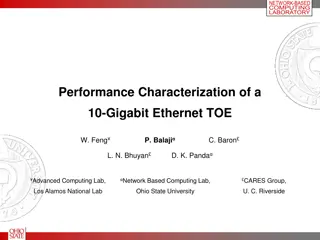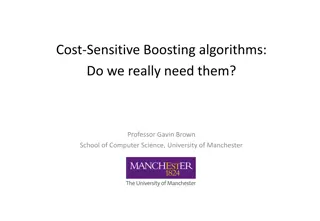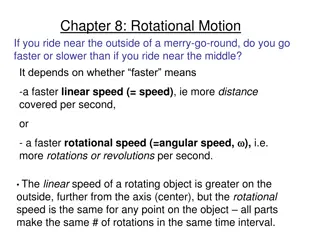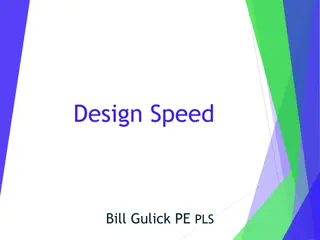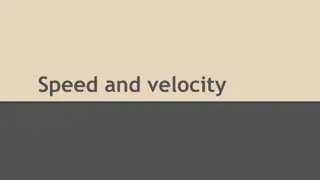Boosting Home Networking Speed with Ethernet over Coaxial Technology
Enhance your home network speed with Ethernet over Coaxial (EoC) technology, reaching up to 2.5Gbps for efficient streaming and internet access. This cutting-edge solution allows for high-definition video streaming, simultaneous device connectivity, and seamless integration with existing coaxial infrastructure. Enjoy fast and reliable connectivity in every room without the need for rewiring.
Uploaded on Sep 11, 2024 | 0 Views
Download Presentation

Please find below an Image/Link to download the presentation.
The content on the website is provided AS IS for your information and personal use only. It may not be sold, licensed, or shared on other websites without obtaining consent from the author. Download presentation by click this link. If you encounter any issues during the download, it is possible that the publisher has removed the file from their server.
E N D
Presentation Transcript
Ethernet over Coaxial for Home Networking Multi-Gigabit FTTH with Video Overlay for Multiple Rooms September 11, 2024 Speed U p E very H om e to A ccess Internet Speed U p E very H om e to A ccessthe W orld
Confidentiality The Information in this presentation is confidential and proprietary to StarLink and may not be disclosed without permission of StarLink. StarLink has no obligation to pursue any course of business outlined in this document or any related presentation, or to develop or release any functionality mentioned therein. This document, or any related presentation and StarLink strategy and possible future developments, products and or platforms directions and functionality are all subject to change and may be changed by StarLink at any time for any reason without notice. The information on this document is not a commitment, promise or legal obligation to deliver any material, code or functionality. This document is provided without a warranty of any kind, either express or implied, including but not limited to, the implied warranties of merchantability, fitness for particular purpose, or non- infringement. This document is for information purposes and may not be incorporated into a contract. StarLink assumes no responsibility for errors or omissions in this document, except if such damages were caused by StarLink intentionally or grossly negligent. All forward-looking statements are subject to various risks and uncertainties that could cause actual results to differ materially from expectations. Readers are cautioned not to place undue reliance or these forward-looking statements, which speak only as of their dates, and they should not be relied upon in making purchasing decisions. Speed U p E very H om e to A ccess Internet Speed U p E very H om e to A ccessthe W orld
Advantages & Benefits Boost the speed and performance of home networking to reach up to 2.5Gbps over new generation of MoCA and other EoC technologies Turn any coaxial outlet to high-speed Ethernet / IP connection for high-definition video streaming, and high-speed Internet Supplement the existing Wi-Fi network with high-speed wired connection over in-home coaxial drops Enable tablets, smart phones, gaming apps/consoles and HDTV to access content simultaneously Work over the existing home coaxial wirings without re-wiring of Ethernet cables Plug-and-play installation to deliver both high-definition TV content and high-speed data to every room inside the house Enhance and extend Wi-Fi network over coaxial cable wiring to reach wired speed and coverage reliability to offload Wi-Fi content transfer IPv4/IPv6 support, TR069, MPS and HTTP Web management Doesn t interface with Cable TV or Satellite TV service and other home devices Up to 16 EoC adapters can be connected to build Home Network over coaxial cabling in house Speed U p E very H om e to A ccess Internet Speed U p E very H om e to A ccess Internet Speed U p E very H om e to A ccessthe W orld
Plug-and-Play Installation Connecting with Cable TV or Satellite TV Service Locate the coaxial outlet in home desired to place EoC network Adapter. Unplug the end of the coaxial cable connected to the TV set or setup box from its coaxial wall outlet. Connect the end of the Ethernet cable into the ETHERNET port on the side of the Adapter. Connect the other end of the Ethernet cable into the Ethernet port of home modem or router installed by your Internet Service Provider. Connect the end of the coaxial cable removed in step 1 into the coaxial port labeled CATV on the side of the Adapter. Connect another coaxial cable into the coaxial port labeled COM on the side of the Adapter. Connect the other end of the coaxial cable installed in step 5 to the wall outlet left unconnected in step 1. Plug in the power adapter into the power port on the side of the Adapter. Plug the other end of the power adapter (12VDC/1A) into an electrical outlet or power supply. Connecting without Cable TV or Satellite TV Service (Ethernet/IP Only) Locate the coaxial outlet desired in home to connect the EoC network Adapter. Connect the end of the Ethernet cable into the ETHERNET port on the side of the Adapter. Connect the other end of the Ethernet cable into the Ethernet port of a computer or a Ethernet switch. Connect the end of a coaxial cable into the coaxial port labeled COM on the side of the Adapter. Connect the other end of the coaxial cable installed in step 4 to the wall outlet. Repeat step 1 to step 5 at the other coaxial outlet in home. Two computers or Ethernet switches are now connected in private local area network (LAN) to exchange or transfer data via Adapters. Speed U p E very H om e to A ccess Internet Speed U p E very H om e to A ccess Internet Speed U p E very H om e to A ccessthe W orld
In-Home Application Connecting Additional with Cable TV or Satellite TV Service Locate the coaxial outlet in home desired to place EoC network Adapter. If there is any device plugged into this coaxial outlet, unplug the end of the coaxial cable connected to the TV set or setup box from its coaxial wall outlet. Connect the end of the Ethernet cable into the ETHERNET port on the side of the Adapter. Connect the other end of the Ethernet cable into the Ethernet port of home modem or router installed by your Internet Service Provider. If there was any device connected to this coaxial outlet, connect the end of the coaxial cable removed in step 1 into the coaxial port labeled CATV on the side of the Adapter. Connect another coaxial cable into the coaxial port labeled COM on the side of the Adapter. Connect the other end of the coaxial cable installed in step 5 to the wall outlet left unconnected in step 1. Plug in the power adapter into the power port on the side of the Adapters. Plug the other end of the power adapter (12VDC/1A) into an electrical outlet or power supply. Refer to the section Connecting the EoC Adapter to install other EoC Adapter in other rooms. Maximum 16 EoC adapters can be connected through coaxial cabling in house to build Home Network. One of them can connect to the home modem or router installed by Internet Service Provider for Internet access. Speed U p E very H om e to A ccess Internet Speed U p E very H om e to A ccess Internet Speed U p E very H om e to A ccess the W orld
MoCA Adapters (High Frequency) High Frequency MoCA (1.15GHz to 1.65GHz) Adapter with Video Overlay (5 MHz 1.2 GHz) MN2525 MoCA 2.5 (2.5 Gbps) Adapter MN2010 MoCA 2.0 (1 Gbps) Adapter MN2010W MoCA 2.0 (1 Gbps) Adapter with 802.11ac Speed U p E very H om e to A ccess Internet Speed U p E very H om e to A ccess Internet Speed U p E very H om e to A ccess the W orld
EoC Adapters (High Frequency) High Frequency EoC (1.15GHz to 1.65GHz) Video Overlay (5 MHz 1.2 GHz) AN2015W EoC (1.5Gbps) Adapter with 802.11/n AN2015 EoC (1.5Gbps) Adapter Speed U p E very H om e to A ccess Internet Speed U p E very H om e to A ccess Internet Speed U p E very H om e to A ccess the W orld
Video and Data Overlay Video RF DVB-T/ISDB-T 50 to 860MHz DVB-C ATSC Ethernet/IP Hi-Band 70dB loss budget between two MoCA devices (e.g. 940ft or 287m over RG6 cable at 1.35GHz) 5MHz to 1.2GHz 150 to 850MHz 1.15GHz to 1.65GHz 800Mbps to 2.5Gbps Spectrum of DOCSIS 3.0 QAM (up to 1GHz) and MoCA 2.0 (1.35GHz) Speed U p E very H om e to A ccess Internet Speed U p E very H om e to A ccess Internet Speed U p E very H om e to A ccess the W orld
Thank You for Your Time Today! Questions? Speed U p E very H om e to A ccess Internet Speed U p E very H om e to A ccess the W orld
Alex Luo Product Line Manager alex.luo@starlink7.com Speed U p E very H om e to A ccess Internet Speed U p E very H om e to A ccess the W orld
Coaxial Distance Extension EoC operating frequency is configurable between 1.1GHz and 1.6GHz (typical 1.35GHz, 50 to 100 MHz span) with attenuation around 7.4413dB/100ft (or 24.4041dB/100m) over RG6 cable. EoC bonded channel adapter has output power of 50dBmV and the minimum input power is -20dBmV. The attenuation allowed between two EoC adapters is 70dB. The longest distance between two EoC adapters to reach best performance is dependent on the operating frequency running EoC. For example, MoCA 2.0 channels modulated at 1.35GHz can reach 70/7.4413 = 940ft (or 287m) extension between two MoCA devices without signal amplifier. The working distance of EoC can be extended if operating frequency is lower than 1GHz. Speed U p E very H om e to A ccess Internet Speed U p E very H om e to A ccess Internet Speed U p E very H om e to A ccess the W orld