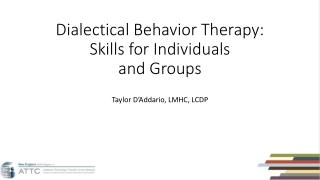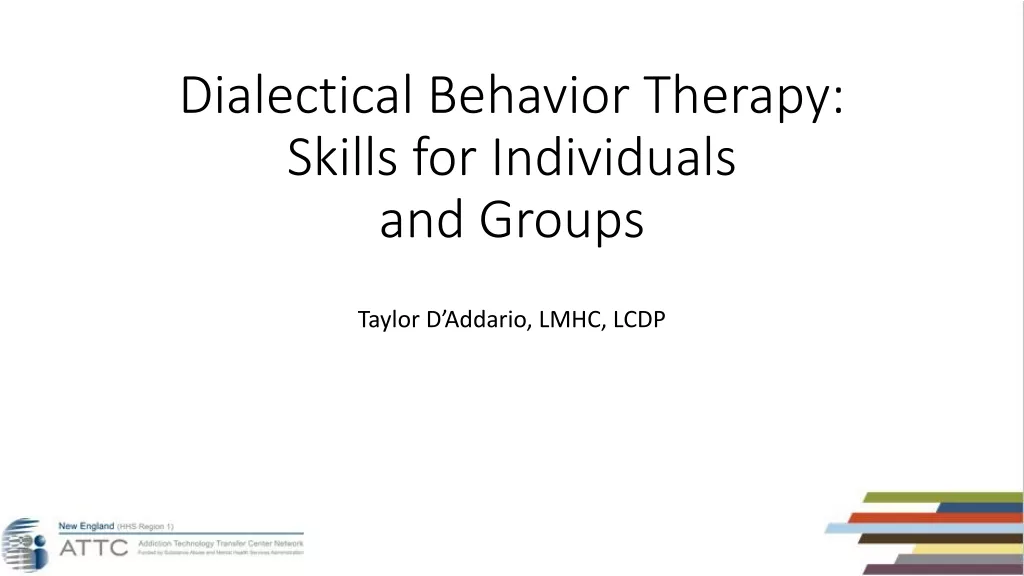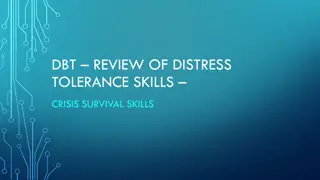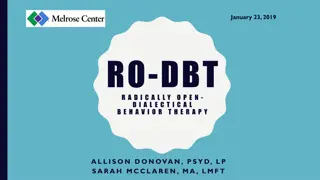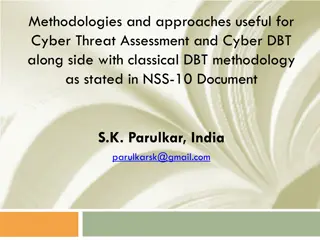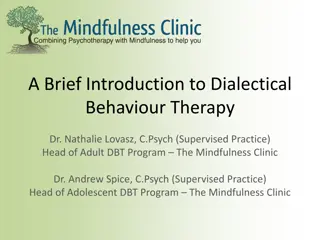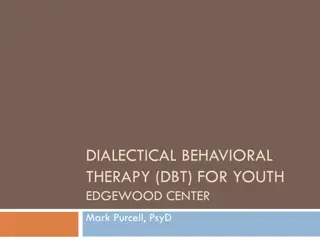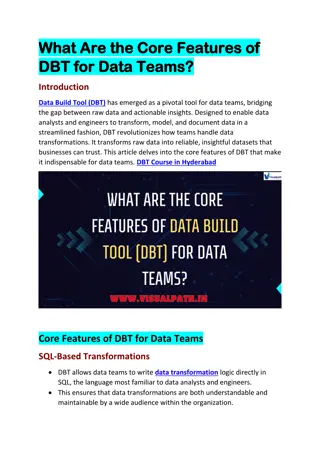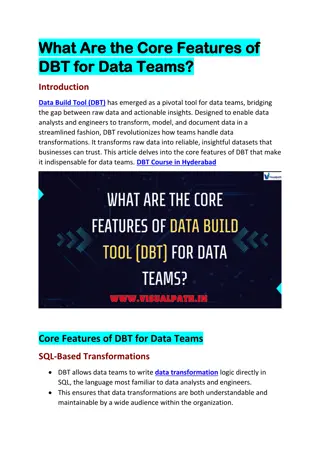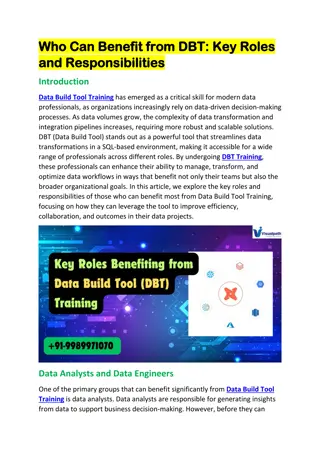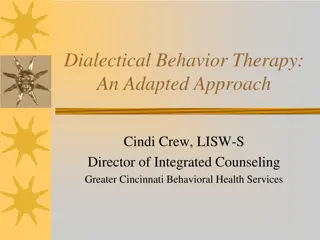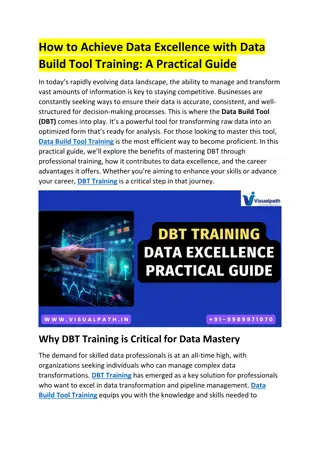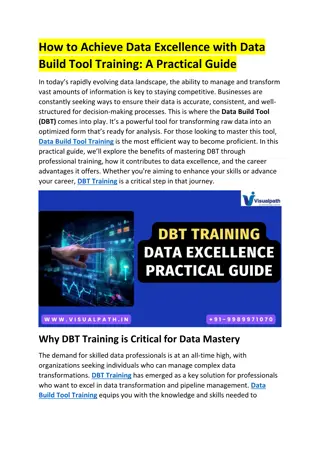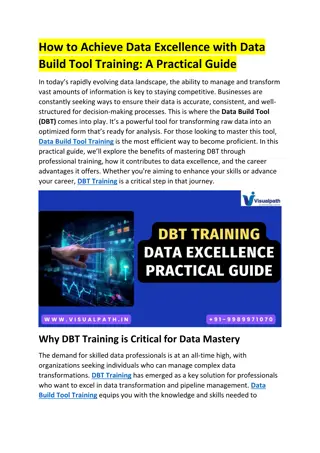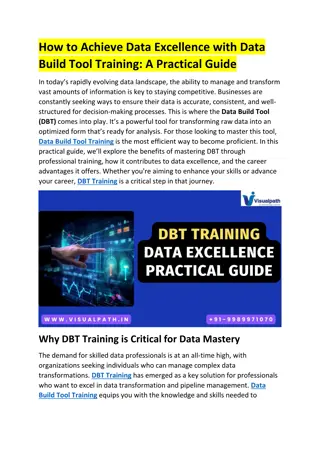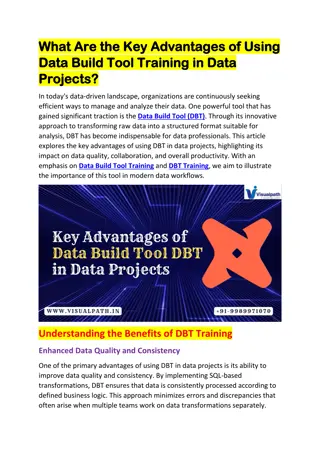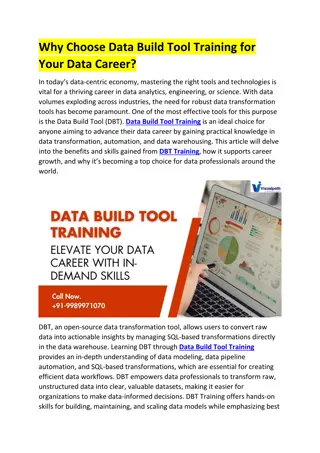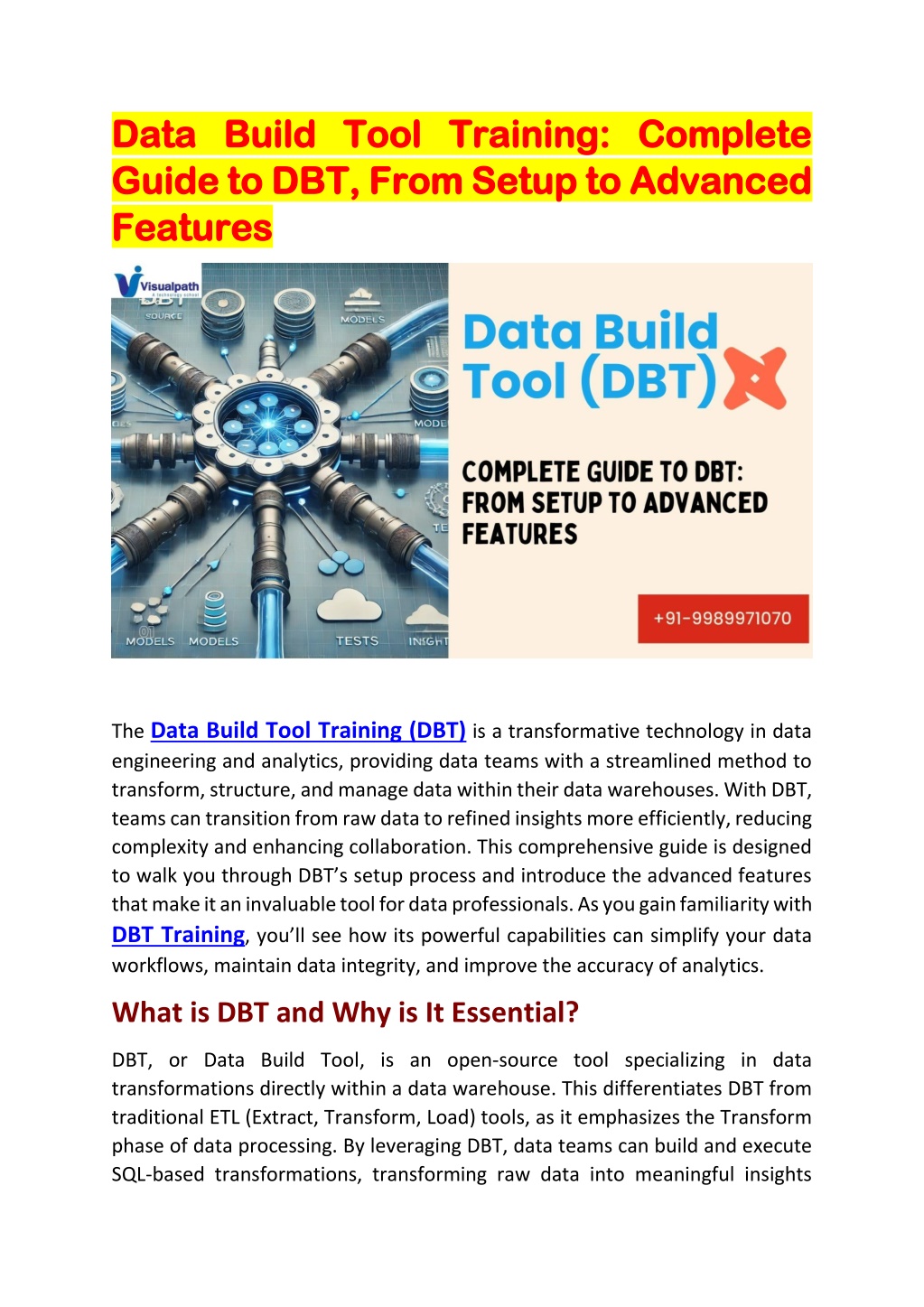
Best Data Build Tool Training | DBT Training
Visualpath provides the best Data Build Tool Training globally. Enrolling in our DBT training will help you master key components of modern data transformation and analytics, including Matillion, Snowflake, ETL, Informatica, Data Warehousing, SQL, Ta
Download Presentation

Please find below an Image/Link to download the presentation.
The content on the website is provided AS IS for your information and personal use only. It may not be sold, licensed, or shared on other websites without obtaining consent from the author. Download presentation by click this link. If you encounter any issues during the download, it is possible that the publisher has removed the file from their server.
E N D
Presentation Transcript
Data Build Tool Training: Complete Data Build Tool Training: Complete Guide to DBT, Guide to DBT, From Setup to Advanced From Setup to Advanced Features Features The Data Build Tool Training (DBT) is a transformative technology in data engineering and analytics, providing data teams with a streamlined method to transform, structure, and manage data within their data warehouses. With DBT, teams can transition from raw data to refined insights more efficiently, reducing complexity and enhancing collaboration. This comprehensive guide is designed to walk you through DBT s setup process and introduce the advanced features that make it an invaluable tool for data professionals. As you gain familiarity with DBT Training, you ll see how its powerful capabilities can simplify your data workflows, maintain data integrity, and improve the accuracy of analytics. What is DBT and Why is It Essential? DBT, or Data Build Tool, is an open-source tool specializing in data transformations directly within a data warehouse. This differentiates DBT from traditional ETL (Extract, Transform, Load) tools, as it emphasizes the Transform phase of data processing. By leveraging DBT, data teams can build and execute SQL-based transformations, transforming raw data into meaningful insights
while maintaining transparency and documentation. The tool simplifies data transformation by using SQL and YAML formats, making it highly accessible for SQL-skilled users. DBT s integrated transformation approach reduces latency and improves data governance, allowing for efficient deployment and faster time to insight. The tool offers numerous advantages for data teams. First, its SQL foundation makes it user-friendly and easy to adopt across different levels of technical expertise, allowing both engineers and analysts to build transformations. DBT s collaborative structure also fosters teamwork, as models can be built incrementally and tested continuously, ensuring a seamless flow of data that is both reliable and easily traceable. This transparency in transformation logic, combined with DBT s testing capabilities, significantly enhances data quality. Furthermore, DBT s flexibility allows it to scale with business needs, offering compatibility with major cloud data warehouses like Snowflake, Redshift, and Big Query. Setting Up DBT: Step-by-Step Guide DBT setup is straightforward, especially with the right prerequisites. Before diving in, ensure you have access to a cloud data warehouse and a basic understanding of SQL, as DBT relies heavily on SQL-based transformations. To use DBT, you can choose either DBT Cloud, a managed web application, or DBT Core, the open-source version installed on your local machine. DBT Cloud offers convenience with built-in scheduling and a user-friendly interface, while DBT Core is ideal for those who prefer open-source flexibility. The setup process begins by configuring a profile that links DBT to your data warehouse, allowing you to execute transformations seamlessly. This configuration will include details about your data warehouse and the credentials needed to access it. Once profiles are set, you can initialize a DBT project, which automatically creates a directory structure. This organized structure includes folders for models, tests, and documentation, making it easy to organize and manage transformations. From here, you re ready to begin creating your data models and building pipelines.
Core Components of DBT DBT s core components are designed to help you structure, document, and validate your data transformations. These include models, sources, seeds, tests, snapshots, and documentation. Models are SQL files where you define data transformations. These allow you to modularize the transformation process, creating a layer-by-layer approach that is easier to understand and maintain. Sources, on the other hand, represent raw data tables in the data warehouse, marking a clear boundary between source and transformed data. This organization provides clarity and helps maintain data accuracy across the pipeline. Another key component is seeds, which allow you to upload small datasets, like configuration tables, directly into the data warehouse as tables. Tests are a crucial feature in DBT, ensuring the integrity of your data at each stage of transformation. DBT supports various types of tests, including checks for unique values, non-null values, and relationships between tables. Snapshots in DBT enable you to capture changes in data over time, useful for tracking historical data and maintaining accuracy in records that change frequently. Documentation, another powerful feature, is automatically generated by DBT. This documentation provides an overview of all models, sources, and tests in your project, enabling teams to visualize data lineage and dependencies. Advanced DBT Features for Data Mastery Once you ve mastered DBT s core components, its advanced features can take your data transformations to the next level. DBT macros, for example, are reusable SQL snippets that streamline repetitive processes and enhance flexibility. This is especially helpful in projects with numerous models, as macros allow you to standardize and simplify complex transformations. Incremental models, another advanced feature, are ideal for large datasets. Instead of reprocessing an entire dataset, DBT updates only the modified data, saving time and resources. Materializations in DBT define how transformed data is stored. DBT supports three primary materialization types: views, tables, and incremental models. Views are virtual tables that pull data dynamically from underlying tables, while tables physically store the transformed data. Incremental models update only recent changes, reducing processing time and optimizing performance for large
datasets. For users of DBT Cloud, additional advanced features include job scheduling, CI/CD integration, and alerts via platforms like Slack, all of which help automate and streamline data workflows. DBT Best Practices for Enhanced Data Management Adopting best practices can significantly improve your experience with DBT. One of the most important principles is to modularize models, breaking down complex transformations into smaller, manageable parts. This approach not only enhances readability but also makes debugging and testing easier. Version control, using tools like Git, is essential in DBT projects, as it allows for tracking changes and collaborating effectively. Regularly testing and validating data is another critical best practice. By setting up data tests, you can quickly catch issues and maintain high-quality data. Automated documentation is another valuable feature to leverage. Generating documentation regularly improves transparency and helps teams understand the logic behind transformations, enhancing governance. Finally, to optimize performance, it s best to use incremental models and avoid unnecessary recalculations, especially for high-volume tables. This practice can help keep processing times manageable, especially in large, complex data environments. Common Challenges and Solutions in DBT While DBT simplifies many aspects of data transformation, challenges can arise, particularly with data dependencies. As data models increase in complexity, managing dependencies and understanding the relationships between various models can become difficult. Utilizing DBT s documentation feature can be a helpful solution, as it provides visualizations of dependencies, enabling teams to navigate complex projects with greater clarity. Schema drift, or unexpected changes in the structure of source data, is another common challenge. Regular testing and snapshotting of data can help teams identify and address schema changes early. Performance issues may also occur when working with large datasets, as resource demands increase with data volume. Incremental models and optimized queries can mitigate performance slowdowns, making processing more efficient. Additionally, establishing a comprehensive testing coverage strategy ensures that all crucial data points are validated, protecting against errors and maintaining data integrity throughout the pipeline.
Conclusion The Data Build Tool (DBT) offers a revolutionary way for data teams to streamline transformations, improve data quality, and scale their operations. This guide has covered the essential steps for setting up DBT, explored its core components, and introduced advanced features to help you get the most out of the tool. By mastering DBT s capabilities, from basic setup to advanced features like macros and incremental models, your data team can transition from traditional data workflows to a more efficient, agile, and reliable approach. As DBT continues to evolve, staying informed on its latest features and best practices will enable you to maximize its impact on your data ecosystem, delivering faster insights and more reliable data. Visualpath is the Leading and Best Institute for learning in Hyderabad. We provide DATA BUILD TOOL DBT TRAINING. You will get the best course at an affordable cost. Attend Free Demo Call on +91-9989971070 Blog: https://visualpathblogs.com/ What s App: https://www.whatsapp.com/catalog/919989971070/ Visit: https://www.visualpath.in/online-data-build-tool- training.html