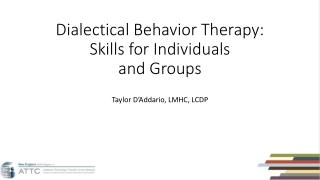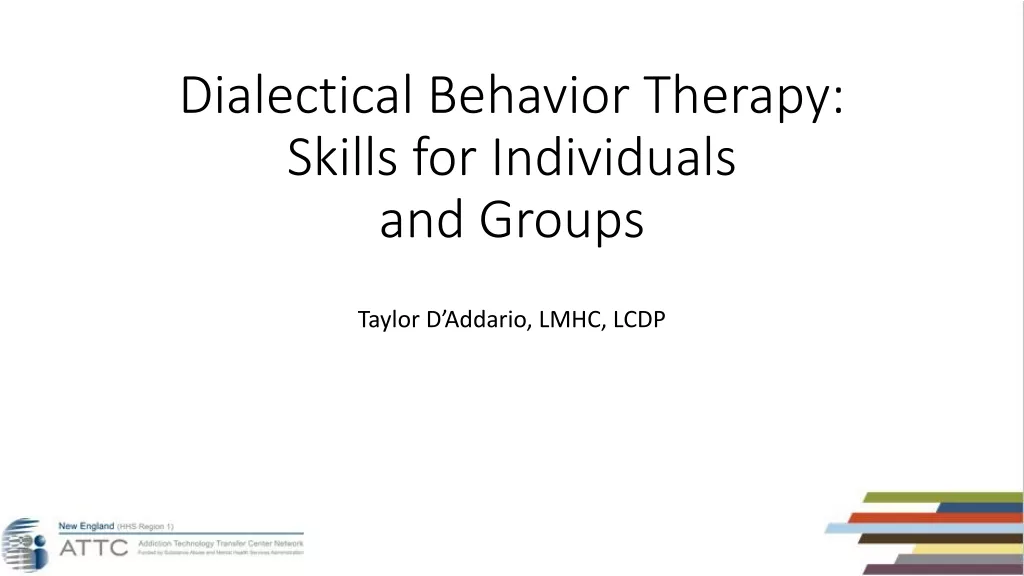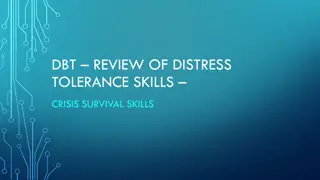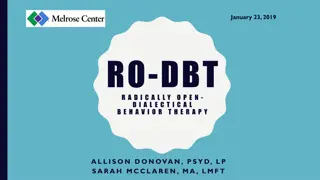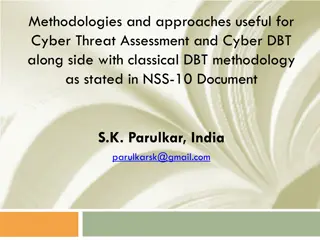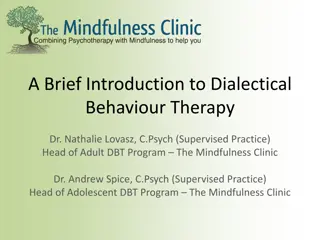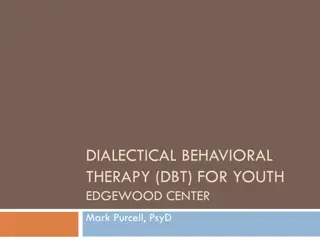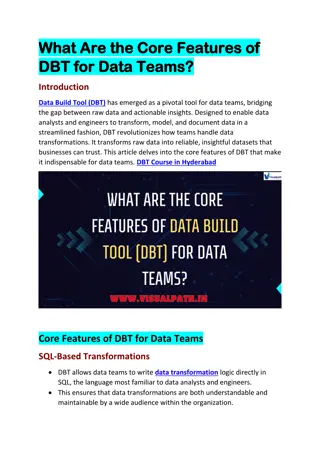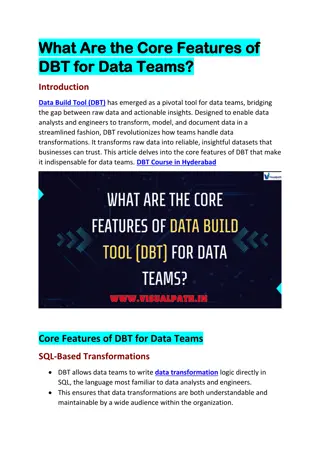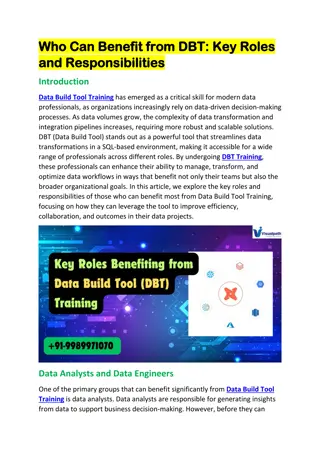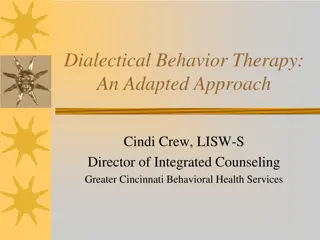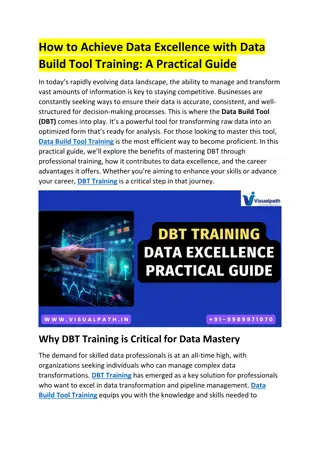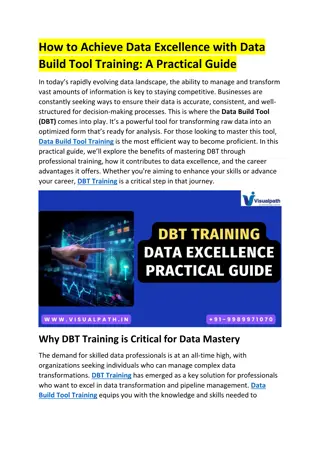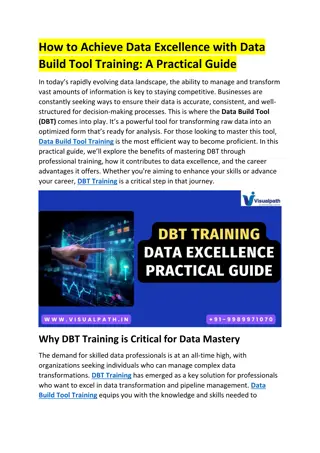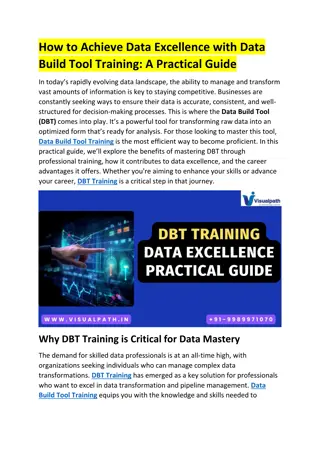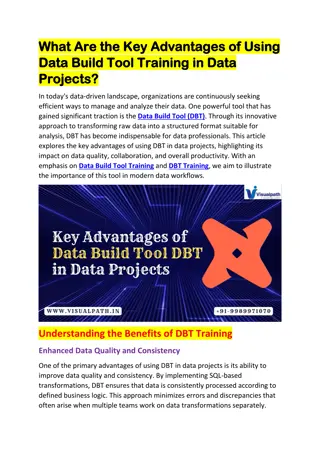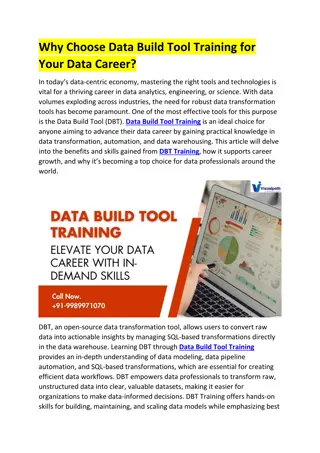Data Build Tool Training | DBT Training
Enhance your data skills with Visualpathu2019s comprehensive Data Build Tool Training. From building robust data models to automating transformations, our program covers all you need. Book a Free Demo session today at 91-9989971070nCourse Covered:
Download Presentation

Please find below an Image/Link to download the presentation.
The content on the website is provided AS IS for your information and personal use only. It may not be sold, licensed, or shared on other websites without obtaining consent from the author.If you encounter any issues during the download, it is possible that the publisher has removed the file from their server.
You are allowed to download the files provided on this website for personal or commercial use, subject to the condition that they are used lawfully. All files are the property of their respective owners.
The content on the website is provided AS IS for your information and personal use only. It may not be sold, licensed, or shared on other websites without obtaining consent from the author.
E N D
Presentation Transcript
How to Integrate DBT into Your Data Workflow: Key Steps www.visualpath.in +91-9989971070
Introduction In today's data-driven world, efficient data transformation is essential for deriving actionable insights and making informed decisions. Data Build Tool (DBT) has emerged as a powerful solution for managing data transformations within your workflow. By enabling data analysts to write and manage SQL transformations and streamline data processes, DBT integrates seamlessly into various data ecosystems. This article explores the key steps to effectively integrate DBT into your data workflow, ensuring a streamlined and efficient data transformation process. www.visualpath.in
Understand Your Data Workflow Before integrating DBT, it's crucial to have a clear understanding of your existing data workflow. This involves identifying the data sources, data transformation needs, and the end goals of your data processing. Map out your data pipeline to pinpoint where DBT can add value and how it fits into your current setup. www.visualpath.in
Set Up Your DBT Environment To get started with DBT, you'll need to set up your environment www.visualpath.in
Install DBT: Begin by installing DBT on your local machine or server. You can use package managers like pip for Python or follow DBT's installation guide on their website. Initialize a DBT Project: Use the dbt init command to create a new DBT project. This will generate a project directory with essential files and folders, including configurations and model templates. Configure DBT Profile: Set up your DBT profile by editing the profiles.yml file. This file contains connection details for your data warehouse and other environment-specific configurations. www.visualpath.in
Connect DBT to Your Data Warehouse DBT works with various data warehouses such as Snowflake, Big Query, and Redshift. To connect DBT to your data warehouse www.visualpath.in
Add Connection Details: Update the profiles.yml file with your data warehouse's connection details, including host, user, password, and database information. Test the Connection: Use DBT commands to test the connection and ensure that DBT can communicate with your data warehouse effectively. www.visualpath.in
Define Your Data Models Data models are the core of DBT's functionality. Define your data models to specify how raw data should be transformed and structured www.visualpath.in
Create Models: Write SQL files in the models directory of your DBT project. These SQL files represent different data transformations and aggregations. Use DBT's Jinja Macros: Leverage DBT's Jinja templating features to create reusable SQL components and simplify complex transformations. Organize Models: Structure your models into directories to keep them organized and maintainable. Follow best practices for naming conventions and documentation. www.visualpath.in
Implement Testing and Validation Ensuring data quality is a critical aspect of any data workflow. DBT provides built- in testing and validation features to help you maintain data integrity www.visualpath.in
Write Tests: Define tests in the tests directory to check for data quality issues such as uniqueness, referential integrity, and non-null constraints. Run Tests: Use the dbt test command to execute your tests and identify any issues in your data models. Monitor Test Results: Regularly review test results to address any data quality concerns promptly. www.visualpath.in
Schedule and Automate DBT Runs To keep your data transformations up to date, you need to schedule and automate DBT runs www.visualpath.in
Use DBT Cloud or Scheduler: DBT Cloud provides built-in scheduling capabilities, or you can use external schedulers like Airflow or cron jobs to automate DBT runs. Set Up Regular Runs: Schedule DBT runs to align with your data update frequency. For instance, you might run DBT nightly or after each data ingestion. www.visualpath.in
Monitor and Optimize Continuous monitoring and optimization are essential for maintaining an efficient data workflow www.visualpath.in
Monitor Performance: Track the performance of your DBT runs and address any bottlenecks or issues that arise. Optimize Models: Review and optimize your data models for performance improvements and better query execution. www.visualpath.in
Conclusion Integrating DBT into your data workflow can significantly enhance your data transformation processes, providing a robust framework for managing and optimizing data transformations. By following these key steps understanding your workflow, setting up your environment, connecting to your data warehouse, defining models, implementing testing, scheduling runs, and monitoring performance you can leverage DBT to achieve efficient and reliable data management. As you adopt DBT, you'll find that its capabilities not only streamline your data processes but also empower your team to deliver valuable insights with greater ease and precision. www.visualpath.in
CONTACT For More Information About Data Build tool Training Online Course Address:- Flat no: 205, 2nd Floor, Nilgiri Block, Aditya Enclave, Ameerpet, Hyderabad-16 Ph. No: +91-9989971070 Visit: www.visualpath.in E-Mail: online@visualpath.in
Thank You www.visualpath.in