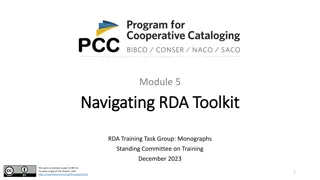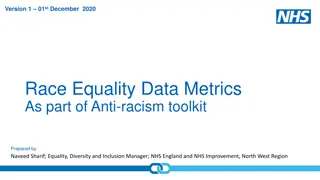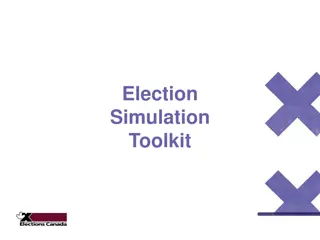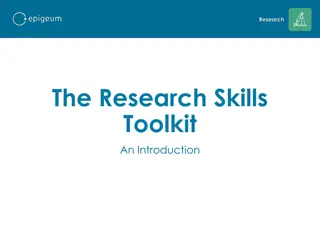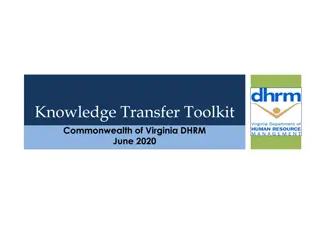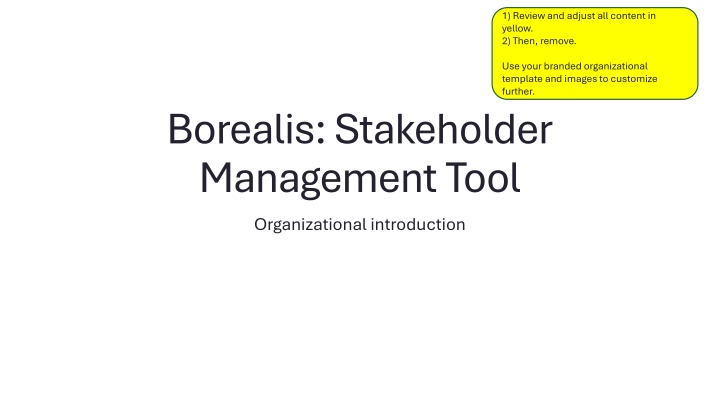
Benefit from Borealis: Stakeholder Management Innovation
Explore how Borealis, a customizable stakeholder management tool, enhances engagement by centralizing information, improving transparency, and streamlining reporting. Discover the organizational goals and benefits of implementing Borealis.
Uploaded on | 0 Views
Download Presentation

Please find below an Image/Link to download the presentation.
The content on the website is provided AS IS for your information and personal use only. It may not be sold, licensed, or shared on other websites without obtaining consent from the author. If you encounter any issues during the download, it is possible that the publisher has removed the file from their server.
You are allowed to download the files provided on this website for personal or commercial use, subject to the condition that they are used lawfully. All files are the property of their respective owners.
The content on the website is provided AS IS for your information and personal use only. It may not be sold, licensed, or shared on other websites without obtaining consent from the author.
E N D
Presentation Transcript
1) Review and adjust all content in yellow. 2) Then, remove. Use your branded organizational template and images to customize further. Borealis: Stakeholder Management Tool Organizational introduction
Agenda Add, edit or remove agenda items as desired Borealis in a nutshell Organizational goal Organizational Benefits What s in it for you? Next steps
What is Borealis? Borealis is a customizable, web-based, stakeholder relationship management software application. It is a database where you store information about your stakeholders - individuals and organizations - and your interactions with them.
Core module: Stakeholder Engagement Generate your Generate your reports reports Identify your Identify your stakeholders stakeholders Record your Record your interactions interactions Organize your Organize your work work Emails Tasks Activites Distribution lists Widget 1 Widget 2 Organisations Individuals Meetings 125 125 Widget 3 Widget 4 Calls Individuals Related rganisations Events Engagement plans
What does your organization hope to What does your organization hope to achieve by implementing Borealis? achieve by implementing Borealis? Organizational goal(s) This slide is pre-populated with some of the reasons why clients choose Borealis. Add, edit or remove as relevant. Centralize all stakeholder-related information Improve internal transparency around engagement activities Build institutional memory Improve reporting on engagement and corporate social responsibility/Meet compliance requirements Enhance targeted engagement efforts based on evaluation and analysis of past engagements
How will things be better by implementing How will things be better by implementing Borealis? Borealis? Refer to the worksheet Identifying the case for change and change vision. Organizational benefits This slide is pre-populated with some of the benefits of using Borealis. Add, edit or remove as relevant based on the modules and add-ons you have purchased. Organize stakeholders based on their interest and alignment with your work. Tracking multiple points of contact between your staff and staff at various stakeholder organizations. Helping understand stakeholder concerns and past interactions before reaching out. Streamlining and simplifying reporting on engagements. Identifying gaps in programming/outreach. Supporting more targeted engagement planning by segmenting stakeholders by interest/geography/sector/etc. Generating and storing distribution lists for communication with groups, such as community reference groups, landowners, committee members, etc. (Grievance module) Manage complaints from start to finish, tracking time to close and outcomes (Smart comms) Managing subscription lists, generating mailouts and tracking engagement like open rate, most read, replies, etc.
Tailor your key messages your key messages for your audience. Refer to the worksheet Identifying the case for change and change vision. What s in it for you? This slide is pre-populated with some ways that clients have highlighted individual benefits to their staff. Add, edit or remove as relevant based on the modules and add-ons you have purchased. Tools to make it quick and easy to record engagements (Outlook add-in/mobile app), even while away from your desk Searchable, filterable database of stakeholder information Easy to read and visually attractive reports that can be exported and shared Traceable record of interactions with challenging stakeholders (Land Management) Easily identifying landowners and tenants impacted by company assets
This is a general timeline of the onboarding process, if you follow a Waterfall (for an Agile approach, see next slide). If you choose to include it, consider adding dates, including the names of the project team and/or superusers. Waterfall methodology. Next steps Project team: Superusers: Kickoff date: Requirements gathering Import existing data Training System configuration Validation and user testing Go-Live!
This is a general timeline of the onboarding process, if your follow a Agile If you choose to include it, consider adding dates, including the names of the project team and/or superusers. Agile approach. Next steps Project team: Superusers: Kickoff date: Instance configured, ready for use Requirements gathering Sprint 2 completion Out-of-the- box instance in online Sprint 1 completion Project closure