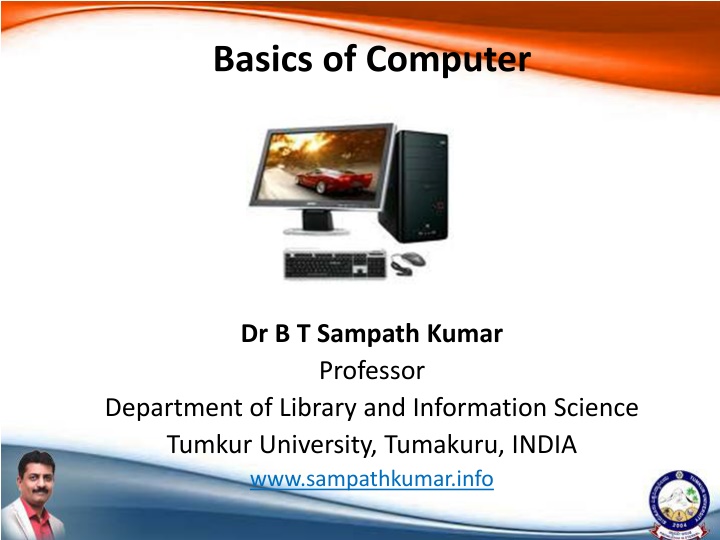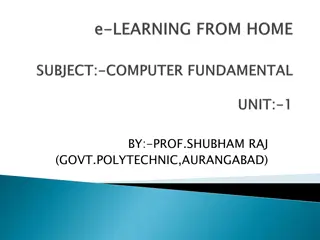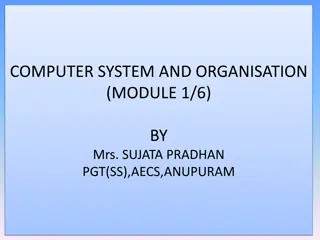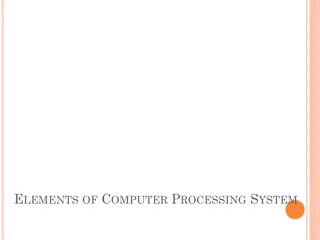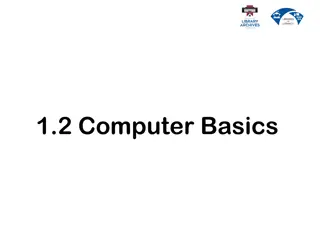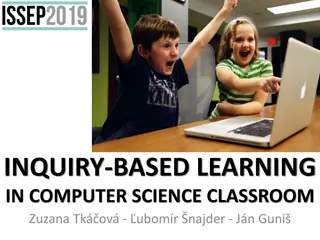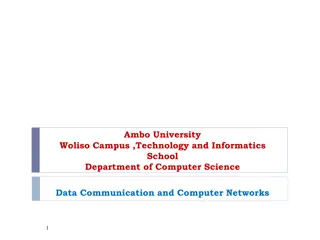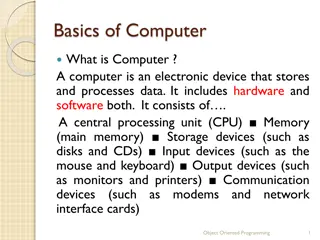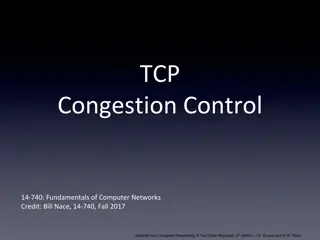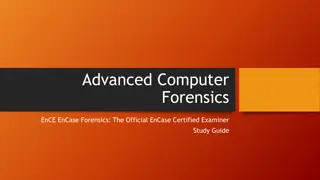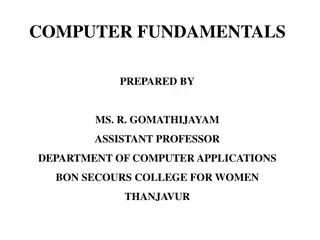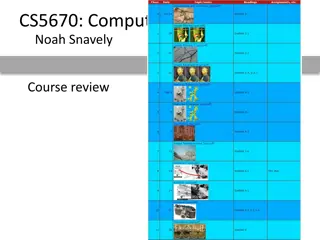Basics of Computer
Computer is an electronic device that accepts input data, processes it, produces output, and stores results. Major components include input unit, output unit, and system unit with CPU, ALU, CU, input, output, and memory. The CPU is the brain of the computer, responsible for major calculations and operations. ALU executes instructions and performs calculations within the system. Input and output units link the computer with external devices to interact with the environment.
Download Presentation

Please find below an Image/Link to download the presentation.
The content on the website is provided AS IS for your information and personal use only. It may not be sold, licensed, or shared on other websites without obtaining consent from the author.If you encounter any issues during the download, it is possible that the publisher has removed the file from their server.
You are allowed to download the files provided on this website for personal or commercial use, subject to the condition that they are used lawfully. All files are the property of their respective owners.
The content on the website is provided AS IS for your information and personal use only. It may not be sold, licensed, or shared on other websites without obtaining consent from the author.
E N D
Presentation Transcript
Basics of Computer Dr B T Sampath Kumar Professor Department of Library and Information Science Tumkur University, Tumakuru, INDIA www.sampathkumar.info
What is Computer? Computer is an electronic device that accepts the data (input), processes data, produces output, and stores (storage) the results. It is an electronic device which Accepts the data Stores the data Does arithmetic/Logical operations and Gives the output in a neat desired format.
Components The major components of a computer are: Input unit Output unit System unit
Components System Unit CPU ALU CU Input Output Main Memory CPU: Central Processing Unit CU: Control Unit Sec. Memory ALU: Arithmetic & Logic Unit
Input unit Data and instructions must be entered in to the computer system before any computation can be performed on the supplied data. The input unit is used to feed the instructions/data to the system unit. Keyboard, mouse, scanner, microphone are some of the examples for input devices.
Output unit The job of an output unit is just the reverse of that of an input unit. It supplies information and results of computation to the outside world. Thus it links the computer with the external environment. Printer, speaker, monitor are some of the examples for output devices.
System unit The system unit has two parts: Central Processing Unit (CPU) Memory Unit (MU)
Central Procession Unit (CPU) The Control Unit and the Arithmetic and Logic unit of a computer system are jointly known as the Central Processing Unit (CPU). The CPU is the brain of any computer system. All major calculations and comparisons are made inside the CPU. CPU is also responsible for activating and controlling the operations of other units of a computer system.
Arithmetic and Logic Unit (ALU) The Arithmetic and Logic Unit of a computer system is the place where the actual execution of the instructions take place during the processing operations. All calculations are performed and all comparisons (decisions) are made in the ALU.
Control Unit (CU) The control unit directs and controls the activities of the internal and external devices. It interprets the instructions fetched into the computer. It determines what data are needed, where it is stored, where to store the results of the operation. It also sends the control signals to the devices which involved in the execution of the instructions.
Memory Unit (MU) The data and instructions that are entered into the computer system through input units are stored in memory unit. Similarly, the results produced by the computer after processing must also be kept in memory unit. Memory unit provides space for storing data and instructions. It also provides space for intermediate results and space for the final results.
Cont.. Computer memory is of two basic types: Primary memory (RAM and ROM) Secondary memory (Hard disc, CD, DVD, Pen drive etc.).
Cont.. Primary memory Random Access Memory (RAM) is primary- volatile memory. Read Only Memory (ROM) is primary-non- volatile memory. Secondary memory Secondary memory is used to store the data permanently. Hard disc, CD, DVD and Pen drive are some of the examples for secondary storage devices.
Characteristics of computer The characteristics of computer are: Speed Computer can work very fast. It takes only few seconds for calculations. It can perform millions of instructions and even more per second.
Cont.. Accuracy The degree of accuracy of computer is very high. Every calculation is performed with the same accuracy.
Cont.. Diligence Computer is free from tiredness, lack of concentration, fatigue, etc. It can work for hours without creating any error(s). If millions of calculations are to be performed, a computer will perform every calculation with the same accuracy. Due to this capability, it overpowers human being in routine type of works.
Cont.. Versatility It means, the capacity to perform completely different type of works. Computer can be used in: Banks Libraries Hospitals Retails shops Educational institutes etc.,
Cont.. Storage Computer has an in-built memory where it can store a large amount of data. The data can be secondary storage devices such as: Hard disc CD DVD Pen drive Memory cards etc., stored in various