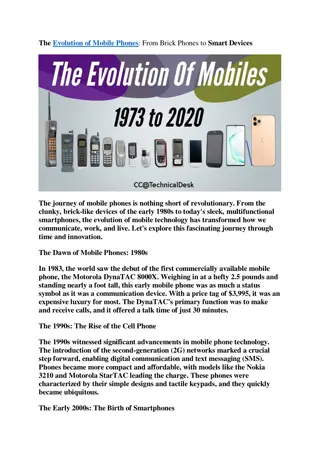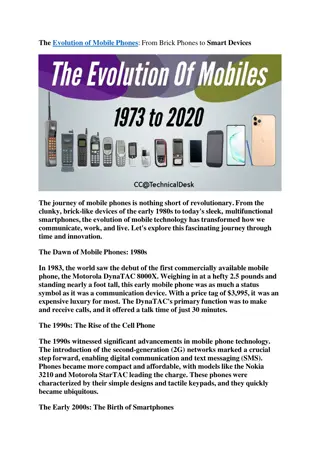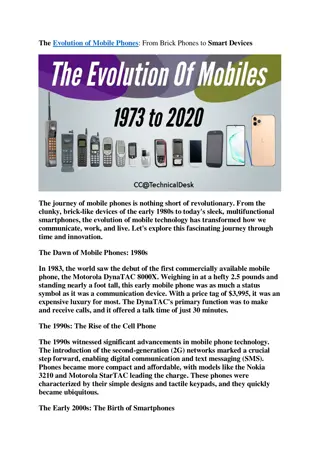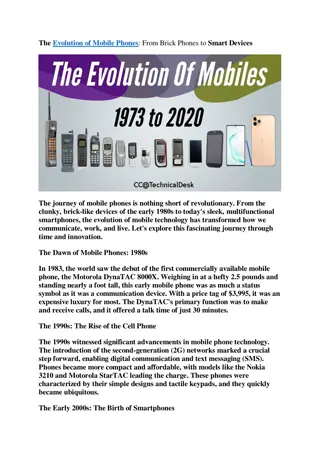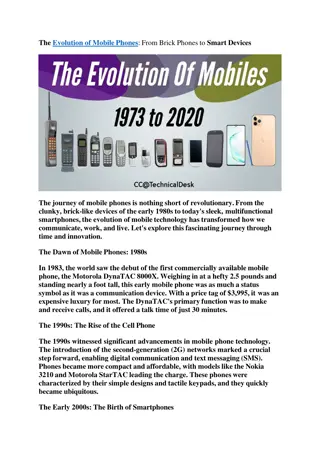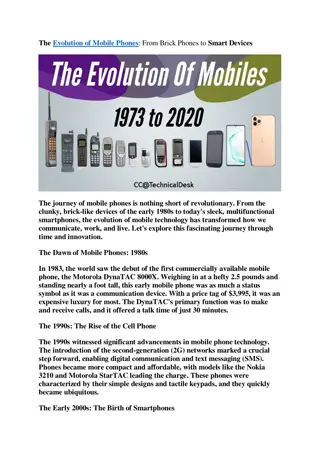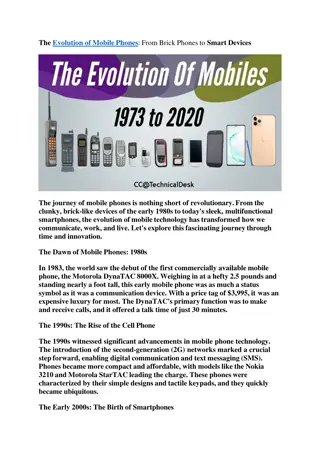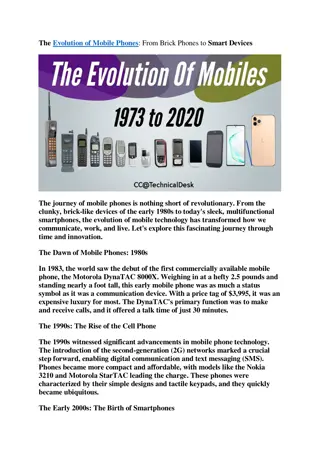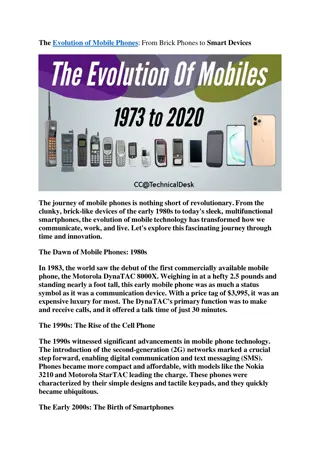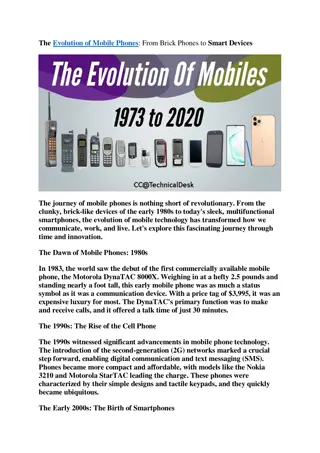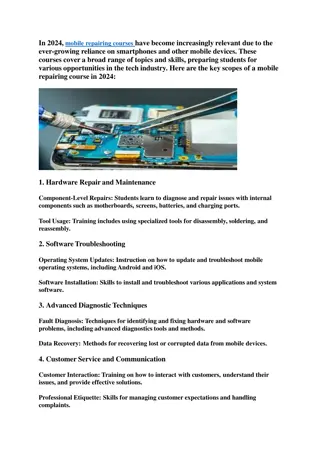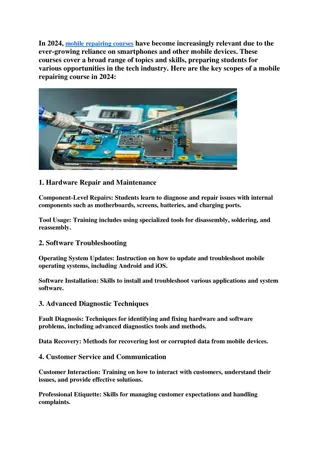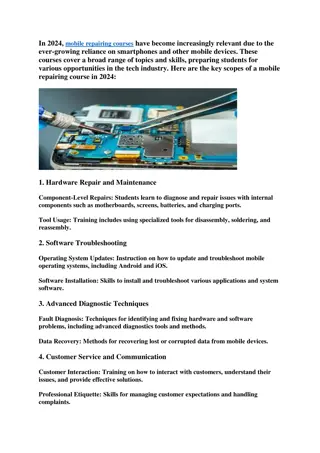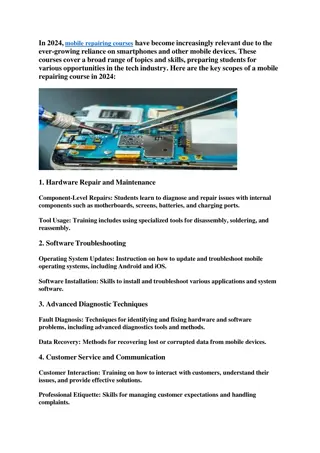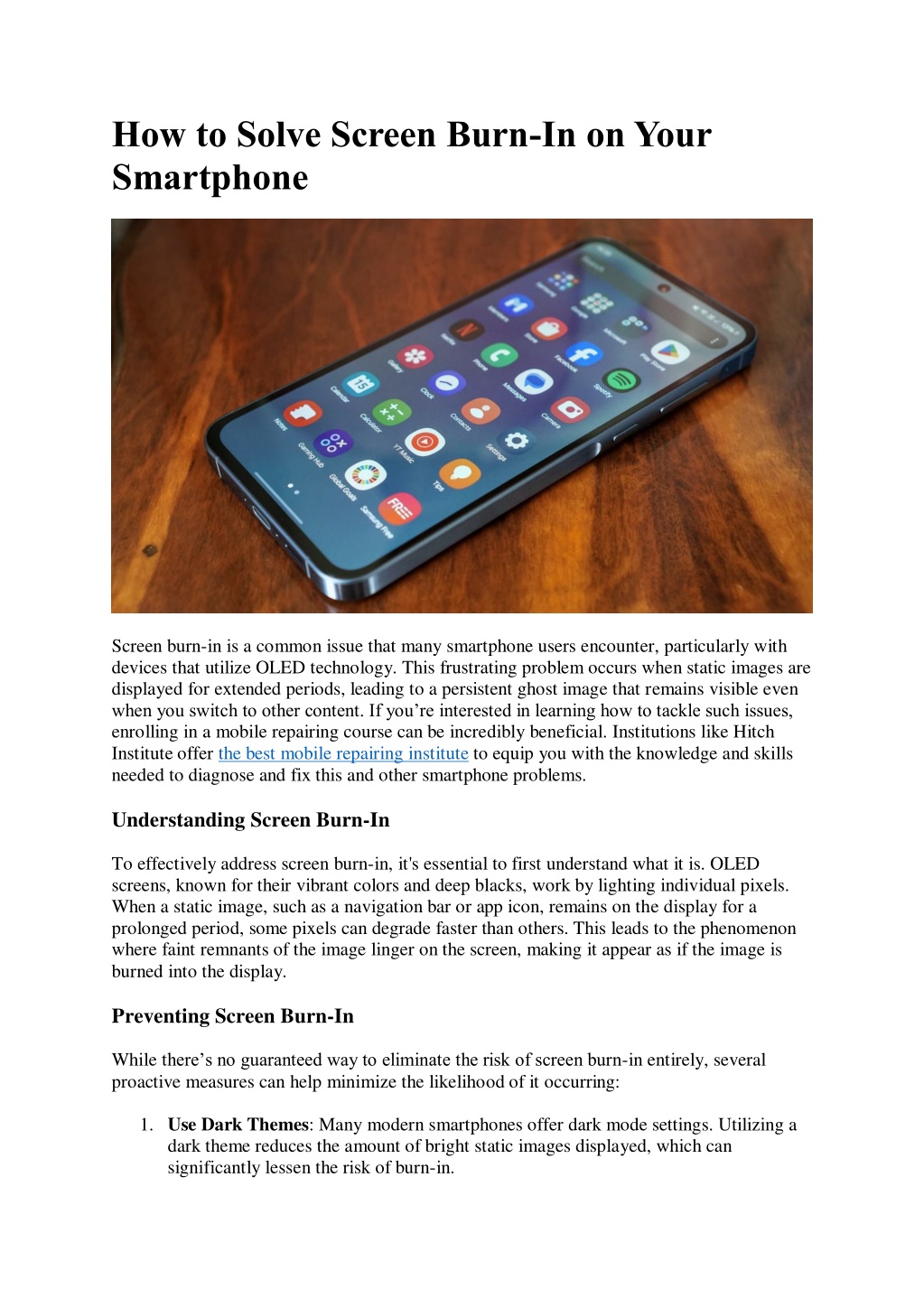
basic to advance mobile repairing course
Join our Mobile Repairing Course and start a new career! This course teaches you how to fix all kinds of mobile phones. You will learn about hardware and software repairs, you can earn 50k or more. book your demo class now n9212577577 nWEBSITE- /
Download Presentation

Please find below an Image/Link to download the presentation.
The content on the website is provided AS IS for your information and personal use only. It may not be sold, licensed, or shared on other websites without obtaining consent from the author. If you encounter any issues during the download, it is possible that the publisher has removed the file from their server.
You are allowed to download the files provided on this website for personal or commercial use, subject to the condition that they are used lawfully. All files are the property of their respective owners.
The content on the website is provided AS IS for your information and personal use only. It may not be sold, licensed, or shared on other websites without obtaining consent from the author.
E N D
Presentation Transcript
How to Solve Screen Burn-In on Your Smartphone Screen burn-in is a common issue that many smartphone users encounter, particularly with devices that utilize OLED technology. This frustrating problem occurs when static images are displayed for extended periods, leading to a persistent ghost image that remains visible even when you switch to other content. If you re interested in learning how to tackle such issues, enrolling in a mobile repairing course can be incredibly beneficial. Institutions like Hitch Institute offer the best mobile repairing institute to equip you with the knowledge and skills needed to diagnose and fix this and other smartphone problems. Understanding Screen Burn-In To effectively address screen burn-in, it's essential to first understand what it is. OLED screens, known for their vibrant colors and deep blacks, work by lighting individual pixels. When a static image, such as a navigation bar or app icon, remains on the display for a prolonged period, some pixels can degrade faster than others. This leads to the phenomenon where faint remnants of the image linger on the screen, making it appear as if the image is burned into the display. Preventing Screen Burn-In While there s no guaranteed way to eliminate the risk of screen burn-in entirely, several proactive measures can help minimize the likelihood of it occurring: 1.Use Dark Themes: Many modern smartphones offer dark mode settings. Utilizing a dark theme reduces the amount of bright static images displayed, which can significantly lessen the risk of burn-in.
2.Enable Auto-Rotate: Enabling the auto-rotate feature allows your screen content to shift and adapt. This movement can help prevent static images from sticking to a single part of the display. 3.Adjust Screen Timeout: Set a shorter screen timeout duration. By ensuring your display turns off quickly when not in use, you reduce the exposure time for static images. 4.Avoid Static Content: Try to avoid leaving static images on your screen for extended periods. For instance, when watching videos or reading, it s best to use apps that offer full-screen mode to prevent display burn-in. 5.Utilize Screensavers: If your device supports it, enable a screensaver that cycles through images or colors. This helps keep the display dynamic and reduces the chances of burn-in. Addressing Existing Burn-In If you ve already noticed the telltale signs of burn-in, there are a few methods you can employ to potentially remedy the situation: 1.Pixel Refresher: Many smartphones equipped with OLED displays come with a built-in pixel refresher feature. This tool recalibrates the pixels and can help minimize burn-in effects. Check your device settings to see if this option is available. 2.Display Testing Apps: There are several apps designed to assist in reducing screen burn-in. These apps typically cycle through different colors and patterns, which can help unstick the affected pixels. 3.Screen Calibration: Some devices allow for manual screen calibration. By adjusting brightness, contrast, and color settings, you may be able to reduce the visibility of burn-in. 4.Professional Repair: If the burn-in is severe, seeking professional help might be your best option. Learning how to diagnose and fix such issues is a critical part of any mobile repairing course, especially those focused on advanced repair techniques. Importance of Mobile Repair Skills Understanding screen burn-in not only enhances your skills as a smartphone user but also prepares you for a career in mobile repair. The demand for skilled technicians is increasing, and having the ability to diagnose and resolve issues like burn-in can set you apart in the job market. This is where institutions like Hitch Institute come in. They offer comprehensive mobile repairing courses designed to provide you with the skills necessary to excel in this field. Additional Tips for Smartphone Care Regular Software Updates: Keep your device's software up to date. Manufacturers often release updates that improve display performance and technology, helping to mitigate issues like burn-in. Manage Brightness Levels: Excessive brightness can hasten the wear on your display. Lowering the brightness, especially in dark environments, can help prolong the life of your screen. Avoid Prolonged Use of Static Content: Whether it s a game, navigation app, or any other static display, try to limit the time spent on these screens to prevent burn-in.
Conclusion Screen burn-in can be an annoying issue, but with the right prevention and treatment strategies, it is manageable. For those keen on deepening their understanding of smartphone technology, learning about screen burn-in is just the beginning. Enrolling in a mobile repairing course, like those offered by Hitch Institute, will equip you with invaluable skills that extend far beyond this one issue. With the best mobile repairing courses available, you ll be prepared to handle a range of common smartphone problems, paving the way for a successful career in the mobile repair industry. Whether you are a beginner or looking to enhance your expertise, the right training can make all the difference.