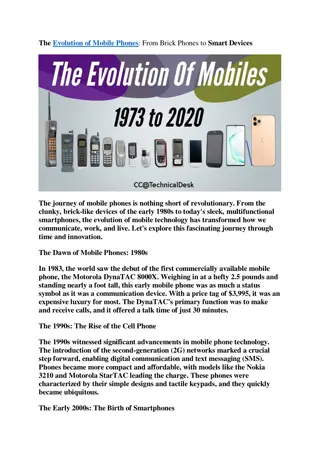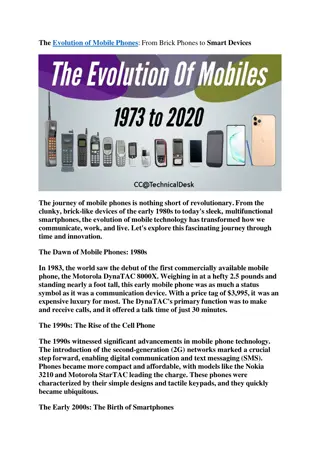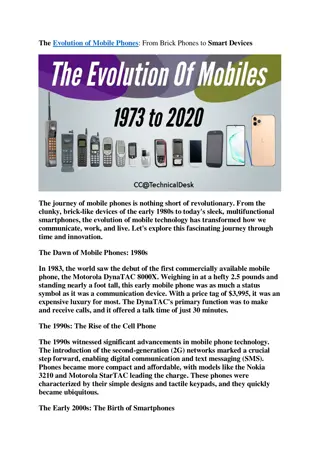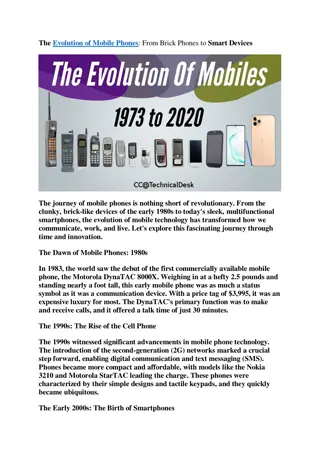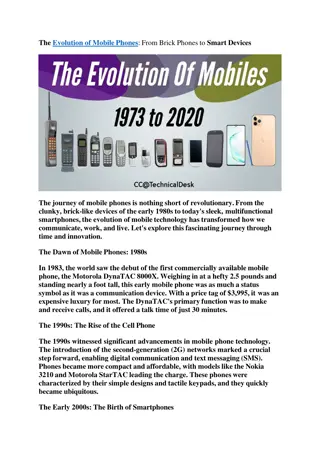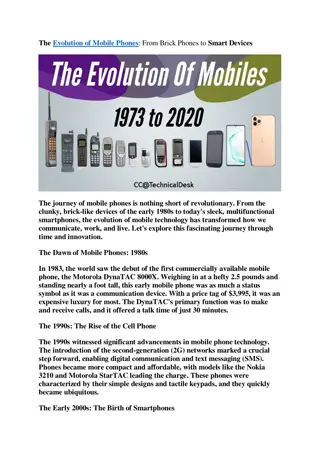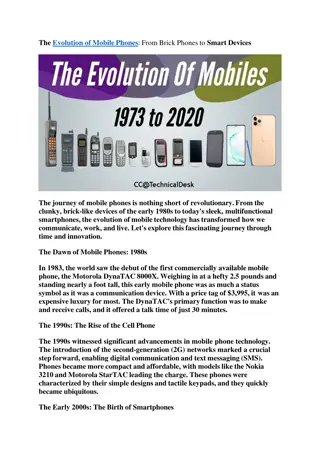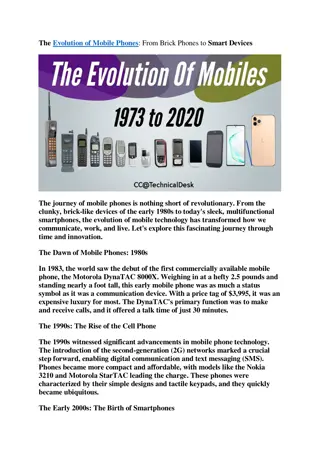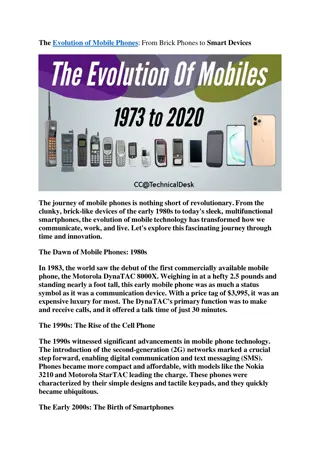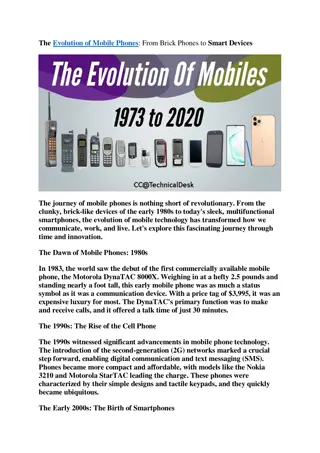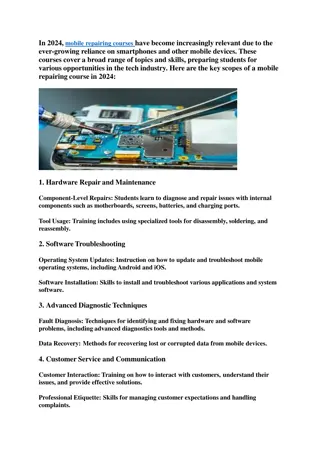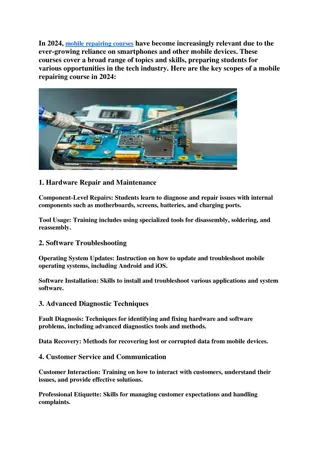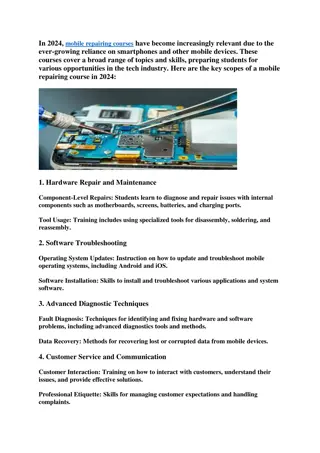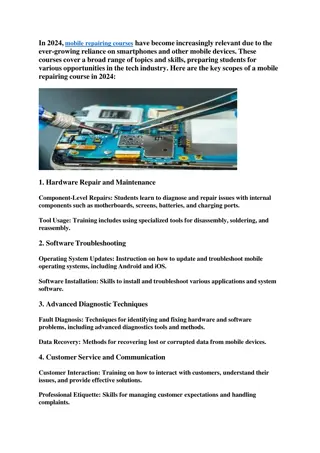basic to advance mobile repairing course
Join our mobile repairing course and start a new career! Youu2019ll learn how to fix smartphones through hands-on training with our friendly teachers and earn 50k or more after completing the course! book your demo class now n9212577577 nWEBSITE-
Download Presentation

Please find below an Image/Link to download the presentation.
The content on the website is provided AS IS for your information and personal use only. It may not be sold, licensed, or shared on other websites without obtaining consent from the author.If you encounter any issues during the download, it is possible that the publisher has removed the file from their server.
You are allowed to download the files provided on this website for personal or commercial use, subject to the condition that they are used lawfully. All files are the property of their respective owners.
The content on the website is provided AS IS for your information and personal use only. It may not be sold, licensed, or shared on other websites without obtaining consent from the author.
E N D
Presentation Transcript
How to Solve Audio Issues on Your Smartphone: Are you facing audio issues with your smartphone? Whether it s no sound during calls, distorted audio, or problems with your headphones, these issues can be incredibly frustrating. At Hitch Institute, we understand the importance of a well-functioning device for communication and entertainment. That s whywe ve created this guide to help you troubleshoot and resolve audio problems effectively. Additionally, our mobile repairing course offers valuable insights into fixing such issues and more, making it one of the best mobile repairing courses available. Understanding Common Audio Issues Before diving into solutions, it s essential to recognize the common audio problems you might encounter: 1. No Sound During Calls: This issue is particularly vexing. You might hear the phone ring, but when you answer, there s silence. This could be due to speaker issues, software glitches, or even network problems. 2. Distorted Audio: If your music or calls sound crackly or muffled, it could stem from a damaged speaker, headphone issues, or even app-specific problems. 3. Bluetooth Connection Problems: Sometimes, Bluetooth devices connect but have poor sound quality. This can result from outdated software, interference, or device compatibility issues. 4. Headphone Issues: If you can t hear anything when using headphones, the problem may lie in the headphone jack or the headphones themselves. 5. Overheating: If your device overheats, it can affect audio performance. Overheating may be caused by excessive background processes or heavy apps running simultaneously. Step-by-StepTroubleshooting Guide
Step 1: Check Volume and Settings The first thing to do is to ensure that the volume is turned up. Go to your settings and check both the media and call volume levels. Sometimes, the simplest issues are the easiest to overlook. Step 2: Restart Your Device Asimple restart can fix many software-related problems. Restarting your phone refreshes the operating system and may clear any glitches affecting audio performance. Step 3: Inspect the Hardware Speakerand Microphone: Check for dust or debris in the speaker and microphone areas. Use a soft brush or a can of compressed air to clean them gently. Headphone Jack: If you re using wired headphones, check the headphone jack for any dirt or lint. Ablocked jack can lead to connectivity issues. Step 4: UpdateYour Software Outdated software can lead to audio problems. Check your device for any available updates in the settings. Keeping your operating system and apps updated can resolve numerous bugs, including those affecting audio. Step 5: Reset Network Settings Network issues can also impact audio during calls. Resetting your network settings can resolve these problems. This action restores Wi-Fi, Bluetooth, and cellular settings to default, often fixing connectivity issues. Step 6: Test Different Audio Sources Play audio from various sources like music apps, videos, and calls to see if the issue is universal or app-specific. If the problem occurs in specific apps, try reinstalling them or checking for updates. Step 7: Check Bluetooth Functionality If you're facing Bluetooth audio issues, disconnect all Bluetooth devices and try reconnecting them. Ensure your Bluetooth devices are fully charged, as low battery can affect performance. Step 8: Perform a Factory Reset If all else fails, consider a factory reset. This will erase all data on your device, so be sure to back up important information first. A factory reset can resolve deep-rooted software issues that might be affecting your audio performance. When to Seek Professional Help
If none of the above steps work, it may be time to consult a professional. At Hitch Institute, we offer an exceptional mobile repairing course that covers audio issues and much more. Learning from experienced instructors, you ll gain the skills necessary to diagnose and repair various smartphone problems effectively. Our course is designed to equip you with both theoretical knowledge and practical experience, making it one of the best mobile repairing courses available. Conclusion If you re passionate about technology and want to develop skills that can lead to a rewarding career, consider enrolling in our mobile repairing course. We pride ourselves on being one of the best mobile repairing institutes, offering top-notch training that prepares you for the ever- evolving world of mobile technology. Join us at Hitch Institute and take the first step toward becoming a skilled technician!