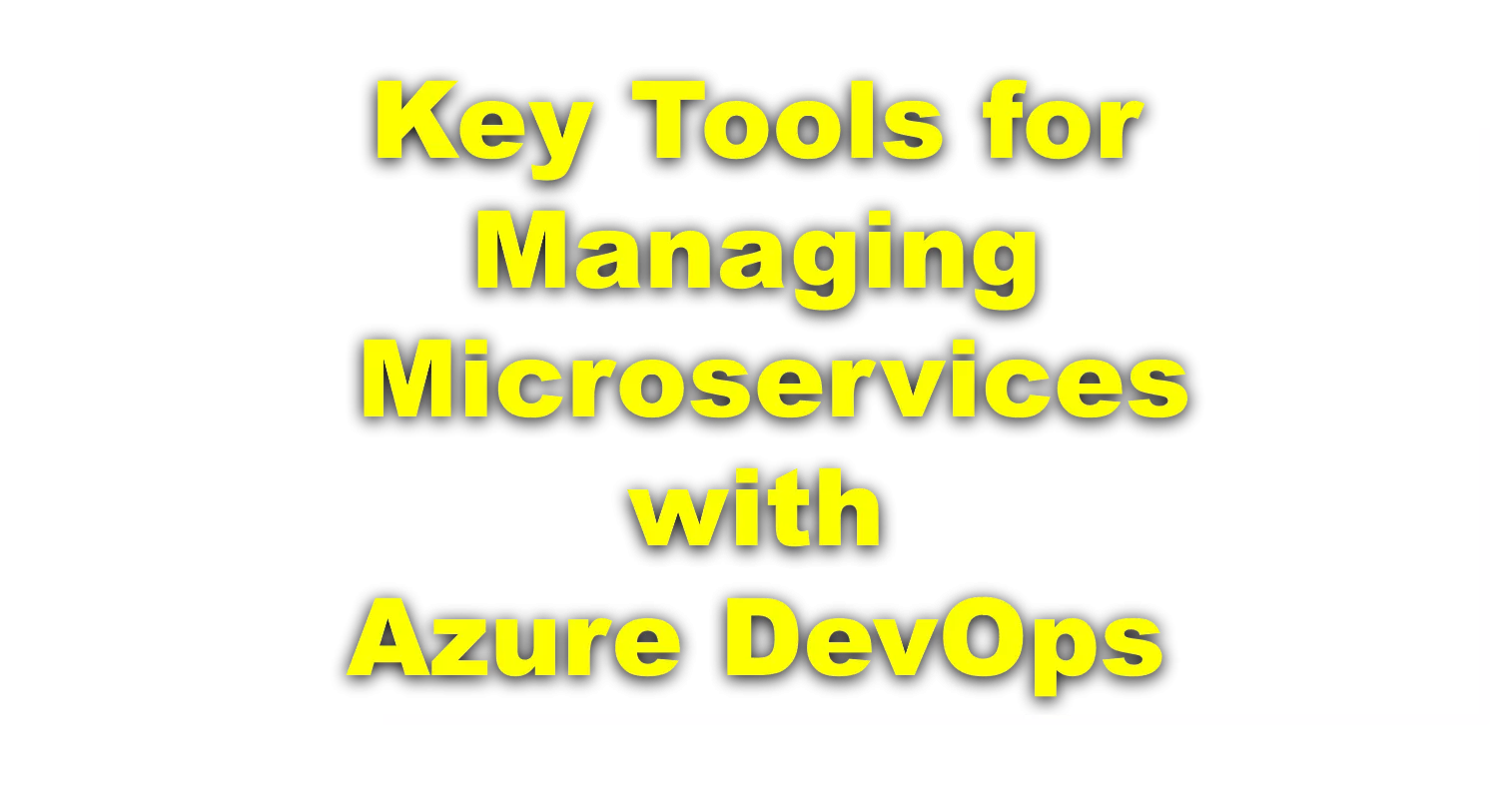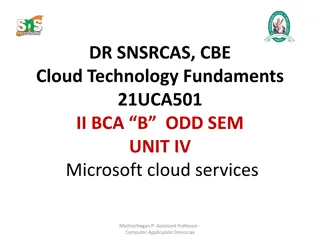Azure DevOps Certification Training | Azure DevOps Course
Visualpath offers the best Azure DevOps Course that is available worldwide. Our Azure DevOps Training in Hyderabad, which is accessible online, is designed to equip you with essential skills for effectively managing and implementing DevOps practices
Download Presentation

Please find below an Image/Link to download the presentation.
The content on the website is provided AS IS for your information and personal use only. It may not be sold, licensed, or shared on other websites without obtaining consent from the author. Download presentation by click this link. If you encounter any issues during the download, it is possible that the publisher has removed the file from their server.
E N D
Presentation Transcript
Key Tools Key Tools for Managing Managing Microservices Microservices with with Azure Azure DevOps DevOps for + +919989971070 919989971070 www.visualpath.in www.visualpath.in
1. Azure Pipelines for CI/CD Azure Pipelines are essential for automating the integration and deployment of microservices. With Continuous Integration, every change to the microservices codebase is automatically built and tested, ensuring that issues are detected early. Continuous Deployment takes this one step further, automatically deploying the microservices to production after passing tests. With Azure Pipelines, you can create workflows that independently deploy each microservice, reducing the risk of one service affecting another. Pipelines can be customized based on the environment, whether it's development, staging, or production. The key advantage is that you can update and roll out each microservice separately, avoiding downtime and ensuring quicker delivery cycles. www.visualpath.in www.visualpath.in
2. Azure Kubernetes Service (AKS) Azure Kubernetes Service (AKS) is a powerful tool for orchestrating microservices. Since microservices are often containerized, AKS enables efficient management, scaling, and deployment of containers across different environments. Kubernetes automates the deployment, scaling, and management of containerized applications, ensuring that microservices can handle increased traffic and demand. In Azure DevOps, AKS can be integrated into your CI/CD pipelines, allowing for automated container deployments to Kubernetes clusters. This ensures that microservices are always running in a consistent and scalable environment. Using AKS alongside Azure DevOps makes it easier to manage the complexities of a distributed system while ensuring fault tolerance and high availability. www.visualpath.in www.visualpath.in
3. Infrastructure as Code (IaC) Managing infrastructure for microservices can be complex because each service may require its own environment configuration. With Infrastructure as Code (IaC) tools like Azure Resource Manager (ARM) templates and Terraform, developers can define infrastructure configurations as code. This ensures that infrastructure is version- controlled, repeatable, and consistent across environments. IaC can be integrated with Azure Pipelines, enabling automated infrastructure provisioning during the deployment of microservices. This approach ensures that changes in infrastructure are automatically applied without manual intervention, reducing human errors and ensuring consistent environments for every service. www.visualpath.in www.visualpath.in
4. Monitoring and Logging with Azure Monitor Azure Monitor and Application Insights are key tools for tracking the performance and health of your microservices. Azure Monitor provides real-time monitoring of your services, helping you detect issues before they impact users. You can set up alerts for specific metrics such as response times, error rates, and resource consumption, ensuring that your team is notified whenever something goes wrong. Application Insights allows for detailed tracing and analysis of how each microservice is performing, including tracking dependencies between services. This helps you quickly identify bottlenecks, failed services, or any performance degradation. www.visualpath.in www.visualpath.in
Tips for Managing Microservices Effectively 1. Automate Everything Automation is key when managing microservices. Automating the testing, building, and deployment of microservices reduces the risk of human error and ensures consistency. Azure DevOps pipelines enable full automation of CI/CD, allowing teams to deploy code rapidly and confidently. 2. Ensure Proper Version Control Version control is critical for managing multiple microservices. Using Git repositories in Azure DevOps ensures that all changes are tracked, reviewed, and merged through pull requests. This provides a clear audit trail of what was changed, when, and by whom. www.visualpath.in www.visualpath.in
Conclusion Managing microservices with Azure DevOps is made easier by leveraging its robust toolset for CI/CD, container orchestration, infrastructure automation, and monitoring. By utilizing Azure Pipelines, AKS, IaC tools, and Azure Monitor, developers can automate and streamline the entire microservices lifecycle, from code development to deployment and monitoring. Embracing these tools allows teams to improve efficiency, minimize downtime, and scale microservices effectively, making Azure DevOps a critical platform for managing modern, distributed applications.
CONTACT Mo For More Information About In Azure DevOps Course Azure DevOps Course Address:- Flat no: 205, 2nd Floor Nilagiri Block, Aditya Enclave, Ameerpet, Hyderabad-16 Ph No : +91-9989971070 Visit : www.visualpath.in E-Mail : online@visualpath.in
THANK YOU Visit: www.visualpath.in