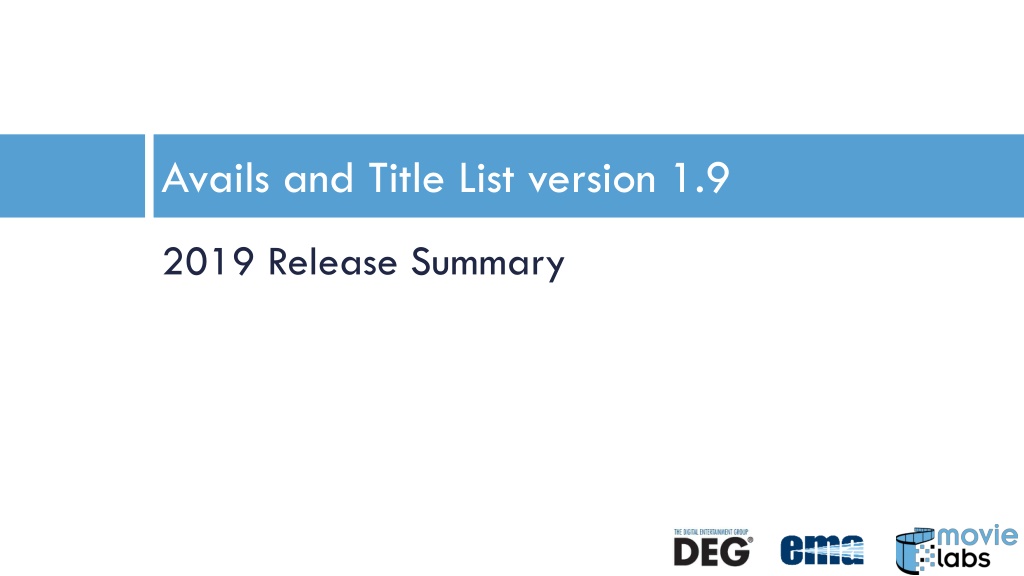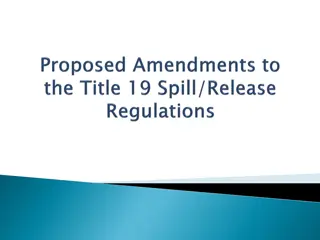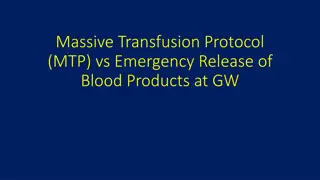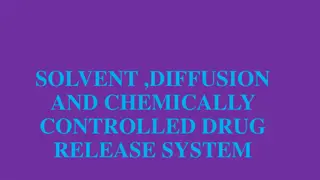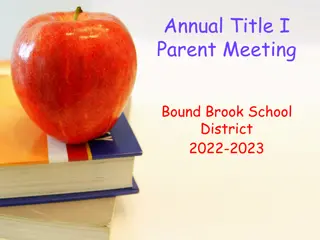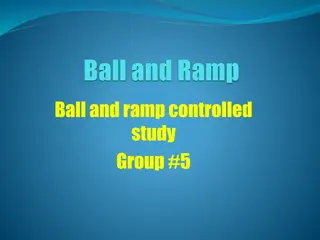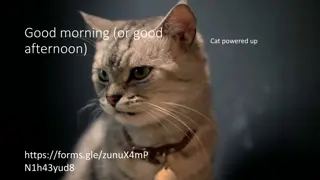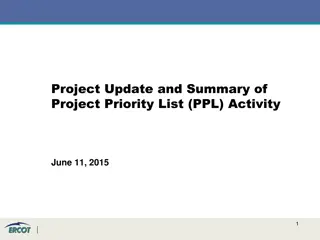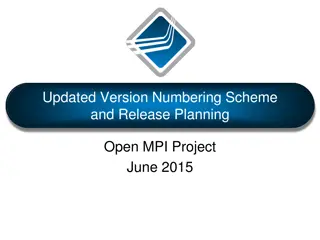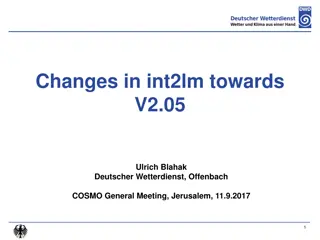Avails and Title List Version 1.9 Release Summary
In this release summary, changes include support for new values and templates, introduction of a new 'EntryType', importance of agreeing on the scope of Avails between studios and platforms, a solution for single-entry create/modify/update scenarios, and new values and templates for Avails. The update emphasizes using AvailID for operations, best practices, and bilateral agreements to maintain data accuracy and integrity.
Download Presentation

Please find below an Image/Link to download the presentation.
The content on the website is provided AS IS for your information and personal use only. It may not be sold, licensed, or shared on other websites without obtaining consent from the author.If you encounter any issues during the download, it is possible that the publisher has removed the file from their server.
You are allowed to download the files provided on this website for personal or commercial use, subject to the condition that they are used lawfully. All files are the property of their respective owners.
The content on the website is provided AS IS for your information and personal use only. It may not be sold, licensed, or shared on other websites without obtaining consent from the author.
E N D
Presentation Transcript
Avails and Title List version 1.9 2019 Release Summary
Summary of Changes 2 EntryType Use cases supported by new values and templates Status TPR support Bonus Other
EntryType background 4 It is important that both parties (studios and retailers/platforms) agree on the scope of an Avails (i.e., what gets updated and what doesn t). Otherwise, the platform might have the wrong data. Full Extract is one definition of scope: Content (via ALID and/or AltID), Business type (TVOD, SVOD, AVOD, etc.), Territory, and partners (studio/platform combination) But it is not the only possible scope, and the Full Extract model is not sufficient on its own New TPR and Bonus tabs will not work with Full Extract XML is much more flexible (work underway in API working group)
Solution for single-entry create/modify/update 5 When no AvailID present, must use Full Extract, Full Delete model This eliminates the complex and questionable matching logic from the original proposal When AvailID present, can use Create, Delete, Update EntryType values These EntryType values that apply one row Update Changes certain values of an existing Avail record Create Adds one unique Avail record (cannot already exist) Delete Removes one existing avail record All operations against AvalID For example, when performing an update, the record with the same AvailID is replaced AvailIDs are immutable When new EntryType values are accepted is a subject of Best Practices and bilateral agreements. Like not use for Avails Almost certain must be used for standalone Bonus and TPR tabs Note: Independent of this, recommend using AvailID as a regular practice
New Templates 7 Three topics that potentially require new Excel templates * Avails Status Bonus TPR For each of these Add a few new fields to the master spreadsheet this is the critical part Define which fields are optional/required for each application Publish templates (like Movies , TV and Collections in 1.8) *A template is an excel tab constructed to demonstrate appropriate use of fields for a given use. Templates include TV and Movie . Status , Bonus and TPR templates would be added.
Importance of Status Reporting 9 High volume of licenses across many territories with varying start dates Titles that are not live do not generate revenue Titles that are live early are highly problematic Titles incorrectly priced may potentially minimize revenue or lose sales Extremely manual or costly for a studio to track status of titles New releases in the first two weeks generate the highest revenue of its transaction life cycle and a missed opportunity could inversely impact that titles forecast Two-way communication closes the loop and allows for both retailers and studios to have a complete snapshot of their relationship A completed loop allows for a complete retailer reconciliation and mitigates future unanswerable participation audit questions Receiving the retailer specific title ID facilitates all future communication with retailer utilizing their own ID and makes financial statement allocation easier
Approach 10 Fields are chosen to Provide status where the Offer has options (e.g., languages) Provide status affirmative confirmation of key information (dates, price) Indicate actual or potential impediments to going live (i.e., asset processing)
Status must be reconciled with the original Offer 11 Two options Match ALID and TransactionID (XML) or AvailID (Excel) This is the cleanest option. Those using Status should be encouraged to always include these IDs Match based on terms ALID + Region + FormatProfile This is sufficient to identify a unique Transaction (XML) or Row (Excel) Additional reconciliation data Retailers can return the IDs they assign to the title or offer Some workflows will use these IDs Other URL where offer has or will appear LicenseRightsDescription Comments
Status Returned 12 Status is provided for both feature and bonus (same information) Bookkeeping Timestamp time when status was generated. Status can change, but this indicates when the status applied Progress Code (next slide) Dates Date offer has or will go live Date offer has or will end Price (echo Price sent by studio) XML only Live Language(s) May indicate subs, dubs, descriptive Additional Terms Any additional terms relevant to the status
Progress Code Values 13 Defined values others area allowed bilaterally "Live" title is live "Ready" title is staged, but not yet live. All assets and metadata have been ingested. Issue" There is an issue, typically waiting for essential assets (i.e., assets or metadata required to go live) to be delivered; or Essential assets have been rejected and need to be replaced. Other essential assets might be missing too. "In-Process" All essential assets are in the process of being delivered and processed.
New fields 14 StatusEntryDate date and time of update Included in every row, even if they re all the same StatusRetailerID ID retailer or platform uses to refer to offer StatusProgressCode, StatusBonusProgressCode Status of offer or bonus "Live" title is live "Ready" title is staged, but not yet live. All assets and metadata have been ingested. Issue" There is an issue, typically waiting for essential assets (i.e., assets or metadata required to go live) to be delivered; or Essential assets have been rejected and need to be replaced. Other essential assets might be missing too. "In-Process" All essential assets are in the process of being delivered and processed.
New Fields 15 StatusStartDate, StatusEndDate beginning and end of windows as seen by platform. End date can be open. StatusPrice defined bilaterally StatusLRD LicenseRightsDescription as defined by retailer; generally an indicator of priority StatusOfferURL hard link to offer on Platform site StatusComments Any free comments
Additional guidance 16 Cadence of status should mirror studio s cadence (e.g., if Avails sent weekly, status should be weekly) What is included Full Extract/Master Avail (i.e., current snapshot of all titles), including OOB TPRs How it is delivered: Mirror the studio s delivery mechanism Email-email File delivery - ?
In-band and Out-of-Band TPRs 18 An In-Band (IB) TPR is sent as part of an Avails spreadsheet An Out-of-Band (OOB) TPR is sent in a separate spreadsheet that contains only TPRs In Excel, these models are not compatible Partners can choose IB or OOB, but not both That is, if the Avails spreadsheet contains TPRs, an OOB (separate) TPR spreadsheet is not allowed. If there is an OOB TPR spreadsheet, the Avails spreadsheet cannot contain TPRs Note that one size fits all Avails (same avail to all partners) could not carry retailer-specific TPR info, so a separate spreadsheet is essential in this use case
In-band TPR Rules 19 In-band TPRs are managed like any other row in Excel or Transaction in XML Full Extract and Full Delete EntryType values affect TPRs just as they would affect non-TPR Avails (i.e., they are within the scope of a Full Extract or Full Delete)
Out-of-Band TPR Rules 20 When sent separately, TPRType must be present in all rows/Transactions this is the indicator that the record is a TPR PriceType must be of the form TPR-xxx Full Extract model can be used. TPRs that match Full Extract rules (i.e., title [ALID], territory, and FormatProfile) are updated as a unit Note that TPRs are, by definition, TVOD Create , Update or Delete model can be used Must match AvailID Note that there is no definition whether a Full Extract will overwrite OOB TPRs. This must be handled bilaterally through policy For example, Full Extract affects everything (regular Avails and TPRs) Full Extract does not impact Conditional TPRs Full extract affects only non-merchandised Avails Full Extracts are independent of all TPRs Full extract affects only non-TPR Avails
Merchandised TPRs 21 TPRs have obligations that can be expressed as a campaign If campaign is accepted, TPR can be exercised Solution TPRType added as an optional field Values can be Conditional , Unconditional , or unspecified (blank=unspecified) If TPRType is Conditional , TPR is conditional of a mutually agreed upon condition (e.g., a marketing campaign) and can only be exercised with in the terms of that condition CampaignID added as an optional field Value is determined bilaterally Expected use case is for a marketing campaign and it would be used with Conditional TPRType Added General Instruction for merchandised TPRs that address issues like the use of overlapping windows. Merch TPRs must be in overlapping windows (to avoid gaps in window if campaign wasn t accepted)
Delivering Bonus Content 23 Problem Need ability to provide details about Bonus/VAM/EC to partners Feature to which bonus applies Identification of bonus titles Any licensing terms (e.g., date that doesn t align with feature date) This information may come from organization distinct from Avails generation Currently solved with mostly-manual processes Note: MMC describes what bonus/VAM/EC are included with an offer. XML Avails describes business terms. Therefore, this is for parties who want to describe bonus but are not using MMC, and for parties who need to express business terms on Bonus but are not using XML Avails. Solution Short Term: Avails-like (1.7.2 or later) spreadsheet with Bonus information This is a stopgap measure Long Term: MDDF (XML Avails, MMC, MEC, Status, API, etc.) accommodates this
Excel requirements summary 24 Added fields Information to tie to original offer Bonus terms Bonus metadata Information to tie bonus offering to media files Added template Additional template illustrating usage (like movies, TV and collections)
New Terms 25 Information to tie to original offer (new fields) Identification (matches Full Extract/Delete scope) RefALID ALID associated with bonus RefLicenseType LicenseType associated with bonus RefTerritory, RefTerritoryExcluded Territory associated with bonus Conditions/Filters RefFormatProfile FormatProfile associated with bonus If blank, applies to all media profiles If present, applies to that media profile and better
Existing Fields reused 26 Bonus is essentially a new offer, so most fields still apply Bonus Avail ID and Business Data Identification (same rules as Avails) LicenseType Business Terms mostly inherits terms of original offer Bonus metadata Required/Optional Rules are different for bonus Required subset drafted WorkType, title information, metadata reference, ratings, runtime, etc.
FAQ 27 Does each featurette need its own ALID, or just an ID of some sort? Yes, everything must have an ALID. Presumably this would be derived from the feature ALID For example, md:alid:eidr-s:abcd-abcd-abcd-abcd-abcd-e might become md:alid:eidr- x:abcd-abcd-abcd-abcd-abcd-e:bonus_1 Would each featurette have its own MEC document? Metadata must be provided: Titles, and possibly synopsis and artwork are generally required. This would generally be the same format as the main feature. Hopefully, this is MEC. Can CPE or MMC be translated to this? A cursory evaluation says yes. A lot of information is discarded In MMC and CPE don t explicitly use ALID for the bonus material. Recommendation pending (ExperienceID?)
Additional fields 29 Added Licensor and LicensorDepartment (coincides with XML) Added AssociatedALIDs for ALIDs formerly associated with the offer in some way
Temporary Price Reduction 31 Goal: Communicate a reduction in price for a fixed period of time, then return price to original TPR windows are signaled with PriceType of TPR-x where x is the PriceType of the original window. For example, when the original PriceType is WSP, use TPR-WSP; for Tier, use TPR-Tier Two ways to express TPR in an Avail Original Price TPR Price Overlapping Original Price Distinct Windows TPR Price Original Price