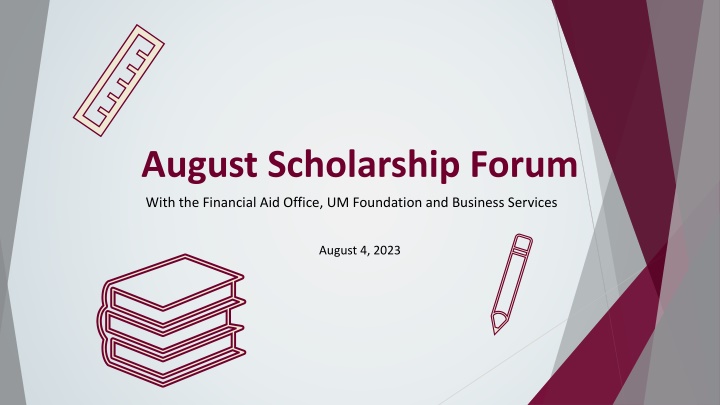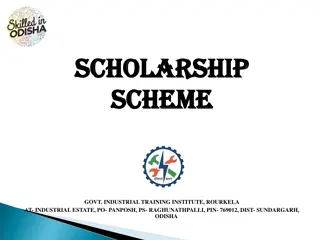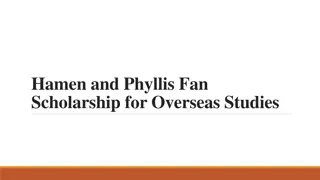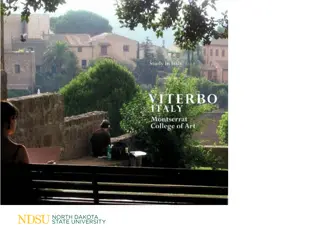August Scholarship Forum
In this update, information is provided regarding important dates and deadlines related to scholarship awards, criteria for scholarship distribution, budget revisions, and contact information for scholarship administration. It also highlights the processes for awarding scholarships and the legal obligation to follow donor intent when distributing funds.
Download Presentation

Please find below an Image/Link to download the presentation.
The content on the website is provided AS IS for your information and personal use only. It may not be sold, licensed, or shared on other websites without obtaining consent from the author.If you encounter any issues during the download, it is possible that the publisher has removed the file from their server.
You are allowed to download the files provided on this website for personal or commercial use, subject to the condition that they are used lawfully. All files are the property of their respective owners.
The content on the website is provided AS IS for your information and personal use only. It may not be sold, licensed, or shared on other websites without obtaining consent from the author.
E N D
Presentation Transcript
August Scholarship Forum With the Financial Aid Office, UM Foundation and Business Services August 4, 2023
APRIL SCHOLARSHIP FORUM RECAP Topics covered in the last Forum: Summer 2023 Scholarship Awarding How to Decline Awards in the Portal How to View Student Thank You Letters in the Portal
FINANCIAL AID OFFICE UPDATES AND REMINDERS Important Dates and Deadlines: THANK YOU!! August 14th: Deadline to submit 2023 2024 fall only and full year awards to ensure they are added to the students accounts by the payment deadline on August 28th. We would like thank all units, departments, and scholarship administrators for their diligent work to make awards by the June 15th deadline. We appreciate you! September 11th: Last day to award scholarships in the Scholarship Portal for the 2023-2024 academic year. This will ensure that the final awards will flow to Banner before the Scholarship Portal closes on October 1st. November 1st: The Scholarship Portal will open for the 2024 2025 academic year. Reminder: Please allow at least 10 business days for processing. The Financial Aid Office is currently shorthanded.
UM Foundation Reminders and Updates UM Box Scholarship Criteria UM Box Scholarship Budgets There is a legal obligation to follow donor intent when distributing funds. This applies whether the donor is living or deceased. In accordance with the donor s wishes, the criteria produced must be followed, without exception. Awarding departments must make every effort to fully utilize all scholarship funds available by making annual awards. Scholarships must be awarded through a consistent and documented process, in a fairly and equitable manner. If Financial Need is a scholarship criterion, it must be verified with the Financial Aid Office. Budget revisions/updates will be highlighted in yellow along with the date in the Budget Excel Sheet. The Foundation updates scholarship budgets in Box as money is received, processed, and reviewed. Please allow a few business days once money is received. We will continue to update the Portal award amount to reflect the budget revisions until the Portal closes for 2023-2024. If you have scholarship budget questions or updates, please contactour Scholarship Administrator, Korla McAlpine at korla.mcalpine@supportum.org. A message from our Stewardship team: UMF Scholarship Recipient Reports for academic year 2022-2023 will be mailed to scholarship fund contacts this month. Scholarship thank you letters for academic year 2023-2024 are being reviewed and edited. If your unit plans to publish content regarding privately funded scholarships, please consult with the UM Foundation to ensure donors are appropriately featured and/or informed. Your partnership helps the UM Foundation honor formal media and stewardship agreements with generous supporters who invest in scholarships. Scholarship Administrator Contact Email Listserv Please send the Foundation and Financial Aid Office any new contacts (and their info including their umontana employee email address) who are assisting with Scholarship Administration in your unit/department or program
2023 2024 ACADEMIC YEAR TIMELINE & MONTHLY TO DO LIST Processing Times: Please keep in mind that the Financial Aid Office is shorthanded currently, processing times are taking up to 10 business days. August 14th Deadline to submit 2023 2024 fall only and full year awards to ensure they are added to the students accounts by the payment deadline on August 28th. Don t forget to track and reconcile your 23-24 awards! You can use Banner Finance or UMDW. October 1st Cycle Management begins, administrators and students cannot access the Portal. Collect thank you letters from students. September 4th Labor Day, Offices Closed August 21st 25th New Student Orientation October 31st Last day of Cycle management. September 11th - Last day to award scholarships in the Scholarship Portal for the 2023-2024 academic year. This will ensure that the final awards will flow to Banner before the Scholarship Portal closes on October 1st. August 28th Autumn Semester Classes Begin Upcoming: November 1st Scholarship Portal opens for the 2024-2025 scholarship cycle. Continue to make awards for the 2023- 2024 academic year to ensure that student bills are correct. This can be done via the Scholarship Portal or Award Summary Sheet. September 18th 15th Class day and Final Payment Deadline October September August
AWARD SUMMARY SHEETS TOPICS: Award Summary Sheet Instructions Correction Awards Summary Sheet Instructions Responsible Party/ Signer Approval
Quick Refresher *Printable instructions for filling out award summary sheets can be found on the Department Scholarship Resources Webpage HOW TO: Fill Out An Award Summary Sheet 1. Before you begin, ensure you are within the budget that UMF has provided to you through Box. Continue to track and reconcile all awards made not only through AWSS, but also on the Portal. Please make sure you are using the award summary sheet for the current academic year (2023-2024) Fill out the top section of the AWSS and include: Department Name, Full Name of administrator submitting the AWSS and Extension. This makes it easier for our office to communicate directly with you to ensure award sheets are processed in a timely manner and if any questions arise, we can contact you. Next, complete the below sections: 2. 3. 4. UMF Fund (IF YOU ARE NOT USING A FOUNDATION FUND YOU DO NOT NEED TO list a UMF FUND number) All Foundation Funds MUST list the UMF Fund number. This can be found in BOX (scholarship budget and criteria report). B.S. Index Paid From Index that Financial Aid uses to process the award for student accounts The index is typically three letters followed by three numbers, such as ABC123 If using a waiver account then usually four letters and then followed by two numbers, such as ABCW01 Activity Code Only used if you are not using a UMF Fund and you have a specific Activity code it must be put under; i.e. SPABA accounts. Name of Scholarship and/or purpose of awards if applicable Please list the full name of scholarship If using a general fund please include the purpose of the award i.e. travel reimbursement, supply reimbursement, conference fee Last Name First Name Please use first name that is in banner (nicknames can be confusing)
HOW TO: Fill Out An Award Summary Sheet Continued.. Student ID# Please check that you have entered the correct student ID to ensure the award is made to the appropriate student. Level (Undergrad or UG/Grad/LAW) From the drop-down menu select the student s level Total Award Amount Please check that the copy clearly displays the Total Award Amount. You may need to widen the column slightly to fit the dollar amount. How to Payment Option From the drop-down menu please select how you would like the scholarship award to pay out. Full Year (50/50) (Total award amount split in half to be equally distributed between fall and spring) 100% Fall Total Award Amount applied for fall only 100% Spring Total Award Amount applied for spring only Awards made late in the academic year must be made on the appropriate award summary sheet. Minimum Number of Credits Required for Disbursement Please ensure that this is correct as this is a common error that can delay processing Notes/Additional Information Any additional information can be entered here, such as GPA or and if/ how the student meets the donor criteria.
Sending Your Award Summary Sheet Send the Award Summary Sheet to: For processing, Financial Aid Office, fascholarships@mso.umt.edu For records and stewardship, UM Foundation, umfawardsummarysheets@supportum.org Reminders: Use the appropriate academic year AWSS Make sure the email subject line includes this information: the Department - the ACADEMIC YEAR - AWARD SUMMARY Collect signature by dean, director, or responsible party by: o Physical signature, or o Electronic signature An email from the authorized signatory with the attached AWSS is permitted. Please Communicate to YOUR Students: If you are awarding a NEW student a scholarship through the Scholarship Award Summary Sheet you will need to notify the student that they are receiving the award. Financial Aid and the Foundation do not notify students that they have received an award. Financial Aid ONLY processes the forms/awards. Scholarships will reflect on a student s account AFTER the Financial Aid Office has processed the form. Please take this into consideration when notifying your students of awards and that it may not be an instantaneous credit applied. Processing times vary throughout the school year. Questions Please contact the Financial Aid Office and Foundation. You can find a copy of the Award Summary Sheet by visiting the Department Scholarship Resources webpage: https://www.umt.edu/finaid/scholarships/department-use-resources.php.
HOW TO: FILL OUT AN AWARD CORRECTION Please note that NEW awards must be made using an Award Summary Sheet How to use the CORRECTION Award Summary Sheet: The ORIGINAL line should have the exact details from the initial award summary sheet for the student(s). The CORRECTION line below should ONLY host the information that is changing. If multiple corrections are needed, please repeat the order, original award then follows the correction, next original award then next correction, etc. This will help save paper. USE the CORRECTION Award Summary Sheet to: Cancel/remove/retract scholarship Adjust/modify a scholarship o Increase/decrease Total Award Amount o Adjust Payment Option o Adjust Minimum # of credits for required disbursements. Note: A Correction AWSS must be sent to correct any processing information errors after email has been received. This includes, fund number, index code, student ID#, Award Amount, etc.
HOW TO: FILL OUT AND AWARD CORRECTION CONTINUED Step By Step Instructions Please check that you are using the correct academic year Scholarship Award Summary Sheet CORRECTION. 1. Fill in DEPARTMENT NAME, FULL NAME and EXTENSION (This helps the FAO and UMF to contact the department in a timely manner if they are any questions) 2. Include the "original" award that was made in the top line labeled "Original". 3. Complete the second line with the student s name and ID number and the change or correction that is occurring. 4. Obtain signature from the Dean/Chair of the Department and date. 5. Double check that ALL information is correct. Once the document is complete, it is ready to be submitted.
HOW TO: Fill Out and Award Correction Continued Scenario 1: Student is no longer attending Scenario 2: Student no longer meets criteria
Scenario 3: Student is graduating early Scenario 4: The student is taking fewer than 12 credits
Sending Your Correction Awards Summary Sheet Send the CORRECTION AWSS to: For processing, Financial Aid Office, fascholarships@mso.umt.edu For records and stewardship, UM Foundation, umfawardsummarysheets@supportum.org For Accounting, Business Services, Barb.Bybee@mso.umt.edu Reminders: Use the appropriate academic year CORRECTION AWSS, Make sure the email subject line includes this information: the Department - the ACADEMIC YEAR - AWARD SUMMARY CORRECTION Collect signature by dean, director, or responsible party by: o Physical signature, or o Electronic signature An email from the authorized signatory with the attached CORRECTION AWSS is permitted Please Communicate to YOUR Students: If a student is no longer receiving a scholarship with a total or partial loss of a scholarship, the department is responsible fornotifying the student of changes. If the student is concerned about how that will impact the student s financial aid or student account, please have them contact the Financial Aid Office for more information. Questions Please contact the Financial Aid Office and Foundation. You can find a copy of the Correction Award Summary Sheet by visiting the Department Scholarship Resources webpage: https://www.umt.edu/finaid/scholarships/department-use-resources.php.
Email Template for Approval From Responsible Party or Signer What's the difference? - Responsible Party vs Signer Responsible Party - The UM entity that is responsible for approving expenses from their group UMF funds. This could be the President/Vice Provost of the university, Dean of a college, Chair of a department, or Director of a program. Signer - The individual who holds the title of the responsible party (ex: Chair, Native American Studies) is the primary signer for their group of funds, allowing them to approve expenses made from those funds. They can also choose to designate additional signers to approve expenses on their behalf. Signature or email approval is required for UM Foundation records only. Issues with signature or email approval will not hold up the processing of awards by the Financial Aid office. Below are Email Templates for administrators to use when requesting approval from the Responsible Party/Signer. For Correction Sheets: For Awards Summary Sheets: Hello [insert name], Hello [insert name], Can you please review the attached Correction Award Summary sheet? If everything looks good, please forward to the email addresses below with approval message. Can you please review the attached Award Summary Sheet? If everything looks good, please forward to the email addresses below with approval message. fascholarships@mso.umt.edu umfawardsummarysheets@supportum.org barb.bybee@mso.umt.edu fascholarships@mso.umt.edu umfawardsummarysheets@supportum.org Thank you. Thank you.
DEPARTMENT SCHOLARSHIP RESOURCE WEBPAGE Who is this for? YOU! As a scholarship administrator/contact, these resources are for you, to use throughout the year as you go through your scholarship process. What can I find there? Portal Administrator Request Form Award Summary Sheet and Correction UM Portal Handouts/Instructions Past Presentation Materials Thank You letter information FAO, UMF and Business Service Contact Information How do I access this webpage? Please SAVE/Bookmark this link https://www.umt.edu/finaid/scholarships/departm ent-use-resources.php. This link is hidden to reduce access from students.
Financial Aid Contacts UM Foundation Contacts Christina Peltier Financial Aid Specialist II- Scholarship Manager christina.peltier@mso.umt.edu Korla McAlpine Scholarship Administrator Korla.mcalpine@supportum.org (406) 243-4260 LOOKS LIKE SOUNDS LIKE (406)243-4810 Nicole Krause Financial Aid Specialist I Scholarship Coordinator nicole.krause@mso.umt.edu (406)243-4930 Sarah Wade Assistant Director of Fund Administration Sarah.wade@supportum.org (406) 243-5592 Nancy Randazzo Director of Gift and Fund Administration Nancy.Randazzo@supportum.org (406) 243-4739 Department Scholarship Resources Webpage: https://www.umt.edu/finaid/scholarships/department-use-resources.php Emily Shankle Donor Stewardship Manager Emily.shankle@supportum.org (406) 243-2506 Raven Clark Fund Administration Coordinator raven.clark@supportum.org (406)243-2407 To contact the Financial Aid Office main line please call (406) 243-5373 Location: Gilkey Building, 2nd Floor. Our team is in office Monday-Tuesday, working remotely Wednesday-Friday. Location: Aber Hall, 5th floor Financial Aid Office Email: fascholarships@mso.umt.edu (Use to submit award summary/award summary correction sheets and any award questions) UM Foundation Email: umfawardsummarysheets@supportum.org (for scholarship department questions) Business Services Contact Barb Bybee (406) 243-6261 Barb.bybee@mso.umt.edu
Stay tuned for August Communication that will include important scholarship information and dates of upcoming forums. THANK YOU FOR JOINING!