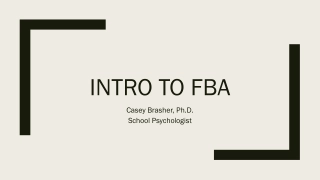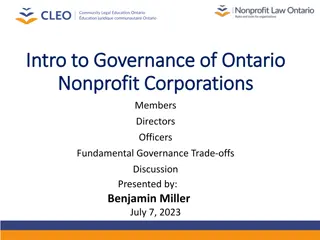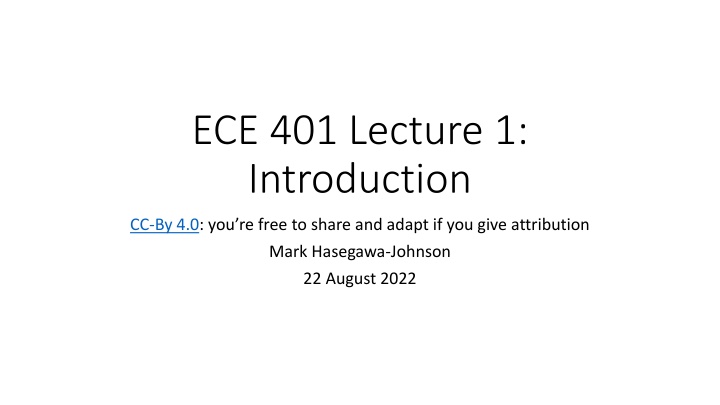
Audio Signal Processing Introduction and Tools
Dive into the world of audio signal processing with this introductory lecture covering types of audio signals like impulses, sinusoids, and noises. Explore essential tools like Python and Jupyter for hands-on learning. Discover how to run audio analysis using Praat and get ready to embark on an exciting educational journey in signal processing.
Download Presentation

Please find below an Image/Link to download the presentation.
The content on the website is provided AS IS for your information and personal use only. It may not be sold, licensed, or shared on other websites without obtaining consent from the author. If you encounter any issues during the download, it is possible that the publisher has removed the file from their server.
You are allowed to download the files provided on this website for personal or commercial use, subject to the condition that they are used lawfully. All files are the property of their respective owners.
The content on the website is provided AS IS for your information and personal use only. It may not be sold, licensed, or shared on other websites without obtaining consent from the author.
E N D
Presentation Transcript
ECE 401 Lecture 1: Introduction CC-By 4.0: you re free to share and adapt if you give attribution Mark Hasegawa-Johnson 22 August 2022
Signal Processing Fun to browse, and informative: IEEE Signal Processing Magazine
Where to start Today I ll start with audio, because it s easy to represent mathematically, and relatively easy to display & understand. There are three types of audio you need to know about: Impulses an impulse is an instantaneous spike. Sounds like a click. Sinusoids sounds like a pure tone. Noises a random signal. Exact value of the signal can t be predicted, but its expected value and variance can be predicted. This class will start out with sinusoids, then impulses, then noises.
Tools The first tool you need to understand is python. If you have never used python, you will need to learn! I recommend that you work through all of the examples in the standard tutorial, at least up through the end of section 5 Data Structures: https://docs.python.org/3/tutorial/appetite.html For now, I recommend that use Jupyter, which allows you to run the code in your web browser: https://jupyter.org/ I run Jupyter using anaconda. Anaconda is a company, but their individual license is still free. It s useful because, if you install using anaconda, many things just magically work. But it s no longer necessary; if you have any other version of python installed, you should be able to get jupyter using pip install jupyterlab.
notebook_lec01.ipynb OK, now let s run notebook_lec01.ipynb. Here s the procedure I use: 1. Unpack this zip file, including notebook_lec01.ipynb, into some directory on your computer. 2. Open a terminal window, and cd to that directory. 3. Type jupyter-lab in your terminal window. That will start Jupyter, and open your web browser, so you can see and run the code.
Praat Once you ve run notebook_lec01.ipynb, then you have three new audio files that you can open and explore. I recommend that you download and try Praat. Everything that s possible in Praat is also possible in python, so installing Praat is not necessary, but some things are more convenient in Praat.
How this course will be run Finally, let s spend some time talking about how this course will be run. All the details are available on the course web page: https://courses.grainger.illinois.edu/ece401/fa2022/ In particular, I ll use CampusWire https://campuswire.com/c/GD07152621/feed as a kind of online, always-on office hours. You can t join our course unless you have the passcode. You should have received the passcode already by e-mail; if you haven t, please let me know, and I ll send it to you. Particular note: you can t receive credit for ECE 401 if you ve already taken ECE 310. If you have taken ECE 310, I recommend you transfer from ECE 401 to ECE 417.