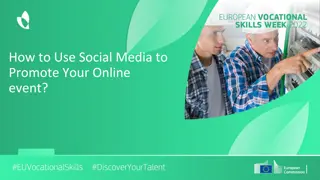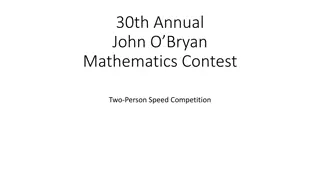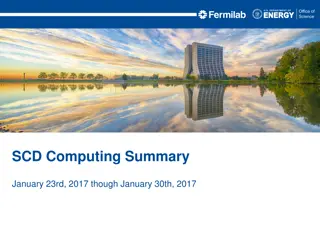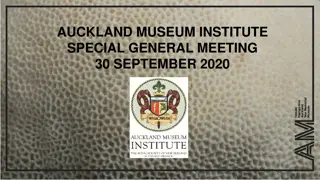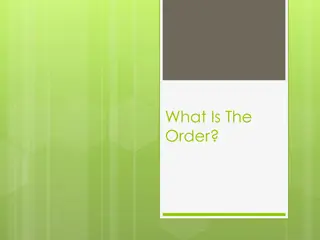Auckland UC Users Group Event - July 30th, 2015
This event hosted by Auckland UC Users Group on July 30th, 2015, featured discussions on Skype for Business, including Server 2015, Online options, Hybrid solutions, and On-Premise vs. Cloud considerations. Keynote speakers included technical consultants and business managers who shared insights and expertise on UC technologies and solutions. The event also included networking opportunities, a Jabra presentation, and a prize draw. Discover the latest trends and best practices in unified communications with this comprehensive event recap.
Download Presentation

Please find below an Image/Link to download the presentation.
The content on the website is provided AS IS for your information and personal use only. It may not be sold, licensed, or shared on other websites without obtaining consent from the author.If you encounter any issues during the download, it is possible that the publisher has removed the file from their server.
You are allowed to download the files provided on this website for personal or commercial use, subject to the condition that they are used lawfully. All files are the property of their respective owners.
The content on the website is provided AS IS for your information and personal use only. It may not be sold, licensed, or shared on other websites without obtaining consent from the author.
E N D
Presentation Transcript
Welcome Auckland UC Users Group J u l y 3 0t h 2 0 1 5 Our Sponsors:
Introductions Andrew Morpeth Lexel Systems Lync Technical Consultant, MVP @AndrewMorpeth http://www.lync.geek.nz/ Paul Bloem Lexel Systems UC Principle Consultant, MVP, VTSP @PaulB_NZ http://www.ucsorted.com/ Matthew Borchert Jabra Business Manager https://www.linkedin.com/pub/matthew-borchert/10/b80/253 http://www.jabra.co.nz/ A u c k l a n d U C U s e r s G r o u p
Agenda Time Topic 3-3:30pm Skype for Business: Outlining the difference between On Premise, Online and Hybrid 3:30-4pm Roadmap 4-4:30pm Networking Break + Food and Drinks 4:30-4:50pm All about Jabra - Matthew Borchert 4:50-5pm Wrap up and prize draw (TBA) A u c k l a n d U C U s e r s G r o u p
What's in a name? Skype for Business Server 2015 Skype for Business Online Other Skype for Business OnLine options Skype for Business Hybrid* A u c k l a n d U C U s e r s G r o u p
Skype for Business Server 2015 Persistent Chat, CQM, Monitoring Reports Enterprise Voice Forward, transfer, simring Response Groups (IVR) Dial Plans Toll Code Restrictions Contact Centre Call Recording QoS A u c k l a n d U C U s e r s G r o u p
Skype for Business Online Today IM, Presence Audio and Video Web Conferencing No Enterprise Voice* No PABX features* No Dial in Conferencing* A u c k l a n d U C U s e r s G r o u p
Other Skype On Line options A u c k l a n d U C U s e r s G r o u p
Skype for Business Hybrid The best of both worlds Use Case? A u c k l a n d U C U s e r s G r o u p
On Premise vs Cloud* Functionally Licensing Infrastructure investment Business Requirements A u c k l a n d U C U s e r s G r o u p
Cloudy with Thunderstorms When Cloud wont do:- HA and DR Internet connectivity issues:- Access Speed QoS Enterprise Voice Monitoring and Compliance ??? A u c k l a n d U C U s e r s G r o u p
Skype for Business Online - Roadmap Complete meeting solution Complete meeting solution including PSTN Conferencing including PSTN Conferencing Call management with your Call management with your Cloud PBX Cloud PBX PSTN Calling offers plans with PSTN Calling offers plans with minutes directly from Microsoft minutes directly from Microsoft A u c k l a n d U C U s e r s G r o u p
Complete meeting solution New Skype meeting Skype meeting broadcast broadcast Reach thousands for very large meetings, attendees join from virtually any browser and device New PSTN PSTN conferencing conferencing Use a dial-in number to join Skype meetings from any device, dial-out to bring participants into the meeting Skype meeting broadcast Connected meeting experience Connected meeting experience Modern attachments, meet now in unified groups, online meetings by default Video and content sharing Video and content sharing Office real-time co-authoring in Skype for Business, fast HD video-based screen sharing Surface hub and skype room systems Surface hub and skype room systems Team collaboration device from Microsoft, full spectrum of meeting devices with partners Office real-time Co-authoring in skype for business A u c k l a n d U C U s e r s G r o u p
Cloud PBX and PSTN calling New Cloud PBX Cloud PBX Manage your calls right within O365; eliminate separate PBX systems for information workers Everywhere access Everywhere access Make, receive and transfer calls from mobiles, tablets, and PC s, from nearly anywhere with internet access Consolidated management Consolidated management Office 365 administration portal as the central location to manage users for communications, email and content Global deployment options Global deployment options Take advantage of your existing telephony infrastructure (i.e. traditional PBX systems or on-premises SIP trunks) New PSTN calling PSTN calling Subscribe to calling plans from Office 365, use existing phone numbers or get new ones, starting in the US this year A u c k l a n d U C U s e r s G r o u p
Cloud PBX functionality roadmap Make and answer call, hold, retrieve, and transfer Mobile, PC, and browser clients Call forward, simultaneous ring, delegation, team calling, voice mail, and auto attendant Static E-911 IP Desk phones Response groups, group call pickup, voice feature control, outgoing CLID, and unassigned numbers Dynamic E-911 Common area phones A u c k l a n d U C U s e r s G r o u p
O365 The Fine Print Microsoft Recommend OnPrem to provide QoS and Resilience New E5 O365 licence ExpressRoute for ITSP s Direct Media? A u c k l a n d U C U s e r s G r o u p
Q and A A u c k l a n d U C U s e r s G r o u p
Thank You! Auckland UC Users Group J u l y 3 0t h 2 0 1 5 Our Sponsors: