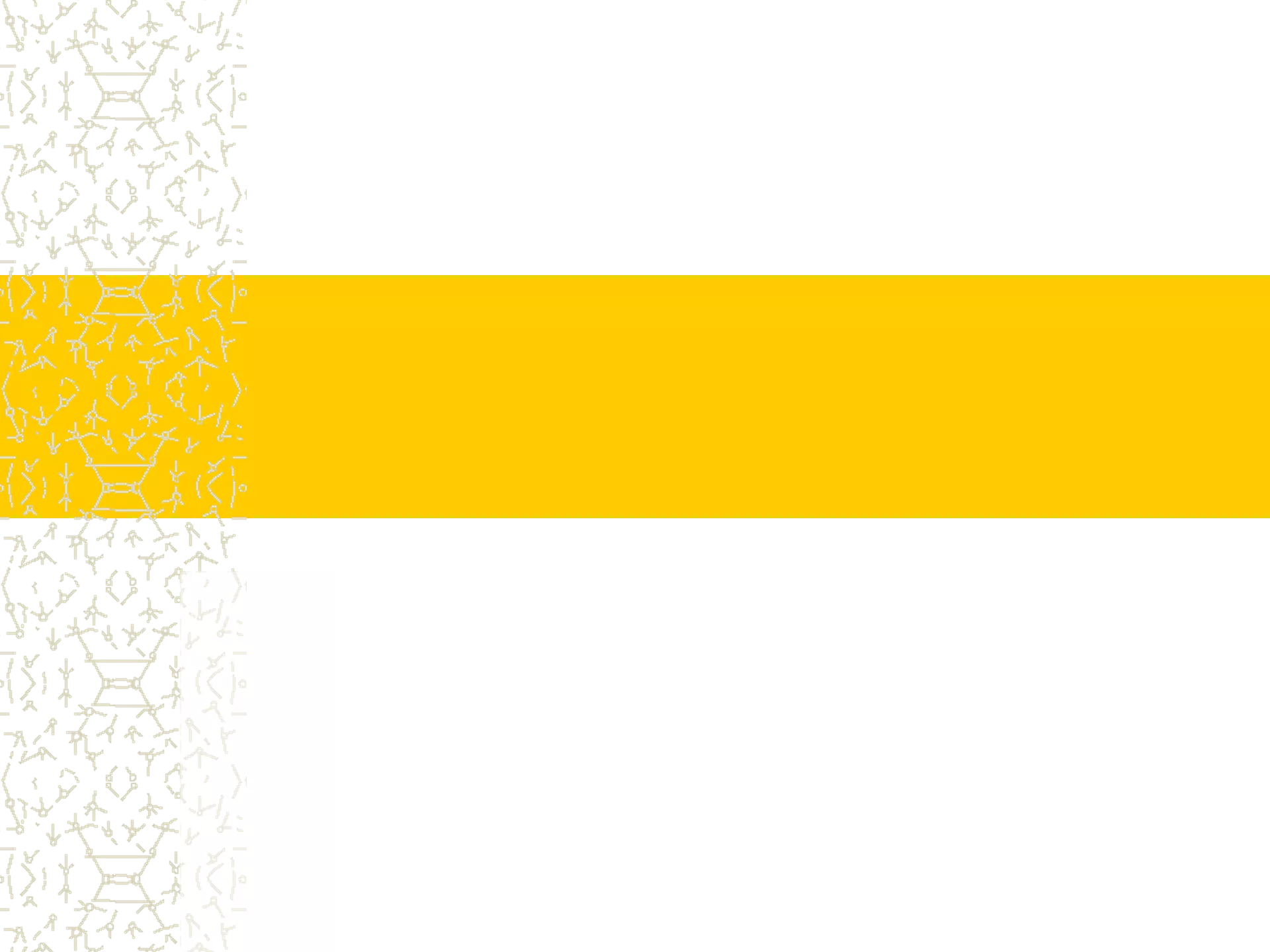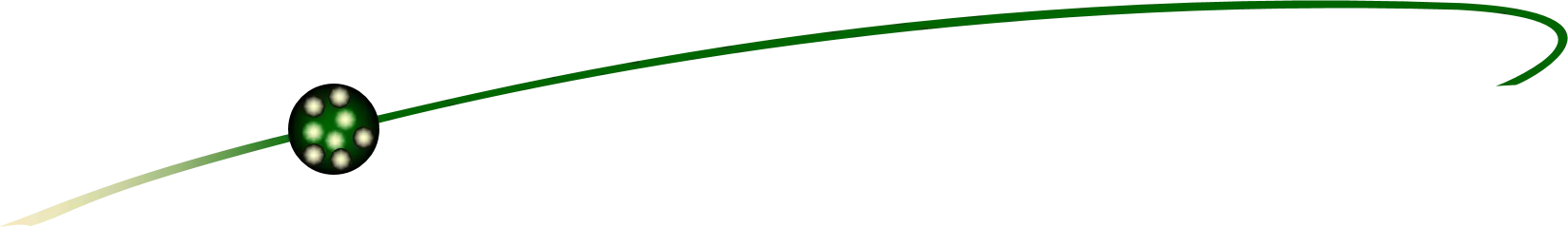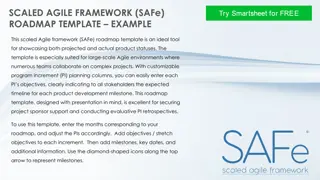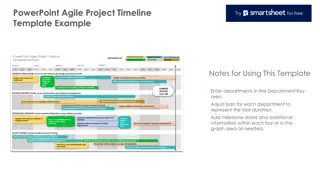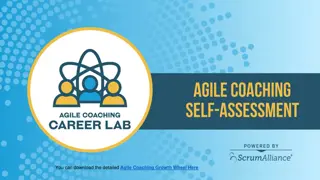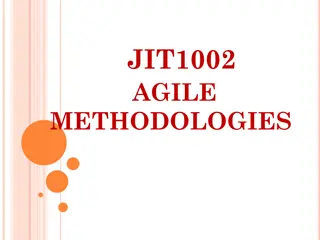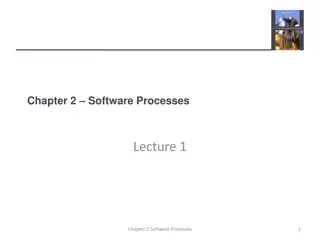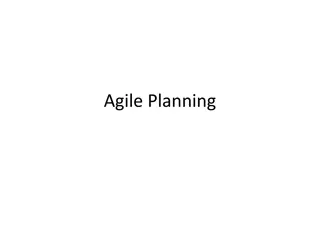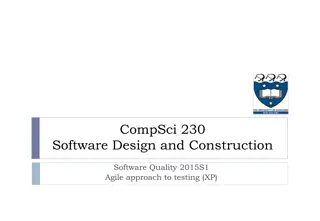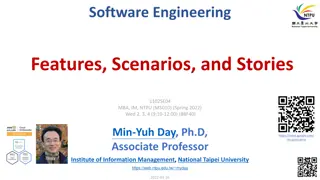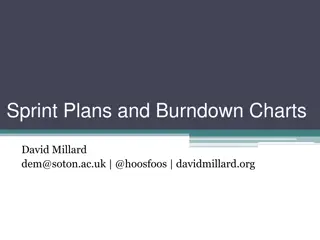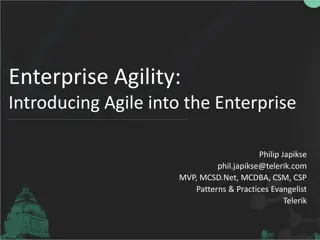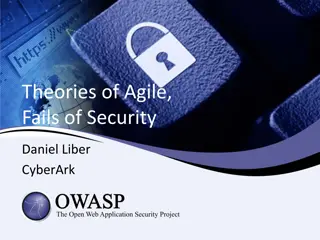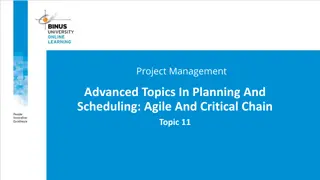Agile Software Development: Practices and Values
Agile software development emphasizes customer involvement, teamwork, and high-quality software production. Contrasting with the waterfall model, agile practices promote adaptability and iterative approaches to project completion, highlighting the importance of delivering value efficiently and effectively. This summary captures the essence of agile methodologies over traditional plan-driven processes.
Download Presentation

Please find below an Image/Link to download the presentation.
The content on the website is provided AS IS for your information and personal use only. It may not be sold, licensed, or shared on other websites without obtaining consent from the author.If you encounter any issues during the download, it is possible that the publisher has removed the file from their server.
You are allowed to download the files provided on this website for personal or commercial use, subject to the condition that they are used lawfully. All files are the property of their respective owners.
The content on the website is provided AS IS for your information and personal use only. It may not be sold, licensed, or shared on other websites without obtaining consent from the author.
E N D
Presentation Transcript
A little Software Engineering: Agile Software Development, Practices through Values C Sc 335 Rick Mercer
Goal and Outline Main Goal: Suggest practices, values, and some process for completing a final project on time that is better than any one person could do in four times the time Outline Distinguish Waterfall (plan driven) from Agile Practices and Values of quality software development 2
Waterfall Model Waterfall was described by 1970 Understood as finish each phase don t proceed till done W. W. Royce criticized this proposed an iterative approach 3
Waterfall Became Popular Management (usually software ignorant) like phases to easily set deadlines Customers provide all requirements Analysts translate requirements into specification Coders implement the specification Testing is performed by testers (not the devs) (QA) Maintenance means modifying as little as possible old code is good code Change is hard (and costly) 4
To waterfall or not Waterfall became popular for few good reasons But this process is still is used a lot Craig Larman's book [1] provides proof that waterfall is a terrible way to develop software In his study, 87% of all projects failed The waterfall process was the "single largest contributing factor for failure, being cited in 81% of the projects as the number one problem." [1] Agile and Iterative Development: a Manager's Guide, Addison-Wesley Professional, 2003 5
A Spiral Approach Dr. Barry Boehm proposed a spiral approach 6
Agile Software Development Set of practices to produce high-quality software Disciplined approach to software development Successful because it emphasizes customer involvement and promotes team work Not a solution looking for a problem 59% of 2013 survey respondents use Agile 83% planned to use agile this year 7
The Agile Manifesto: a statement of values Individuals and interactions Process and tools over Comprehensive documentation Working software over Customer collaboration Contract negotiation over Responding to change Following a plan over That is, while there is value in the items on the right, we value the items on the left more.
eXtreme Programming (XP) an Agile Process Values Communication, Simplicity, Feedback, Courage Principles Provide feedback, assume simplicity, make incremental changes, embrace change, quality work Practices Planning game, small releases, simple designs, automated testing, continuous integration, refactoring, pair programming, collective ownership, continuous integration, on-site customer, coding standard 9
Cost of change Waterfall Cost of change Agile time 10
Cost of the Project Paraphrasing from software development companies When we bid projects, we charge $X for doing it Waterfall and $X/2 for doing it Agile 11
Agile Practices: The Planning Game The planning game involves user stories Short descriptions of desired features Provide value to customer Testable (will we have that feature two weeks from now?) Clients write requirements (user stories) and prioritize In 335, this planning was done last week Break up these requirements into tasks Specific things to do: Design the, Write code to, Write test plan, Meet with, Do a spike for shortest path, Match tasks to team member(s) 12
Values: Communication Simply talking about the project Determining who will do what Understand Requirements Write user stories to represent what the system will do Analysis & Design sessions Happening whenever the team is together 13
Values: Communication Pair programming A good thing. You are doing code review! Iteration planning What to do in the next iteration. We have 2 iterations Retrospectives, for example what should the team Stop doing Continue doing Start doing 14
Values: Feedback Small Iterations Pair programming Constant code review (pair programming) Continuous integration (add often to the build sync your code with the system) Pull the project from GitHub, run all tests including your new tests and code, if all pass, commit locally, and push your project Automated unit tests (JUnit) 15
Values: Feedback Compiler feedback: seconds Pair programming feedback: half minutes Complete all tasks completed in a pair programming mode. Unit test feedback: few minutes Acceptance testing: Each Iteration Your PM has accepted Iteration 1 or told you what s missing For a better grade, first have your team ensure you have all requirements working 16
Practices: Simple design Runs all tests No code duplication, No code duplication, No code duplication Composed methods More on this later when we talk about refactoring 17
Practices: Testing Software should be tested, but it is often spotty or overlooked Automatic testing (JUnit, for example) helps us know that a feature works and it will work after refactoring, additional code, and other changes Provides confidence in the program 18
Testing Write tests at the same time as production code Unit tests developer Feature/acceptance tests grader in 335 Don't need a test for every method Testing can be used to drive development and design of code But it helps to have an overall architecture first (see your UML class diagram, which is subject to change Allows for regression testing Did my change break previously working code? If well-tested, you see the red bar when you break your code 19
Regression Testing Re-testing of a previously tested program following modification to ensure that faults have not been introduced or uncovered as a result of changes. Regression tests are designed for repeatability, and are often used when testing a second or later version of the system under test Regression testing can be carried out on any applications, includinge-Commerce and web-based systems 20
Testing Strong emphasis on regression testing Unit tests need to execute all the time Unit tests pass 100% Other testing frameworks include SUnit (Smalltalk), HttpUnit (WebApps), AceUnit (C), CPPUnit (C++), PyUnit (Python) For a complete list, see http://en.wikipedia.org/wiki/List_of_unit_testing_frameworks 21
Can't unit test always Won t have unit tests for GUIs: There are testing frameworks to simulate and test user interaction, but not this course Just added to WebCat Network, use visual inspection while running Views, animation, drawing: visually inspect this is system verification too Randomness: Some strategies might have some randomness, which can be hard to work with Use tournaments to see which AI wins, print results 22
Practices: On-site customer Many software projects fail because they do not deliver software that meets needs A real client should be part of the team Defines / decides the needs Answers questions and resolves issues Prioritizes features Helps prevents devs from making decisions like: "They probably wanted us to .... Consider your PM playing this role 23
Practices: Refactoring Restructure code without changing the functionality Goal: Keep design simple Change bad design when you find it Remove dead code Examples at Martin Fowler's Web site: http://www.refactoring.com/see online catalog 24
Practices: Pair programming Write production code with 2 people on one machine Person 1: Implements the method (Driver) Person 2: Thinks strategically about potential improvements, test cases, issues (a.k.a. observer or navigator) Pairs change all the time. Has advantages such as No single expert on any part of the system Continuous code reviews, fewer defects Cheaper in the long run, and more fun Issues with Pair Programming: Not all people like it, not everyone gets along Need to find common time to work together (tough in college) Requires tolerance, acceptance, showers, no bad breath 25
Practices: Collective ownership All code can be changed by anybody on the team Everybody is required to improve any portion of bad code s/he sees Everyone has responsibility for the system Individual code ownership tends to create "experts", the "experts" tend to create difficult team situations Every year in 335... What would you do? A team member does not like curly brace alignment as the other 3 do. Negotiate? 26
Practices: Coding standards Coding Standard Naming conventions and style Least amount of work possible: Code should exist once and only once Everyone always use Java 7 always Team has to adopt a coding standard Makes it easier to understand other people s code Avoids code changes due to syntactic preferences You get to fight over curly brace placement 27
Coding Standard with Eclipse You may use the Eclipse Standard 28
Practices: Continuous integration Integration happens after a few hours of development Checkout repo with your changes, which may require handling conflicts of two people have modified the same class or method don t do it! Make sure all tests pass (green bar) In case of errors: Do not put changes into the repo, fix them first Check in the system to the common repository Repeat Your team should be using Git from command line Recommended: do not use the EGit plugin 29
Continuous Integration Find problems early Can see if a change breaks the system more quickly -- while you remember the details Add to the build on GitHub in small increments Every few hours, or after any new feature, or When it feels right Nice to have all 4 in the same room so everyone knows 30
Why Source Control? Source control is the bedrock of software development Without some sort of version control system in place, you can't reasonably call yourself a software engineer Jeff Atwood
Why Git? Need a place to store code when team size > 1 There are many Revision Control Systems Could be proprietary: IBM and MS have their own Could have used CVS, Subversion, Mercurial We use Git because It is very popular with more than 11.2 millions repos offers free private repos for students on GitHub
Basic Git Commands you ll need to issue at the command line while in your local repository init, clone, status, add (track, stage, or resolve), commit, push, merge, pull (fetch & merge) .gitignore file lists what should be not pushed /bin .classpath
Git has a Shared Repository Model Prevalent with small teams and organizations collaborating on private projects Everyone is granted push access to a single shared repository We are pulling from and pushing to GitHub
Git Startup One person create a private repo on GitHub Initialize this repository with a README Add .gitignore Java Select Settings Select Collaborators and enter your password Enter user names of all team members You will need to get all GitHub account names Also include your product managers Rick s: rhm12399
Everyone Clone it At GitHub, copy and paste the HTTPS clone URL See URL beginning with https://github Issue this command while in the directory where you want to store the local repo git clone https://github.com/rhm12399/fall14.git
If using Eclipse Open Eclipse and select File > New > Java Project Unclick Use default location, browse, click finish
Edit README.md In Eclipse, add your name to the file README.md From the command line where README is, enter git status Untracked files: (use "git add <file>..." to include in git add . // . Means current folder Changes to be committed: new file: .classpath new file: .project modified: README.md git commit -m "Added name to README.md"
Push You now have your local repo ready to push up to the shared repo on GitHub You will be asked for your username / password once git push origin master Username for 'https://github.com': rhm12399 Password for 'https://rhm12399@github.com': Counting objects: 11, done. Delta compression using up to 2 threads. Compressing objects: 100% (6/6), done. Writing objects: 100% (8/8), 955 bytes |
Push You now have your local repo ready to push up to the shared repo on GitHub git push origin master On branch master Your branch is ahead of 'origin/master' by 1 (use "git push" to publish your local commits) nothing to commit, working directory clean
Git Workflow Use the Centralized Workflow Model git pull: update your local from remote in case your teammates made changes Make changes to code and perhaps add new files with git add git commit: commit all changes to your local repo git push: push all changes to the remote repo Try to be the only one to edit assigned files Need to add new files to be tracked: git add .
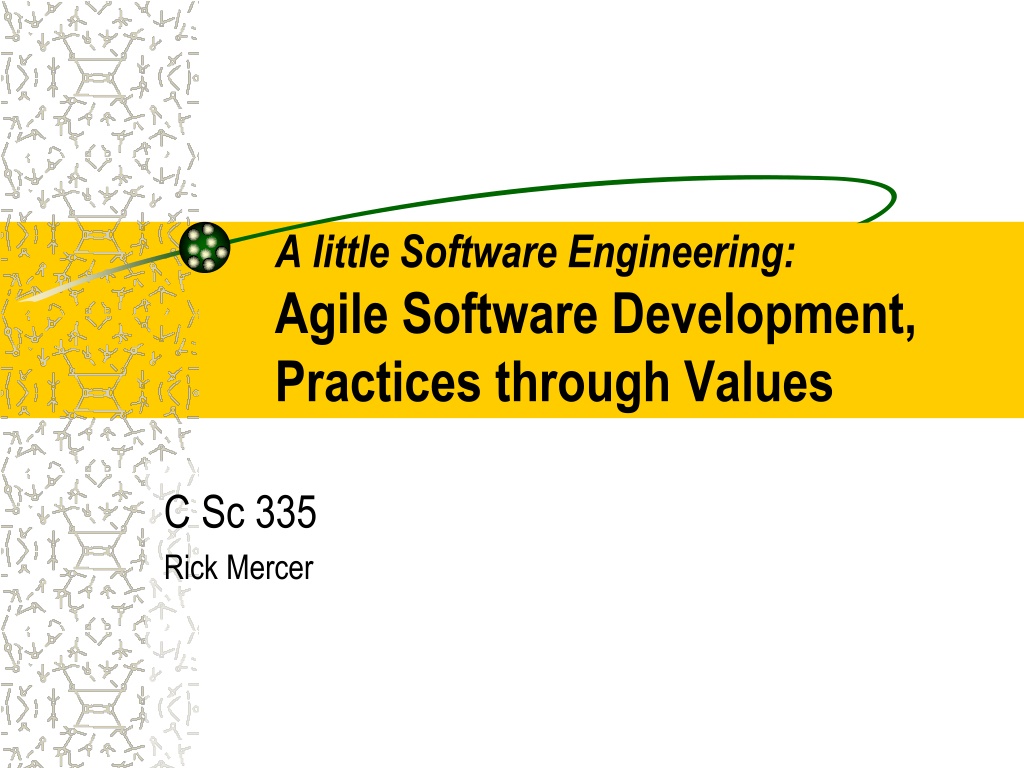
 undefined
undefined