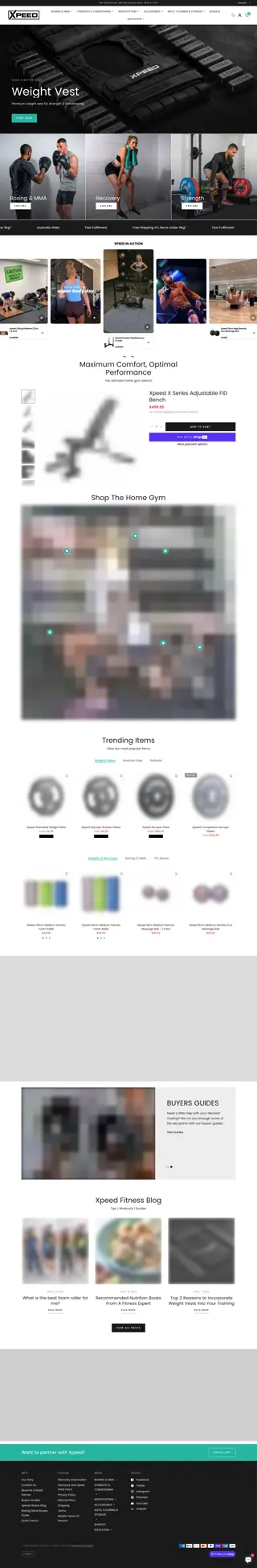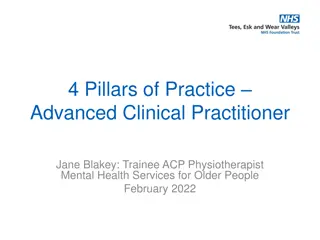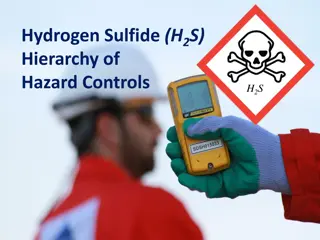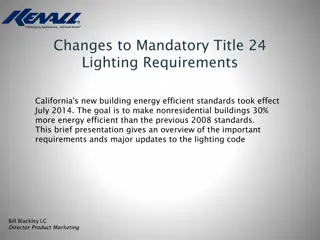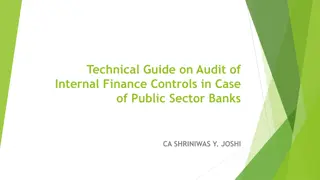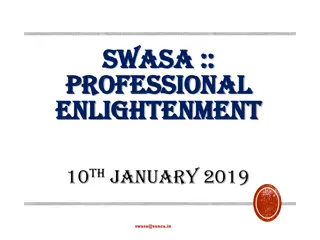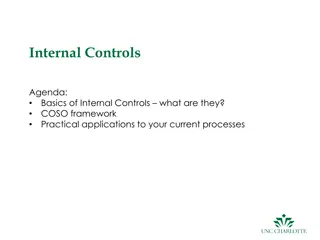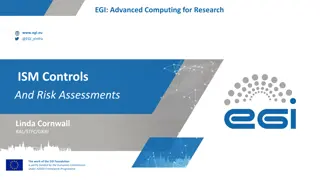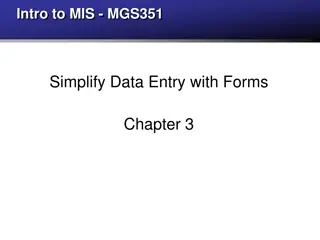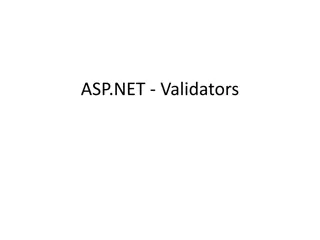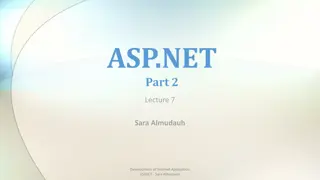Advanced Treadmill Features and Controls Overview
Explore the advanced features and control options of high-end treadmills including key specifications, construction comparison, control panels, console programs, and detailed functions of the control panel for a comprehensive understanding of how to maximize your treadmill workout experience.
Download Presentation

Please find below an Image/Link to download the presentation.
The content on the website is provided AS IS for your information and personal use only. It may not be sold, licensed, or shared on other websites without obtaining consent from the author.If you encounter any issues during the download, it is possible that the publisher has removed the file from their server.
You are allowed to download the files provided on this website for personal or commercial use, subject to the condition that they are used lawfully. All files are the property of their respective owners.
The content on the website is provided AS IS for your information and personal use only. It may not be sold, licensed, or shared on other websites without obtaining consent from the author.
E N D
Presentation Transcript
Treadmills L7 L7 Rehabilitation L8
KEY FEATURES TREADMILL CONSTRUCTION COMPARISON L7 / L7 Rehabilitation L8 / L8 Rehabilitation Weight Capacity 400 lbs 500 lbs Dimensions 36 W x 76.5 L x 60 H 36 W x 83 L x 61.5 H Running Surface 20 W x 58 L 22 W x 63 L Step-Up Height 5 1/2 7 1/2 Speed 0.1 to 12 mph 0.1 to 12 mph Incline 0% to 15% 0% to 15% Control Panels Pro Sports or Cardio / Rehabilitation Pro Sports or Cardio / Rehabilitation Equipment Weight 315 lbs 355 lbs Deck 1 - Reversible 1 - Reversible Drive System 4 HP Continuous Duty Motor 4 HP Continuous Duty Motor Power 110 VAC, 60Hz, 15A 220 VAC, 60Hz, 15A (optional) 110 VAC, 60Hz, 15A 220 VAC, 60Hz, 15A (optional)
KEY FEATURES TREADMILL CONTROL CENTER
TREADMILL CONSOLE PROGRAMS
CONSOLE PROGRAM TREADMILL REHABILITATION The Rehabilitation Control Panel combines versatile LCD screen with a variety of program options, numeric keypad for quick data entry and multiple heart-rate control programs. 9 Full Color LCD Screen Numeric keypad with express speed and incline keys 5 Built-in programs with variable time, speed and incline 5 User-defined programs Time and distance goal programs 2 Fitness tests: Balke, Firefighter 1 Built-in heart-rate monitoring programs Displays data in English or Metric configurations Interactive contact heart-rate
CONSOLE PROGRAM TREADMILL CONTROL PANEL FUNCTION Function Description INCLINE Displays the incline of the treadmill in percent (%). SPEED Displays the current speed of the treadbelt in MPH (km/hr in metric mode). START Powers up the treadmill. All displays light and the treadbelt begins moving at 0.5 mph (0.8 km/hr in metric mode). STOP Press STOP once to pause the treadmill or twice to turn it off. The statistical information is cleared when the treadmill is turned off. MANUAL MODE To manually control the speed and incline of the treadmill, press the button below the word MANUAL. PROGRAMS To use the built-in and user-defined workout programs: Press the button below the word PROGRAMS at any time to display the programs selection screen. Use arrow to scroll through the built-in and user-defined program previews and select the desired program by pressing ENTER. You are then prompted to enter the program s specific parameters (Maximum Speed, Incline, Time, etc.). Use the numeric keypad or the arrow to select the desired values. Press START to begin the program.
CONSOLE PROGRAM TREADMILL CONTROL PANEL FUNCTION CONT Function Description PLUS KEY Press and hold the (+) to increase incline or speed. Pressing for longer than 2 seconds causes the incline or speed to increase at a faster rate. Release the key when the display shows desired incline or speed. MINUS KEY Press and hold to the ( ) to decrease incline or speed. Pressing for longer than 2 seconds causes the incline or speed to decrease at a faster rate. Release the key when the display indicates desired incline or speed. ARROW KEYS The buttons below the left and right arrows move between display sections or to set values. EXPRESS 1 EXPRESS 1 controls the Incline and EXPRESS 2 controls the Speed. In conjunction with the numeric keypad this allows you to directly enter a target speed or incline without using the (+/-) keys. Press EXPRESS 1 for Incline or EXPRESS 2 for Speed, then enter the desired value using the numeric keypad. Wait 3 seconds for the treadmill to adjust to the new settings. EXPRESS 2 The numeric keypad is used to change speed and incline with the EXPRESS keys, enter user settings, and configure programs.
CONSOLE PROGRAM TREADMILL REHABILITATION DISPLAY FEATURES Workout information is provided on the Statistics and Heart Rate screens. To toggle between these screens during your workout, use the arrow keys. Statistics Screen Heart Rate Screen
CONSOLE PROGRAM TREADMILL REHABILITATION STATISTICS SCREEN Feature Description TIME Time logged on treadmill (Minutes:Seconds) DISTANCE Miles logged on treadmill (or kilometers) PACE Time to complete 1 mile (or 1 kilometer) CALORIES Total calories burned, based on user weight CALS/HR Approximate calories used per hour, based on user weight METS Current MET level, based on user weight/incline/speed. One MET is the energy consumed at rest by the average adult. LAP 1/4-mile (400 meter in metric) track and Lap Indicator LAPS Number of laps completed WATTS Measures the rate of energy conversion by using calories per hour
CONSOLE PROGRAM TREADMILL REHABILITATION HEART RATE SCREEN Feature Description PULSE Current heart rate TIME IN ZONE Time spent in zone. The zone is 8 beats from target heart rate IN ZONE User s heart rate is within 8 beats of the target heart rate OUT OF ZONE User s heart rate is outside zone (more than 8 beats above or below target heart rate) ABOVE MAX User s heart rate is above the maximum desirable heart rate MAX Maximum allowable heart rate to remain in zone TARGET HR Target heart rate (user-defined in Heart Rate Status screen) MIN Minimum allowable heart rate to remain in zone BELOW MIN User is below minimum allowable heart rate in zone PROGRAMS Location for all programs RESET STATS Clears all statistics and resets them to zero MANUAL Exits a program and provides manual control over speed and incline CHANGE TRG HRT Allows the Target Heart Rate to be selected and resets the minimum and maximum heart rate zone
CONSOLE PROGRAM USING THE TREADMILL 1. Make sure you have read and understand this owner s manual before beginning. 2. Plug the treadmill power cord into its outlet. 3. Straddle the treadbelt with one foot on each traction strip. 4. Press START. The power-up screen is displayed. 5. After 3 seconds display will show 0.0 mph. 6. Enter your weight using the numeric keypad or arrows. Press ENTER or wait 3 seconds to advance to the first of the motivational screens. 7. The treadmill is now ready to use. You can vary the speed or incline, if desired, by using the SPEED (+/ ) and INCLINE (+/ ) keys or EXPRESS 2 and EXPRESS 1 keys.
CONSOLE PROGRAM USING THE BUILT-IN TREADMILL PROGRAMS The 5 Built-in Programs differ in speed and incline. Each program lets you select a maximum speed, incline, and time (5 to 99 minutes). Each program has 20 segments of equal time, beginning with 3 warm- up segments and ending with 2 cool-down segments. For example, a 40-minute program contains 20 2-minute segments.
CONSOLE PROGRAM TREADMILL BUILT-IN PROGRAMS FAT BURN: Features two elevation peaks with gradual changes in speed. The overall goal is to raise heart rate and maintain it for most of the workout, bringing the heart rate down during the last 2 cool down segments. INTERVALS: Features high speeds and elevations alternating with low speeds and elevations. The overall goal is to vary your workout, taking you from peak level to recovery 8 times throughout the workout. INTERMEDIATE: Features 5 elevation peaks matched to changes in speed. The overall goal is to vary heart rate by elevating and lowering it several times, providing a challenging cardiovascular workout. ENDURANCE: Features a maximum speed with maximum elevation. The overall goal is to raise heart rate with speed and elevation for the ultimate cardiovascular workout. ADVANCED: Features high elevations combined with top speeds. The overall goal is to raise heart rate using speed and elevation for an advanced cardiovascular workout.
CONSOLE PROGRAM RUNNING THE BUILT-IN TREADMILL PROGRAMS 1. 2. 3. Start a workout. Press PROGRAMS to display the Programs selections. Select a built-in program by using the arrow to scroll through the list, then press ENTER. You are prompted to enter the following program parameters: Enter Maximum Speed using the numeric keypad or the arrow, then press ENTER or wait 3 seconds. Enter Maximum Incline using the numeric keypad or the arrow, then press ENTER or wait 3 seconds. Enter Time using the numeric keypad or the arrow, then press ENTER or wait 3 seconds. Time should be at least 5 minutes and no more than 99 minutes. Press START to begin your workout. The Program Progress Detail screen displays your current segment speed, incline, and remaining time. 4. 5. 6. 7.
CONSOLE PROGRAM TREADMILL USER PROGRAMS Rehab treadmills can store up to 5 individual, modifiable user defined program profiles. A user- defined program looks and runs exactly like a built-in program, but it can be customized to suit the user. 1. 2. Press the button below PROGRAMS to display the Programs selection screen. Scroll through the program options by pressing PROGRAMS or use the arrow keys. When USER PROGRAM PREVIEW is shown, press ENTER. Press ENTER or wait 3 seconds. The screen displays PRESS START TO BEGIN OR EDIT TO SET UP. Press EDIT. EDIT MODE requires a time for segment 1. 3. 4.
CONSOLE PROGRAM TREADMILL USER PROGRAMS CONT Note: Press SWITCH FOCUS to toggle between speed, incline and time values for the current segment. To change segments, press NEXT SEGMENT or PREVIOUS SEGMENT. You can change segments in either the forward or reverse direction. 5. Use the numeric keypad to change the value and press SWITCH FOCUS. Continue to another segment by pressing the next or previous segment keys. If you want a program to have less than 20 segments, create the last segment with 0 in the time field. The time reads END. The program ends when it reaches this segment. When you finish editing your User-Defined Program, you can begin your program by pressing START or DONE. 6. 7. Note: If you attempt to advance the cursor past the 20th segment, you are prompted with PRESS START TO BEGIN OR EDIT TO SET UP. You can also exit Edit Mode by pressing MANUAL MODE or PROGRAMS at any time.
CONSOLE PROGRAM TREADMILL HEART RATE CONTROL PROGRAM The Rehab treadmill offers a Heart Rate Control (HRC) program that displays your heart rate and automatically varies treadmill speed and elevation, allowing you to maximize your workout performance while minimizing your workout time. You must use the Pulse Grips or the optional Wireless Chest Strap to detect your heart rate during the HRC program. HRC varies treadmill speed and elevation to keep your heart rate near the target heart rate for the entire workout.
CONSOLE PROGRAM TREADMILL HEART RATE CONTROL PROGRAM 1. Press PROGRAMS to display the Programs selection screen. Press ENTER while the HR Control program is displayed. Select a program by using the arrow to scroll through the list, then press ENTER. You are prompted to enter the Maximum Speed: This scales the speed curve to the maximum speed entered. Use the numeric keypad or arrow keys to select your maximum incline. Press ENTER or wait 3 seconds. Use the numeric keypad or arrow keys to enter your target pulse. The treadmill will vary the speed and elevation in an effort to make you reach this heart rate. Press ENTER or wait 3 seconds. The display prompts you to set a Program Time using the numeric keypad or center arrow. For HRC, enter a time between 20-99 minutes. This will scale the 20 segments of the program equally throughout your selected time. Press ENTER or wait 3 seconds. Press START to begin. 2. 3. 4. 5. 6.
CONSOLE PROGRAM TREADMILL HEART RATE CONTROL PROGRAM CONT % of Target Heart Rate Segment Stage HRC Interval HRC 1 Warm Up 70 70 2 Warm Up 80 80 3 Warm Up 90 90 4-18 Training 100 Alternating 80 & 100 19 Cool Down 90 90 20 Cool Down 80 80
CONSOLE PROGRAM TREADMILL FITNESS TESTING Balke Fitness Test This is a walking pace, variable incline fitness test and requires the pulse grips or optional wireless chest strap. The test increases in difficulty to raise your heart rate. Upon reaching your Target Heart Rate, the test ends and the treadmill calculates your fitness assessment. Your age determines the test s target heart rate and the scaling of the fitness assessment. Test Parameters: Firefighter (Gerkin) Fitness Test This test requires the optional Wireless Chest Strap. It is a heart rate controlled, variable speed and incline fitness test. The test increases in difficulty to raise your heart rate. When you reach your target heart rate, the test ends and the treadmill calculates a fitness level based on your performance and age. Test Parameters Maximum Speed: 7 mph Maximum Incline: 15% (cannot be modified) Maximum Heart Rate: 85% of Maximum Heart Rate Maximum Speed: 4.4 mph Maximum Incline: 15% Maximum Heart Rate: 80% of Maximum Heart Rate
CONSOLE PROGRAM RUNNING THE TREADMILL BALKE FITNESS TEST 1. Press PROGRAMS to view the programs selection screen. To scroll through the programs, either continue to press PROGRAMS or use the arrow keys. Select the Balke Fitness Test by pressing ENTER. Use the keypad or arrow to enter your age (10 to 99), then press ENTER or wait 3 seconds. Enter your gender using the center arrow to toggle to MALE or FEMALE. Press ENTER or wait 3 seconds. Press START to begin the test. 2. 3. 4. Upon completion the treadmill displays your VO2 Max score and fitness assessment based on your performance. Use the tables found in the owners manual to interpret your score based on age and gender. PLEASE READ ALL DETAILS IN THE OWNERS MANUAL BEFORE PERFORMING FITNESS TESTS.
CONSOLE PROGRAM RUNNING THE TREADMILL FIREFIGHTER (GERKIN) FITNESS TEST 1. 2. 3. 4. Press PROGRAMS to view the programs screen. Scroll through the programs using the arrow keys or by continuing to press PROGRAMS. Press ENTER to select the Firefighter Fitness Test. When prompted, use the keypad or arrow keys to enter your age (10 to 99), then press ENTER or wait 3 seconds. Enter your gender by using the arrow keys to toggle between MALE and FEMALE. Press ENTER or wait 3 seconds. Press START to begin. 5. 6. Upon completion the treadmill displays a VO2 Max score and fitness assessment based on your performance compared to the general population. PLEASE READ ALL DETAILS IN THE OWNERS MANUAL BEFORE PERFORMING FITNESS TESTS.