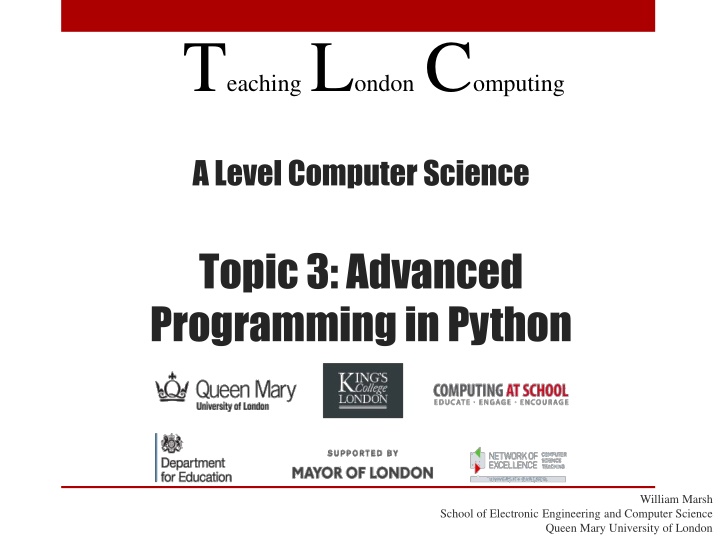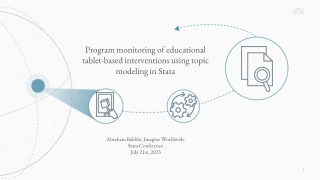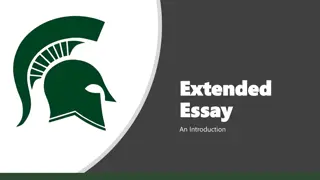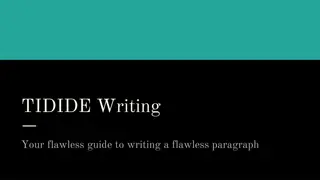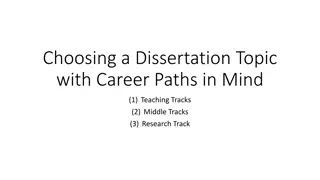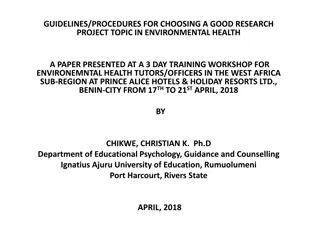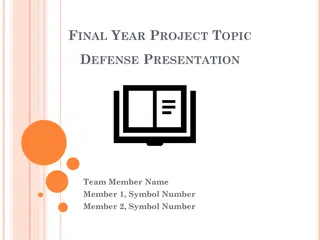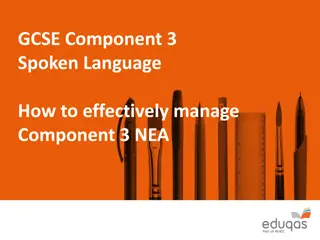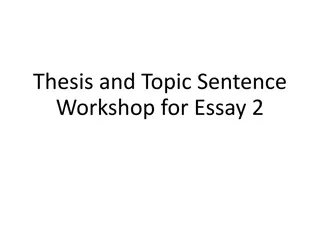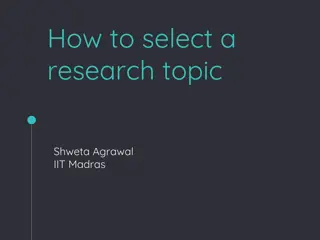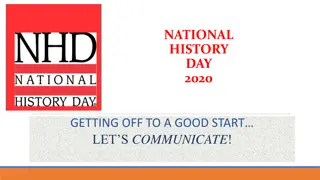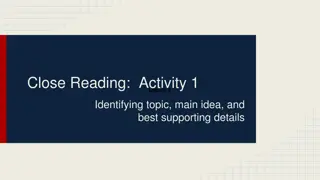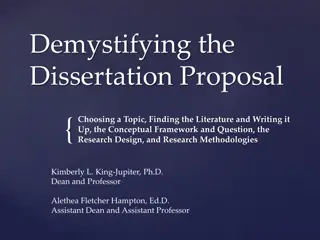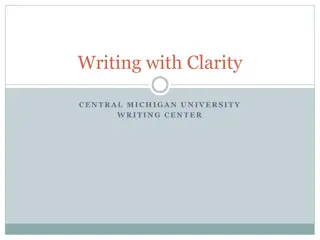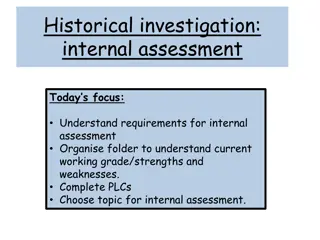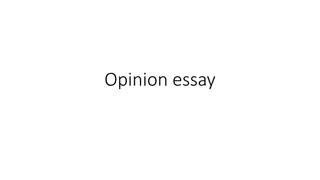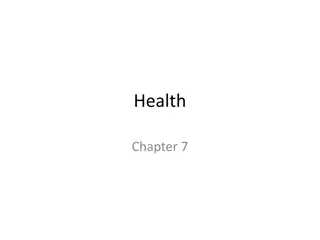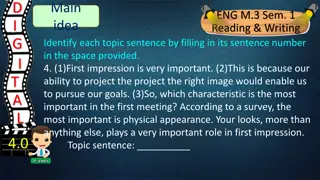Advanced Python Programming: Arrays, Exceptions, and More
Explore advanced programming topics in Python, including arrays of multiple dimensions, Python built-in types like tuples and dictionaries, and handling exceptions. Dive into representational challenges like those in Minesweeper and Hangman, and discover the significance of arrays in programming. Learn about summing columns in data tables and how arrays can streamline data representation and manipulation. Take your Python skills to the next level with this comprehensive guide.
Download Presentation

Please find below an Image/Link to download the presentation.
The content on the website is provided AS IS for your information and personal use only. It may not be sold, licensed, or shared on other websites without obtaining consent from the author.If you encounter any issues during the download, it is possible that the publisher has removed the file from their server.
You are allowed to download the files provided on this website for personal or commercial use, subject to the condition that they are used lawfully. All files are the property of their respective owners.
The content on the website is provided AS IS for your information and personal use only. It may not be sold, licensed, or shared on other websites without obtaining consent from the author.
E N D
Presentation Transcript
TeachingLondon Computing A Level Computer Science Topic 3: Advanced Programming in Python William Marsh School of Electronic Engineering and Computer Science Queen Mary University of London
Aims Further topics in programming Some Python-specific Representing information Arrays of multiple dimensions Python built-in types: tuples, dictionaries; sequences Exceptions: dealing with errors
Two Representation Problems Minesweeper squares Flagged / tested / hidden Mine / no mine Number of neighbouring mines Hangman words Letter at each position Letters used Letters uncovered
Hangman Example Representation changes program Letter A L N S U Positions 5 6 1 3 0, 2, 4 Complete word [ 'U', 'N', 'U', 'S', 'U', 'A', 'L'] Letters guessed [ 'A', 'E', 'T', 'S', 'R'] Current display [ '_', '_', '_', 'S', '_', 'A', '_']
Arrays of Multiple Dimensions Standard part of A Level
Multidimensional Arrays Recall that Arrays are Lists in Python So far: arrays represent X==0, Y==1 What about: X==2, Y==3
Why Arrays? An array is a sequence of memory locations Simple and fundamental idea Really, lists are represented using arrays Arrays Lists Fixed number of entries All entries the same size Continuous in memory Regular shape Can be extended Can have different entries more complex Can be irregular We use lists to learn about arrays
Table of Data Sum the columns in a table of data 10 31 15 ?? 27 44 17 ?? 23 12 18 ?? 32 65 23 ?? Issues Representation Algorithm
Table Representation Table represented by list of lists table = [ \ [10, 27, 23, 32], \ [31, 44, 12, 65], \ [15, 17, 18, 23] \ [ 0, 0, 0, 0] \ ] Quiz table[0][1] == ? table[1][2] == ?
Printing a Column Two methods Use two indices def printCol1(table, colN): string = "" for rowN in range(0, len(table)): string += str(table[rowN][colN]) + " " print(string) Select List from Table def printCol2(table, colN): string = "" for row in table: string += str(row[colN]) + " " print(string)
Exercise: Sum Columns Adapt the code on the previous slide to print the sum of: A given column Of all columns
Built in Types in Python Important in Python programming Very useful Details specific to Python; related concepts elsewhere
Overview Lists [1,2,3,4] Ordered collection of items; often of the same type. Can be changed (mutable) Tuples (1,2,3,4) Immutable ordered collection; often different types Ranges range(1,5) Number sequence; used in for loops Sets {1,2,3,4} Unordered non-repeating collection Dictionaries {1:'one', 2:'two', 3:'three'} Mappings
Tuples Examples Convenient for returning multiple values from a function def getTwo(): ms = input("A string> ") nm = input("A number> ") return((ms, int(nm))) >>> getTwo() A string> Hello A number> 99 ('Hello', 99) >>> t = ("a", 1, [1]) >>> x,y,z = t >>> z [1] Unpack Assign to multiple variables
Ranges Examples for x in range(1,10,2): print("x =", x) In a for loop: x = 1 x = 3 x = 5 x = 7 x = 9 Convert to a list >> list(range(0,-10,-1)) [0, -1, -2, -3, -4, -5, -6, -7, -8, -9]
Sequences Strings, lists, tuples and ranges are all sequences
Mutable and Immutable Mutable == can change e.g. append an item to a list Immutable == cannot change Concatenating two lists does not change them Copied when necessary Lists, sets and dictionaries are mutable Strings, tuples and ranges are immutable
Understanding Assignment Variables (and parameters) refer (or point) to objects Assignment (and function parameters) copy references x [1,2,3,4,5] y = x # assignment x [1,2,3,4,5] y
Other Languages Issue: copying large objects (long arrays) In Visual Basic, you can pass an argument to a procedure by value or by reference. This is known as the passing mechanism, and it determines whether the procedure can modify the programming element underlying the argument in the calling code. The procedure declaration determines the passing mechanism for each parameter by specifying the ByVal or ByRef keyword. Quoted from http://msdn.microsoft.com/en-gb/library/ddck1z30.aspx If an object is immutable, you cannot tell whether it is copied or referenced
Sets and Dictionaries Set: a collection of unique objects Not ordered Mutable (but elements must be immutable) Dictionary: a map from a key to a value Unique key Mutable (key must be immutable)
Set Examples Making sets >>> s = {1,2,3} >>> t = set(range(2,11,2)) >>> t {8, 2, 10, 4, 6} >>> u = s.union([1,1,1]) >>> u {1, 2, 3} >>> u = s.intersection(t) >>> u {2} >>> len(s) 3 >>> {2,4}.issubset(t) True >>> s.issubset(t) False >>> Set operations
Dictionary Examples Making a dictionary >>> d1 = {'milk':2,'eggs':6,'tea':1} >>> d1 {'eggs': 6, 'tea': 1, 'milk': 2} >>> len(d1) 3 >>> 'books' in d1.keys() False >>> 'records' in d1.keys() False >>> d2 = dict([((0,0),'B'),((0,1),'G'),((1,0),'B'),((1,1),'G')]) >>> d2 {(0, 1): 'G', (1, 0): 'B', (0, 0): 'B', (1, 1): 'G'} >>> d2[(1,1)] 'G' >>> d1['milk'] 2 Check keys Tuple as a key Dictionary look up
Dictionaries versus Arrays Standard Array Index by number Indices continuous e.g 0 10 Fixed length Simple values: number, character Python Dictionary Key can be a string, pair, Gaps ok Can add and delete entries Any value even a dictionary In other languages, library has dictionary data structure
Exercise Suggest two representations each for minesweeper and / or hangman Write Python to create examples Write Python to update the state New location in the mine field tested New letter guessed in hangman
Exceptions What Happens When a Problem Occurs
Exception Example int("XYZ") leads to an error Not a programming error: user input Program stops: Traceback (most recent call last): File "<pyshell#32>", line 1, in <module> int("xyz") ValueError: invalid literal for int() with base 10: 'xyz' Error or exception name
Exceptions Trying it out Try out the code Certain errors possible Catch the error (i.e. exception) if it occurs and run code to handle the error. Words Exception a type of error, with a name Handle respond to the error nicely Catch jump to error-handling statement
Exception Syntax Example try: in_str = input("Enter a number> ") in_num = int(in_str) except ValueError: print("Sorry", in_str, "is not an integer") Statements where exceptions may occur Two new keywords Only if exception occurs
When to Use Exceptions Robust code: check for errors Why? Either: Check error cannot occur Or: Catch exceptions Exceptions used: User input OS operation (opening a file) When using library code
Summary Representing data Aspect of problem solving Easier in Python: build in data structures Handle exceptions for robust code