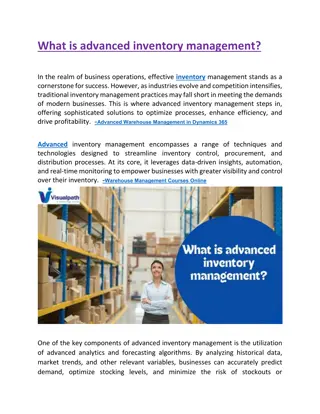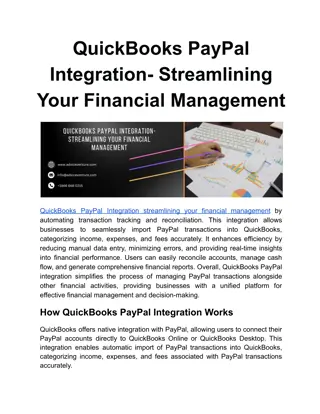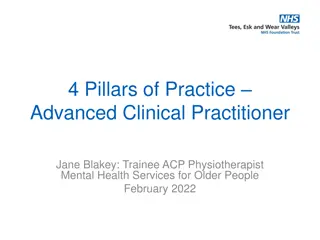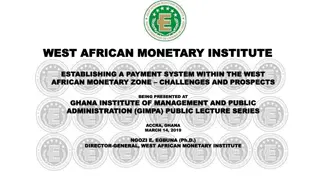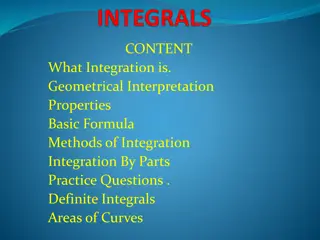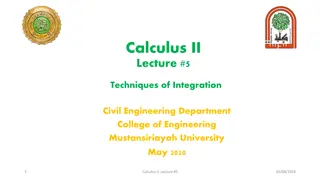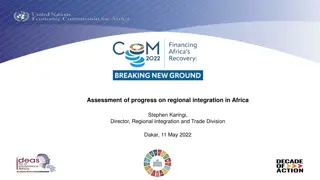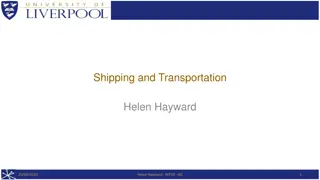Advanced Integration
Vermont Integrated Curriculum for medical students, covering content objectives, graduation requirements, elective options, advising, and more. Learn about the Surgery Major, Scholarly Projects, and essential rotations like EMED and Anatomy."
Download Presentation

Please find below an Image/Link to download the presentation.
The content on the website is provided AS IS for your information and personal use only. It may not be sold, licensed, or shared on other websites without obtaining consent from the author. Download presentation by click this link. If you encounter any issues during the download, it is possible that the publisher has removed the file from their server.
E N D
Presentation Transcript
Advanced Integration Level Meeting OFFICE OF MEDICAL STUDENT EDUCATION MEDICAL STUDENT SERVICES TEAM
Overview of the Vermont Integrated Curriculum Schedule Content Objectives Advanced Integration Level Requirements Graduation Requirements General vs. Surgery Major Teaching or Scholarly Project Electives (Clinical vs. Non-Clinical Electives) Away Rotations Advising Scheduling OASIS Lotteries Add/Drop Vacation General Residency Application Timeline Student Panel
Vermont Integrated Curriculum Schedule http://med.uvm.edu/docs/vic/medical-education-documents/vic.pdf
Advanced Integration Level Requirements
Advanced Integration Level Graduation Requirements MICU Service (MED 2517) does not satisfy this requirement http://contentmanager.me d.uvm.edu/docs/graduatio nrequirements/medical- education- documents/graduationreq uirements.pdf?sfvrsn=73c 8b53_18 The Anatomy requirement for Surgery Majors may be satisfied by ANAT 1005 Clinical Anatomy, RAD 7501 Diagnostic Radiology, RAD 7509 General Radiology, PATH 1052 Autopsy/Neuropathology, PATH 1054 Pathology for the Clinical Physician.
General vs. Surgery Major General Major Surgery Major Surgical Subspecialties SURG 9550 (x2, or 4 weeks of a single subspecialty). A Surgery Acting Internship (AI) may be used to satisfy this requirement. Anesthesia may only be used toward 2 weeks of this requirement. Must be done within the UVMHN or at CT Campus Additional 4 weeks of Surgery (may be a second Surgery AI) 4 weeks total 4 weeks total Teaching Practicum or Scholarly Project TA - 4 weeks; A 4-week rotation block may be dedicated to Scholarly Project work Scholarly Project in Surgery A 4-week rotation block may be dedicated to Scholarly Project work Surgery Resident Readiness course SURG 9511 4 weeks Anatomy Requirement a. Clinical Anatomy - ANAT 1005 b. Autopsy/Neuropathology PATH 1052 c. Pathology for the Clinical Physician PATH 1054 d. General Radiology RAD 7509 e. Radiology Subspecialty RAD 7501 4 weeks Emergency Medicine: EMED 9502 at UVM Health Network at UVM Medical Center, the Champlain Valley Physicians Hospital and Central Vermont Medical Center, or EMED 9503 in Danbury.
Selecting the Surgery Major Senior Student Director Dr. Katelynn Ferranti Student Coordinator Debbie McDonald Surgery Senior Major - Students planning to do the Senior Surgery Major should identify themselves to Lisa Washburn and Emma Faustner by February 1, 2023. Please email them with the following information: the subspecialty you are interested in your contact information the name of your advisor.
Surgery Major Requirements (in addition to the COM requirements) (in addition to the COM requirements) Students wishing to sign-up for the Surgery Major, are requested to do so by 2/1/2023. If a student wants to drop the surgery major, this must be done by the end of the workday on 8/31/2023. Anatomy Requirement students must complete one of the following by 3/1/2024 Clinical Anatomy ANAT 1005 Autopsy/Neuropathology PATH 1052 Pathology for the Clinical Physician PATH 1054 General Radiology RAD 7509 Radiology Subspecialty RAD 7501 Surgery Residency Readiness Course (SURG 9511) March 2024 Attend all teaching and skills sessions Participation in a surgery scholarly project
Surgery Subspecialty Requirement SURG 9550 Requirements: Four weeks of a subspecialty; this can be done in two two-week rotations of two different subspecialties or a full month of a single subspecialty (except Anesthesiology) between March 2023 and March 2024. If you are doing two two-week subspecialties, these can be done in two different months. Each two-week rotation must be for ten *full* weekdays. Email Debbie McDonald to schedule your specific subspecialty at The University of Vermont Medical Center except Anesthesia as indicated below.
Surgical Subspecialties These rotations can be done in the same subspecialty or two different subspecialties including: Anesthesia* (ANES 9550) Cardiothoracic Surgery Gynecologic Oncology contact Sara Tourville Interventional Radiology (RAD7520) Neurosurgery Ophthalmology Orthopedics Otolaryngology Other subspecialties may be considered but the criteria include pre-operative assessment, intra-operative assessment, and post-operative management. Pediatric Surgery Plastic Surgery SICU Surgical Oncology Trauma Surgery Urogynecology (OBGY4526) Vascular Surgery *Anesthesia may only be used toward 2 weeks of this requirement. For more information, please visit our course on VIC Portal Surgery Advanced Integration Course
Teaching / Scholarly Project Options: Teaching in a VIC Foundations Course Research and communication Exemptions: Deadline January 15, 2023 PhD or Master s Degree in a scientific discipline Significant laboratory experience and first authorship Masters or doctorate in education with scientific focus Teaching certificate and one year s experience teaching in a scientific field. Contact Dr. Eileen CichoskiKelly with questions or to request an exemption.
Electives Elective rotations to total 28 weeks May include 4 weeks of USMLE Study Period MD-1080 to prepare for Step 2 No limit on clinical versus non-clinical electives
Intramurals vs. Extramurals Course Number 1095 Course Number 1090 A rotation that does not currently exist in the official catalog but will be supervised and assessed by a member of the LCOM faculty Any rotation done outside of the UVM LCOM system under the supervision of non-faculty Must be approved by the Medical Education Leadership Team (MELT) if it is not on the List of Approved Extramurals posted on the Preparing for Advanced Integration web page. Includes rotations done at the CT campus (Danbury/Norwalk) which are not yet in the catalog. May need to be approved by the Medical Education Leadership Team (MELT)
Extramurals All extramurals must be approved in advance. Credit cannot be granted for unapproved extramurals. A list of pre-approved extramurals is available on the Advanced Integration section of the website. Extramural information will be entered into OASIS and approval will be granted via OASIS when the rotation is added to the student s schedule. Preparation for Extramurals can begin in advance. Most LCME accredited medical schools use the AAMC s Visiting Student Learning Opportunities (VSLO) to process applications. To get started, send an email request for a VSLO invitation to Emma.Faustner@med.uvm.edu. You will receive an email from VSLO with instructions on logging in and starting the application process.
Dr. Nathalie Feldman Director of the Learning Environment Contact Info: Contact Info: 89 Beaumont Ave. Given D-103 Burlington, VT 05405 Phone Phone: (802) 656-5466 (office) (802) 316-7715 (cell) Email: Email: nathalie.feldman@med.uvm.edu Sign-Up for a Drop-in Meeting...
Learning Environment Reporting-Written Clerkship and Advanced Integration Level Evaluation Form: Please identify one or more individuals who demonstrated exemplary professionalism and respectful behavior during the clerkship. Did you experience or observe any disrespectful or unprofessional behavior(s) during this clerkship? Confidential Web Based Learning Environment Reporting form: http://www.med.uvm.edu/mededucation/learningoverview You can access this form directly by scanning the QR code found on your new Health Care During Clinical Rotations and Our Culture of Respect card, which was distributed with your new badge earlier this year. Password located on your badge
Specialty Advising Directors http://med.uvm.edu/docs/lcom_specialtyadvising/medical-education-documents/student-affairs/lcom_specialtyadvisors.pdf
Identifying an Advisor in OASIS All students are required to have an approved subspecialty advisor identified in the OASIS year labeled Advanced Integration Level prior to the fourth-year lotteries. Students may ask their PCR Mentor to serve as their Subspecialty Advisor. Students may change advisors at any time; however, this type of advisor is required. Choose ADVISING>click on REQUEST ADVISOR next to My Subspecialty Advisor to initiate an email to your advisor of choice. [Detailed instructions are located in the Student User Guide.] The deadline for identifying your subspecialty advisor is 12/2/22. It is very important that you enter OASIS via the 2023-2024 Advanced Integration Level Year when requesting an advisor; otherwise, your request will not appear in the correct year and will not satisfy the fourth-year requirement. Do NOT enter via 2022-2023 Clerkship Level Year to select an advisor!
Scheduling Rotations & the Lotteries
Elective time periods: 2023 March 20 - 31 April 3 - 28 May 1 26* Scheduling June 5 - 30 July 3 - 28 Rotations must be either 2 or 4 weeks long. We cannot accommodate 1- or 3- week rotations. The general rotation blocks will likely be scheduled as follows: http://contentmanager.med. uvm.edu/docs/2024academic calendar/medical-education- documents/2024academiccal endar.pdf All enrollment blocks must be scheduled (not during lotteries) July 31 -25* September 4 - 29 October 2 - 27 October 30 - November 24 November 27 December 22* 2024 January 1 -26 January 29 February 23 February 26 March 22* April 1-26 *denotes gap weeks
Lottery I: Top Choice Selection Period Opens: Monday, 1/9, noon Selection Period Closes: Tuesday, 1/10, noon Results Posted: Wednesday, 1/11 Lottery Schedule Lottery II: Second Choice Selection Period Opens: Thursday, 1/12, noon Selection Period Closes: Friday, 1/13, noon Results Posted: Tuesday, 1/17 Two top choice lottery stages: max 1 placement per round (2 total possible) Lottery III: CT Campus IM Acting Internship/Emergency Medicine Selection Period Opens: Wednesday, 1/18, noon Selection Period Closes: Thursday, 1/19, noon Results Posted: Wednesday, 1/25 (with VT Campus results) Campus-specific IM/EM stages: max 2 placements, all will have both IM and EM placements following this round, limited to 1 of each max Lottery IV: VT Campus IM Acting Internship/Emergency Medicine Selection Period Opens: Monday, 1/23, noon Selection Period Closes: Tuesday, 1/24, noon Results Posted: Wednesday, 1/25 An Electives lottery: many placements possible, participation is optional Lottery IV: Electives Selection Period Opens: Thursday, 1/26, noon Selection Period Closes: Monday, 1/30, noon Results Posted: Tuesday, 1/31 And Add/Drop Add/Drop Opens: Tuesday, 1/31, 4:00 p.m.
Before the Lotteries October - December Test your log-in to OASIS. Browse 2023-2024 Advanced Integration Level offerings. Identify a Subspecialty Advisor relationship in OASIS. This is due by December 2, 2022 Please communicate with your selected advisor before contacting them in OASIS You may find the worksheet included in the User Guide helpful for planning your lottery selections. (This is not required, only a resource.)
During the Lotteries Choose Add Course to make your selections. Choose Lottery Selections tab to review and re-order your selections Once your selections appear in the Lottery Selections tab, you may log- out any time
After the Lotteries: Add/Drop Period Choose Schedule to view your placements Make any necessary changes to your schedule by: A) Choosing Add Course to add, or B) Choosing Schedule to drop a course
Helpful Lottery Tips Limiting your number of lottery selections will NOT improve your chances of being placed! There is no limit to how many selections you can make. It is a good idea to make more selections for the best chances of being placed in one of your preferences. Said differently, do not overly limit your selections in the first lottery. If not placed in your top choice, your back- up choices may not be available in the next lottery if other students included them in their selections. There is NO advantage to logging in to a lottery first. Lottery participants are chosen at random by the software and then placed according to ranked preferences, not log-in time. In fact, server speed will be slow during the first hours of a lottery because so many users try to access the software simultaneously. Change your COMIS password before the lotteries open if it is due to expire soon. If your log- in does expire, there is a link to reset the password on the VIC Portal log-in page.
Helpful Lottery Tips (continued) Selections in subsequent lotteries may not have a time conflict with offerings confirmed to your schedule through a previous lottery. You may NOT drop administratively assigned clerkships. You may drop placements from previous lotteries to make new selections. However once dropped, the spot is immediately available to others to add to their selections. You may re-add it to your selections, but there is no guarantee that the current lottery will place you in the spot again. Regarding the ability to drop: The lotteries override many add/drop course restrictions. Once the lotteries close and the add/drop period opens, you will not be able to drop restricted courses without contacting the course coordinator for departmental approval.
Helpful Lottery Tips (continued) You may not schedule any departmental offering until after the prerequisite clerkship has been completed. SURG-615 is a prerequisite for Emergency Medicine, Anesthesiology and Orthopedics offerings. Both Medicine clerkships, MED-618 and MED-619, are prerequisites for Medicine, Pathology, Radiology and Anesthesiology. Requests for extra days off may not be accommodated during acting internship months. Please plan residency interview schedule accordingly in November, December, and January. An ample number of acting internship slots are available with the addition of new locations.
Additional Info The initial lottery stages will include all Medicine Acting Internships, all Specialty Acting Internships, and the required Emergency Medicine course. Students may decide in which of these stages to select their requirements. However, any student who emerges from the lottery without a Medicine AI and/or Emergency Medicine course will be randomly assigned these rotations by the software prior to opening of the final Electives lottery. Students must enroll in the required IM AI and EM course at their assigned campus. Connecticut Campus students who wish to enroll in an internal medicine acting internship and/or a required emergency medicine course at the Vermont Campus, or vice-versa, must request this exemption via OASIS no later than December 2 for Associate/Assistant Dean for Students consideration. Students who do not participate in lotteries will not be assigned a second AI prior to the Electives lottery. The electives lottery stage will include most subspecialty AI rotations with open spots. Extra spots in Pediatrics acting internships will be available in the Electives lottery; however, students may not schedule more than one Pediatrics acting internship through the lotteries. If space remains when the lotteries close, students should contact the departmental coordinator to add a second AI. At the discretion of the department, some courses are view-only during the lottery stages. Students must wait to add these courses to their schedule during Add/Drop. Examples include away rotations, teaching requirements, vacations and other courses that require the student to enter individualized information for their enrollment to be approved by the department (i.e., reading and research months, as well as 2-week surgery subspecialty rotations).
Additional Info (continued) It is your responsibility to maintain an up-to-date schedule in OASIS. All enrollment blocks must be scheduled by graduation; use vacation for weeks when you are not enrolled in courses. No enrollment is required for gap weeks (per the class academic calendar). Until you are approved by the course coordinator from a waitlist, you are not officially enrolled in a course. You may not add a course, or be added to a course from a waitlist, until you drop any conflicting courses on your schedule. When in doubt about your enrollment status in a course or you are unable to add/drop a course from your schedule, contact the course coordinator.
Additional Info (continued) Delayed USMLE Step 1 Exam The USMLE Step 1 Exam is a prerequisite for all Advanced Integration Level clinical rotations. If the student has not taken the exam prior to the lotteries, they are required to secure an exam date through the NBME prior to the lotteries. This exam date will be reflected on their fourth- year schedule as a locked enrollment. The student will be permitted to participate in the lotteries so long as they have an exam date; however, their ability to schedule clinical rotations will be limited to dates after their Step Exam date. If at any time the student later changes their exam date, they are required to inform the Director of Academic Achievement and LCOM Registrar so that the exam date in OASIS can be adjusted, and to drop all clinical rotations scheduled to begin before the exam is taken. In many instances the student will need to work with the course coordinator to drop the course(s). If a USMLE Exam date is not secured prior to the lotteries, the student will not be permitted to participate in the lottery process. They will need to work with the internal medicine acting internship and required emergency medicine course coordinators to schedule these required courses after the lottery process once they have scheduled their exam.
Applying for Residency
January March: Finalize senior schedule in consultation with your faculty advisor and Dean for Students March: MSPE information is distributed to the class General Residency Application Timeline Mid late spring: ERAS opens for students to begin their applications April September: MSPE meetings scheduled with the Dean for Students. MSPE information due 1 week prior to your meeting. Take USMLE Step 2 CK. Review information about residency programs via their Internet web site. Meet with your advisor to discuss preliminary list of programs. Prepare Curriculum Vitae (CV) and Personal Statement. Enter information into the ERAS system. Late September: NRMP Registration opens. Recommended deadline for receiving Letters of Recommendation. ERAS applications can be transmitted to programs. Students review MSPE for factual accuracy. Late September: MSPEs are released. October January: Interviews with residency programs. November 30: NRMP early registration deadline: 11:59pm EST. Mid-January: Rank Order List entry begins: noon EST Mid-February: Finalize rank list in consultation with your faculty advisor. ROL certification deadline: 9pm EST. Late NRMP registration deadline Mid-March: Match Week. Match Day is March 15, 2024!
Formerly known as the Deans Letter The Medical Student Performance Evaluation An MSPE will be written for each student. You will provide information for your MSPE Identifying Information Noteworthy Characteristics MSPEs DO NOT count as Letters of Recommendation The MSPE is a summary letter of evaluation, not a letter of recommendation. All MSPEs will be released together in late September, 2023. You can and are expected to review this letter. Make sure you do this as soon as your letter is ready for review! View an example online at: https://www.aamc.org/do wnload/463314/data/mock mspesummary- april2016.pdf A Residency Advising Meeting is required before end of August to discuss your residency application and draft your MSPE
Grade Appeal Process A student who disagrees with a final grade may appeal it via discussion of the matter with the course or rotation director. The initial appeal must be initiated within fourteen calendar days of the receipt of the grade or evaluation If you consider appealing a grade, please review the Medical Student Handbook Policy 540.60 Grade and Narrative Assessment Appeals carefully prior to moving forward to ensure you are aligning to our institutional policies and procedures
Student Financial Services: Away Electives and Residency Interviews Use caution with private "Residency Relocation Loans" and contact SFS before using Away rotation costs can sometimes be covered by extra loans, only if UVMMC and surrounding areas do not offer the equivalent here (requires appeal - contact SFS) You may complete appeal form for extra federal loan funds (above and beyond regular financial aid budget) to cover ERAS, interview travel, etc- administratively easier to wait until interviews are over and do one reimbursement. Document expenses!! Always contact SFS for forms, instructions, etc. (MedSFS@uvm.edu)
Connecticut Campus Students rotating in Connecticut during their Advanced Integration Year CONTACT: Dr. Ellen Kulaga, Assistant Dean for Students, Connecticut Campus ellen.kulaga@med.uvm.edu
Any Additional Questions? Frequently Asked Questions page The memo from the Deans, providing overview information OASIS User Guide The Advanced Integration Coordinator Drop-in Meeting Sign-Ups: With Dr. Rosen, Director of Student Wellbeing With Dr. Karen George, Associate Dean for Students, or Dr. DeAngelis, Dr. McNamara, Dr. Kulaga, Assistant Deans for Students With Dr. Nathalie Feldman, Director of the Learning Environment
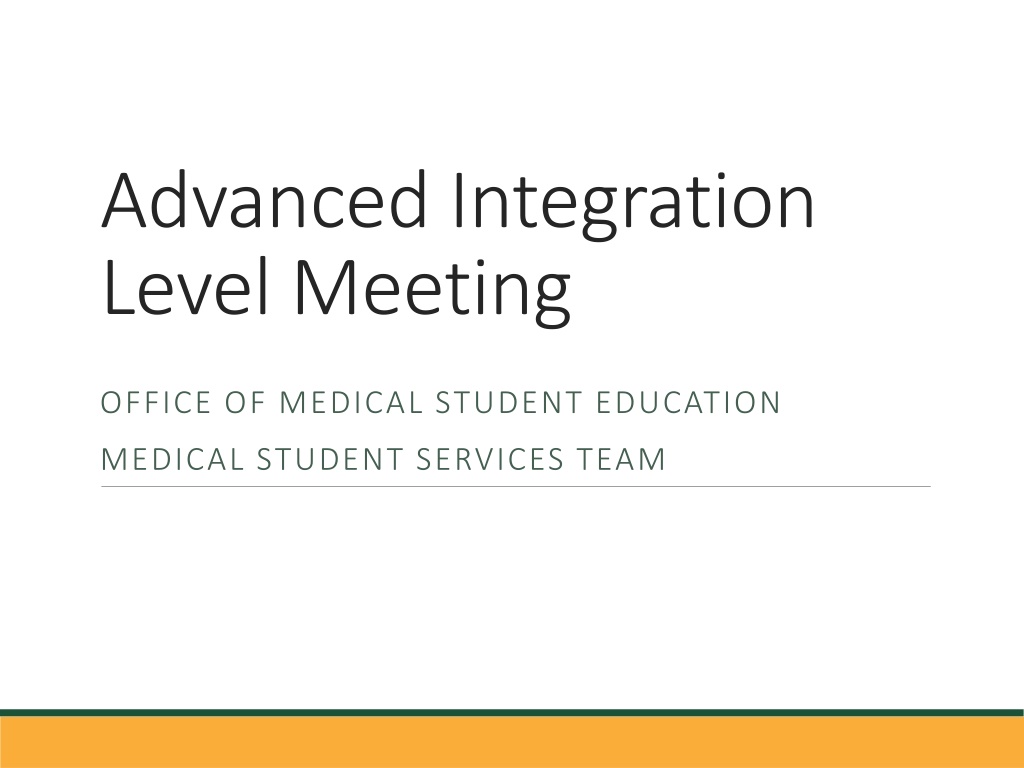
 undefined
undefined


 undefined
undefined