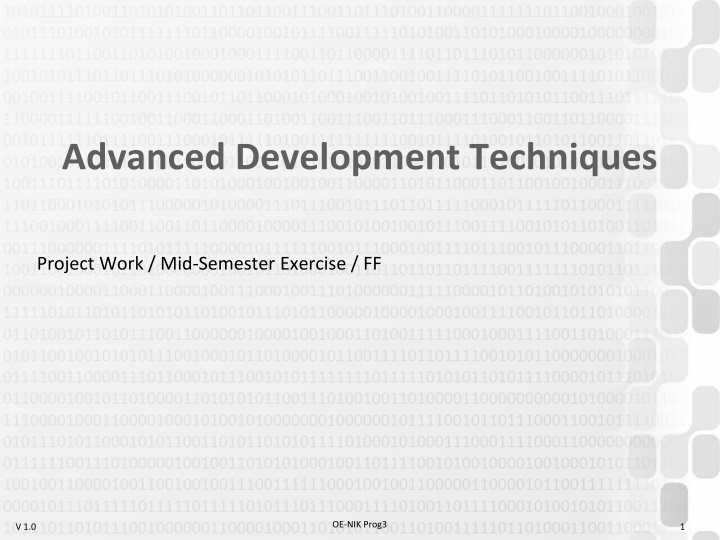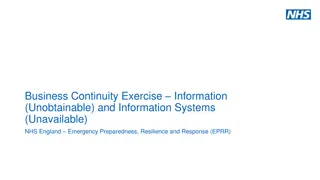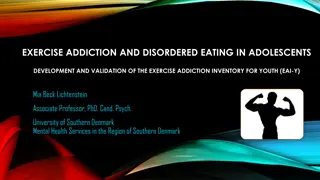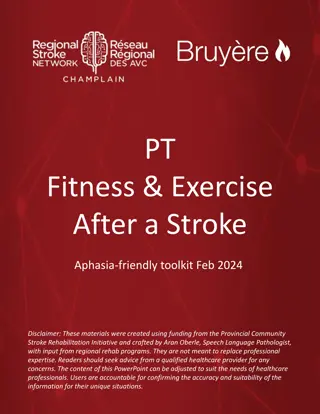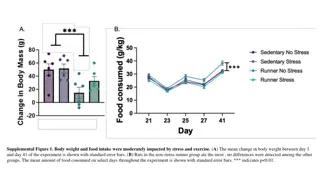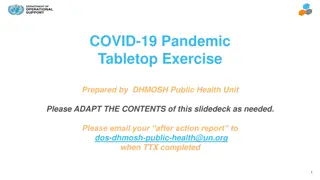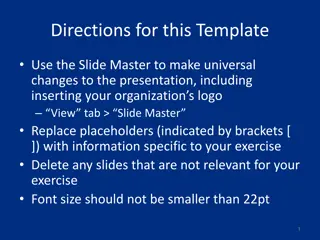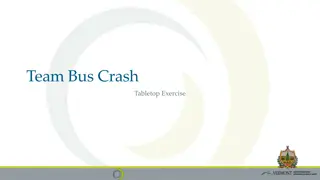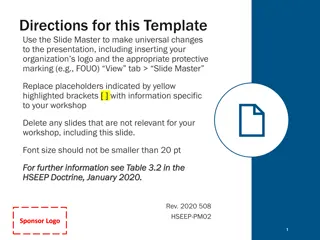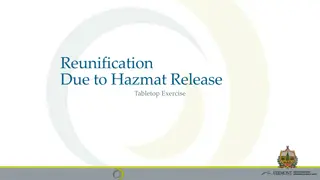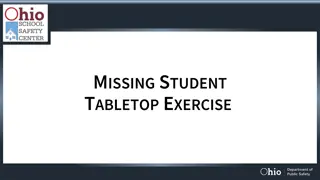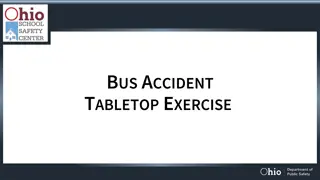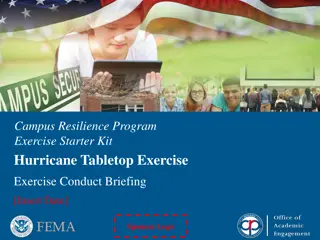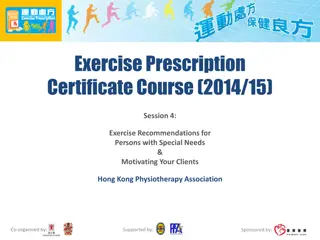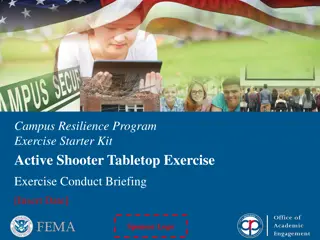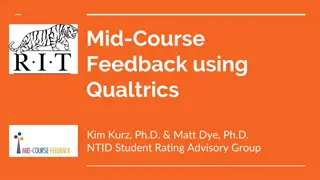Advanced Development Techniques - Project Work Mid-Semester Exercise
This project involves implementing advanced development techniques such as splitting software layers using interfaces, following SOLID principles, and creating a layered project structure in C# using .NET Core. The project includes components for data management, repository methods, business logic, unit testing, and a console application for menu-driven interactions. It emphasizes creating a well-structured and scalable codebase with documentation and validation.
Download Presentation

Please find below an Image/Link to download the presentation.
The content on the website is provided AS IS for your information and personal use only. It may not be sold, licensed, or shared on other websites without obtaining consent from the author.If you encounter any issues during the download, it is possible that the publisher has removed the file from their server.
You are allowed to download the files provided on this website for personal or commercial use, subject to the condition that they are used lawfully. All files are the property of their respective owners.
The content on the website is provided AS IS for your information and personal use only. It may not be sold, licensed, or shared on other websites without obtaining consent from the author.
E N D
Presentation Transcript
Advanced Development Techniques Project Work / Mid-Semester Exercise / FF OE-NIK Prog3 V 1.0 1
Typical Software Layers All layers can be split up into layers/classes (SOLID!) Connecting points: using interfaces OE-NIK Prog3 V 1.0 2
Tools and structure Project task: the roadmap + requirements are downloadable Rules: use the /prog3 website to download the prog_tools and prog3_requirements documents Tools that you have to learn (see later) A single-user, single-branch GIT repository The code must be FXCop/StyleCop-valid, ZERO warning/build error Must have HTML developer documentation generated by DoxyGen Layered project structure, min. 5 dotnet core C# projects Data: Database + Entity Framework to access it Repository: EF data handler methods (IQueryable results) Logic: BL methods that use one or more repository methods (CRUD + Non- Crud, the latter typically with LINQ queries, and list-typed results) Test: Unit testable code (for the business logic methods, mocked Crud and mocked/asserted Non-Crud tests) Program: Menu-driven (ConsoleMenu-simple, EasyConsole) console app, creates instances using a separated Factory class OE-NIK Prog3 V 1.0 3
Layers: DATA (+ MDF, LDF via .gitignore!) OE-NIK Prog3 V 1.0 4
Layers: REPOSITORY OE-NIK Prog3 V 1.0 5
Layers: REPOSITORY OE-NIK Prog3 V 1.0 6
Layers: LOGIC SOLID OE-NIK Prog3 V 1.0 7
Layers: LOGIC SOLID + DI + CRUD OE-NIK Prog3 V 1.0 8
Layers: LOGIC NON-CRUD OE-NIK Prog3 V 1.0 9
Layers: TEST OE-NIK Prog3 V 1.0 10
Layers: PROGRAM The Console App can only call Logic methods, the Logic will forward the CRUD operations to the Repo, and the Repo calls the DbContext methods Every layer MUST only communicate with the layer directly below (occasional upwards communication: with events, not needed now) All DbContext/Repository/Logic instance creation is done here, preferably using a separated Factory class Only ONE instance from the DbContext descendant will be used by all Repositories (Singleton Design Pattern is possible, for caveats see Prog4)! The Logic classes use the same Repo instances from the Repo types Complies with the SOLID principles NO other project than the Console App can use Console.Read/Write operations The Logic and the Console App MUST NOT USE dbContext methods, only the Repository can do so Menu-driven: ConsoleMenu-simple / EasyConsole OE-NIK Prog3 V 1.0 11
Layered application OE-NIK Prog3 V 1.0 12
Problems between layers It can be problematic if the ORM Entity instances are available above the Data/Repo layers E.g. we cannot modify a worker s salary in the Logic, but there is a method to relocate a department EMP singleEmp = myLogic.GetEmp(7788); singleEmp.SAL = 10000; myLogic.RelocateDept(30, Budapest ); The SaveChanges() in the RelocateDept() will save the modified salary! This is not a problem in this project work, but in real-world applications you should use intermediate Business Model / DTO classes Solutions for passing instances between layers: Pass functionally-restricted entity instances (e.g. without setters) Visibility: inside a layer you can see the internals too, outside only the public Manual conversion (reflection Performance?) Automatic Conversion (AutoMapper Production-Ready?) Signaling errors (layer-specific exception handling) InnerException / AggregateException OE-NIK Prog3 V 1.0 13
Inner structure of layers Currently only obligatory in the Repository layer Logic split it up somehow and PERFECT Minimal requirements Avoid Spagetthi code / Big Ball Of Mud that s why we use layering EF + IRepository<T>/IEmpRepository + ILogic/IEmpLogic + Console Problem: the Repository can be good, but the Logic God Object: Too many responsibilities for a single class Typical symptom: too long class Typical symptom: class with many dependencies / ctor parameters Solution: Refactor to individual classes EmpLogic, DeptLogic, PremiumCalculationLogic Ravioli code: small and easy classes in theory, but they make understanding the system as a whole difficult ( Repository AntiPattern??? ) Lasagna Code: layered code at the first glance, but impossible to handle due to the inner chaos and crazy internal cross-references MAIN GOAL: Find the middle ground REUSEABLE CODE! OE-NIK Prog3 V 1.0 14
Git Git repository Version control: to know which row was edited by who/when Local repository, remote repository, commit, push, pull, branch, fork, merge Use any GIT client you want (command line / Sourcetree / TortoiseGit / VS) Currently: Single-branch, Single-user Simple mirror , we ll use more branches/users only next semester Bitbucket.org , Private repository Must add with an admin permission: oe_nik_prog Must add using an email address: nikprog@iar.nik.uni-obuda.hu Git conflicts When merging, problem between two commits if they affect the same file If the same file, but different area, many times it can be resolved automatically (automatic merge) For commits changing same parts of the file, manual: keep A/local/ours, keep B/remote/theirs, run mergetool (kdiff3, Meld, Kompare) Prog4 V 1.0 GITSTATS Must be TRUE, a code that everywhere compiles !!! OE-NIK Prog3 15
Stylecop.Analyzers + Microsoft.CodeAnalysis.FxCopAnalyzers EXPECTED to be included in ALL projects in the solution Not only the result/performance of the code is important, but the style/format/readability of the code too (~ coding guidelines) https://docs.microsoft.com/en-us/visualstudio/code-quality/code-analysis-for-managed-code-overview Sections, linebreaks, names, visibilities Mark code blocks ALWAYS with curly braces Comments: in front of all public members (class, method, property) Explain parameters/results with method definitions Look out for length of classes/methods/lines! Zero violations code is suggested, but not obligatory Do not have too many suppressions or suppressions that break basic rules Do not leave code analysis to the last minute, suddenly seeing 8571 warnings can be devastating YOU MUST HAVE zero compile warnings and zero build errors! GitStats doesn t care why it is non-zero OE-NIK Prog3 V 1.0 16
Doxygen Because of Stylecop, all class/method/property will have XML documentation comments When you have a new method/class, type /// to auto-generate The filled XML documentation is also shown by IntelliSense Enable XML documentation file in Project Properties / Build The language for comments and code (all names) : ENGLISH Doxygen will use those to generate a prettier document Uses the HTML output format by default (this is what we want) You can use HTML Help builder to generate CHM documentation Using LaTeX you can easily generate PDF documentation To be used with commandline or the Doxywizard GUI Exporting only the public members is not enough, you have to enable the internal members too (EXTRACT_PACKAGE + EXTRACT_STATIC) Put the HTML output into the GIT repository, and push all with a commit a couple of hours/days before the deadline (Documentation/Doxygen/index.html and a lot more files in the same dir) OE-NIK Prog3 V 1.0 17
OE-NIK Prog3 V 1.0 18
OE-NIK Prog3 19