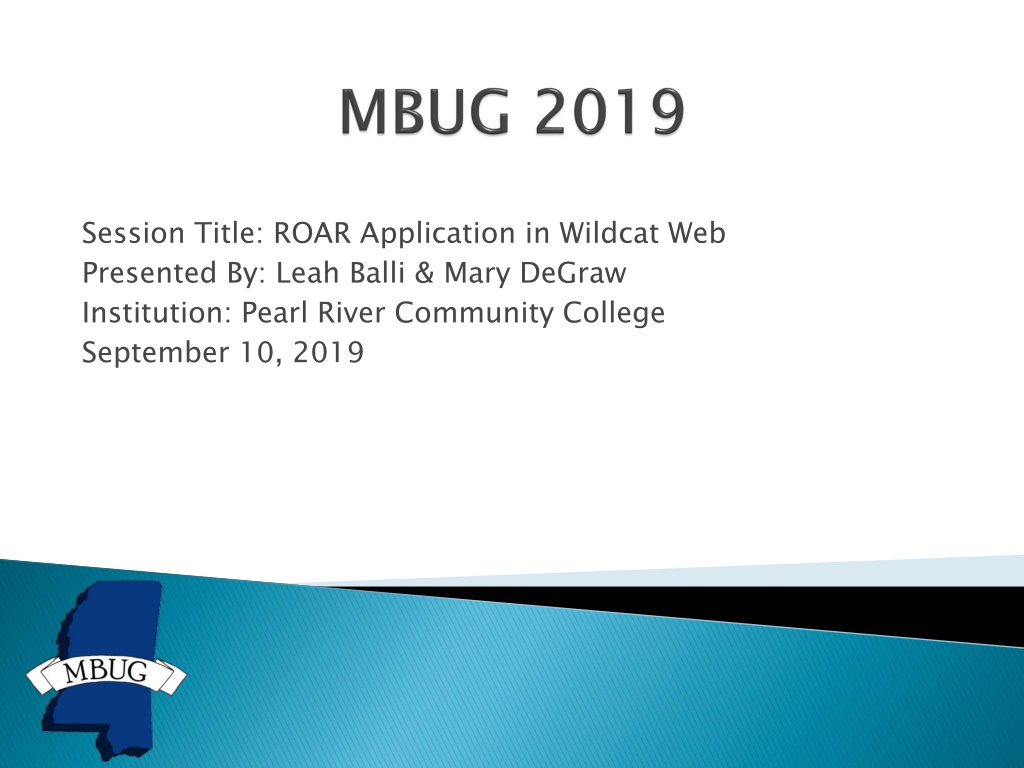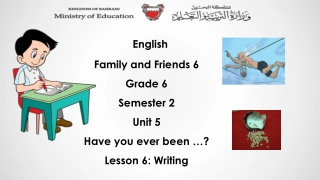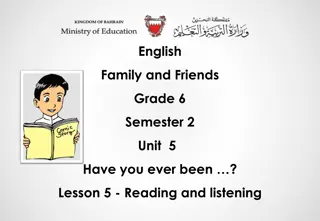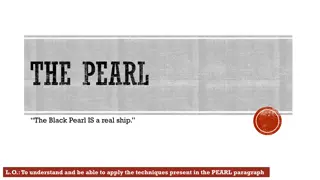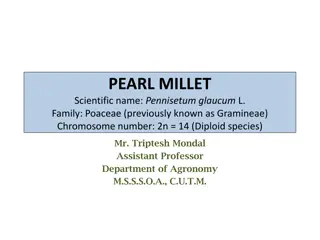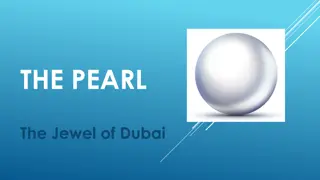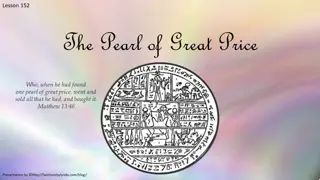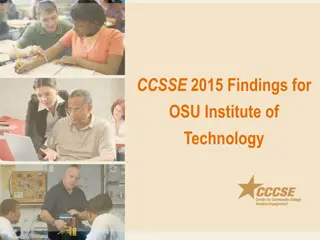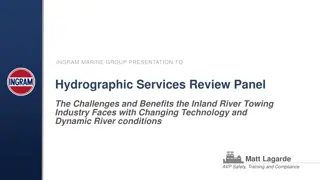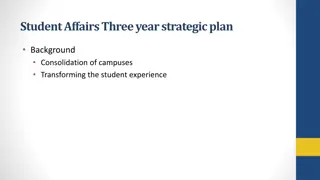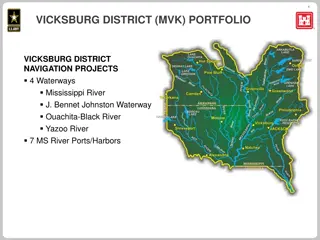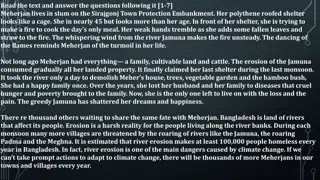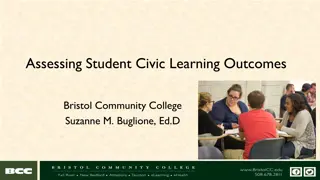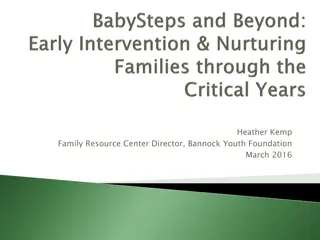Enhancing Student Engagement with Wildcat Web Application at Pearl River Community College
Discover how Pearl River Community College leverages the ROAR application in Wildcat Web to streamline student registrations, improve event management, and enhance overall student experience. Learn about the program's origins, key features, and positive outcomes, such as improved retention rates and efficient check-in processes.
Download Presentation

Please find below an Image/Link to download the presentation.
The content on the website is provided AS IS for your information and personal use only. It may not be sold, licensed, or shared on other websites without obtaining consent from the author. Download presentation by click this link. If you encounter any issues during the download, it is possible that the publisher has removed the file from their server.
E N D
Presentation Transcript
Session Title: ROAR Application in Wildcat Web Presented By: Leah Balli & Mary DeGraw Institution: Pearl River Community College September 10, 2019
Please turn off your cell phone If you must leave the session early, please do so discreetly Please avoid side conversation during the session
1909, Pearl River College began as the state s first county agricultural high school. 1924, the school became the first public two-year college in the state. Total Enrollment: 4836* Retention for First Time Students: 66% FT, 35% PT* *NCES.ed.gov website
Ready Orient Advise Register Outcome from QEP (2015) Program is hosted/run by our Office of Student Success 3 Campuses 10 FT employees 80 -100 support faculty and staff 18 Full Sessions 2 Days of Mini Sessions http://www.prcc.edu/qep http://www.prcc.edu/roar
Student registers online in Wildcat Web (Banner Student Self Service) Registrations can be managed and viewed for Event Staff in Wildcat Web (Faculty Self Service) Student receives reminder emails 5, 4, 3, 2, & 1 day out from their reservation through automation in ARGOS. Reservations are moved into a Population Selection for coding Folders, Attendance, Etc. Check-in is managed through ARGOS ROAR Dashboard.
6 Custom Scripts (BZLKRSTA) 5 Custom Scripts (BZLKRSES) 2 Custom SSB Roles (Student & Faculty) 2 Custom Triggers to manage Student SSB role 3 Custom Tables SZBRAPP SZVCAMPUS SZVRSES
Ability for Staff to Add & Drop reservation records. (put into place as an adjustment almost immediately after implementation) Allow students to adjust their historical reservations. Minimize more of the human efforts of processing the registrations, Population Selections, assigning advisors, etc. Move ROAR Application to Page Builder.
Leah Balli, Applications User Liasion @ Pearl River Community College lballi@prcc.edu Mary DeGraw, Director of Application Services @ Pearl River Community College mdegraw@prcc.edu