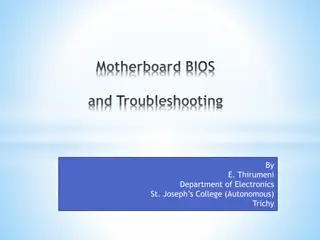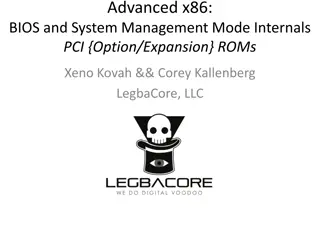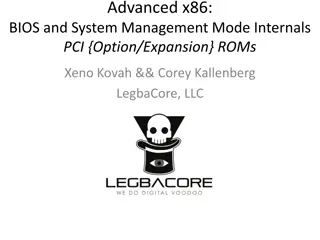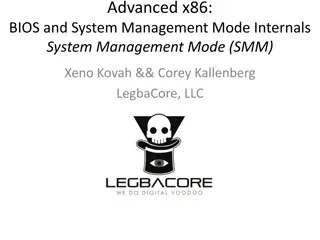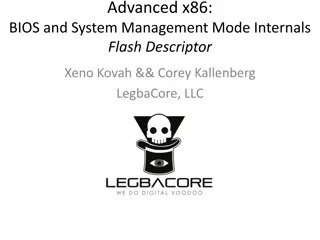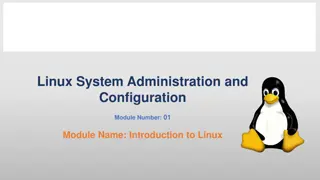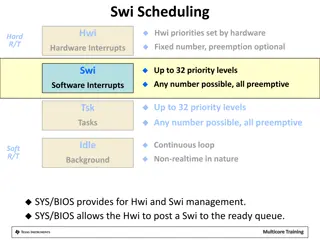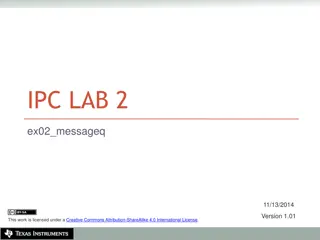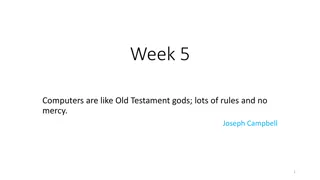Understanding System Software and BIOS Fundamentals
Explore the different types of system software, learn about the role of computer BIOS and firmware, utilize utility software like Device Manager, delve into virtualization, master the Windows boot sequence, and harness BIOS settings to optimize your computer system. Discover the significance of util
0 views • 16 slides
Securing BIOS: Flash Protection Mechanisms and Best Practices
Explore advanced x86 BIOS security mechanisms like Global Flash Protection, Global BIOS Write Protection, and SMM-derived Write Protection to prevent unauthorized writing to the BIOS. Discover how BIOS vendors can enhance security configurations to thwart attackers effectively.
2 views • 38 slides
Understanding Motherboard BIOS and Troubleshooting
Explore the essential components of BIOS (Basic Input/Output System) on a computer motherboard, including its functions, the significance of POST (Power On Self Test), and common beep codes for diagnosing hardware issues. Learn about different types of BIOS and standard IBM POST error codes for effe
1 views • 15 slides
Understanding PCI Expansion ROMs in x86 Systems
This content delves into the intricacies of PCI Expansion ROMs (XROMs) in x86 systems. It covers the basics of XROMs, their execution during the boot process, configuration through Expansion ROM Base Address Register, and handling in PCI and PCIe devices. The role of BIOS in initializing XROMs and t
4 views • 21 slides
Understanding PCI/PCIe Expansion ROMs in x86 Systems
Explore the internals of PCI/PCIe Expansion ROMs (XROMs) in x86 systems, examining their role as executable code located on PCI devices, handling by BIOS during boot, configuration via Expansion ROM Base Address Register, and differences on legacy versus modern systems.
4 views • 21 slides
Understanding System Management Mode (SMM) in x86 Processors
System Management Mode (SMM) is a highly privileged mode in x86 processors that provides an isolated environment for critical system operations like power management and hardware control. When the processor enters SMM, it suspends all other tasks and runs proprietary OEM code. Protecting SMM is cruc
1 views • 26 slides
Understanding the Basics of BIOS in Computers
BIOS (Basic Input Output System) is a crucial piece of software that serves as an intermediary between a computer's hardware and the operating system. It plays a fundamental role in facilitating communication and interaction between the hardware components and software applications. This article del
1 views • 26 slides
Understanding Flash Descriptor in x86 Systems
Explore the internals of the Flash Descriptor in x86 systems, essential for BIOS and system management mode. Learn about SPI regions, determining SPI regions, flash protection mechanisms, and the structure of the Flash Descriptor for Intel systems. Complete with images and detailed explanations.
5 views • 30 slides
Understanding BIOS Flash and System Management Mode Internals
Dive into the intricacies of BIOS flash and system management mode internals, exploring SPI flash technology, attacker persistence strategies, Copernicus vulnerability scanning results, BIOS flash locations, and boot BIOS flash configurations. Uncover the significance of hardware pins in determining
0 views • 28 slides
Energy Balance of Lunar Research Station: Challenges and Solutions
Delve into the energy balance of a lunar research station, exploring motivations for space living, past experiments like BIOS-3, and the project outline. The presentation discusses the use of algae or high vegetation for oxygen production, emphasizing the need for a sustainable environment in space.
0 views • 26 slides
Overview of the Linux Boot Process
Exploring the six stages of the Linux boot process, starting from the BIOS and Master Boot Record (MBR) to the Grand Unified Bootloader (GRUB) and kernel initialization. Understand the essential components involved in booting up a Linux system, from system integrity checks to mounting the root file
0 views • 18 slides
Real-Time Interrupt Handling and Scheduling in SYS/BIOS
This content covers the management of hardware and software interrupts, interrupt priorities, scheduling rules, and execution flow for real-time systems using SYS/BIOS. It discusses the handling of interrupts by the Hardware Interrupt (Hwi) and Software Interrupt (Swi) components, priority levels, p
0 views • 4 slides
Understanding SMI Suppression in x86 BIOS Management
Delve into the intricacies of SMI Suppression in x86 BIOS and System Management Mode internals, where SMI stands as a crucial defense mechanism to safeguard the BIOS flash from unauthorized modifications. Explore the impact of suppressing SMI generation and learn about the SMI_EN register's role in
1 views • 18 slides
IPC Lab 2 MessageQ Client/Server Example
This MessageQ example demonstrates the client/server pattern using SYS/BIOS heap for message pool, anonymous message queue, and return address implementation. The example involves two processors - HOST and DSP, where the DSP processor acts as the server creating a named message queue, and the HOST p
0 views • 12 slides
Understanding Computer Architecture: Exploring MIPs, Assembly Code, and BIOS Functions
Dive into the world of computer architecture with a focus on MIPs assembly language, basic program formats, BIOS functions, and system calls. Learn about the role of the OS kernel, memory addresses, and control flow in executing programs efficiently.
0 views • 16 slides