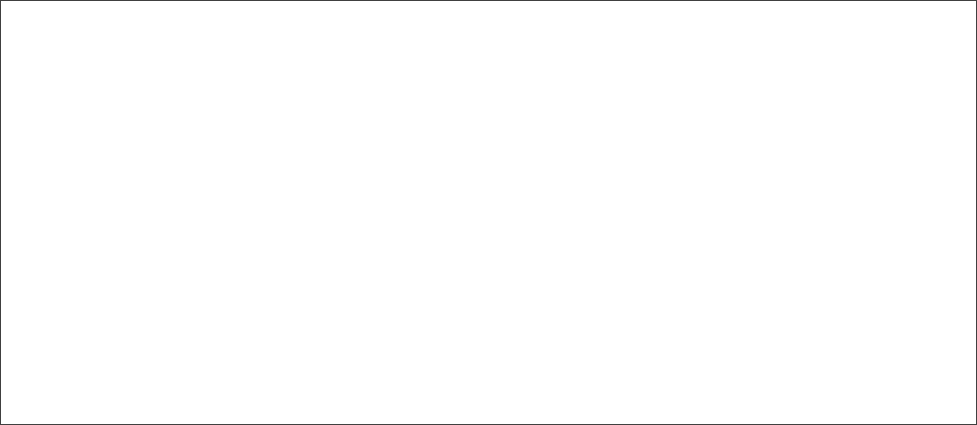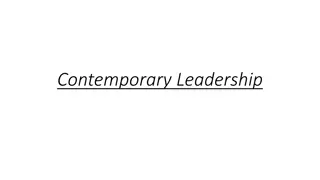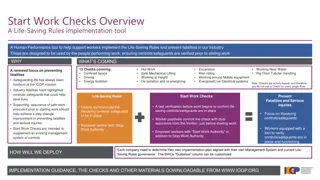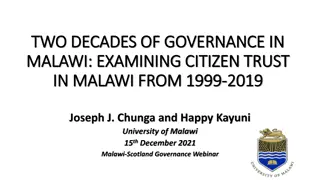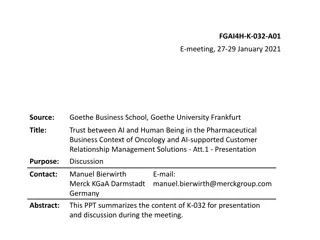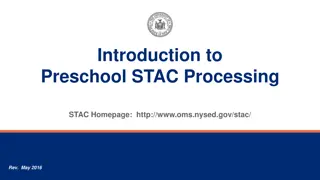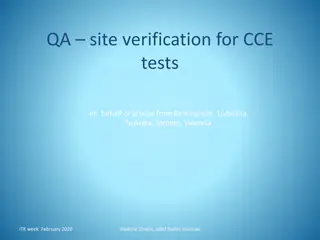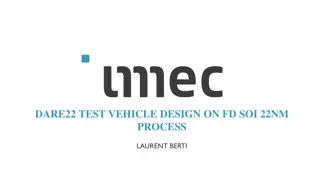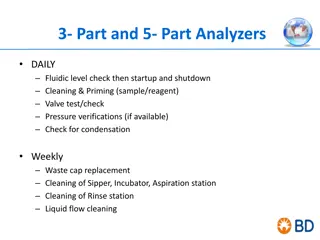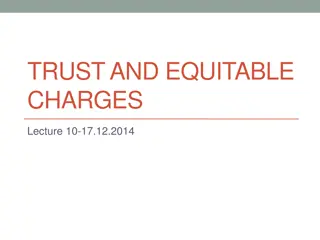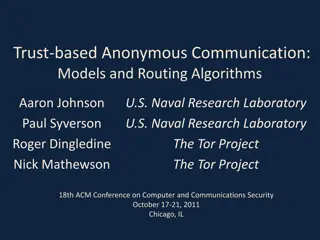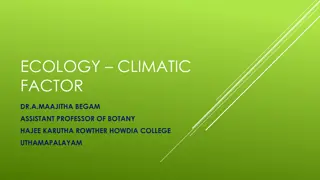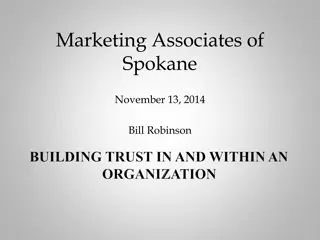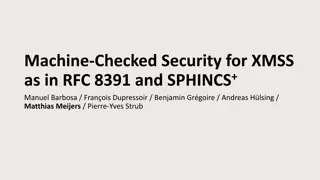Leveraging Trust Factors for Effective Verifications
Establishing trust through various verification methods such as using trusted phone numbers, known Gmail accounts, and borrowed trust from reputable organizations. Utilize these strategies to ensure a seamless verification process for listings and profiles.
Download Presentation

Please find below an Image/Link to download the presentation.
The content on the website is provided AS IS for your information and personal use only. It may not be sold, licensed, or shared on other websites without obtaining consent from the author. Download presentation by click this link. If you encounter any issues during the download, it is possible that the publisher has removed the file from their server.
E N D
Presentation Transcript
USING TRUST FACTORS To Trigger Verifications
E mail - Using Trusted Phone Numbers A trusted phone number can often be used to trigger an email verification option Use a phone number belonging to a trusted brand in a nearby location to where you want to verify Use a domain that you control and setup a domain email to receive the code Make sure the site on the domain is indexed This type of verification is usually limited to the 4k categories that are on the general email verify list Sometimes you will need to include a partial title match to trigger the email option
Phone verify using trusted phone account holders When a phone number is known to Google and the account is held by a named individual or corporation it can be used to trigger phone verifications that stick Use a phone number that is tied to a contract held by a named account holder The account should have some age to it Use the account holders name or partial name in the title of the GMB/GBP title If the account is trusted by Google, it will trigger a phone verify option that will not suspend after processing
Using trusted G mail accounts for instant verification When a G mail account is trusted it will often allow instant verification of 3 GBP profiles that are eligible for instant verification. In addition, it will typically allow you to claim an additional 3 unverified GMB/GBP s Trust is derived by Age of account Email activity Browser activity
Email Verify Using Borrowed Trust You can borrow trust from a known organization to get your own listings verified Set up a domain email and get a landing page on the same domain indexed with NAP included on page Make sure the brand on the landing page matches that chosen in GMB title Initially create your listing using the same brand name stem as the seed Brand. For example, if the seed brand is Engle s Packaging Systems you might call yours Engle s Roofing Systems Use the seed brand s address This will typically trigger e mail verification option if the category is eligible and/or enough trust and authority is implied. After verification you ll want to edit the name and address slightly.
Using Known brands with no Google Profile Find a seed business that currently has no Google Business Profile The business should be licensed in the state or territory you are looking to add the listing Use the same or very close address as the seed business Use the same name as the seed business Use the real phone number of the business and your won domain to trigger email option Use the real domain of the business and your own phone number to trigger phone verification This method is best served by suspending the listing and getting it reinstated by Google Reinstatement rate can be quite high when using the link to the government site containing the real business license After reinstatement edits are generally easy to get through!
Email Verify Using Expired Domains Find an expired domain for a business that used to reside in the local area where you want your listing Use a similar brand name to the seed business Choose the same address or a close by address for your listing Ensure you have a domain-based email address to receive the code Create a landing page for the business on the expired domain and get it indexed Once indexed you can e mail verify your listing if the category is eligible for email verification
Postcard Fail Email Or Phone Verify Create a listing and add only a phone number or a domain url If the category is eligible for postcard verification, then this option should be available Choose to have a postcard sent to the chosen address After a period of time opt to have the card resent as it hasn t arrived Do this a further one or two times After the second or third reordering of the card add a phone number for phone verify or an email address if you want email verify This will often trigger these options and not suspend after processing
Pin and Postcard Claim Add your business to Google maps as a missing place Then immediately create the same business in the same or a different Google account Make all business details the same except the address Add an address that you can receive a postcard at. The address must be in the same country Add a interrupter to the address on first line. Example if address is 2446 Delfont Road you write as 2446 (Head Office) Delfont Road This will prompt you to move the pin manually to the correct address Move the pin to the address that you have chosen when you added your business as a missing place After a period of time Google will merge the two profiles as they are duplicates Google will typically change the address on your missing place to the address where your postcard is heading
Pin and Postcard Claim Continued We don t want this address on the missing place, so you suggest an edit to the pin address This will immediately go through as Google can see the address you have suggested matched the pin location At some point Google will typically suggest an address edit to the pin address on profile you created in your account Wait for the card and verify before simply accepting the edit and let Google switch the address for you to your chosen one!
Pin Claiming Unclaimed listings can be claimed using a g mail with some authority (G suite, Aged etc) Set up a domain in a similar name to the business to be claimed Set up domain email Suggest your domain as an edit to the existing GBP to be claimed using a different g mail. Try to find unclaimed listings with no website attached (Edits are easier) Once the edit is accepted you can claim the pin Log in to your chosen g mail Navigate to the listing to be claimed and click on claim this business. You will typically be offered e mail verification if the category is eligible and your account has sufficient trust
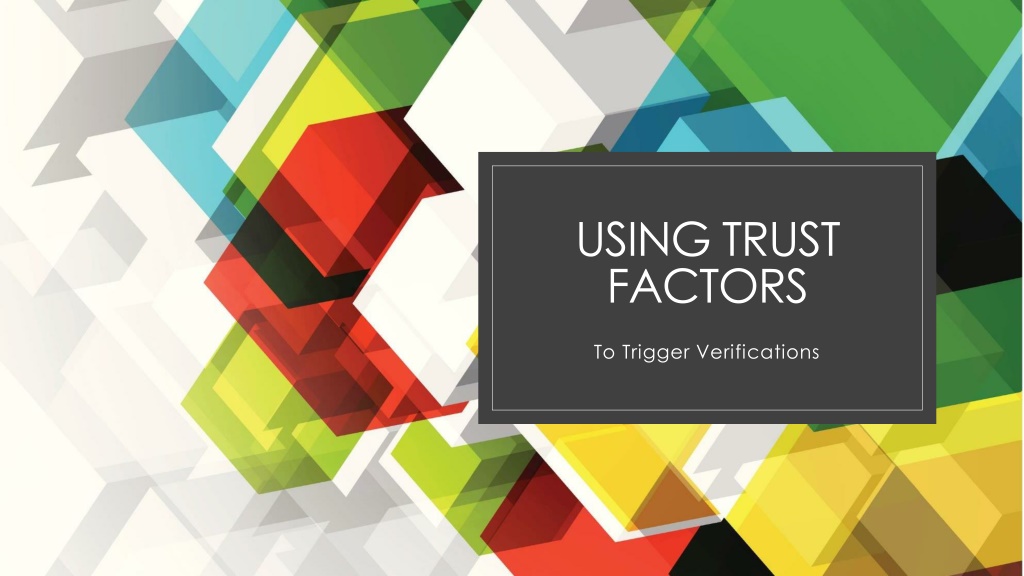
 undefined
undefined