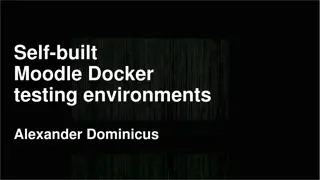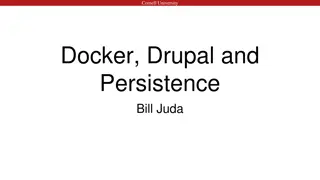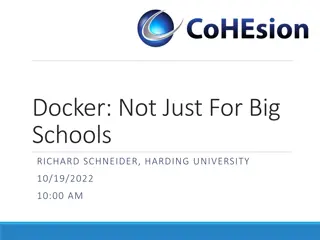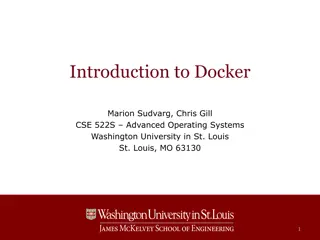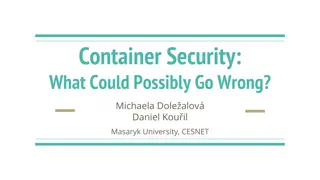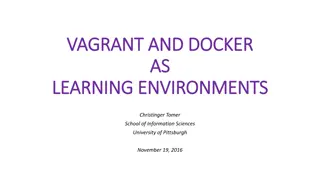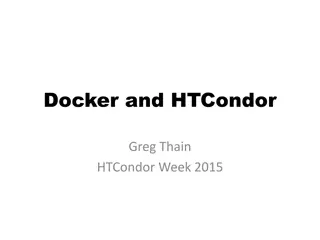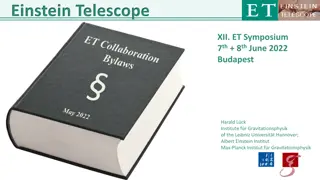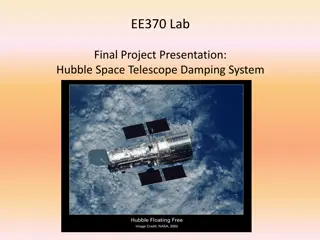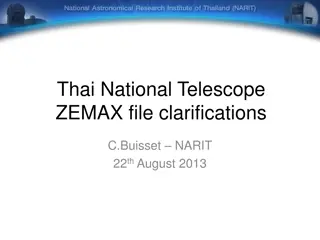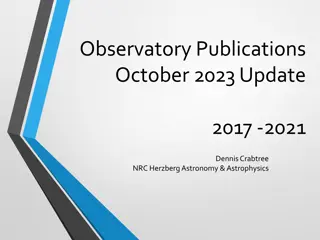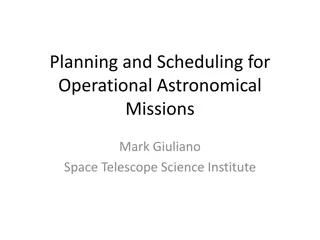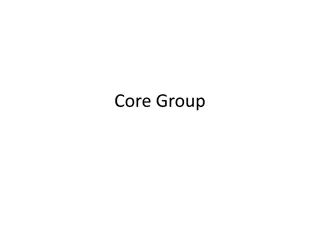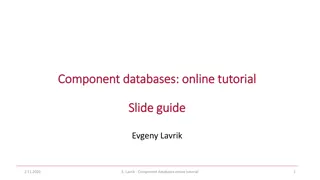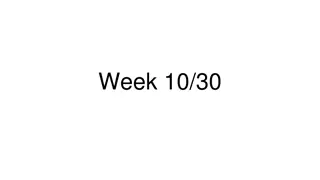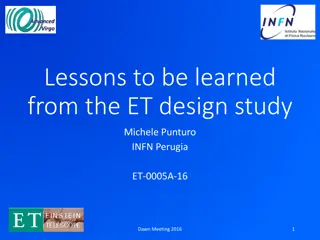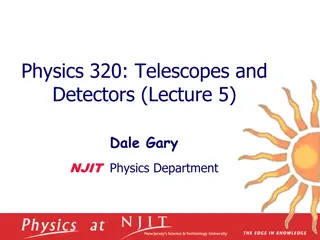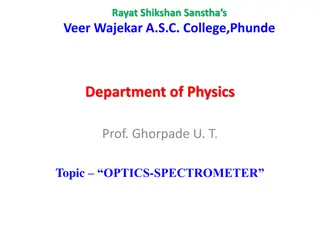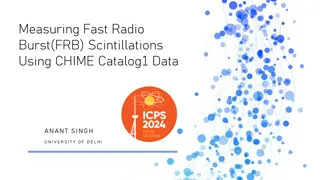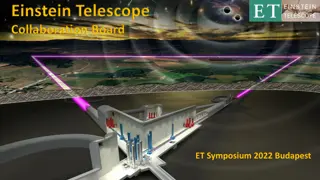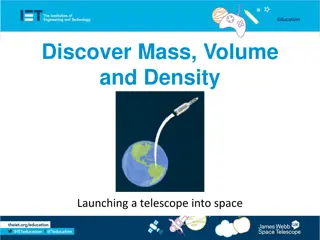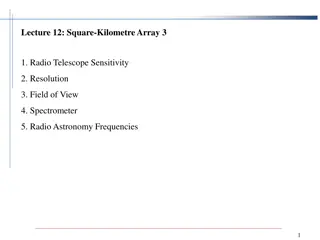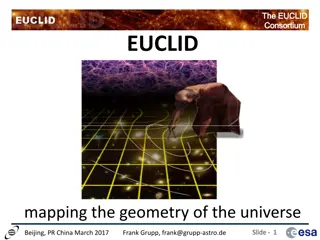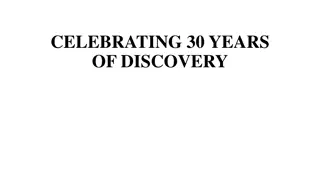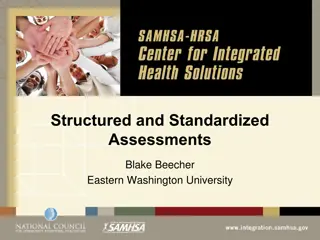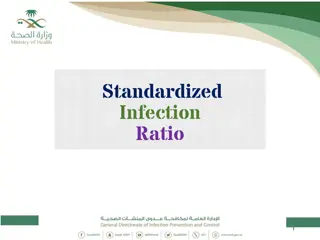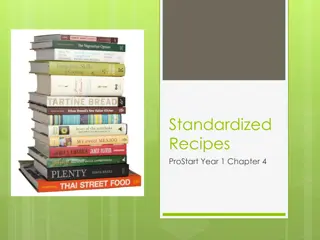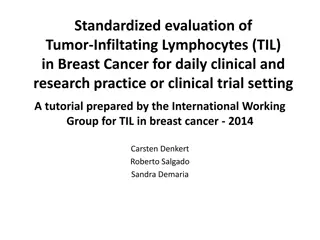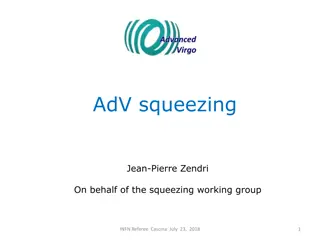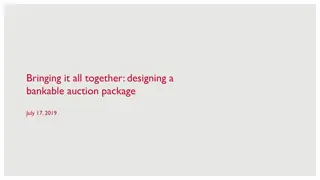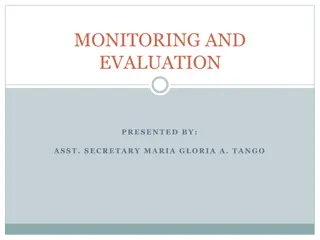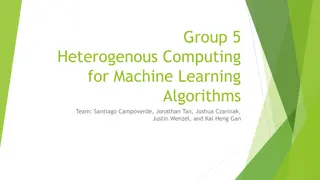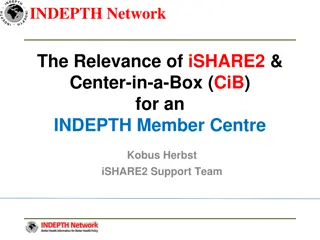Developing Standardized Tango Environment with Docker for SKA Telescope Project
SKA project required a standardized Tango environment for development, testing, and continuous integration resulting in reference Docker images for Tango v9.3.3. Developed on Debian stable, these images include dependencies and follow best practices. The project, known as ska-docker, provides core images for C++, Java, and Python development with Tango. By creating optimized Docker images and utilizing Docker-compose for orchestration, developers can efficiently build, test, and debug TANGO code in a containerized environment. For more details, visit the project URL on GitHub.
Download Presentation

Please find below an Image/Link to download the presentation.
The content on the website is provided AS IS for your information and personal use only. It may not be sold, licensed, or shared on other websites without obtaining consent from the author. Download presentation by click this link. If you encounter any issues during the download, it is possible that the publisher has removed the file from their server.
E N D
Presentation Transcript
SKA developments on TANGO containers TANGO meeting M. Di Carlo, P. Harding, S. Williams, M. Bartolini
ska-docker Motivation: SKA needed a standardised Tango environment for development, testing, and continuous integration Result: a set of reference Docker images for Tango v9.3.3 Core images for C++, Java, and Python development with Tango Illustrated on next slide.. Based on Debian stable, includes dependencies as specified in 9.3.3 README Container images are built following best practice Optimised using intermediate images, aim for single process per container, etc. More details in a moment... Project URL: https://github.com/ska-telescope/ska-docker
Container standards Link: http://developer.skatelescope.org/en/latest/de velopment/containerisation-standards.html best practices guide for developing containerised applications based on industry standards encompasses: Structuring applications Building images Naming conventions Running containerised applications Summarised in a cheatsheet
Creating the images Preliminaries: OS is updated and dependencies are installed into base image Preferred MQ and OmniORB versions not available in Debian stable MQ and OmniORB are patched, compiled, and installed into a parent image inherited by all core Tango images Is this strictly necessary? Is anyone using the default Debian stable libs in production? Tango is downloaded, compiled, and installed into an intermediate image Intermediate image can contain compilers, development libs, intermediate output, logs, etc. Tango binaries are copied into the final runtime image Optimised for size: runtime image contains only the libs necessary to execute
Docker-compose Orchestration Every tango project comes with a Docker-composed based orchestration (docker-compose.yml file) that includes MariaDB service container DatabaseDs service container For each device server in the project, one container defined by the developer Develop and debug TANGO code Device created with POGO Two selected IDE: PyCharm and Visual Studio Code Debug can be done Remotely (if docker compose creates a separate network) Locally (if docker compose work in the same network as the host): Device server does not work in a separate container No difference with the old way of debugging
Development workflow Example docker-compose
Kubernetes (K8s) Orchestration Kubernetes is a portable, extensible, open-source platform for managing containerized workloads and services, that facilitates both declarative configuration and automation. K8s key concepts: Namespaces provide a scope for names. Names of resources need to be unique within a namespace, but not across namespaces (for use in environments with many users spread across multiple teams, or projects) A Pod is the basic execution unit of a Kubernetes application the smallest and simplest unit in the Kubernetes object model that you create or deploy. A Pod represents processes running on your Cluster. Service is an abstract way to expose an application running on a set of Pods. No service discovery mechanism. Kubernetes gives Pods their own IP addresses and a single DNS name for a set of Pods, and can load-balance across them. Ingress: An API object that manages external access to the services in a cluster, typically HTTP.
K8s Orchestration guidelines Link: http://developer.skatelescope.org/en/latest/development/ orchestration-guidelines.html Set of standards, conventions and guidelines for deploying application suites on Kubernetes Encompasses: What is cloud native Defining and building cloud native application suites with Helm Kubernetes primitives and how to use them Structuring application suites for orchestration Scheduling on Kubernetes Based on examples
Integration Environment Based on Kubernetes (k8s) orchestration and Helm Helm is a tool for managing Kubernetes charts Charts are packages of pre-configured Kubernetes resources (bundle of information necessary to create an instance of a Kubernetes application) They are combined with configuration information to create a releasable object. Helm charts: Self contained examples with ska-docker, and tango-example Workflow captured in Makefile targets Default deployment aimed at Minikube for ease of local development Example of configuration information: the version of the docker image Pull policy for the orchestration # example of values tmcprototype: enabled: true image: registry: nexus.engageska-portugal.pt/tango- example image: tmcprototype tag: latest pullPolicy: Always
Helm Charts for the Integration Environment 6 charts for the entire project Every chart is composed by at least one pod Containers within a pod are configured with the Dsconfig tool No need for the starter components We use also Waltz as second point of ingress of the environment TANGO-base (databaseds, mariadb and other optional resources like jive) TMC CSP WebJive (tangogql, traefik, inmemory db, ) OET SDP
Development workflow Example minikube
Thank you All questions can be addressed at: matteo.dicarlo@inaf.it m.bartolini@skatelescope.org