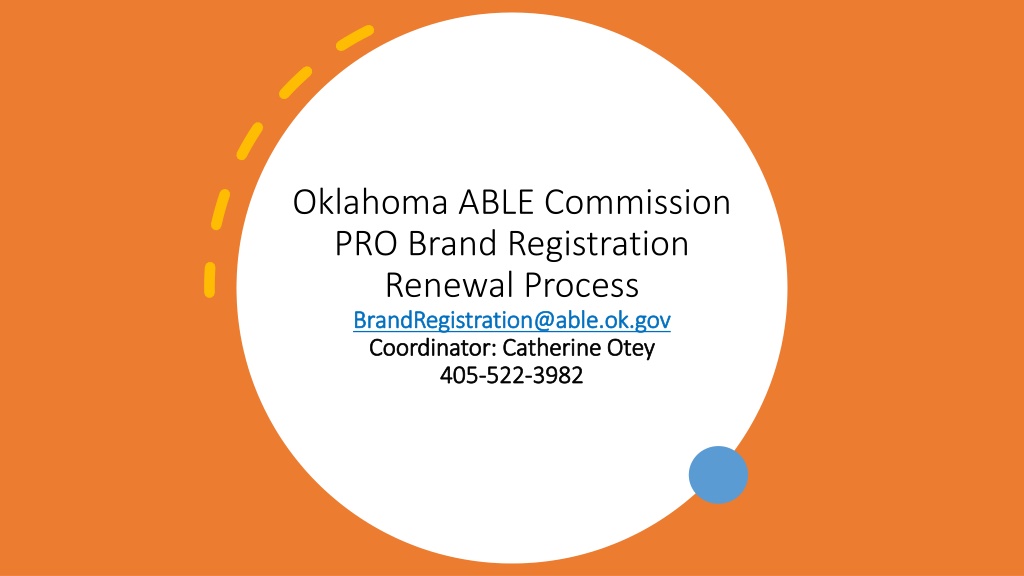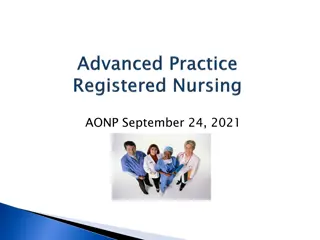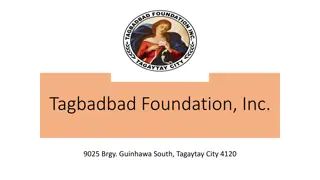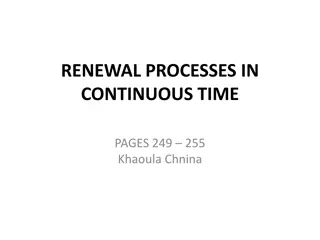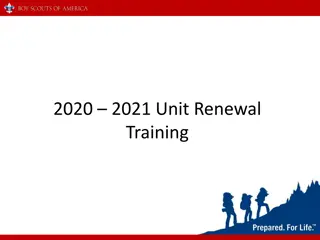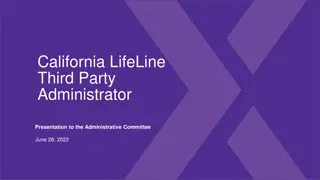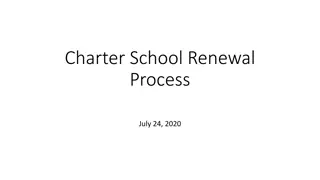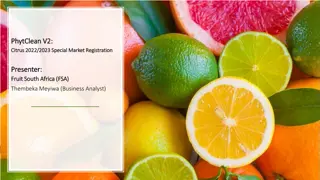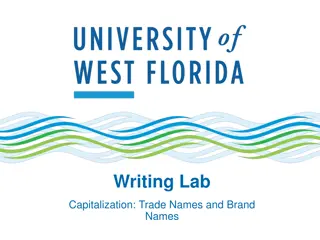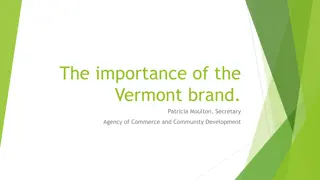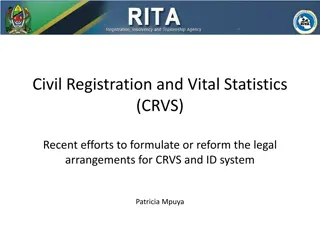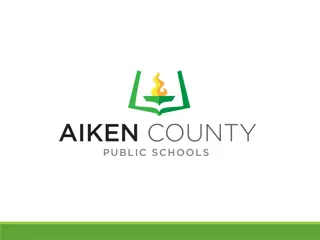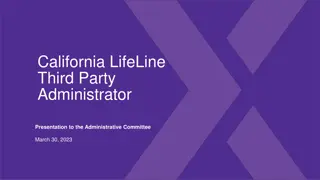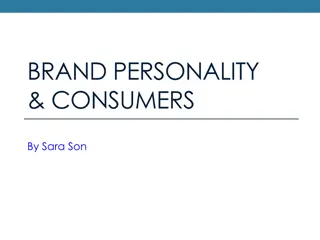Oklahoma ABLE Commission Brand Registration Renewal Process
Oklahoma ABLE Commission requires annual renewal of brand registrations, with notifications sent via email in mid-March. The renewal period is from April 15th to June 30th each year. Follow a simple 3-step process on the product registration renewal home page to renew your registrations and submit payment online. Keep track of your renewals and payment details for your records.
Uploaded on Sep 12, 2024 | 0 Views
Download Presentation

Please find below an Image/Link to download the presentation.
The content on the website is provided AS IS for your information and personal use only. It may not be sold, licensed, or shared on other websites without obtaining consent from the author. Download presentation by click this link. If you encounter any issues during the download, it is possible that the publisher has removed the file from their server.
E N D
Presentation Transcript
Oklahoma ABLE Commission PRO Brand Registration Renewal Process BrandRegistration@able.ok.gov BrandRegistration@able.ok.gov Coordinator: Catherine Otey Coordinator: Catherine Otey 405 405- -522 522- -3982 3982
All Brand Registrations are effective July 1stthrough June 30thof each year. All Brand Registrations must be renewed annually. Annual Renewal Notifications with the renewal link and renewal dates will be sent via email to all manufacturer licensees annually in mid March. https://ok.productregistrationonline.com/Renewals This link is only active during the renewal period. Annual Renewal Period begins April 15ththrough June 30thof each year. Please note, if you register a new brand in the 4th Quarter, you will be charged a prorated state fee, if applicable, and the annual renewal fee. Annual Renewal Period Information
Product Registration Renewal Home Page Step 1 Enter ABLE License Number. (This is case sensitive. Also, there should be no spaces or dashes entered). Enter email address associated with your account. Next Click on LOGIN.
List of Registrations for Renewal Step 2 A list of registrations eligible for renewal should appear. Please note, all registrations are already selected for renewal. If you do not want to renew a registration, you will need to unselect each to remove from renewal list. You can also choose to download the details for your processed renewals by choosing the link at the top. Click Continue
Review Renewal Fees Step 2 Please review your renewal fees before your submit payment. If you have any questions about the state fees, please contact the Brand Registration Coordinator. Click Continue.
Enter Your Payment Details Step 3 of 3 Enter your Contact Details. Enter your Credit Card Details Click Submit. Be sure to keep a copy of your receipt along with a list of the registrations that you renewed for your records. Unable to pay by Credit Card? Link applies to suppliers that have large amount of renewals that cannot be processed by Credit Card. Pro places a hold status on renewals until payment is received. Once the process the payment, PRO releases their renewals to the ABLE Commission.