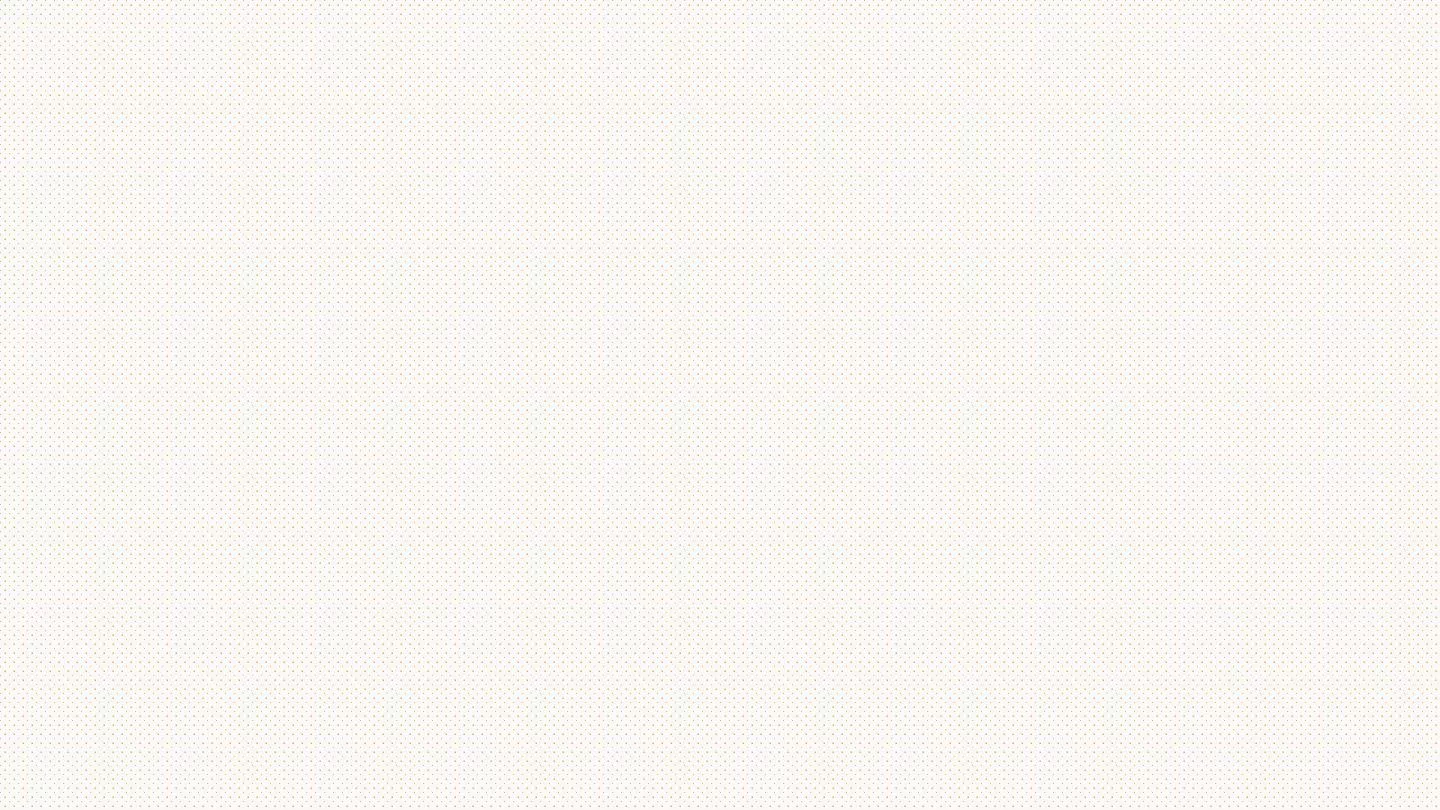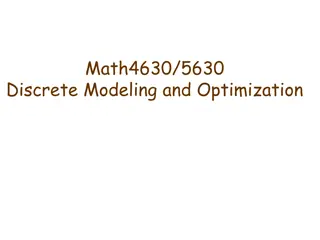Comprehensive SEO Workflow Process for Effective Website Optimization
Explore a detailed SEO workflow process comprising off-site setup, initial audits, technical analysis, administrative setup, on-page SEO analysis, ongoing tasks, and more. The journey begins with client goal identification, competitor analysis, keyword research, and website audits in the first month. Subsequent weeks involve administrative access requests, on-page elements setup, and continuous monitoring for a successful SEO strategy implementation.
Download Presentation

Please find below an Image/Link to download the presentation.
The content on the website is provided AS IS for your information and personal use only. It may not be sold, licensed, or shared on other websites without obtaining consent from the author. Download presentation by click this link. If you encounter any issues during the download, it is possible that the publisher has removed the file from their server.
E N D
Presentation Transcript
Workflow Index 01 06 Off-site SEO Setup & Launch Initial Contact 02 07 Initial Audits Competitor Analysis In-depth Technical SEO Analysis 03 08 Administrative Setup 04 09 In-depth Onpage SEO Analysis Onpage Elements Setup 10 Ongoing SEO Tasks 05 Tool Based Checkup & Fixes
Initial Contact (1st Week) Team introduction in the respective mediums (e.g. Basecamp, Whatsapp, etc) Identification of client s SEO goals (e.g. Ranking, Organic Traffic, etc) Getting the list of competitors from the client or by doing quick competitor analysis by the respective team member and keep it in the Basecamp docs & files. Initial audits of the campaign Keyword research with URL mapping Make sure to check initial ranking before the campaign kick off after final approval of keyword research and keep it in the live sheet (mark as Not in SERP)
Initial Audits (1st Week) Manually review the entire website Check for blog section in the website (present or not) Check navigation menus & UI UX Run preliminary technical SEO analysis With the existing audits, please add https://website.grader.com/ results Please add Gtmetrix results Attach all the reports in basecamp with any other respective mediums available
Administrative Setup (2nd Week) Request administrative access to the website platform dashboard (e.g. CMS, FTP, C-panel) Request access to Google Analytics Request access to Google Search Console Request access to Google Tag Manager Request access to Google My Business page (if not setup, create a new one) Ensure the Google Analytics & Webmaster code is present in website (if not, setup on your own) Once you have the access of all these accounts please check whether all things are working properly or not Set the target country in Google Search Console Check for a robots.txt file, if not available, create an updated version Check for a sitemap file, if not available, create an updated version Request access to all social media profiles for social media posts (if applicable) Attach respective reports as an individual update on basecamp
Onpage Elements Setup (3rd Week) Once you have the approval of keyword list with targeted URL, please have your metadata ready either from your end or assign content team for the same. Once ready, send over the client s approval. Once approved, please implement on the website right away. After implementation, please ensure to submit the sitemap on the Google Search Console and also don t forget to inspect the URLs through URL inspection tool for quick indexing request. Attach respective reports as an individual update on basecamp
Tool Based Checkup & Fix (4th Week) Once the site is equipped with all the necessary onpage elements, now it s the turn to check the site for technical issues on Screaming Frog tool through crawling. Alongside, other tools (ahrefs, SEMRUSH) checkup and fixes as per the campaign will be considered (if applicable) Once you have the list, try fixing those issues one by one. (e.g. title, description, 404 error, redirection, etc) Attach respective reports as an individual update on basecamp
Off-site SEO Setup & Launch (5th Week) Once your site is well equipped with onpage elements, now it s time to focus on the off-site SEO Activities to move forward with the campaign. Onpage member will be inspecting on the offpage member to ensure this should be implemented on time With the on-going tech check-up and fixes, link building activities will start side by side, the offpage team will follow this along in the coming days. Start with the profile creations, NAP (Name, Address, Phone No.) Building, Citations with these offpage activities extensively to create NAP consistency for the campaign. Give updates on the same respectively on basecamp and other mediums
Competitor Analysis (for both onpage & offpage SEO) (6th Week) Start developing web 2.0 blog in wordpress, blogspot, over-blog, weebly, etc high DA Web 2.0 sites and start posting blogs accordingly Once you are doing with these activities, start competitive analysis in terms of onpage and offpage SEO simultaneously, in this way we can set the track to find more opportunities to work on to move the needle for the campaign more strategically. Simultaneously, if the site has GMB profile the offpage member will post on them periodically Competitive analysis in terms of domain overview, traffic overview, organic research should be performed by onpage member and for the competitor backlink analysis offpage member will Dedicatedly involved with it
In-depth Technical SEO Analysis (7th Week) Inspect over GSC again to check for crawl stats, web vitals, page experience section Review Google Analytics to track campaign traffic graph Run PSI analysis to look for any speed issues for the campaign Check for mobile-friendliness and check mobile speed with Think with Google Check for broken links and setup 301 redirects (if needed) Review image, media files for width, length and file size If wordpress, then eliminate unnecessary plugins and keep only the best ones Look for opportunities for AMP implementation (if applicable) Ensure the blog pages and all website s important pages are enabled for crawling/indexing
In-depth Onpage SEO Analysis (8th Week) Look for appropriate category and tags, ensure them to index according to priority Check for whether the website has a good FAQ page or not Check for canonical urls where applicable Check for title tags, meta descriptions, etc for each page for better SEO results Check for site s content are enough or not, if not suggest client to increase the length of content Look for appropriate heading tags are implemented or not Make sure the site has good amount of internal linking on its pages and blogs or not Check the footer of the site is organized and provide value to the site or not Check whether the Google Map are embedded on the site or not Make sure to use LSI keywords in the content of the site when updating the content Make sure the URLs are SEO-friendly and not too lengthy Alongside with these points, make sure to perform all other relevant checks
Ongoing SEO Tasks (Moving Forward) On-page/On-site: Site Audit/Health check, Technical issues (crawling/indexing) Off-page: Listing Management, Citations building, Competitor backlinks, Link Building Monitoring: Site health, Ranking, Toxic Backlinks, Google analytics, Google Search Console Google My Business, Bing Webmaster Tools, Position Tracking Content Marketing: Blog creation, blog publishing, blog optimization, blog promotion Reporting: Weekly (Thursday), Monthly