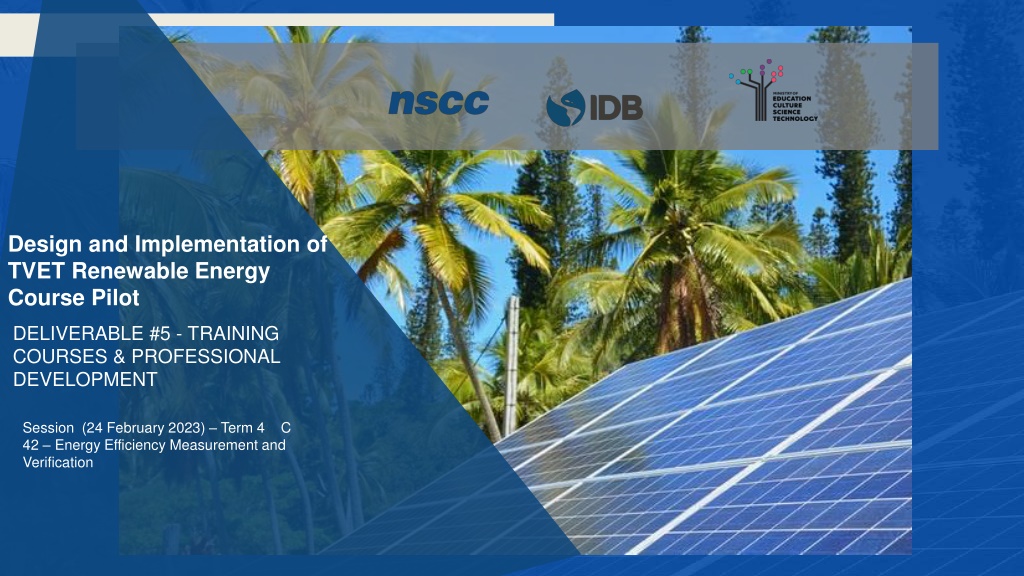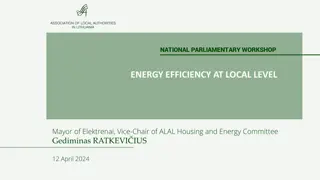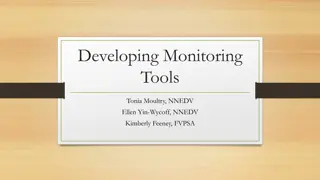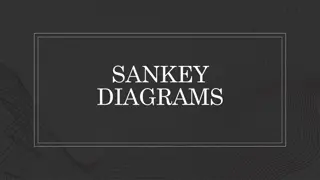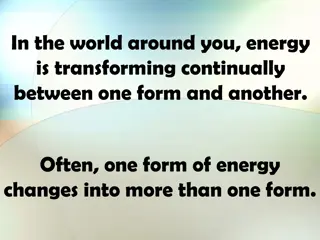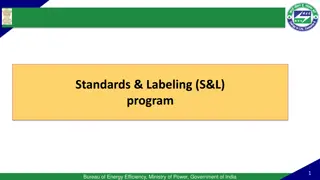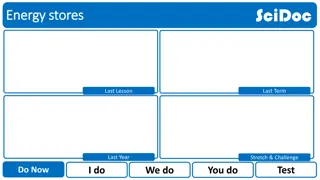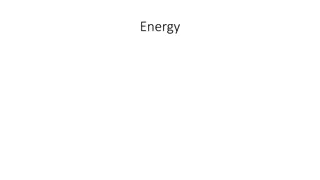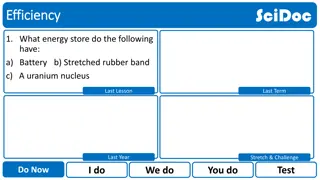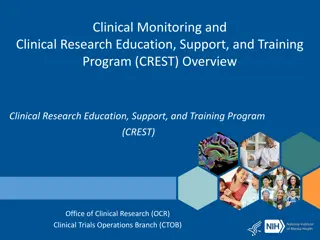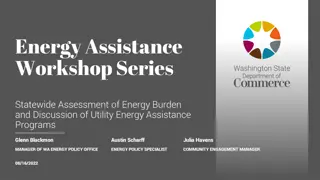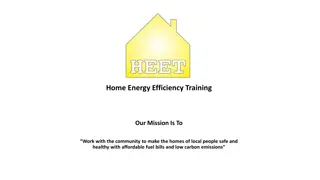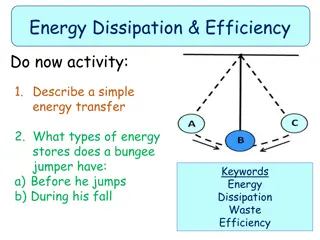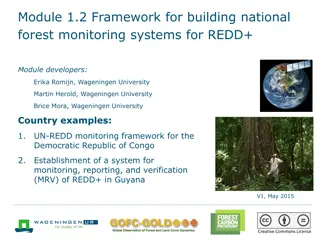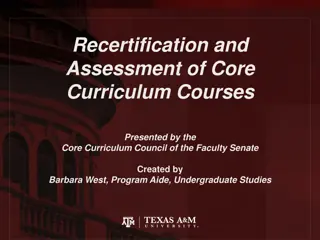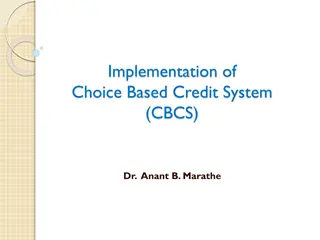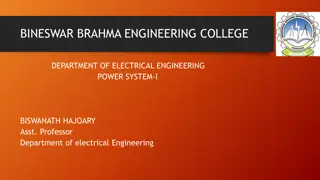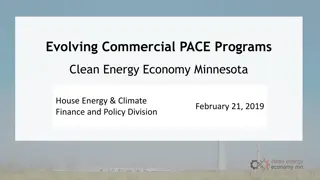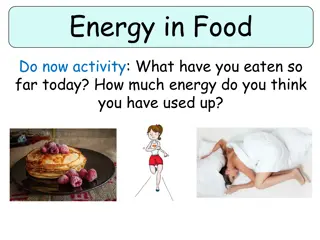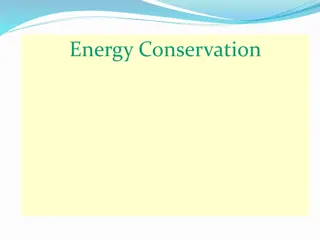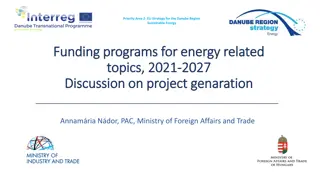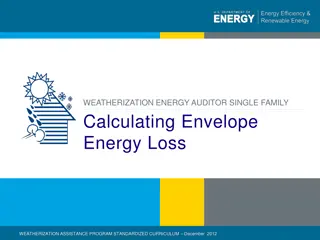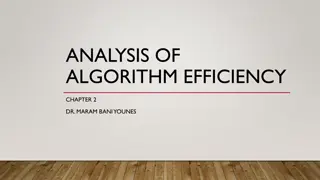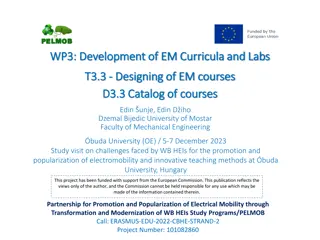Energy Efficiency Training Courses and Monitoring Tools
Explore energy efficiency recommendations, monitoring techniques, and the use of RETScreen software in the Renewable Energy Course pilot. Topics include upgrades for various systems and verification models for different projects. Learn about the importance of monitoring energy efficiency and fuel prices. Discover RETScreen functionalities and the transition from RETScreen 4 to RETScreen Expert for effective energy management.
Download Presentation

Please find below an Image/Link to download the presentation.
The content on the website is provided AS IS for your information and personal use only. It may not be sold, licensed, or shared on other websites without obtaining consent from the author. Download presentation by click this link. If you encounter any issues during the download, it is possible that the publisher has removed the file from their server.
E N D
Presentation Transcript
Design and Implementation of TVET Renewable Energy Course Pilot DELIVERABLE #5 - TRAINING COURSES & PROFESSIONAL DEVELOPMENT Session (24 February 2023) Term 4 C 42 Energy Efficiency Measurement and Verification
Energy Efficiency Recommendations Once a baseline energy consumption has been determined, energy efficiency upgrades can be recommended. Energy efficiency upgrades may include: R-value of building assemblies and installation of insulation Space heating or cooling systems Process heating or cooling systems Lighting systems Pumping systems Domestic or process hot water heating systems Air exchange systems Large cooling systems such as chillers 2
Energy Efficiency Monitoring and Verification Model RETScreen Expert is an Internationally accepted industry standard for modelling the following: Residential buildings Industrial buildings Commercial buildings Solar generation projects Wind generation projects Agriculture projects 3
RETScreen 4 Start Screen (Older Unsupported Version of RETScreen) You have RETScreen 4, and the following slides will look at the functionality of the software. Since it is no longer supported, using the free RETScreen Expert, or purchasing the Expert is recommended. The Free version has full functionality, however the files cannot be saved. Screenshots of the calculations copied into a word document or transcription of data from the free version to an Excel is recommended if the full version is not affordable. 4
RETScreen 4 Start Screen: Climate Data 5 *Be sure to check the show data box to display the climate data.
RETScreen Energy Model Fuels and Schedules Various fuels are embedded in the drop-down menu under the Fuels and Schedules section of the RETScreen Energy Model tab. Select the fuel (s) that is applicable to the building s consumption. Which website do you use to determine current fuel prices for gasoline, diesel, kerosene and liquid petroleum gas (LPG)? Prices fluctuate, so check the latest price and update the cost when creating a new file! 6
RETScreen: Setting a Schedule Schedule 1 is a baseline considering 24-hour/day occupation and setpoint temperature. Schedule 2 may be modelled to fit the building s unique occupation. Space heating and cooling temperature are set to the preference of building occupants. Unoccupied setting reflects the temperature rise or fall below the preferred setpoint that is acceptable during unoccupied building hours. 7
RETScreen Building North A building that is oriented 10 degrees northeast is entered as + 10 degrees North in RETScreen. A building that is oriented 10 degrees northwest is entered as -10 degrees North in RETScreen. Building orientation is used for solar gain and thermal loss calculations. 8
RETScreen 4 Facility Characteristics Facility Characteristics include: Heating Systems Cooling Systems Building Envelope Ventilation Lights Electrical Equipment Hot Water Heat Recovery 9
RETScreen 4 Heating System To create a Heating System: Add a description. Select fuel type. Enter SEER. Enter incremental costs when an upgrade has been identified and the cost of the upgrade is known. Enter the Operations and Maintenance (O&M) savings. 10
RETScreen 4 Cooling System To create a Cooling System: Add a description. Select fuel type. Enter COP. Enter incremental costs when an upgrade has been identified and the cost of the upgrade is known. Enter the Operations and Maintenance (O&M)savings. See the simple payback example on the following slide for savings calculations. 11
Simple Payback Cost Savings Simple Payback is: Cost of upgrade/projected savings/year =$600/$205.71 /year =2.91 years Projected savings: Base cost (3000kWh/COP 1.75)*$0.33/kWh =1714.29 kWh*$0.33/kWh =$565.71 Projected Cost (3000kWh/COP 2.75)*$0.33/kWh =$360 Annual Savings = $565.71-$360 = $205.71 Example: A home has a cooling load of 3000 kWh/year @ $0.33/kWh. Cost is $565.71/year The current air conditioning unit has a COP (co-efficient of performance) of 1.75 The replacement AC unit has a COP of 2.75, and costs $600.00. What are the cost savings associated with the new upgrade? 12
Energy Upgrades Estimated Payback A simple payback of less than three years is desirable for energy efficiency upgrades, however in some cases a longer payback period is acceptable. 13 Automated Buildings.com
RETScreen Summer Shading Factors 15 RETScreen 4 Help Index Solar Shading
RETScreen Tools Tab: Calculate RSI 17 The tools tab is used to calculate the effective RSI value of building components.
R-Value (R) and R-value Systme International (RSI) R-value (ft2 * F / Btu/hr) is the imperial measurement of a material s resistance to heat flow. R-value Syst me International (RSI) (m2 * C / W) is the metric measurement of a material s resistance to heat flow. The conversion of R-Imperial to RSI is: R 5 / 5.678= 0.88059 RSI The conversion of RSI to R Imperials is: 0.88059 RSI*5.678 = R5 18
U value and RSI Relationship There is an inverse relationship between RSI (m2 C/W) and U( W/m2 C) values: 1/RSI (m2 C/W) = U (W/m2 C) Building envelope upgrades that increase R-values and lower U-values will reduce energy consumption related to the heating or cooling loads. 19
RETScreen Expert Let s look at how RETScreen Expert can help determine a baseline and calculate the cost savings of upgrades. *RETScreen Expert is recommended for calculations. The RETScreen 4 version is no longer supported and has macro issues when running calculations. Use caution when modelling and always compare the model with historical energy consumption from billing information or benchmark building for comparison. A free version is available here: NRcan RETScreen Expert Free Download Read Only 20