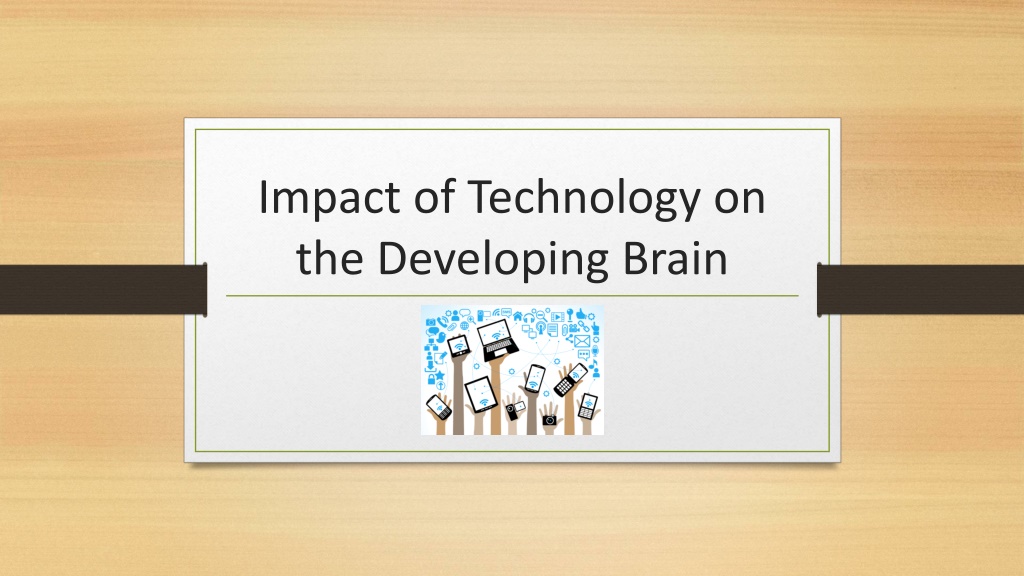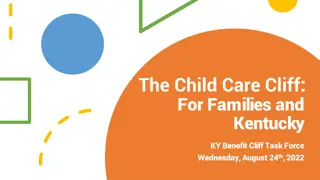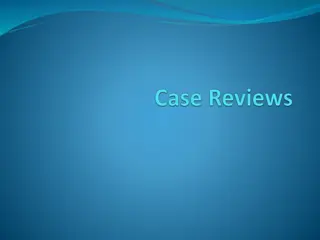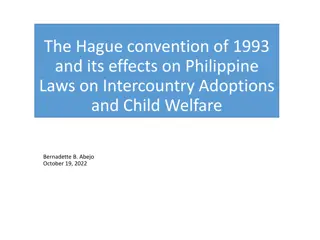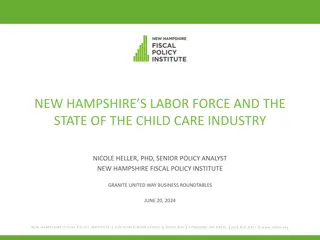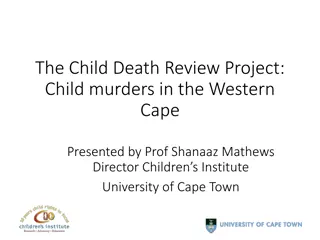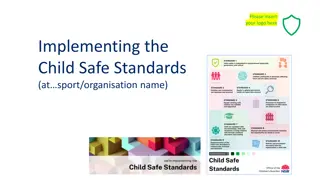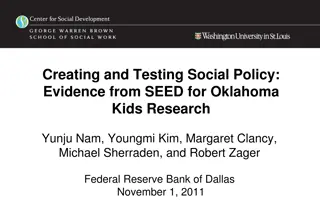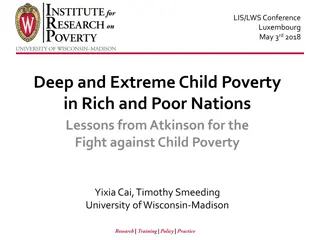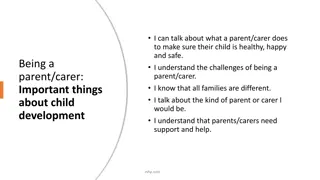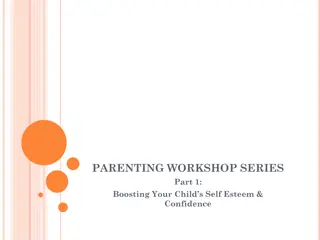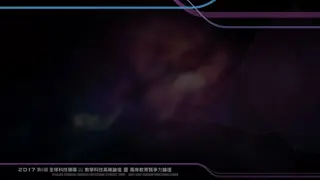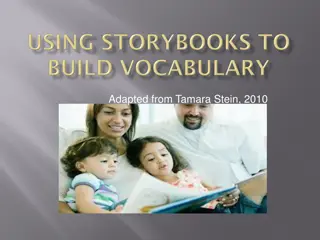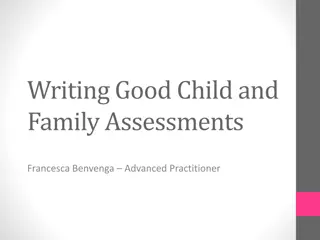The Impact of Technology on Child Development
A child's brain develops rapidly during the first three years of life, making new neural connections with each experience. Technology can offer advantages like enhancing children's learning and communication skills but also poses disadvantages such as access to inappropriate content and potential health issues. Understanding the facts and myths about screen time is crucial for parents and caregivers to support healthy child development.
Download Presentation

Please find below an Image/Link to download the presentation.
The content on the website is provided AS IS for your information and personal use only. It may not be sold, licensed, or shared on other websites without obtaining consent from the author. Download presentation by click this link. If you encounter any issues during the download, it is possible that the publisher has removed the file from their server.
E N D
Presentation Transcript
Impact of Technology on the Developing Brain
The Brain A child's brain develops rapidly during the first three years of life- as many as one million new neural connections each second. The child's brain grows as she or he sees, feels, tastes, smells and hears. Experiences help make new neural connections
Advantages of Technology Enhances children s interest in and interaction with content Compliments children s visual and auditory learning styles Helps develop curiosity and problem-solving skills Allows for more modes of communication (i.e. video chat, texting, e-mail) Improves access to information
Disadvantages of Technology Access to inappropriate content Can take time away from exploring, playing, and social interaction. May correlate with delays in learning and social skills Distraction Health and weight issues Behavior problems
TV vs. Computers TV tends to be more passive Computers can be more interactive and activities can be repeated if desired Both pose a concern regarding controlling access to content
What are the Facts and Myths?
Fact or Myth- All Screen Time is Damaging to Early Learning Myth Make sure that: - Content is age-appropriate - Viewing time is limited - Parents/Caregivers are involved
Fact or Myth- Children are Impacted by TV that Plays in the Background Fact Background noises and lights effect children s language development, cognitive development, and executive functioning.
Fact or Myth- TV at Bedtime Can Help Put Children to Sleep Myth Viewing TV within 2 hours of bedtime can make it harder for children to fall asleep.
Fact or Myth- The More Interactive a Screen Experience is, the Better for Kids Myth Too many interactive features interferes with children s ability to focus on the storyline. It s important for parents to help children focus on the story and not allow the technology to drive the experience.
Fact or Myth- Television Plays a Limited Role in Learning Fact Although children may learn some concepts from watching educational programming, they learn best from hands-on, relational experiences.
Recommended Screen Time The American Academy of Pediatrics recommends no television (or screen media such as computer games, videos, or DVDs) for children under 2. Birth through 18 months Avoid all screen media phones, tablets, TVs and computers. (It s OK to video chat with grandparents and far-away friends.) 18 months to 2 years It is OK to introduce young children to high-quality children s media if you watch it with them and help them understand what they re seeing. 2 to 5 years Limit screen use to one hour a day of high-quality programs designed for children. Watch with your children; explain what they re seeing and how it applies to the world around them.
Ways to Limit Screen Time Keep the TV/computer out of sight Put TV/computer in rooms not used by children Replace screen time with fun, interactive activities Play outside Turn on music and dance Bring kids into the kitchen and let them help you set the table, cook, and clean up
Choosing Age-Appropriate TV or Youtube Shows Age-appropriate programs in which: Characters occasionally speak directly to children. Characters ask children to participate in the show in some way (e.g., repeating a word). There's a strong storyline and storybook structure (beginning, middle, end) are also good.
Tips on Using Media to Support Early Learning Watch the program together Ask questions and talk about what you re watching Answer children s questions Point out and name things they see on the screen ( The bear is so hungry. He is eating everything up! )
Tips on Using Media to Support Early Learning Connect what children see on TV to their real lives Point out and name objects in real life that he/she s seen on the TV, phone, or tablet Do you remember we watched a show about a mail carrier this morning? Here comes our mail carrier!
Tips on Using Media to Support Early Learning Be active while you watch (dance to the music, hop around like bunnies, etc.) Act out the story Use puppets or make up your own story to act out together