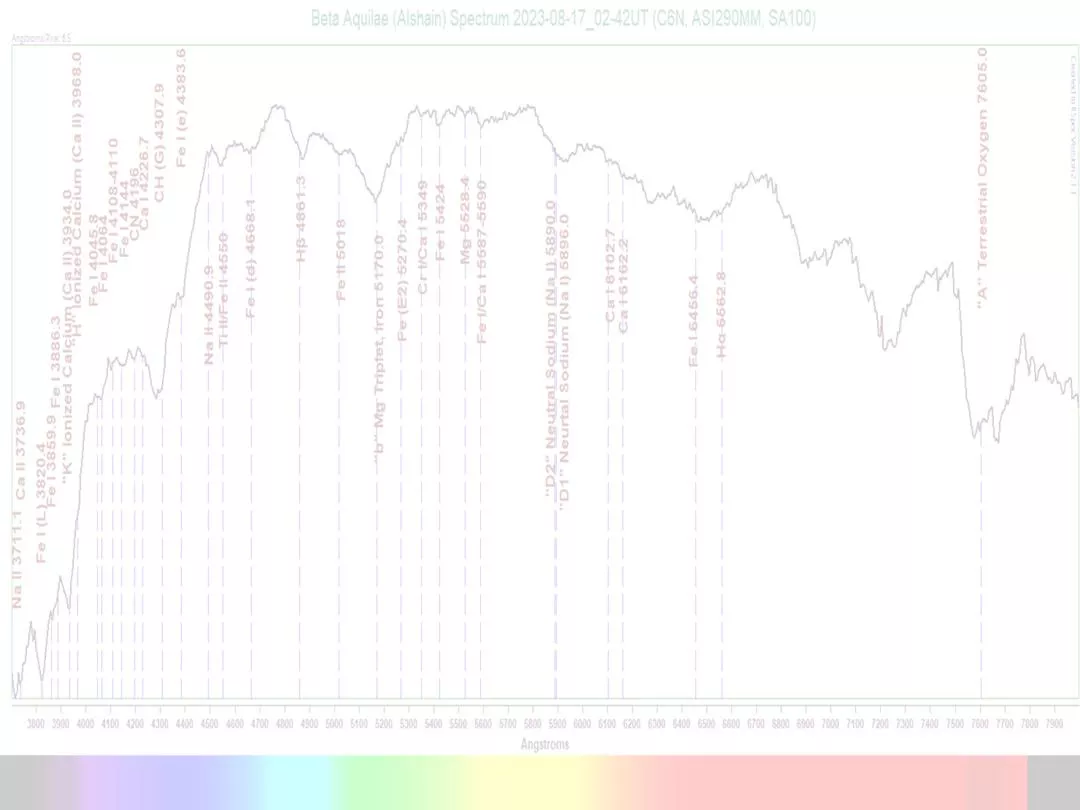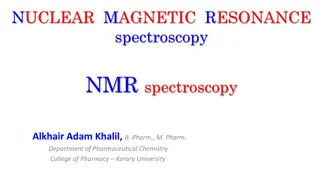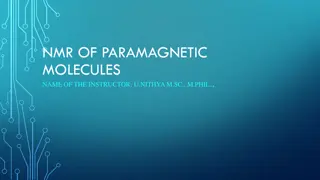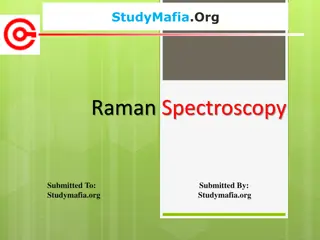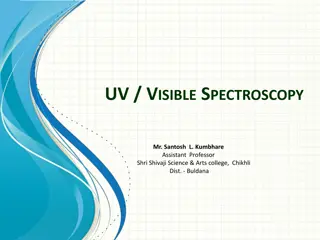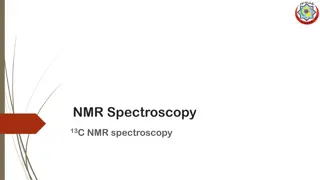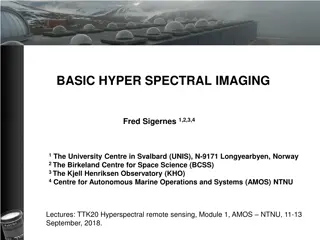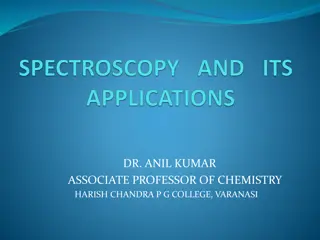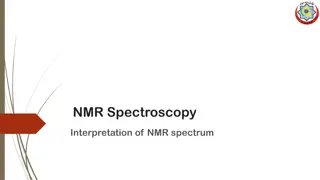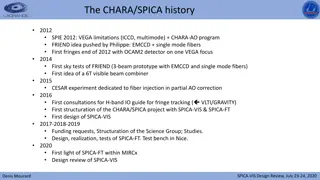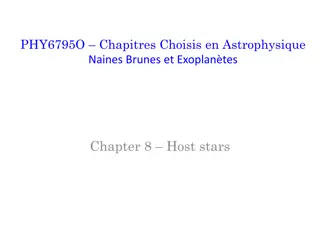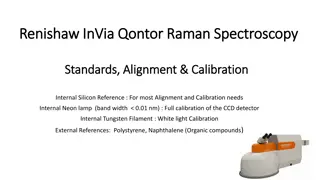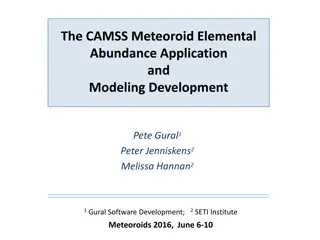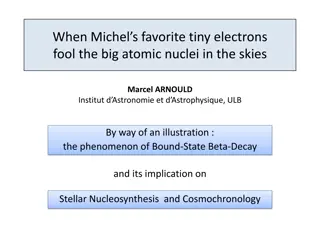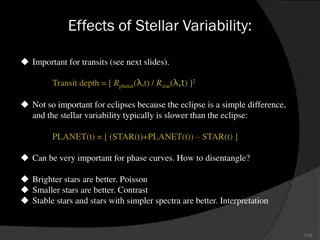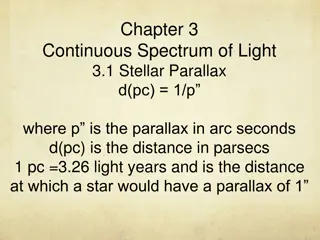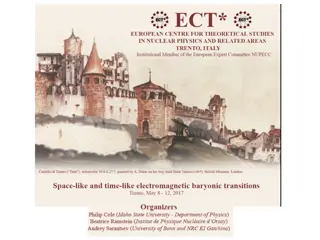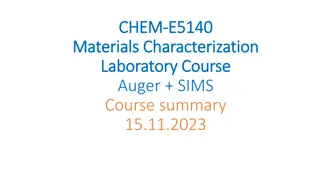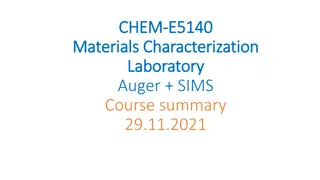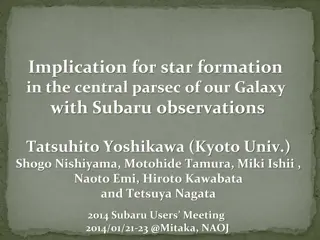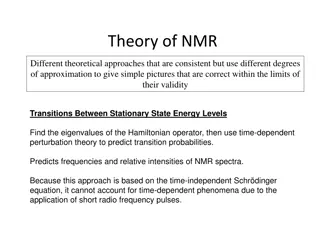Slitless Stellar Spectroscopy with the SA100 Grating Procedures
Explore the world of slitless stellar spectroscopy with the SA100 grating as detailed by Anthony Harding in the ongoing creation of the Harding Spectra Library. Learn about the equipment used, the process of determining instrument response, capture procedures, and stacking techniques for obtaining stellar spectra. Dive into the fascinating realm of astronomical spectroscopy with practical insights and guidance provided by a dedicated astronomy enthusiast.
Download Presentation

Please find below an Image/Link to download the presentation.
The content on the website is provided AS IS for your information and personal use only. It may not be sold, licensed, or shared on other websites without obtaining consent from the author. Download presentation by click this link. If you encounter any issues during the download, it is possible that the publisher has removed the file from their server.
E N D
Presentation Transcript
Slitless Stellar Spectroscopy with the SA100 Grating Procedures used in the creation of the (ongoing) Harding Spectra Library
About the Presenter Anthony Harding (Tony) Lifelong astronomy enthusiast Primarily a visual observer Main area of interest is stellar evolution Have been actively pursuing spectroscopy for approximately one year Began creating Harding Spectra Library - Primarily as a means of gaining experience - Organized by constellation - Focused on constellation line stars Library is available for free on rspec-astro.com website
Equipment Used Celestron C6-N Newtonian (f/5) Meade LX85 Equatorial Got-To-Mount SA100 Transmission Grating ZWO ASI 290MM Monochrome Camera ASI Studio Software RSpec software Richard Walker s Spectral Atlas for Amateur Astronomers
Determine Instrument Response Use A0V star, such as Vega, if available - Any late B-type to early A-type will work the brighter the better Fine-tune the focus on the spectrum, NOT the star! Calibrate using zero order star image and H line at 4861.3 Angstroms Divide spectrum by reference profile for A0V star Smooth out (remove) hydrogen Balmer lines and apply Spline Smoothing (gently!) Save results this is the Instrument Response Curve used for future captures of all stars Make note of Angstroms/pixel This procedure MUST be repeated if ANY part of the optical train changes!
Overview of Capture Procedure Using ASICap Planetary Imaging module, capture footage of star in RAW16 (.SER file) format Typical capture is 2-6 minutes Gain at 0 if practical, otherwise no more than 200. - Keep Gain noise to a minimum. Do NOT overexpose! - Underexpose if there is any question
Overview of Stacking Procedure Use ASIVideoStack module Use Moon and Surface option for stacking mode, with AoI centered on the star Choose best-guess percentage (between 20% and 100%) of frames to apply to stacking - This may take several attempts
Overview of Stacking Procedure (continued) After stack is complete, reduce Sharpen Level to minimum amount and Save
Prepare Image for RSpec Open .FIT file in ASIFitsView module Preview will appear HORRIBLE! -This is a preview issue with the software, not corrupted data! Save as PNG or TIF file - You will want the image in a completely lossless format
Processing of Spectrum Open TIF or PNG file in Rspec Bracket star and spectrum inside lines, rotating as needed Sky background subtraction can be applied, but this can introduce additional noise
Processing of Spectrum (continued) Perform one-point calibration using zero-order star image or other known prominent line, using the Angstroms/pixel estimate obtained during the creation of the Instrument Response Curve. The Elements feature can help determine if you are on-target. - Usable features include H line at 4861.3 Angstroms (or other strong hydrogen Balmer lines), the magnesium triplet at 5170.0 Angstroms, calcium H and K lines at 3968/3934 Angstroms, etc. - Preferable to use line near the middle of the spectrum to minimize dispersion errors
Processing of Spectrum (continued) Trim the wavelength range to match that used when creating the Instrument Response Curve Open Reference Series, using your Instrument Response Curve Divide Main Profile (the data captured for the star) by the Reference Profile (your Instrument Response Curve). This is the instrument- corrected result. Identify and label features and save result
Line Identification This is the most time-consuming part of the process Jagged and prominent dips in the continuum are obvious features Use RSpec Elements feature and Walker s Atlas to assist with identification (among others) - When using Walker s Atlas, only moderate to strong features will usually show up in low-resolution spectra. The spectra presented in the Atlas are high-resolution, and are able to discern much more detail. As a general rule, the deeper the feature appears, the stronger is its presence in the star. This is affected by temperature, pressure, etc. Look for deviations from smooth, continuous curve Rectified spectrum can be created as an aid, if desired - This does destroy some of the data, ie- wavelength peak How to tell noise from subtle data? - Look at the continuum adjacent to the suspected feature
Example of Processing Stellar Spectrum Alpha Canis Minoris (Procyon) F5 Star Expectations - Most hydrogen Balmer lines still fairly strong - A number of metals should be making themselves evident, even if only weakly
Alpha Canis Minoris Examining the Stacked Image Details to note Slightly off horizontal Star is not focused, but the spectrum is If examined carefully, subtle gaps can already be seen in the spectrum - These gaps may not be visible if focus is bad - Gaps may appear to be missing for certain types of stars - Experience and practice will allow better recognition of these gaps
Alpha Canis Minoris Calibrating the Spectrum Can use zero-order star image - Is very sensitive to dispersion errors Better to use a known absorption line near the middle of the spectrum, if one is known - Minimizes dispersion errors on the wings
Alpha Canis Minoris Trimming the Spectrum Trim the wavelength range to the same value used for your Instrument Response Curve
Alpha Canis Minoris Instrument Correcting the Spectrum Load Reference Series and choose your Instrument Response Curve Go to Math on 2 Series and divide your current spectrum by the Reference Series The result will apply corrections for your camera, grating, and scope
Alpha Canis Minoris Line Identification Start with the most obvious lines Verify lines in software or reference material used - Walker s Atlas
Alpha Canis Minoris Line Identification (continued) Next, go back and investigate the moderate-sized dips in the continuum and look for possible matches in software or reference material
Alpha Canis Minoris Line Identification (continued) Finally, carefully check for other line identifications Beware of noise masquerading as a feature! In low-resolution spectra, lines can appear blended together Any questionable or uncertain identifications must be noted as such Be sure to check features in stars up to one full stellar class removed from the star s actual class - For this F5 star, check A5 through G5 - Many features stretch across stellar types - BUT, the farther removed from the actual class you go, the higher the probability of a false identification! Expected lines may not be the only ones present! The more practice you put in, the smoother this process will become
Alpha Canis Minoris Line Identification (Final Result)
Wiens Displacement Law Establishes a peak wavelength-temperature dependence - The hotter the star, the shorter its peak energy wavelength Applies to perfect blackbodies - Absorb all the energy that falls onto them Stars are NOT blackbodies - Still, this Law is used for some temperature estimates - The continuum line is an appropriate approximation of a blackbody 28978200/(Peak Energy Wavelength in Angstroms) gives resulting temperature in Kelvin Is only approximately accurate for stars with peak energy wavelengths falling within the visible range Is NOT accurate for earlier- or later-type stars (O-type, B-type, A- type, mid-to-late M-types)
Applying Wiens Law Create a continuum curve for the spectrum - Add points along the spectrum and draw a smooth curve matching the apparent continuum level of the spectrum. Use as many points as you need. Your goal is to end up with a curve resembling the continuum level as closely as possible Save the resulting reference curve Reopen the curve in a new window, and use the mouse to determine at which wavelength the tallest part of the spectrum lies - This is the peak energy wavelength to use in the formula Note: This continuum curve can also be used to create a Rectified Profile. Divide the normal profile by the continuum curve (reference profile) This results in a flat continuum line showing only the deviations absorptions, emissions, and continuum noise - This process can be an aid to line identification, but it does remove some data, ie- the peak energy wavelength
Alpha Canis Minoris Estimating the Temperature Create the continuum curve Use best-guess points to draw the line Line should approximate the path of the underlying continuum Be very judicious about this if you will use the curve to create a Recitifed Profile!
Alpha Canis Minoris Estimating the Temperature (continued) Finish drawing the curve and Save the results
Alpha Canis Minoris Estimating the Temperature (continued) Estimate peak wavelength of the curve Estimate peak wavelength of the curve - 4413.5 Angstroms Plug this value into equation for Wien s Law - 28978200/(4413.5) = 6565K Actual temperature is 6530K +/- 50K
Alpha Canis Minoris Creating Rectified Spectrum Open the star s main profile Open Reference Series and load the Continuum Curve that you created Divide the Main Profile by the Reference (Continuum) Profile
Alpha Canis Minoris Creating Rectified Spectrum (continued) Caution! - RSpec sometimes doesn t load the Reference Profile properly Better to create the Rectified Profile immediately after drawing the Continuum Curve
Conclusion Only relatively simple and inexpensive hardware and software is needed A lot of information can be found with low-resolution spectra Practice! Practice! Practice! - Don t focus only on special stars Contact me at: anthonyspectro@gmail.com Harding Spectra Library available for free download at: https://www.rspec-astro.com/sample-projects/#SpectraLibrary
Q&A Don t be bashful anyone with questions about any part of this is welcome to pose them now. I will do my best to answer them.