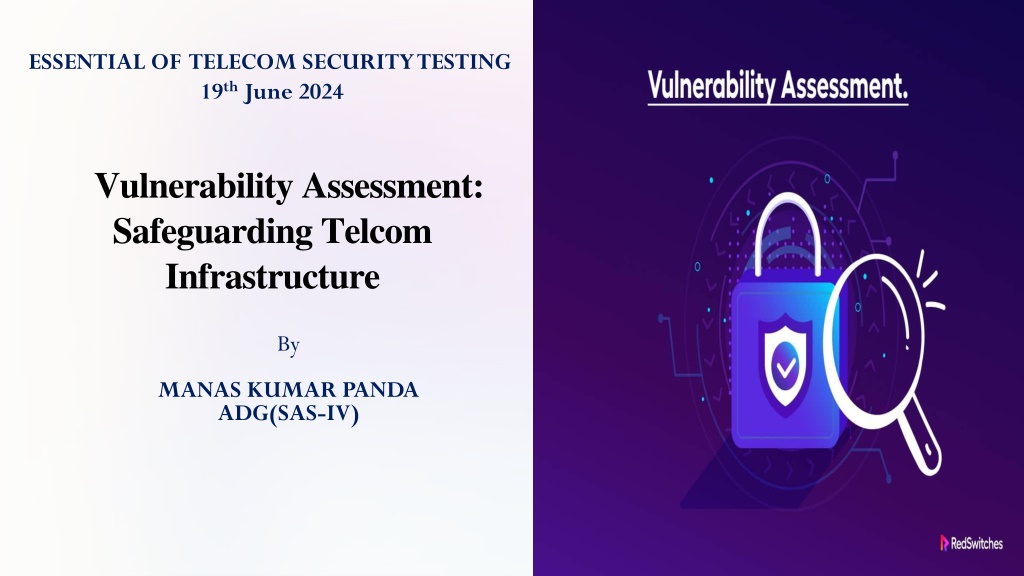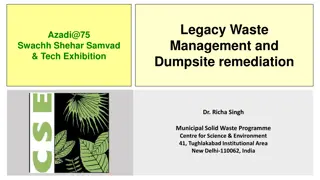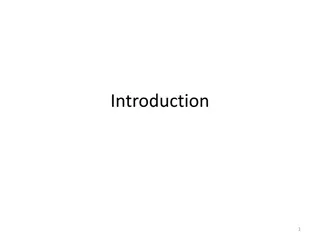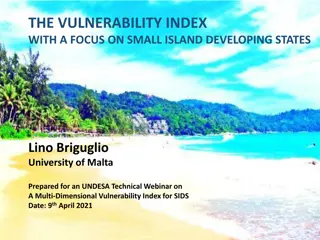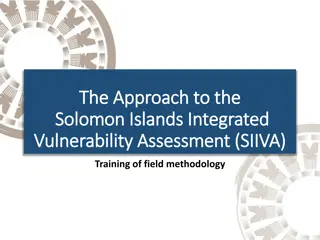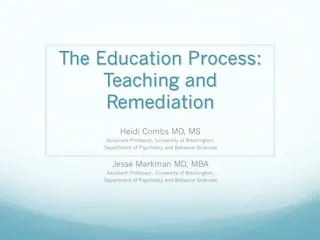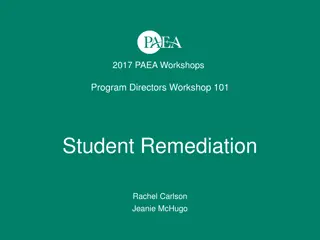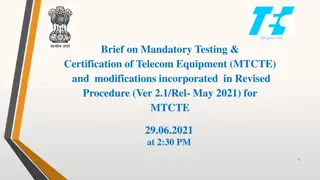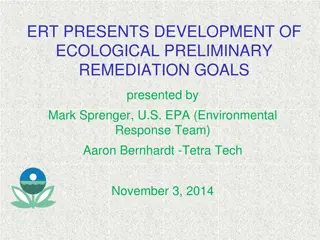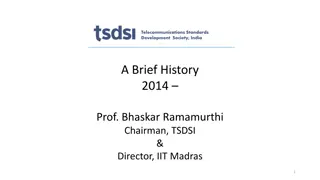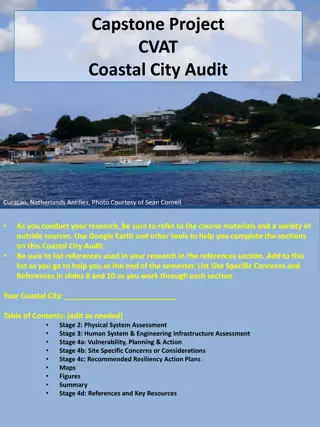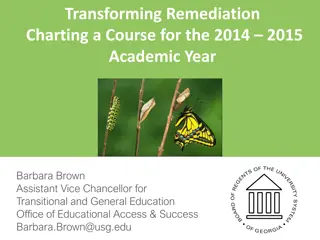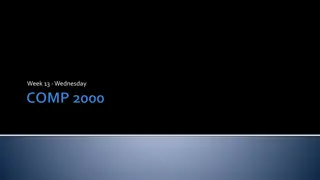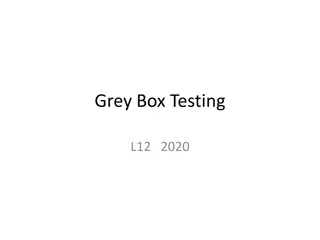Understanding Telecom Security Testing: Vulnerability Assessment & Remediation
Telecom security testing is crucial for safeguarding infrastructure against hacks. Learn about vulnerability assessment, common weaknesses, types of vulnerabilities, severity scoring, and automated tools like Nessus and Nexpose. Explore network, web application, and host-based vulnerability testing to enhance security measures effectively.
Download Presentation

Please find below an Image/Link to download the presentation.
The content on the website is provided AS IS for your information and personal use only. It may not be sold, licensed, or shared on other websites without obtaining consent from the author. Download presentation by click this link. If you encounter any issues during the download, it is possible that the publisher has removed the file from their server.
E N D
Presentation Transcript
ESSENTIAL OF TELECOM SECURITY TESTING 19thJune 2024 Vulnerability Assessment: Safeguarding Telcom Infrastructure By MANAS KUMAR PANDA ADG(SAS-IV)
Vulnerability ? Key to hack a system A security vulnerability is a weakness, bug, or programming mistake in hardware or software that attackers can exploit to compromise your network and gain unauthorized access to your data and systems. Weakness(CWE) vs Vulnerability(CVE) While CVE identifies specific instances of vulnerabilities, CWE categorizes the common flaws or weaknesses that can lead to vulnerabilities. Database by NIST: https://nvd.nist.gov/vuln
Vulnerability Vulnerability- -Types Types Unkown known Types: Unknown:is dormant. It has not been discovered by anyone--Fuzzing Zero-day:unveiled by one person or a team or organization. Known:is published & patches are available---VA
Vulnerability : Severity & Remediation Common Vulnerability Scoring System (CVSS) provides a way to capture the principal characteristics of a vulnerability and produce a numerical score reflecting its severity.The numerical score can then be translated into a qualitative representation (such as low, medium, high, and critical) to help organizations properly assess and prioritize their vulnerability management processes. ITSAR Recommendation CVSS 3.0 Common Vulnerability Scoring System https://www.first.org/cvss/
VA VA- - Vulnerability Vulnerability Assesment Assesment Vulnerability assessment is a process that identifies and vulnerabilities by constantly scanning and monitoring your organization's entire attack surface for risks. It is the first step in defending your network against vulnerabilities To lessen the chance that attackers can exploit your network and gain unauthorized access to your systems and devices. Usually a automated process- VA tool eg Nessus,Nexpose,OpenVAS evaluates network
Types of Vulnerability Testing 1 2 3 Network Vulnerability Testing Web Application Vulnerability Testing Host-Based Vulnerability Vulnerability Testing This type of testing focuses on assessing the present in an organization's network including routers, firewalls, and other network devices. It helps weaknesses that could allow unauthorized breaches, or networkservices. NESSUS NEXPOSE Web application vulnerability testing examines the security of web-based identifying vulnerabilities such as SQL injections, cross-site scripting (XSS), commonweb application flaws. This helps protect attacks that criticalweb-basedservices. BURPSUITE NIKTO ACUNETIX Host-based vulnerability testing involves scanning servers,workstations,andother endpoints for vulnerabilities. This includes evaluating the security softwareversions,andpotential misconfigurations that could leave these systems exposed to threats. vulnerabilities individual applications, infrastructure, switches, and other configurations, identify against disrupt access, disruption data could of NESSUS NEXPOSE
Authenticated vs Non-Authenticated Scan Credentialed vs Non-credentialed Scan Non-Authenticated Scan: Assessing the security of systems without system privileges/authentication. Non-credentialed scans enumerate a host's exposed ports, protocols, and services and identifies vulnerabilities and misconfigurations that could allow an attacker to compromise your network. A credentialed scan, also known as an authenticated scan, provides a deeper insight than a non-credentialed scan.The scan uses credentials to log into systems and applications and can provide a definitive list of required patches and misconfigurations. Because a credentialed scan looks directly at the installed software, including at the version numbers, it can assess items such as: Identifying vulnerabilities in the software, Evaluating password policies, Checking anti-virus software & system configurations.
The Vulnerability Testing Process Planning 1 The vulnerability testing process begins with careful planning. This involves defining the scope, objectives, and methodologies to be used, ensuring that the testing aligns with the organization's security goals and compliance requirements. Discovery 2 The discovery phase involves the use of automated vulnerability scanning tools and manual testing techniques to identify potential security weaknesses across the IT infrastructure. This comprehensive assessment provides a detailed understanding of the organization's attack surface. Analysis and Reporting 3 The identified vulnerabilities are then analyzed to understand their potential impact and prioritize them based on risk. A detailed report is generated, outlining the findings, their severity, and recommendations for remediation.
Vulnerability Assessment : Scan Process Data Collection Discovery Port Scan Unconfirmed Vulnerability Checks OS Fingerprinting Service Fingerprinting Confirmed Vulnerability Checks Policy Checks ReportAnalysis
Vulnerability Assessment : Scan Process Discovery 1 1. DISCOVERY: Port Scan 2 Service Fingerprinting 3 DISCOVERY OS Fingerprinting 4 Asset Discovery involves determining if scan targets are alive or not. Unconfirmed vulnerability Checks 5 Using ICMP Ping Confirmed vulnerability Checks ARP Ping 6 TCP and/or UDP Ping Policy Checks 7
2. PORT SCAN: Discovery 1 1 Port Scan 2 PORT SCAN Service Fingerprinting 3 OS Fingerprinting 4 To identify the open ports-Use Nmap helper libraries or inbuilt scanner Network Port Scanners: TCP Scan , SYN Scan & UDP Scan (limited ports or all 1-65535) Unconfirmed vulnerability Checks 5 Local Port Enumerators: SSH(Netstat): The scanner uses netstat to check for open ports from the local machine. It relies on the netstat command being available via an SSH connection to the target. This scan is intended for Linux-based systems and requires authentication credentials. Confirmed vulnerability Checks 6 Policy Checks WMI (Netstat): The scanner uses netstat to determine open ports while performing a WMI-based scan. For Windows based Machine. 7
3. SERVICE FINGERPRINTING: Discovery 1 Port Scan 2 SERVICE FINGERPRINTING Service Fingerprinting 3 OS Fingerprinting 4 Service Fingerprinting -> Service Discovery section includes settings that attempt to map each open port with the service that is running on that port. Unconfirmed vulnerability Checks 5 -> Methods: Confirmed vulnerability Checks 1) Banner Grabbing 2) IP Stack Analysis -> Service Fingerprinting for customer configuration 1) Map custom port to service name 2) Default-service.properties 6 Policy Checks 7
3. OS FINGERPRINTING: Discovery 1 Port Scan 2 OS FINGERPRINTING Service Fingerprinting 3 OS Fingerprinting 4 1) OS Fingerprinting using information collected from the previous scan stages the scan attempts to guess which operating system is running. Unconfirmed vulnerability Checks 5 Matching fingerprints against data returned from various network place Simple to extract useful information from web server banners , snmp system description fields. Nmap O: enable OS detection Confirmed vulnerability Checks 6 Policy Checks 7
Unconfirmed Vulnerability Checks Confirmed Vulnerability Checks Discovery 1 Port Scan 2 Service Fingerprinting 3 Unconfirmed Vulnerability Checks Primarily include checks based on patch and version information. These checks determine that a version of software etc. is known to have an issue but does not confirm the specific issue exists. An example may be that a version of software ships with a default password. The check would determine that that version of software is present and may have default credentials even if the credentials have already been changed. OS Fingerprinting 4 Unconfirmed vulnerability Checks 5 Confirmed Vulnerability Checks Confirmed vulnerability Checks A confirmed check may go a step further than our Unconfirmed Vulnerability check by specifying that a specific OS, Application, and specific version of each must be present before it tries to take an action to verify if a vulnerability exists. For the example where a vulnerable version of software is present that is known to ship with a known default password the check may attempt to login with those known credentials to verify if the credentials have been changed. 6 Policy Checks 7
Common Vulnerabilities and Risks Outdated Software Weak Passwords 1 2 Failing to regularly update software, firmware, and operating systems can leave systems exposed to known vulnerabilities that can be exploited by attackers. The use of weak or default passwords can provide easy access for malicious actors, compromising the security of systems and applications. Unpatched Vulnerabilities Configuration Issues 4 3 Not applying security patches and updates in a timely manner can leave organizations vulnerable to exploits targeting known vulnerabilities. Misconfigurations in servers, network devices, and applications can inadvertently create security weaknesses that can be leveraged by attackers.
Effective Vulnerability Management Practices 2. Prioritization 1. Regular Testing Conducting vulnerability testing on a regular basis, such as quarterly or semi-annually, helps organizations stay ahead of emerging threats and ensure their security posture remains robust. Focusing on the most critical vulnerabilities, based on factors like exploitability and potential impact, allows organizations to effectively allocate resources and address the most significant risks first. 3. Comprehensive Coverage 4. Training and Awareness Ensuring that all aspects of the IT infrastructure, including networks, web applications, databases, and endpoints, are thoroughly tested for vulnerabilities is essential for maintaining a robust security posture. Educating employees on the importance of security and their role in preventing and mitigating vulnerabilities can significantly enhance an organization's overall security posture.
THANK YOU THANK YOU
DEMO Video https://www.youtube.com/watch?v=cEMKm-k- Drs&list=PLOMx6Layn69iwMczrFcUstlHSQA4OJ4FC&index=4