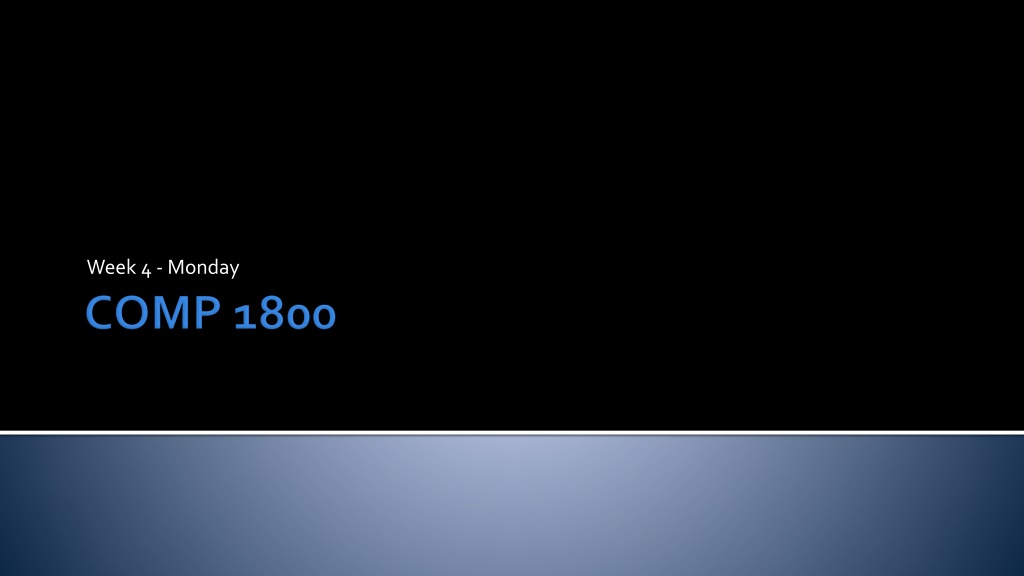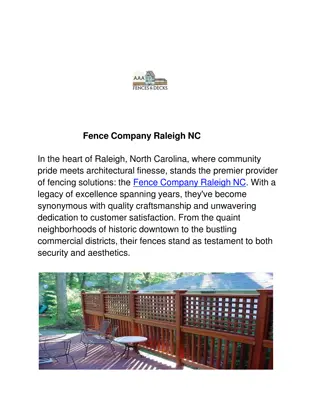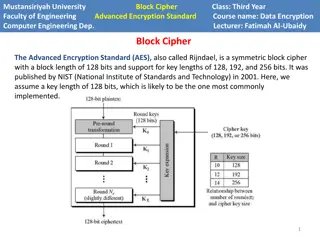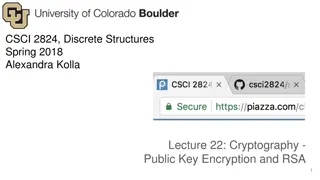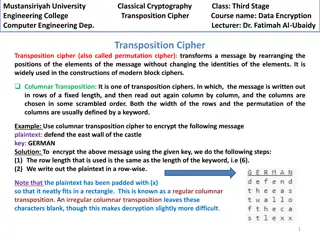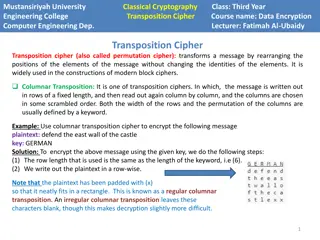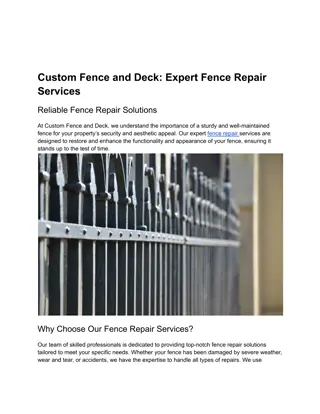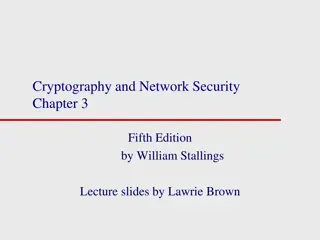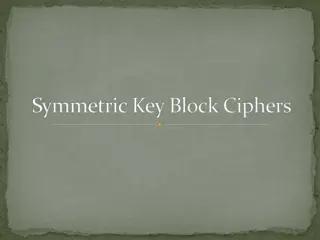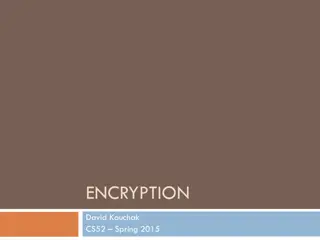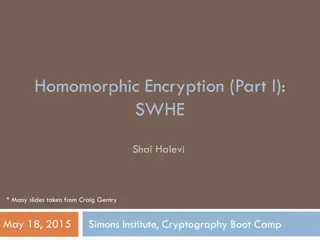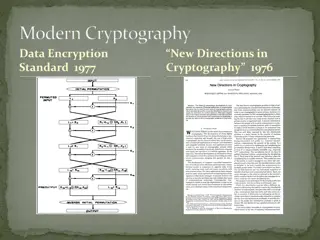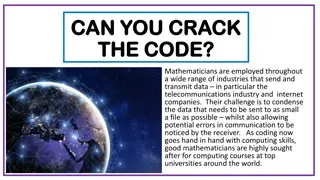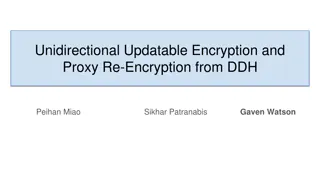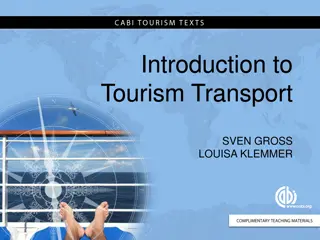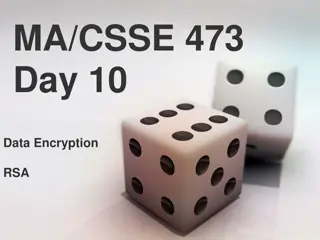Understanding Encryption Techniques: From Transposition Ciphers to Rail Fence Ciphers
Explore the world of encryption techniques, diving into transposition ciphers and rail fence ciphers. Learn about encryption, decryption, plaintext, ciphertext, keys, and the art of secret writing. Discover how transposition ciphers reorder letters without changing their values and how rail fence ciphers vertically write messages along "rails." Delve into a simple transposition cipher example and understand the process of encoding and decoding messages securely.
Uploaded on Sep 09, 2024 | 0 Views
Download Presentation

Please find below an Image/Link to download the presentation.
The content on the website is provided AS IS for your information and personal use only. It may not be sold, licensed, or shared on other websites without obtaining consent from the author. Download presentation by click this link. If you encounter any issues during the download, it is possible that the publisher has removed the file from their server.
E N D
Presentation Transcript
What did we talk about last time? Reading input with input() Conversion functions int()to turn things into integers float()to turn things into floating-point numbers str()to turn things into strings Work time for assignments
"Secret writing" The art of encoding a message so that its meaning is hidden Cryptanalysis is breaking those codes
Encryptionis the process of taking a message and encoding it Decryptionis the process of decoding the code back into a message A plaintext is a message before encryption A ciphertext is the message in encrypted form A keyis an extra piece of information used in the encryption process
In a transposition cipher, the letters are reordered but their values are not changed Any transposition cipher is a permutation function of some kind
In the rail fence cipher, a message is written vertically along a fixed number of "rails," wrapping back to the top when the bottom is reached To finish the encryption, the message is stored horizontally This is also known as a columnar transposition Encryption of "WE ARE DISCOVERED, FLEE AT ONCE" with three rails: W R I O R F E O E E A E D S C V E E D L E A T N C X J Ciphertext: WRIORFEOEEESVELANXADCEDETCJ
We can do a simple transposition cipher by: Putting all characters with even locations in a string Putting all characters with odd locations in a string Concatenating the odd string with the even string Example: Plaintext: 'My hovercraft is full of eels' Even characters: 'M oecati ulo es' Odd characters: 'yhvrrf sfl fel' Full ciphertext: 'yhvrrf sfl felM oecati ulo es'
So far, we've only talked about using a for loop with a range() function We can use that to iterate over all the characters in a string by using the length of the string and indexing into it for i in range(len(text)): print(text[i]) We can also iterate over all the characters in a string directly with a for loop for letter in text: # equivalent to loop above print(letter)
Algorithm: Loop over all characters Concatenate characters with even locations onto a special even string Concatenate characters with odd locations onto a special odd string Concatenate the odd string with the even string and return the result def evenOddEncrypt(plaintext):
We can reverse the process to decrypt the ciphertext Algorithm: Find half of the length Slice the ciphertext into the odd characters before the halfway point Slice the ciphertext into the even characters after the halfway point Loop up to half the length, concatenating from both the even and odd characters into the result If there's an extra even character, concatenate it Return the result def evenOddDecrypt(ciphertext):
So far, the only type we've talked about that contains text is the string type However, we sometimes need to be able to do operations on individual characters Specifically, it's nice to know where a character falls numerically in the giant list of all the possible characters
We can convert a string with a single character in it into an integer with the ord() function number = ord('a') # number contains 97 It can also be useful to get the offset from a starting point, such as the beginning of the alphabet letter = 'r' number = ord(letter) ord('a') + 1 # number is 18
If you know the numerical value of a character, you can convert that number back into a string using the chr() function letter = chr(97) # letter contains 'a' As before, you can use an offset point letter = chr(ord('A') + 13 - 1) # letter contains 'M', the 13th letter
Everything in the computer is 1's and 0's Each character has a number associated with it These numbers are sometimes listed in tables The ASCII table only covers 7 bits of information (0-127) NEVER EVER TYPE THESE NUMBERS IN CODE What's important to know: All the characters are numbered The uppercase letters are contiguous The lowercase letters are contiguous The numerical digits are contiguous
A shift cipher encrypts a message by shifting all of the letters down in the alphabet Using the Latin alphabet, there are 26 (well, 25) possible shift ciphers We can model a shift cipher by thinking of the letters A, B, C, Z as 0, 1, 2, 25 Then, we let the key k be the shift For a given letter with value x: encrypt(x) = (x + k) mod 26
A B C D E F G H I J K L M N O P Q R S T U V W X Y Z D E F G H I J K L M N O P Q R S T U V W X Y Z A B C E("KILL EDWARD") = "NLOO HGZDUG" What is E("I DRINK YOUR MILKSHAKE")? What is D("EUHDNLWGRZQ")? This code was actually used by Julius Caesar who used it to send messages to his generals
Algorithm: Loop over all characters Convert character to ASCII value Convert ASCII value to a value from 0-25 by subtracting the value of 'A' Add the key to the result Compute the result modulus 26 (which makes numbers bigger than 25 wrap around) Add back the value of 'A' to turn a value from 0-25 back into an ASCII value Turn the ASCII value back into a character and concatenate it onto the ciphertext Return the ciphertext def shiftEncrypt(plaintext, key):
Reversing the process to decrypt the ciphertext is simple All we need to do is "encrypt" the ciphertext with the negation of the key we used to encrypt For example, if we encrypted with a key of 7, we can decrypt by encrypting with a key of -7 Our decrypt function should simply call the encrypt function with a negative key def shiftDecryption(ciphertext, key):
Our implementation expects all input characters to be from 'A' up to 'Z' That's why subtracting ord('A') will make the values be between 0 and 25 Inputting strings that contain characters other than uppercase letters (e.g. digits, lowercase letters, punctuation) will cause strange results
Substitution ciphers Generating a random key
Read Sections 3.5 and 3.6 of the textbook Work on Assignment 3