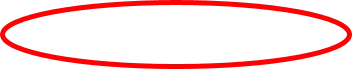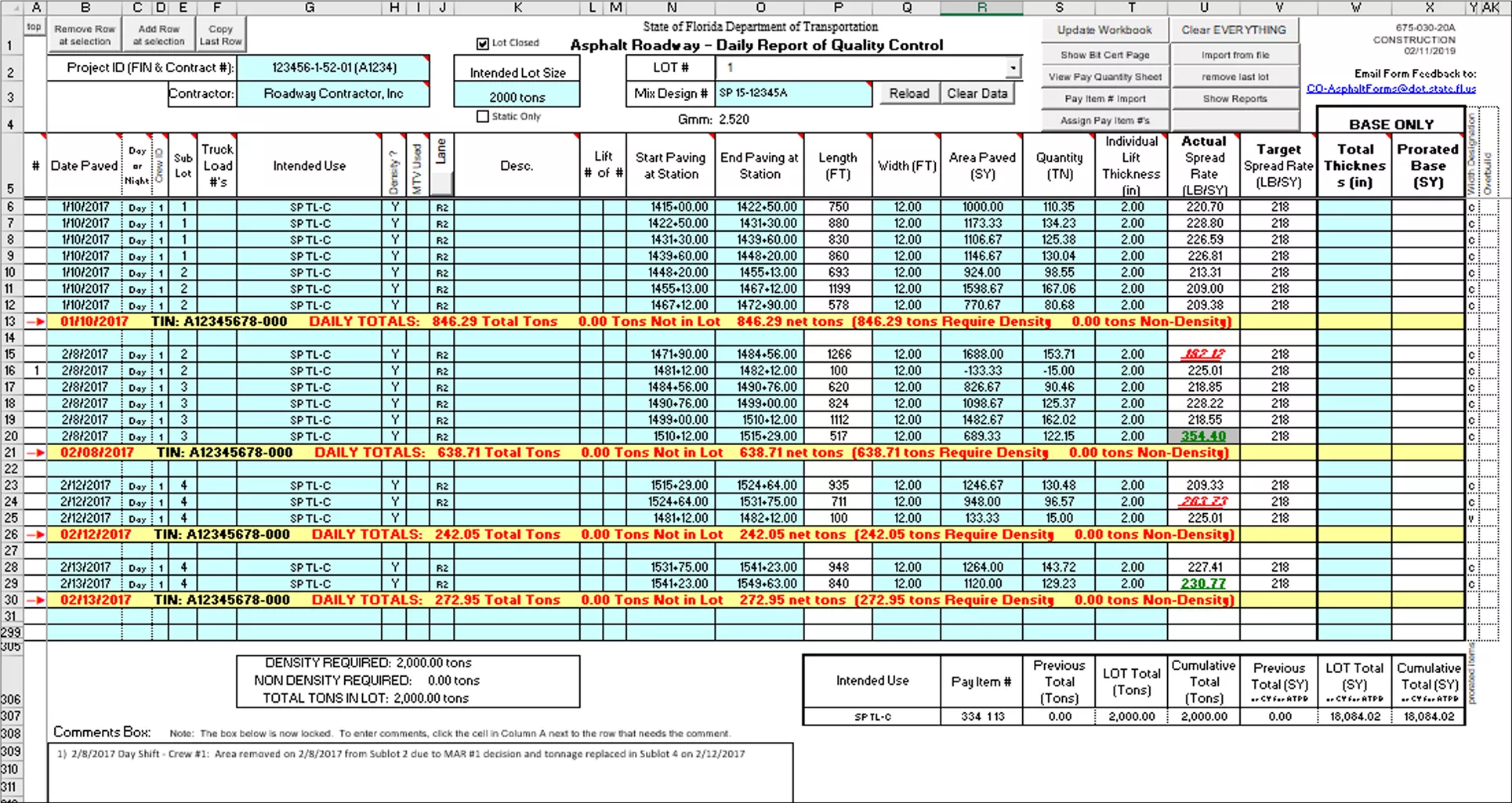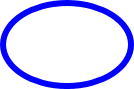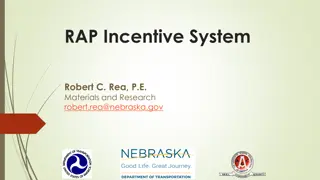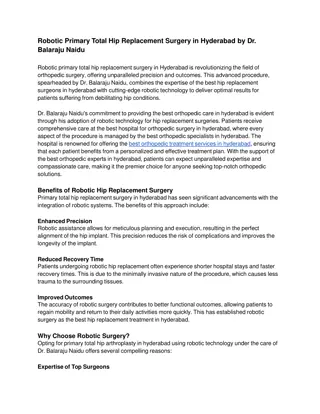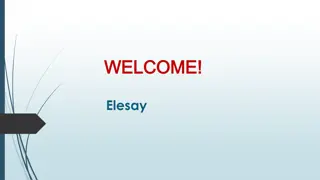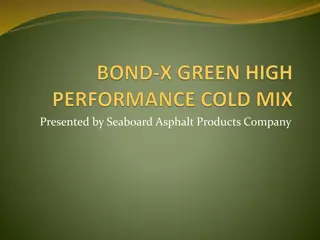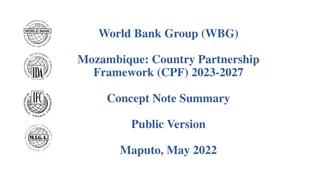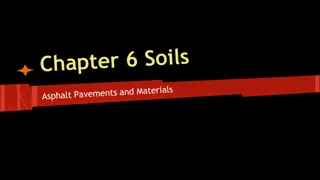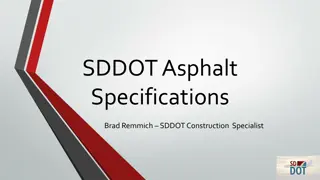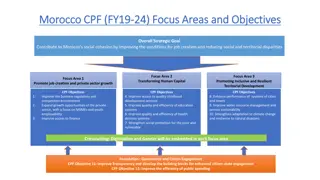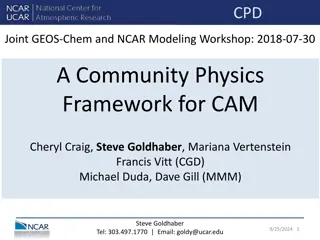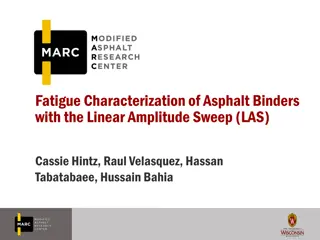Handling Bituminous & CPF Adjustments on Removal and Replacement of Asphalt
Learn how to manage bituminous and CPF adjustments when removing and replacing asphalt due to materials failure or workmanship issues. Understand the process for adjustments within the same lot or different lots, including entering tonnage, dates, and certifications. Follow step-by-step instructions and examples provided to ensure proper handling of removal and replacement scenarios.
Download Presentation

Please find below an Image/Link to download the presentation.
The content on the website is provided AS IS for your information and personal use only. It may not be sold, licensed, or shared on other websites without obtaining consent from the author. Download presentation by click this link. If you encounter any issues during the download, it is possible that the publisher has removed the file from their server.
E N D
Presentation Transcript
HOW TO HANDLE BITUMINOUS & CPF ADJUSTMENTS ON REMOVAL AND REPLACEMENT ASPHALT There are 2 main types of removal and replacement: 1. Materials Failure Tonnage removed due to MAR Materials Failure, where the tonnage removed from the Original Lot (negative entry), will always equal tonnage placed (positive entry) in the Replacement Lot. The Removal and Replacement tonnage could be in the same Lot or in separate Lots. Bituminous Adjustments due to Materials Failure will be made. CPF Adjustments for Tonnage removed and replaced will be made. See Example Slides 2 through 7 for clarification. 2. Workmanship Failure Issues: Tonnage removed due to Segregation, Straightedge, Correction of Cross Slope or other workmanship. Workmanship removal and replacement has nothing to do with the Material Quality. Bituminous Adjustments due to Workmanship Failures will NOT be made. CPF Adjustments for Tonnage removed and replaced will NOT be made. See Slide 8 for more information.
HOW TO HANDLE BITUMINOUS & CPF ADJUSTMENTS ON REMOVAL AND REPLACEMENT ASPHALT Materials Failure Within the Same Lot 1 & 3 2 1 2 4 5 Step 4: Enter the replacement tonnage which is equal to the tonnage removed except the entry will be positive. This quantity will replace the asphalt removed in Sublot 2, all within the same Lot. Make sure the intended use and density indicator are the same as well. Ensure that the density column is Y under both entries (to ensure negative quantity and positive quantity will zero out appropriately). Step 5: In the pop up box, identify where the new asphalt was placed and why it was removed. It will show up in the comments box. NOTE: If Base, remember to subtract the total thickness, so the area is removed as well. Step 1: Insert a row below the area removed in the Original Lot: In this case under Sublot 2. Step 2: Enter the same date as the original area (to keep the lines together on the report) and negative the tonnage quantity and area indicating the Removal. Make sure the intended use and density indicator are the same as well (to ensure quantity is deducted appropriately). Enter a comment by selecting the cell to the left of the date. See step 5 Step 3: Insert a row within the sublot of the Replacement asphalt. For this example, the replacement was done in Sublot 4.
HOW TO HANDLE BITUMINOUS ADJUSTMENTS ON REMOVAL AND REPLACEMENT ASPHALT Materials Failure Within the Same Lot Contractor s Certification of Quantities Sheet: If the Removal & Replacement was done within the same Lot, and the Certification of Quantities turned in for estimate period should be the same. The Contractor s Certification will not change; both -15 and +15 tons will cancel each other out. The Contractor reported 1,139 Tons were placed and accepted for this cutoff period under Certification #2. No change to Certification is needed.
HOW TO HANDLE BITUMINOUS & CPF ADJUSTMENTS ON REMOVAL AND REPLACEMENT ASPHALT Materials Failure Within Different Lots Removal tonnage from original Lot will be subtracted and Replacement tonnage will be entered in another Lot. 1 ORIGINAL LOT Step 1: Insert a row below the area removed in the Original Lot. In this example, it is Lot 1. Step 2: Enter the same date as the original area (to keep the lines together on the report) and negative the quantity from the Replacement Lot. Make sure the intended use and density indicator are the same as well (to ensure quantity is deducted appropriately). Step 3: Enter a comment by selecting the cell to the left of the date. Step 4: In the pop up box, identify where the new asphalt was placed and why it was removed, then it will show up in the comments box. Step 5: Add a comment to the line on the Replacement Lot to indicate where the asphalt was originally placed (use directions from step 3 and 4). 2 3 4 REPLACEMENT LOT 5 2 NOTE: If Base, remember to subtract the total thickness, so the area is removed as well.
HOW TO HANDLE BITUMINOUS ADJUSTMENTS ON REMOVAL AND REPLACEMENT ASPHALT Materials Failure Within Different Lots Certification of Quantities Sheet The asphalt placed and accepted for Certification #2 has already been turned in to the PA. Since the 15 Tons was removed, the Contractor will resubmit a revised Certification #2 to the PA showing -15 tons (see image) using the same indices for the month of Certification #2. NOTE: It is NOT acceptable to submit cumulative revised Certifications for Removal & Replacement at the end of a project (this should be done as the project progresses).
HOW TO HANDLE CPF ADJUSTMENTS ON REMOVAL AND REPLACEMENT ASPHALT Materials Failure Within Different Lots Resident s Responsibility: Since LOT 1 was closed out and the Contractor reduced the tonnage within the QCRR, the PA will deduct the CPF as a Line Item Adjustment in SiteManager as shown below. Note: LOT 1 must be closed before this can happen. For examples of calculating CPF, refer to CPAM Chapter 11.4; Attachment C; CPF Examples 4 - 8.
HOW TO HANDLE CPF ADJUSTMENTS ON REMOVAL AND REPLACEMENT ASPHALT Materials Failure Within Different Lots Resident s Responsibility: Within SiteManager under Remarks (General Remarks), the PA will enter an explanation of the calculations as shown below.
HOW TO HANDLE BITUMINOUS & CPF ADJUSTMENTS ON REMOVAL AND REPLACEMENT ASPHALT Workmanship Failure The second type of Removal and Replacement is: 2. Workmanship Failure Issues (see QCRR Correction for more information): These failures include: a. Tonnage removed due to Segregation b. Tonnage removed due to Straightedge c. Tonnage removed due to Correction of Constructed Cross Slope d. All other removal and replacement where the tonnage is paid for in the Original Lot, while the replacement tonnage has Intended Use of No Pay Tonnage which is not tied to a pay item and therefore not paid for. For all Workmanship Failures: Bituminous Adjustment for Tonnage Replaced will NOT be made. CPF adjustments Will NOT be made. The original Asphalt Material (i.e. Removal asphalt) was accepted and paid for, therefore the Replacement Asphalt due to Workmanship Failure Issues is not paid for. The Intended Use (listed in above in a-d) is not tied to a pay item on the QCRR; therefore it does not affect the tonnage quantity. The Certification of Quantities Sheet will not be affected. Refer to the QCRR Corrections PowerPoint presentation for more information.