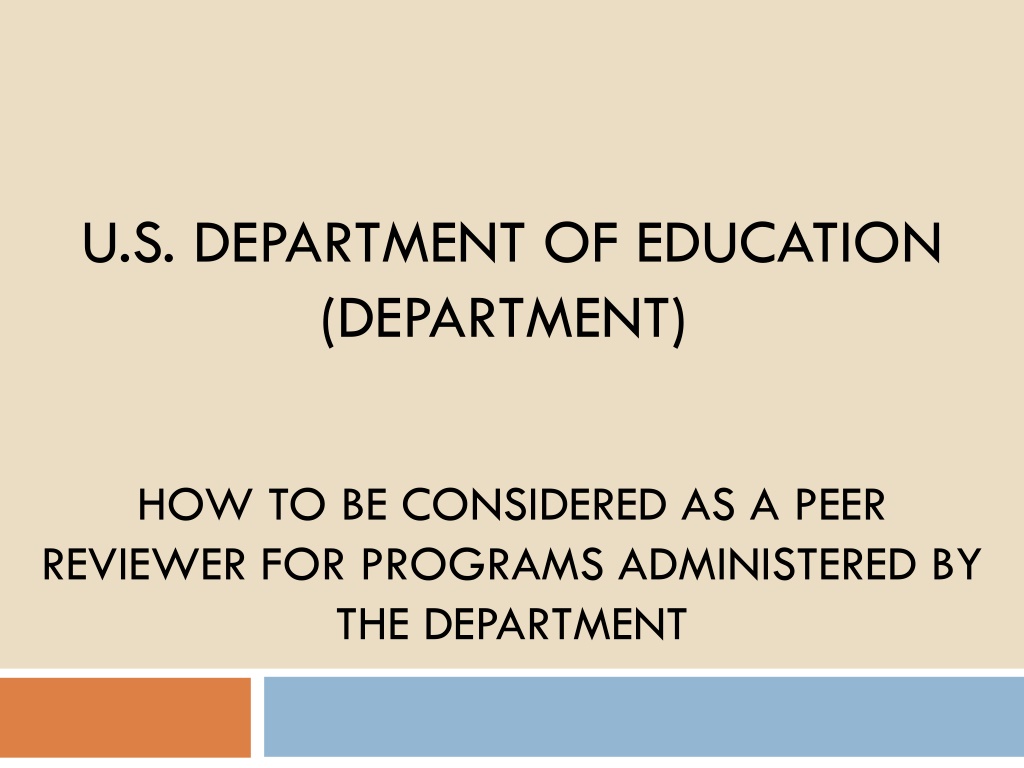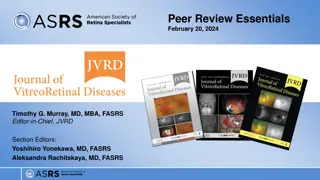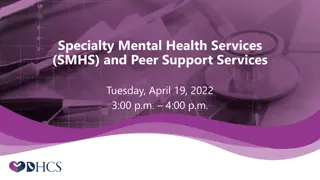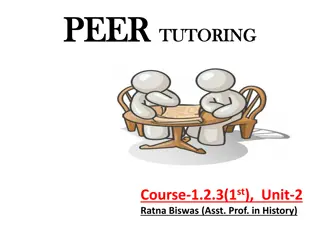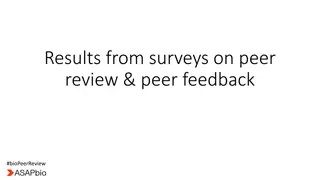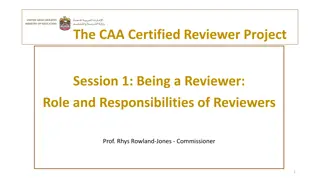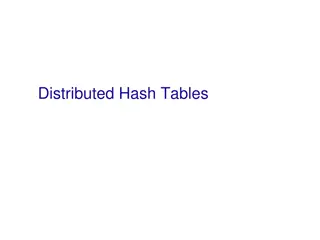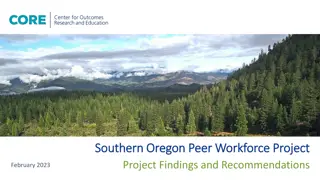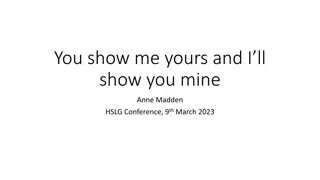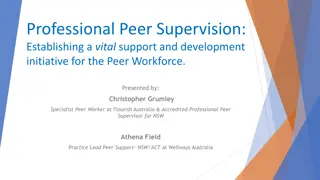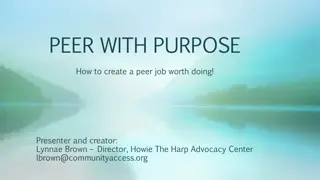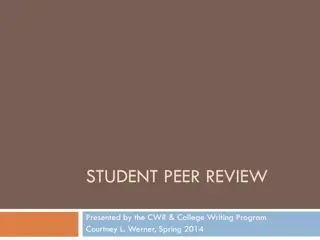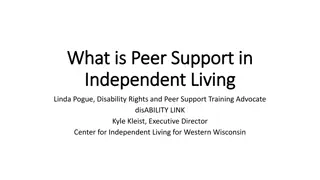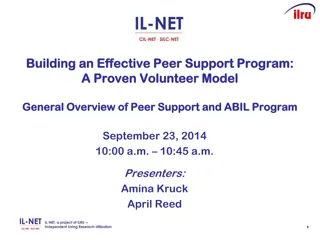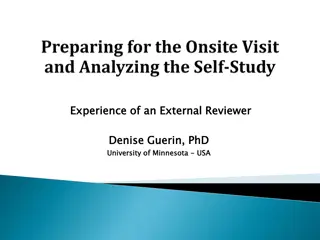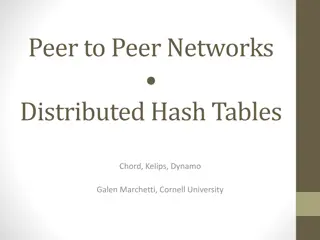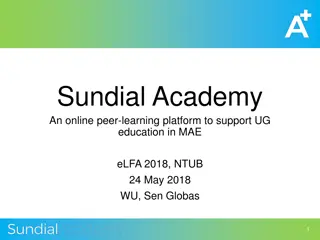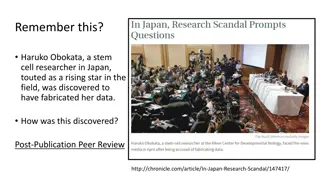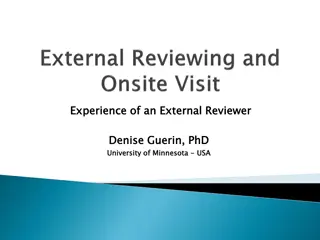How to Become a Peer Reviewer for U.S. Department of Education Programs
Learn how to be considered as a peer reviewer for programs administered by the U.S. Department of Education, the benefits of being a peer reviewer, the selection requirements, and the 4-step registration process to become a potential department peer reviewer working with the G5 grants management system.
Download Presentation

Please find below an Image/Link to download the presentation.
The content on the website is provided AS IS for your information and personal use only. It may not be sold, licensed, or shared on other websites without obtaining consent from the author. Download presentation by click this link. If you encounter any issues during the download, it is possible that the publisher has removed the file from their server.
E N D
Presentation Transcript
U.S. DEPARTMENT OF EDUCATION (DEPARTMENT) HOW TO BE CONSIDERED AS A PEER REVIEWER FOR PROGRAMS ADMINISTERED BY THE DEPARTMENT
Benefits of Being a Peer Reviewer 2 An excellent professional development opportunity Serve the education community Exposure to innovative ideas in education Make recommendations to the Department of which projects to fund
Peer Reviewer Selection and Requirements 3 Selection Requirements Each Department program selects its own reviewers based on the expertise needed specific to a grant competition Department program specific expertise Possess (1) high-standards of analysis and evaluative writing as well as (2) objectivity when assessing grant applications Example programs: (1) Education Innovation and Research and (2) Magnet Schools Assistance Must be able to put in the necessary time for (1) reviewer training and (2) review period If a reviewer is interested in a specific program, then he or she should look for that specific program s call for reviewers Ability to work independently and as a member of a team The Department put a notice in the Federal Register in March 2020 entitled: Peer Review Opportunities with the U.S. Department of Education s Office of Elementary and Secondary Education, Office of Postsecondary Education, and Office of Special Education and Rehabilitative Services Access to a phone, email, computer, the Internet, and the G5 grants management system
4 STEP REGISTRATION PROCESS TO BE CONSIDERED AS A POTENTIAL DEPARTMENT PEER REVIEWER WORKING WITH THE G5 GRANTS MANAGEMENT SYSTEM
4-Step Registration Process 1. Registering With G5 2. Activating Your Account 3. Logging into G5 - Two Factor Authentication 4. Editing Your Reviewer Profile
Step 1: Registering with G5 6 Go to www.g5.gov Click the Sign-up link You will then be moved to the registration screen Registration* screen Enter the fields marked by a red asterisk (do not include dashes in phone numbers, do include your area code) Enter a valid email address Click the Continue button Terms and Conditions Screen If you agree to the terms listed, select the Agree radio button and click the Submit button. Activation Link An account activation email will be sent to the email address you provided Click on the link provided. You will then be taken to G5 to activate your account. *If you have previously registered in G5 you do not need to register again. Once you register, G5 retains your information for consideration in future years, and you may go into and update your reviewer profile. Internet Explorer is the optimal browser for G5. Should you need assistance, contact the G5 Helpdesk at (888) 336-8930.
Step 2: Activating Your Account 7 Please read the user agreement, click the Agree radio button to acknowledge your compliance, and click the Submit button Click the Activate button to confirm the information you have entered and activate your account Read the G5 User ID and Password Memorandum and click the Continue button Enter the required fields and click the Continue button to finalize your activation
Step 3: Logging into G5 8 Go to www.g5.gov After entering your Email ID and Password, you must check the box indicating that you accept the Department s terms for using G5 Then click the Login to G5 button You will have to check the Yes, I Accept the Terms checkbox each time you log into G5 Two Factor Authorization You will have one of three ways to retrieve the unique code needed to complete the G5 log-in process: App: Use an authenticator application on your smart device (click on the hyperlink for your specific mobile device to get instructions) Voice: Receive Voice Call-Back Text: Receive SMS Text Use only one of the three options to retrieve the unique code necessary to log into G5 You will need to enter the 6-digit code generated into the Passcode field in G5 The authentication code is only valid for 30 60 seconds. If you do not enter the code in time, you will need to enter the next code that appears 1. 2. 3.
Step 4: Editing Your Reviewer Profile (part 1) 9 Once you have completed the Two Factor Authorization Log- in process, you will be directed to My Profile where you will need to select an available type of access In this case you will select Reviewer and click the Continue button
Step 4: Editing Your Reviewer Profile (part 2) 10 You must upload a resume on the Documents tab After review, click the Submit button to request reviewer access All uploaded documents must be in a PDF format You will receive a confirmation message, like the one below, indicating your profile was successfully updated You must also enter a minimum of two years of experience on the Work Experience tab The resume is now available to ED program staff to consider for a competition You will need to log out and allow some time for your request to be processed All other fields are optional However, it is encouraged that you include the following in your profile: Specialization, Reader Experience, and Preferences* *For what Department grant competitions the reviewer wants to serve.
Other Helpful Resume Hints 11 Cite prior grant experience, i.e. writing, administering, evaluating, or reviewing Be sure resume is complete, spell out abbreviations, and include dates Keep it concise suggest 2 pages, no longer than 5 pages Highlight professional accomplishments and specific experiences
Final Points 12 Each Department program selects its own peer reviewers based on expertise needed specific to a grant competition If you have peers you would like to recommend that may be interested in being Department reviewers, please provide them this resource toolkit Relevant pages where new potential reviewers should go are below: www.g5.gov ED.gov https://www.federalregister.gov/documents/20 20/03/02/2020-04148/peer-review- opportunities-with-the-us-department-of- educations-office-of-elementary-and-secondary https://www2.ed.gov/documents/peer- review/peer-reviewer-toolkit.pptx Grants.gov Individuals selected to be a peer reviewer will be contacted by the program office Neither submission of your resume or registering in G5 guarantees that you will be selected to be a peer reviewer