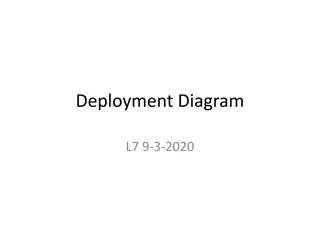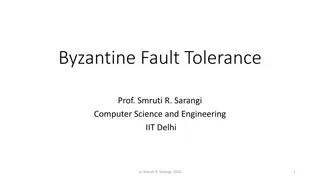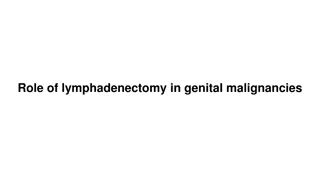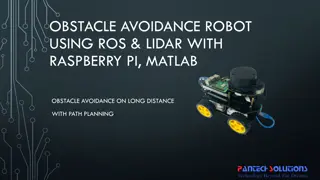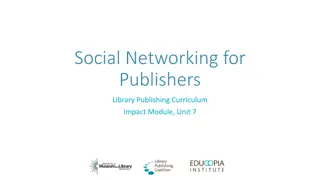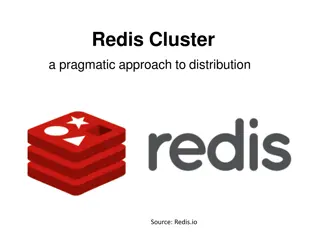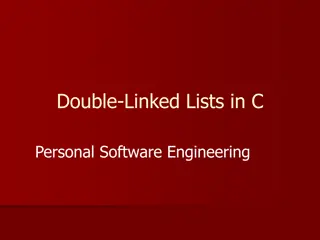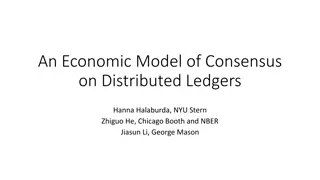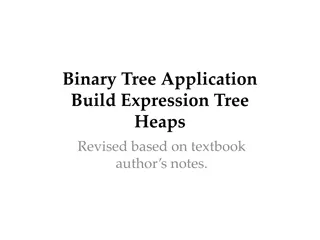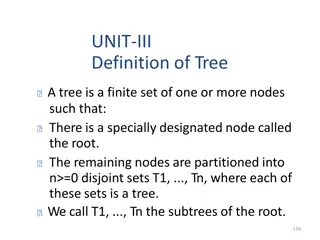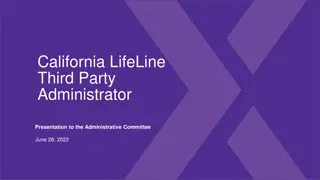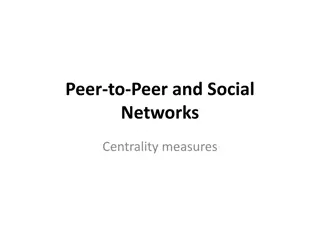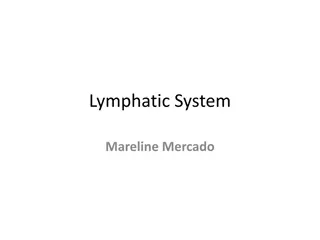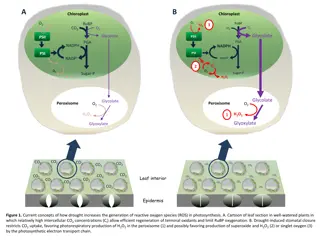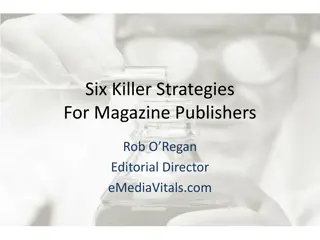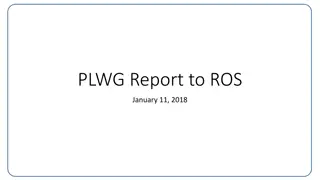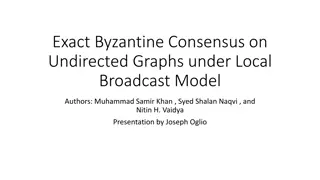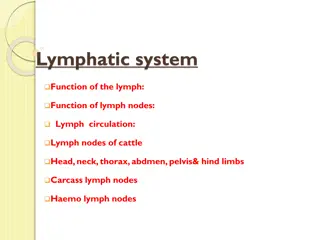Exploring Multiple Publishers and Subscribers in ROS Nodes
Understanding how to implement multiple publishers and subscribers in a single ROS node to control different turtles simultaneously, along with managing message variables efficiently. This tutorial walks through the process of defining and initializing publishers/subscribers and ensuring message delivery accuracy without confusion. The guide also emphasizes the convenience and simplicity of publishing messages from multiple sources within a node.
Download Presentation

Please find below an Image/Link to download the presentation.
The content on the website is provided AS IS for your information and personal use only. It may not be sold, licensed, or shared on other websites without obtaining consent from the author. Download presentation by click this link. If you encounter any issues during the download, it is possible that the publisher has removed the file from their server.
E N D
Presentation Transcript
ROS Crash Course Class 7
Agenda -Multiple publishers and subscribers in one node -Using ROS over multiple systems -rosbag -SSH -Optional HW
Multiple publishers and subscribers in one node -Each node is not limited to any amount of publishers or subscribers that can be in it. -You just need to define and initialize each publisher/subscriber separately and be sure to keep track of which msg goes to which one.
Multiple publishers and subscribers in one node -Using the turtle_teleop_key.cpp as a base a node to control 3 different turtles at the same time will be made
Multiple publishers and subscribers in one node -Defining multiple publishers is the same as multiple subscribers. ros::Publisher twist_pub_1, twist_pub_2, twist_pub_3; twist_pub_1 = nh_.advertise<geometry_msgs::Twist>("turtle1/cmd_vel", 1); twist_pub_2 = nh_.advertise<geometry_msgs::Twist>("turtle2/cmd_vel", 1); twist_pub_3 = nh_.advertise<geometry_msgs::Twist>("turtle3/cmd_vel", 1); -For this example code the publishers are global variables, which is why they are used throughout the code
Multiple publishers and subscribers in one node -Notice how for each key input there are different angular and linear variables for each turtle.
Multiple publishers and subscribers in one node -This was done so that I wouldn t get confused which variable was meant for which publisher. There are obviously more elegant solutions but this is quick and dirty.
Multiple publishers and subscribers in one node -Notice how all three publishers are publishing at the same time as well. This was just done for convenience. There is no reason why each publisher should have a different flag to make sure that unwanted messages aren t sent.
Multiple publishers and subscribers in one node -Add the example code to your packages and try to run them. -don t forget to add it to your cmake file -Is there anything you notice about the functionality of the code?
Using ROS over multiple systems -You can have an infinite amount of machines communicate over a network using ROS but you can only have 1 ROSMASTER running at a time. This means that every computer must know where the rosmaster is and where each of the nodes reside relative to the network.
Using ROS over multiple systems -ROS_MASTER_URI -This is a ROS environment variable that is used to specify where the ros master is running in the network IP address :port number -eg $ export ROS_MASTER_URI=http://localhost:11311 -ROS_IP -This tells the rosmaster where each node is coming from in the network. This is done on each computer to point to their own IP address Eg $ export ROS_IP=http://localhost:11311
Using ROS over multiple systems -Both the ROS_MASTER_URI and ROS_IP variables can be changed by using shell commands as shown in the previous slide. -These can also be set through the roslaunch file as well.
rosbag -This is a command that allows you to save, playback, and work with ros data after actually running the nodes. -This is how you can playback exact inputs or export data to matlab or other software. -Though this command creates a .bag file there are python scripts available online which convert .bag files into .csv files.
rosbag -First make a directory where you want to save your bag files. They are named after the date and time you started them so organization is important. -Then run roscore, turtlesim_node, and a teleop_key node. -Open a new shell and cd into the rosbag directory you made and run $ rosbag record -a -and move the turtle(s) around for a bit
rosbag -Finally end the rosbag by going back to its shell and pressing ctrl+c -Then use the command $ rosbag play [the .bag file] To see the inputs played back on the turtlesim.
SSH -Secure Shell is a protocol used to remote desktop into other systems on the same network. -However, unlike remote desktop it is a purely text interface. This is often used to work on robots with integrated or hard to get to/remove computers. It is just like logging into your personal laptop through terminal. You just need to know the IP address of the computer, username, and pw for the username.
Optional HW -Do Gazebo beginner tutorials (http://gazebosim.org/tutorials)