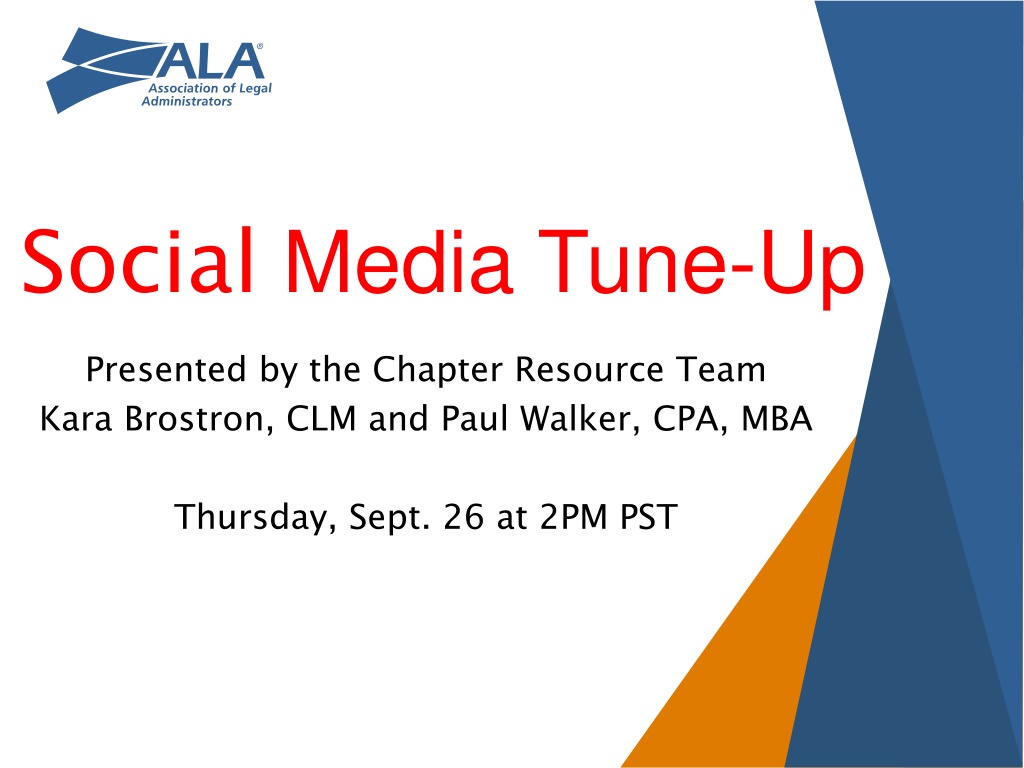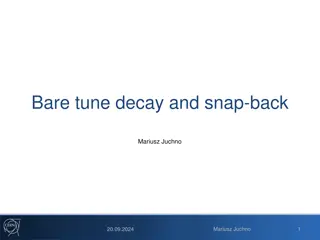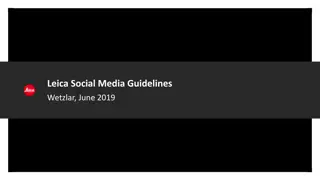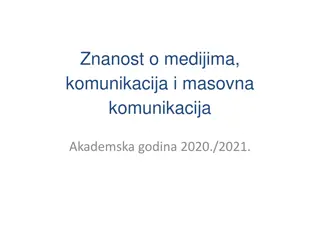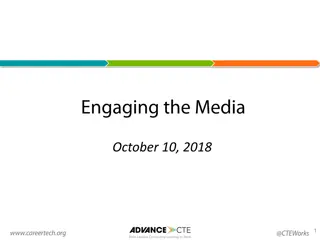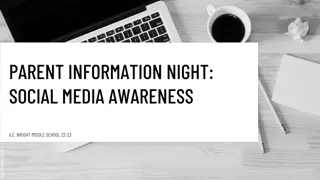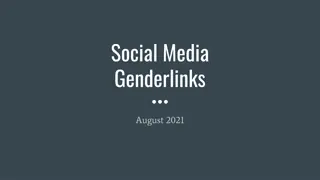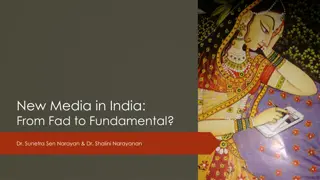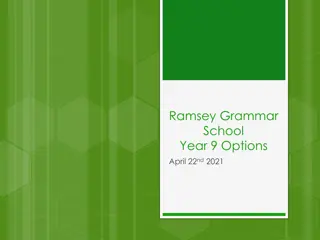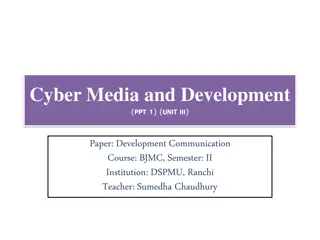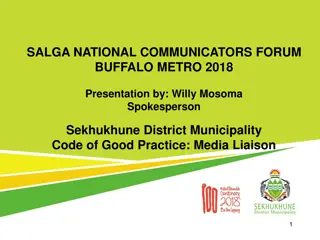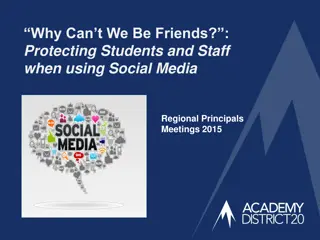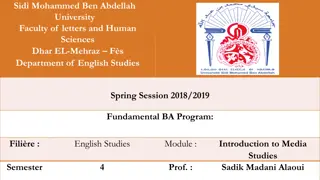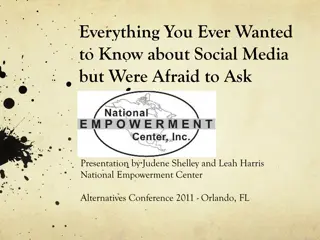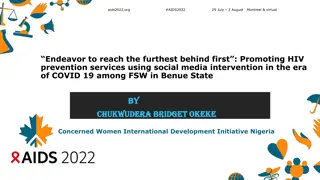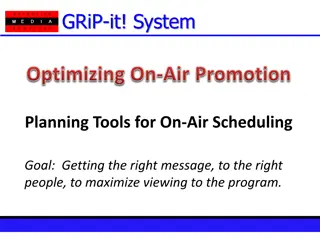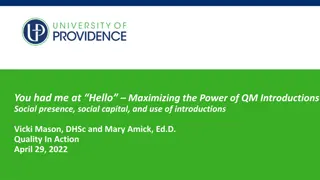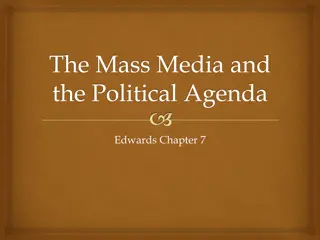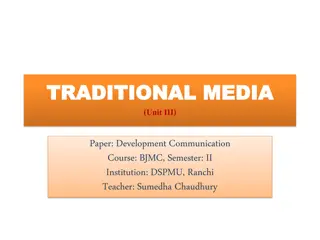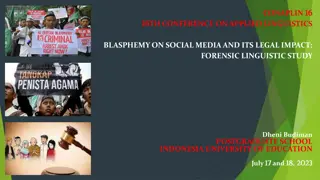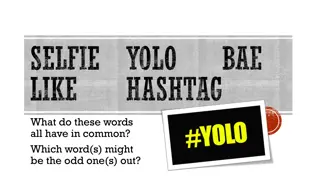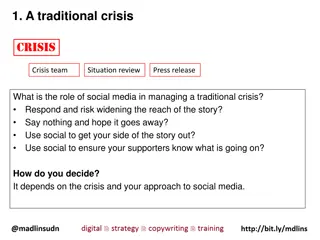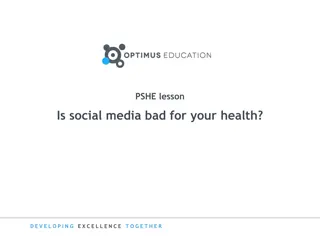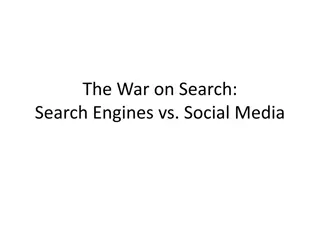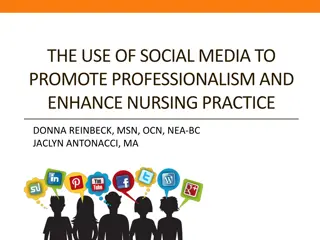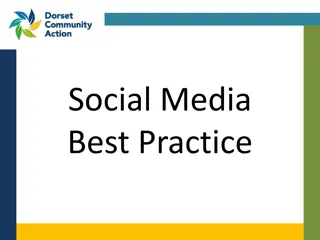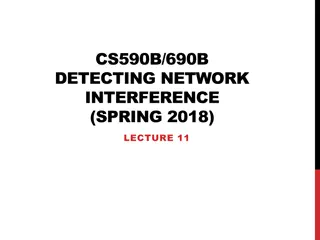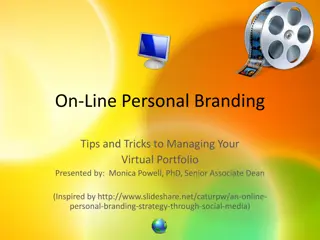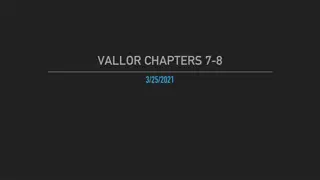Social Media Tune-Up: Enhancing Your Chapter's Online Presence
Join Kara Brostron, CLM, and Paul Walker, CPA, MBA on Sept. 26 at 2PM PST for a session on optimizing social media for your chapter. Learn about hashtags, tagging, URL shorteners, Facebook strategies, and more to engage your audience effectively.
Download Presentation

Please find below an Image/Link to download the presentation.
The content on the website is provided AS IS for your information and personal use only. It may not be sold, licensed, or shared on other websites without obtaining consent from the author. Download presentation by click this link. If you encounter any issues during the download, it is possible that the publisher has removed the file from their server.
E N D
Presentation Transcript
Social Media Tune-Up Presented by the Chapter Resource Team Kara Brostron, CLM and Paul Walker, CPA, MBA Thursday, Sept. 26 at 2PM PST
Social Media A way to create and share ideas, personal messages, videos, career interests and other forms of expression in a virtual community
Elements of Social Media Hashtag A hashtag categorizes content for your audience. It allows people to find posts of similar interests and interact with others to join in the same conversation. Click on a hashtag to reveal recently published messages. It is also used to express yourself, too. Ex: #thatsteakwashuge #yesiatethewholething #andiamgettingdessert Twitter look for trending hashtags. ex: #browns, #chiefs
Elements of Social Media Tag Tagging someone is linking to them. @ plus the person s name or business. ex: @ALABuzz Geotagging Adding a specific location to a photo, video or message. GPS enabled smartphones has made geotagging a core aspect of social media
Elements of Social Media URL shortener A URL shortener makes links more social-friendly Bitly or Ow.ly are examples, they both have tracking capabilities You can use in other platforms such as emails, websites, etc. Platforms to easily manage all of your social media channels from one dashboard Hootsuite Buffer TweetDeck
Facebook Facebook Paul Walker, CPA, MBA
Facebook How to use Page vs. Group Pages are public and are able to be liked and followed most ALA chapters have a page Groups are private and can be used like a listserv Privacy settings
Facebook Increase Engagement Ways to increase engagement how to get to the top of your members feed Ask your members to go to their following settings on your page. Modify accordingly.
How are Chapters Using Facebook? Announcing incoming events You can actually create an event on your page! Featuring pictures & video from past events (creating FOMO) Pushing out content that adds value to your members Here s a great article on (insert hot topic) Writing your own articles regarding the legal industry Replacing their chapter newsletter President s message via video Feature new members and tag them! Feature other members and tag them!
Facebook Increase Engagement Use Images No pictures, no problem! Get to the top of the algorithm PicMonkey Adobe Stock Images Canva Use Video Facebook Live My preference! Gives followers a notification Take video on your phone, edit and upload (tap into some of your younger members) One thing I loved to do on Region 4 page Take a short video of conference speaker for members to get a sneak peak and show them the quality of speaker they are missing
Facebook Increase Engagement Other ways to create engagement? Ask questions Create a poll Ask for advice Involve a Business Partner Create Facebook groups for chapter sections (Finance, HR, Marketing, IT, etc)
Facebook Become a Stalker Literally friend all of your chapter members and invite them to like your page via Facebook Look at your likes and invite people to like your page Share some of their Facebook posts to your page (with their permission) as a get to know you
LinkedIn Kara Brostron, CLM
LinkedIn Your digital reputation and a way to promote yourself World s largest professional social networking site Make and maintain business connections Stay connected with ALA and other professional networks Share and find content such as ALA articles More conversational Follow chapter members and pop-in to their conversations Research companies and individuals Look for jobs
LinkedIn How others use it clients, colleagues, associations Stay in touch with contacts and colleagues Share and consume content, both news and industry info Follow organizations, alma maters and influencers Join groups Promote their successes Conduct due diligence on their outside counsel
LinkedIn Validation Looking for commonalities and connections which will help build relationships Validate hiring decisions Discover degrees of separation (1st, 2nd and 3rd) Schools Former places of employment
LinkedIn Recommendations A written compliment from a connection to impress hiring managers, potential clients, etc. No limit on how many you can give or request You can hide recommendations from your profile You can edit, remove or hide recommendations of your own connections Endorsement A connection s recognition of another person s skill Boosts your credibility through third-party confirmation Can only endorse your first-degree LinkedIn connections
LinkedIn Profile Basics Turn off setting that notifies your network that you are making changes Settings & Privacy section>Privacy>How others see your LinkedIn activity>Share job changes, education changes, and work anniversaries from profile>change to No Profile photo Pick a professional, high-resolution, recent photo. First impressions! Personal cover photo Give your page some personality, reflect you. Ex: city skyline, inspirational quote Do not use anything from your personal collection such as animals, causes or sports teams
LinkedIn Profile Basics Headline This is the search results of browsers and LinkedIn 120 characters to describe yourself Who are you professionally, expertise, strengths URL/Public Profile Change to www.linkedin.com/in/karabrostronclm Contact Info Update all the info Summary Write it in a more casual tone. Experience, Media, Skills
LinkedIn Profile Basics LinkedIn messages Check LinkedIn inbox regularly If nothing else Engage Congratulate others Respond to @mentions as it builds relationships
Twitter Twitter Paul Walker, CPA, MBA
Twitter More Conversational type of social media Town hall format Same principles as we ve noted above Images & Videos get seen more Add value Share articles Re-tweet your member s content Engage! Tag your members Create your own hashtag Converse with other chapters can be a fun way to start friendly competitions (chicken sandwich wars of 2019)
Twitter Used at conferences Great way to engage at ALA Conference #ALAConf19 Periscope Twitter s version of Facebook Live
Other Social Media Platforms Instagram Snapchat Tiktok
ALA Resources Twitter - @ALABuzz LinkedIn association-of-legal-administrators Facebook Association-of-Legal- Administrators ALA Online Communities Social Media Guidelines on alanet.org #ALABuzz
Social Media Roundtable Tuesday, October 8th 9 a.m. Pacific 10 a.m. Mountain 11 a.m. Central 12 p.m. Eastern Moderated by Kara Brostron, CLM and Paul Walker, CPA, MBA
Chapter Bylaws Amendment Tuesday, October 15th 9 a.m. Pacific 10 a.m. Mountain 11 a.m. Central 12 p.m. Eastern Panelists: Nicole Larson, James Cornell and Kimberly Pendo (ALA s Attorney) Be on the lookout for future Chapter Resource Educational Series sessions.
Thank You! Paul M. Walker, CPA, MBA Utah Chapter PMW@scmlaw.com Direct: 801-322-9327 Kara M. Brostron, CLM Gateway Chapter kmbrostron@lashlybaer.com Direct: 314-436-8366 Reach a Chapter Resource Team Member at chapters@alanet.org