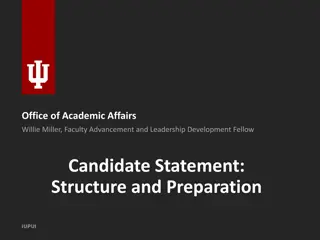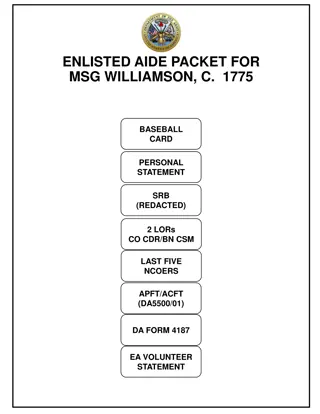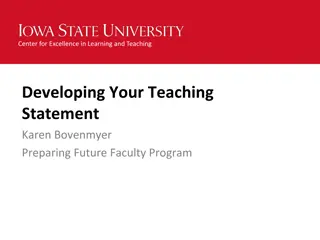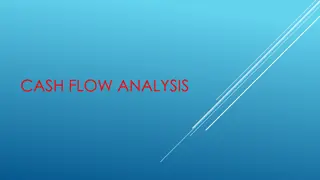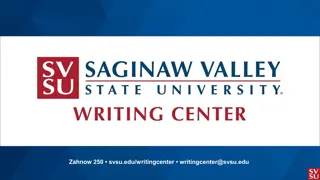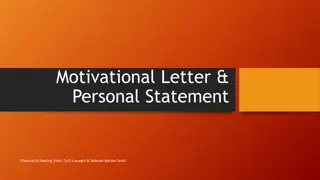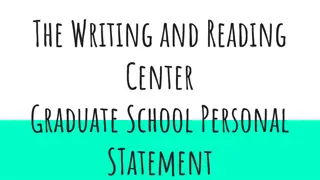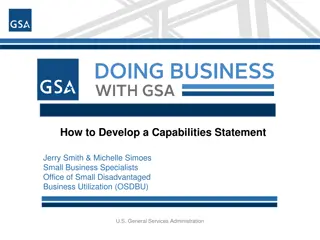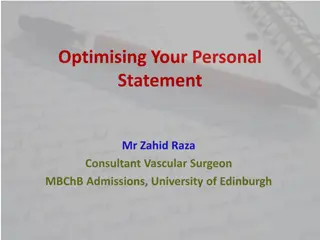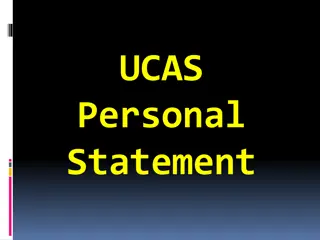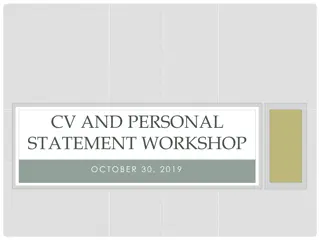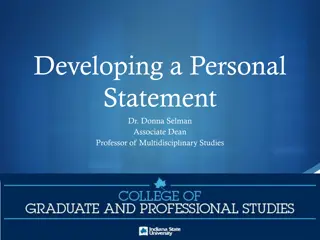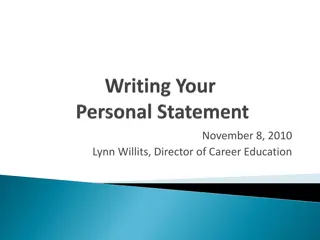Mastering Your UK University Personal Statement
Crafting your UK University Personal Statement is crucial for showcasing your suitability as a student. Learn how to structure, write, and utilize the Personal Statement tool effectively with this comprehensive guide.
Download Presentation

Please find below an Image/Link to download the presentation.
The content on the website is provided AS IS for your information and personal use only. It may not be sold, licensed, or shared on other websites without obtaining consent from the author. Download presentation by click this link. If you encounter any issues during the download, it is possible that the publisher has removed the file from their server.
E N D
Presentation Transcript
Personal Statement Lesson version
Writing your Personal Statement The Personal Statement is a key part of any application to UK Universities and is your opportunity to demonstrate that you would be an excellent student for the courses you are applying to. It is primarily an academic statement and you must target it towards the subject in which you are interested!
Writing your Personal Statement A great Personal Statement should cover the following three sections: Why do you want to study this subject? What have you done in the past that makes you particularly suitable to study the subject? What else have you done that would contribute to the university community? It may seem difficult but Unifrog s Personal Statement tool can help you structure and prepare your Personal Statement!
How to use the Personal Statement tool From your student homepage, click on the UK Personal Statement tool under the Drafting application materials subheading
How to use the Personal Statement tool At the top, you can see the university subject of which you are writing the Statement for. This can be edited anytime by simply clicking on the green text.
How to use the Personal Statement tool The tool splits your Personal Statement into three sections. You can complete these in any order and come back to each section as many times as you like. Click on Preview to see how your personal statement will look as one section.
How to use the Personal Statement tool You can also choose to write the Personal Statement in 1 box rather than 3. To do this, scroll down to the bottom of the page and click on Convert to one box here.
How to use the Personal Statement tool At the top of each section you will see some prompts in green text. Each one expands to show an example. Remember that your Personal Statement needs to be personal to you so do not use these templates word for word; use them as guidance and inspiration!
How to use the Personal Statement tool Whatever you type will be automatically saved within this box until you re ready to save it as a new version. You can save as many versions as you like. Your version history will be shown below your current version.
How to use the Personal Statement tool On the Personal Statement homepage you can see if a teacher has written any comments within your text or left feedback at the bottom.
How to use the Personal Statement tool Hover over the speech bubble in the text to see the comment. These comments and notes stay with that particular version of your Personal Statement.
How to use the Personal Statement tool Scroll to the bottom to see the character count and whether or not a teacher has marked it as finished. You can send the latest draft of your full Personal Statement to anyone by using this function at the bottom of the page. You can download it here too.
Next steps 1. Go and explore the tool further and start thinking about the three parts of the Personal Statement. 2. Read the Know-how library guide Writing like a boss: the Personal Statement to help you prepare for writing your Personal Statement. Extra reading: Go back to the Know-how library and search for Personal Statements . There are many example Personal Statements with breakdowns of why students wrote what they did! Favourite guides to refer back to later.