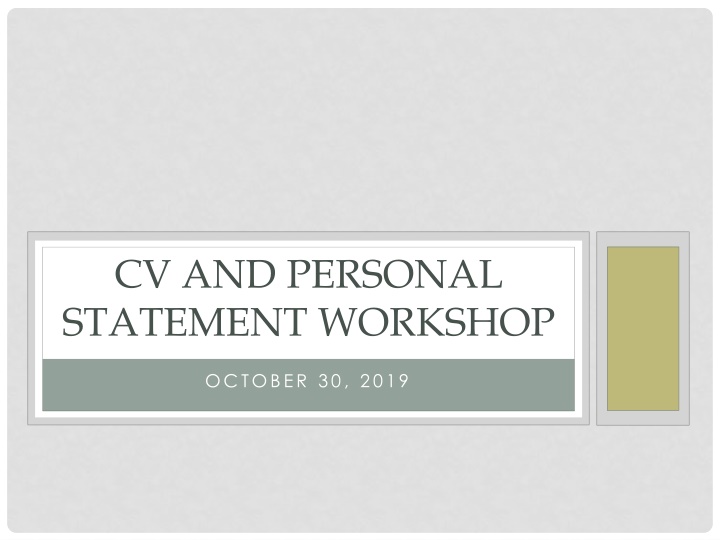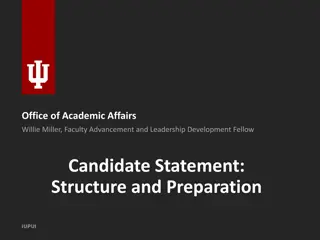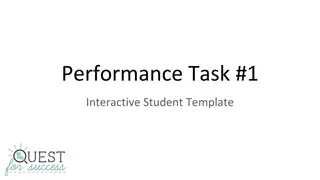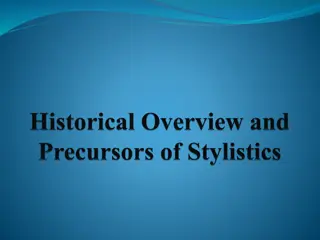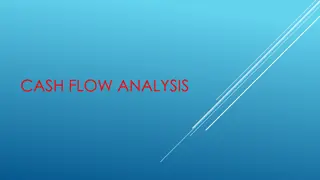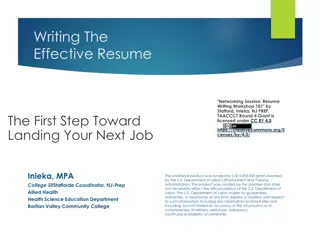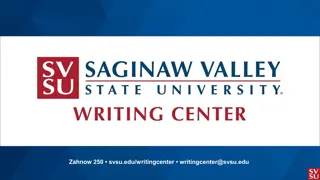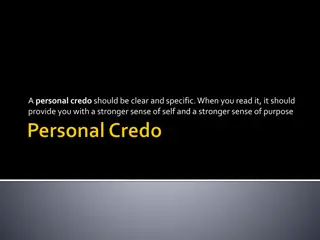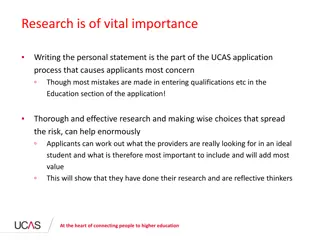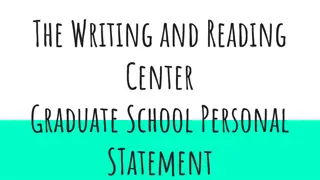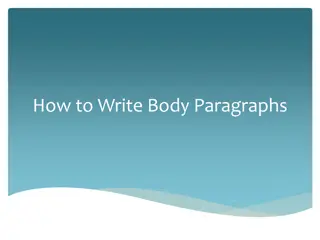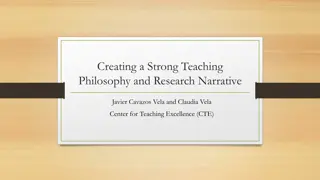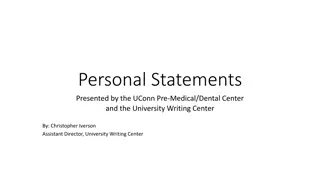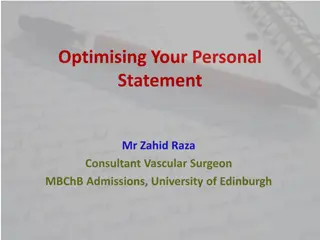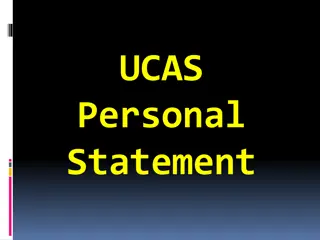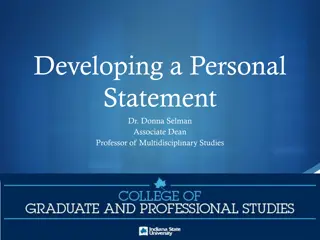Crafting an Effective Personal Statement - Essential Workshop Guide
Discover valuable tips on composing a compelling personal statement for your school or program application. Learn what to include and avoid, exercise freewriting techniques, reflect on your strengths and career goals, and engage in insightful discussions with peers.
Download Presentation

Please find below an Image/Link to download the presentation.
The content on the website is provided AS IS for your information and personal use only. It may not be sold, licensed, or shared on other websites without obtaining consent from the author.If you encounter any issues during the download, it is possible that the publisher has removed the file from their server.
You are allowed to download the files provided on this website for personal or commercial use, subject to the condition that they are used lawfully. All files are the property of their respective owners.
The content on the website is provided AS IS for your information and personal use only. It may not be sold, licensed, or shared on other websites without obtaining consent from the author.
E N D
Presentation Transcript
CV AND PERSONAL STATEMENT WORKSHOP OCTOBER 30, 2019
THE PERSONAL STATEMENT Intro paragraph: introduce yourself and provide a thesis/theme for your statement Body paragraph(s): support thesis/theme by highlighting academic skills/relevant experiences Final paragraph: indicate why you are applying to a specific school/program.
WHAT TO DO IN A PERSONAL STATEMENT Hook the reader with a relevant and interesting opening statement. Show, don t tell and then evaluate your experiences (don t just describe them). Include a thesis or theme for the sake of cohesion. Utilize concise but inviting language. Remain positive. Be yourself, rather than an idealized you. Elaborate upon important features of your CV/resume. Seriously reflect upon and address past failures in a succinct but satisfying manner. Research the program where you are applying. Abide by word/page limits (typically, keep it at or under two single-spaced pages).
WHAT NOT TO DO IN A PERSONAL STATEMENT Hook the reader with a lengthy anecdote (or mistake the genre for an opportunity to craft a creative writing narrative). Apologize for or explain away past failures. Complain about previous work/academic experiences/life experiences. Preach. Discuss money as a motivator. Include empty flattery of the program that you are applying to. Utilize cliches. Include wordy descriptions. Employ big words for the sake of showcasing intelligence.
TIPS FOR COMPOSING ANY DOCUMENT Remember that writing is a process Global issues Local issues From https://collegeunbounddemo.wordpress.com/2012/09/05/the-writing-process/
FREEWRITE Here s a list of common questions that could be addressed in a personal statement. Take the next10 minutes to freewrite about your responses to these questions: Tell me about your strengths. Have you ever had to overcome any hardships or difficulties that led to your decision to study medicine? What experiences influenced your decision to become a doctor, and why? Where would you like to be in your career five years from now? Why would a patient want you as his or her physician?
REFLECT Review your freewrite. What do you think the thesis/theme of your personal statement is based upon your responses? Which pieces of support would you use for that thesis/theme? Underline or highlight those pieces of support in the freewrite. Pair up with 2-3 peers to discuss your thesis/theme and support for your personal statement.
WHAT TO INCLUDE IN YOUR CV Your CV should include the following elements: Personal information (name, address, phone number, professional email address) Education (include all higher education from most recent to least recent) Relevant Honors and Awards Relevant Employment Experience Relevant Extracurricular Activities Publications/Presentations Personal and Professional Interests References Adapted from AAFP s Strolling Through the Match 2019
SAMPLE CV From https://www.aafp.org/dam/AAFP/documents/medical_education_residency/the_match/strolling-match.pdf
THE WRITING CENTER Where: Drinko Library, 2nd floor and http://marshall.mywconline.com When: Monday-Friday, 9 am to 4 pm, with additional online hours 7 to 9 pm.
APPOINTMENT TYPES In Person: Students meet in person with a tutor at the Writing Center. You should be able to access your paper/writing materials via a WC computer/flashdrive, personal laptop, or by bringing a hardcopy with you. Blue appointment Online: Students meet with their tutor in an online WC chatroom. You will talk to your tutor in real time, and have the option to upload your documents so both parties can view/edit them simultaneously. Red appointment eTutoring: Students upload their documents when they make their appointment, and tutors have 24 hours from the time of the appointment to provide feedback. This will usually be in the form of in-text comments on the word document. Green appointment
QUESTIONS? Contact: Anna Rollins, Director of the Writing Center, writing@marshall.edu http://marshall.mywconline.com www.marshall.edu/writingcenter