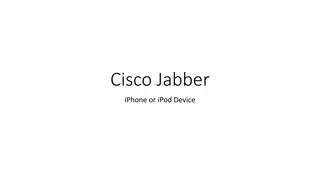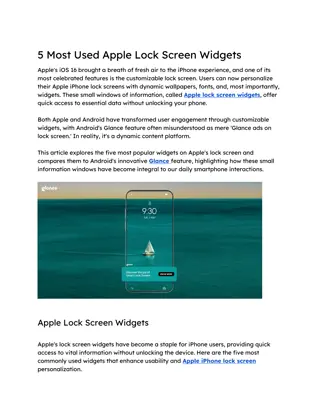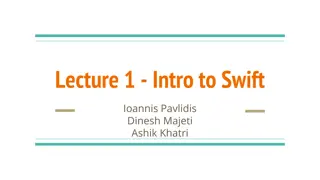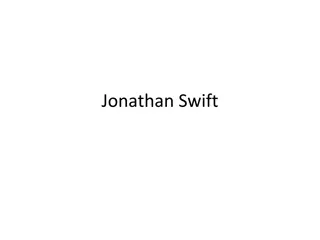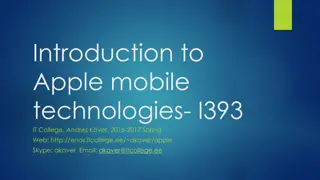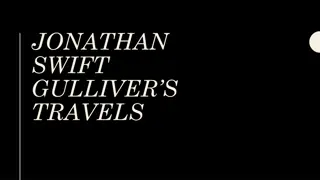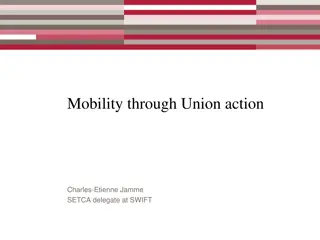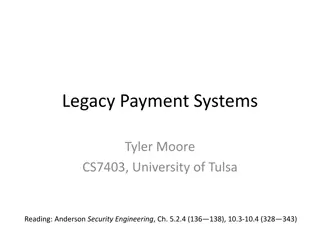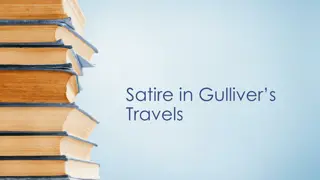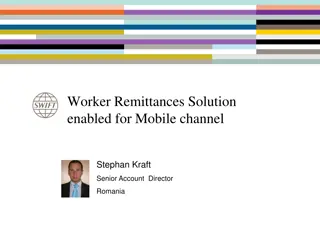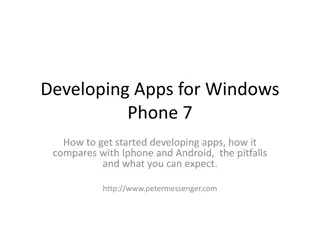Developing The Munchies iPhone App using Xcode and Swift 4
Xcode and Swift 4 were used to develop The Munchies, an iPhone food app, featuring easy user authentication and recipe navigation. The app consists of six views, including a login interface, recipe selection, and step-by-step instructions for making chosen foods. The importance lies in providing users with fast and nutritious meal options on a mobile platform, emphasizing ease and efficiency.
Download Presentation

Please find below an Image/Link to download the presentation.
The content on the website is provided AS IS for your information and personal use only. It may not be sold, licensed, or shared on other websites without obtaining consent from the author. Download presentation by click this link. If you encounter any issues during the download, it is possible that the publisher has removed the file from their server.
E N D
Presentation Transcript
iPhone App: The Munchies Developed by Hamra Ibrahim Smaila & Thierno Sow
Table of Contents Introduction ..1 Importance of The Munchies App . 5 What we did . .6 How The Munchies App work .. . .7 Summary .18 Bibliography .. 19
Introduction Xcode is an integrated development environment (IDE) which supports source code for programming languages such as C, C++, Objective-C, Objective C++, Java, AppleScript, Ruby, Python Swift and ResEdit. Xcode includes an application used to construct graphical user interfaces known as the built-in Interface Builder and documentation used by most Apple s developers.
Intro cont Swift 4 is a powerful and easy to learn programming language. It is an intuitive programming language, concise yet expressive and produces software that runs lightning-fast. iPhone Apps are applications developed for use on iPhone using the Xcode platform and in our case using Swift 4 programming language We developed an iPhone food app called The munchies .
Importance Easy and fast to make foods Nutritious and filling food Time saving Mobile platform
What we did Our App consists of six views We created the first view that is the view controller and the Xcode file for the view controller The first view ensures the user authenticates to the app Second view is the decision view controller with the decision buttons The Decision viewer has eight recipe buttons Clicking on the recipe button will take the user to the other views
How the Munchies Work The first view requires a login ID and a password for authentication. Upon authentication, the user is taken to the second view which is a list of food with the corresponding image Clicking on the recipe button will take you to another view that has the recipe and steps to make the food the end user has chosen.
First View: View controller The first view. The view controller
The navigation controller and view controller The navigation controller, view controller and the decision view controller i.e. the navigation controller, the first view and the second view
Decision view controller file created using Cocoa touch class Decision view controller code file created
All the views of the app The recipe scotch eggs
The recipe Bean Cake (Akara) All of the recipes
View Controller Swift Code This is the first view code
The Munchies App on an iPhone
Summary The Munchies app is a very efficient app It saves time and money This is a very simple app, as it did not need a lot of coding to develop Very easy to use.
Bibliography Apple Inc. (n.d.). What's New in Xcode 9. Retrieved May 02, 2018, from https://developer.apple.com/xcode/ Swift 4 Enters Final Stage, Defers ABI Stability. (n.d.). Retrieved May 02, 2018, from https://www.infoq.com/news/2017/02/swift-4-release-process/ Yoon, J., Dr. (2018, March). IASP555_App development. Retrieved May 02, 2018, from http://www.cysecure.org/ Acorns grow trees. (n.d.). Retrieved May 02, 2018, from https://www.acorns.com http://www.gratednutmeg.com/?p=13682 https://www.naijachef.com/recipe/fried-bean-cake-akara/ https://www.bettycrocker.com/recipes/baked-scotch-eggs/f0e01f73-fb39- 478b-9a2c-f242359d24af