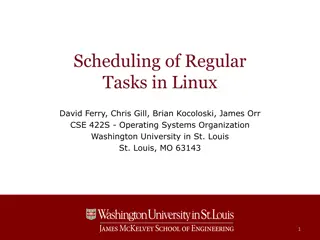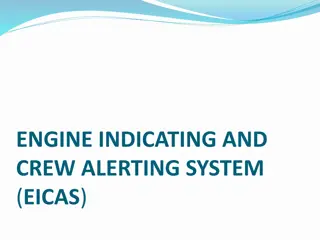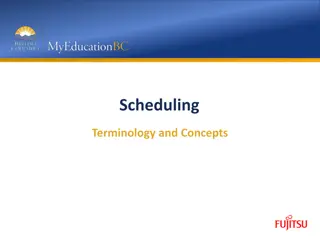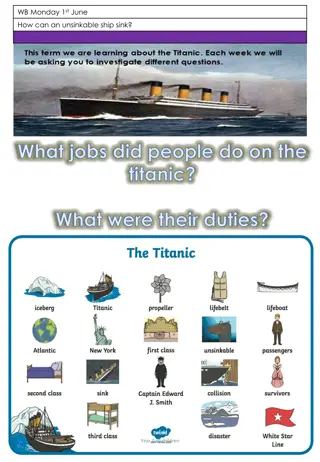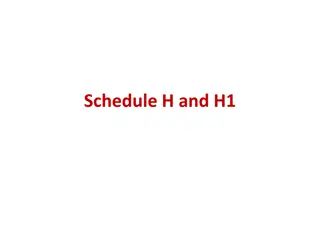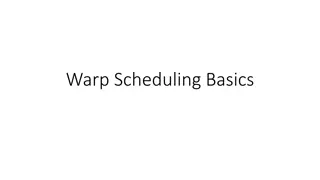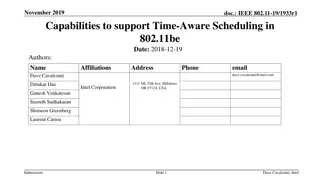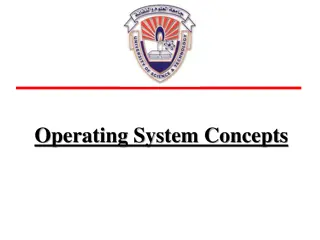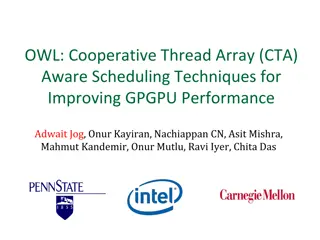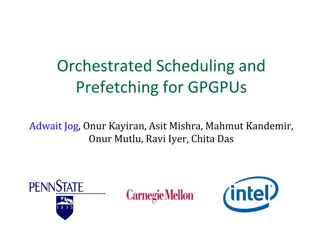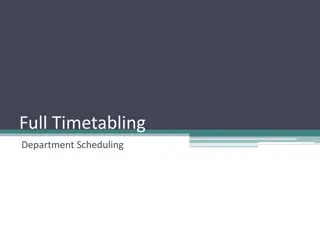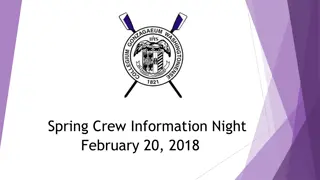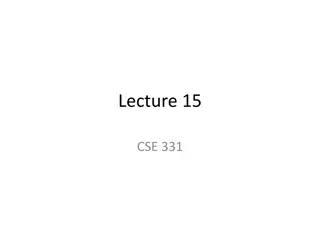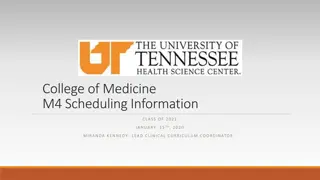Building a Simple Schedule & Crew Scheduling Lecture Outline
Explore the lecture on building a simple schedule and crew scheduling, covering topics such as network design, route layout, frequency determination, timetabling, vehicle blocking, runcutting, and more. Key terminologies like running time, layover time, cycle time, pull-out time, pull-in time, and hooking are discussed with an example of creating a straightforward 30-minute all-day schedule on a single route. Materials developed by C. Brakewood, K. Watkins, and J. LaMondia are utilized in this informative session.
Download Presentation

Please find below an Image/Link to download the presentation.
The content on the website is provided AS IS for your information and personal use only. It may not be sold, licensed, or shared on other websites without obtaining consent from the author. Download presentation by click this link. If you encounter any issues during the download, it is possible that the publisher has removed the file from their server.
E N D
Presentation Transcript
Lecture #16: Building a Simple Schedule & Crew Scheduling [Course Instructor] [Course Semester] [Course Number] Materials developed by C. Brakewood, K. Watkins, and J. LaMondia.
Outline Part 1: Example of Building a Simple Schedule and Vehicle Blocking Participation Exercise (spreadsheet) Part 2: Crew Scheduling
Service Planning Steps (Synonyms) Network design Route design and stop layout Frequency determination Timetabling / Schedule Building Vehicle blocking / Schedule Blocking Crew scheduling / Runcutting & Rostering TCRP Report 135
Recall from last class (1/2) Key terminology (TCRP Report 135): Running Time: the time it takes for a vehicle to travel the length of a route. Running time does not include layover time. Layover Time: The time between the scheduled arrival and departure of a vehicle at a transit terminal. Cycle Time: Sum of the round-trip running time plus layover time. Also known as round trip cycle time. Half Cycle Time: running time plus layover time Source: TCRP Report 135, Pages 1-3; 2-3; 3-3
Additional Terminology (1/2) Pull-out time: The time the vehicle spends traveling from the garage to the route (e.g., first stop). Pull-out time is included in vehicle hours, but not in revenue hours. Pull-in time: The time the vehicle spends traveling from the route (e.g., last stop or terminal) to the garage. Pull-on location: the place on a route where a vehicle begins revenue service. Also referred to as a fit-in point. Pull-off location: the place on a route where a vehicle ends revenue service. Hooking: The process of attaching the end of a trip in one direction to the beginning of a trip the other direction. A block is a series of hooked trips. Source: TCRP Report 135 (Page 3-5)
Example of Building a Simple Schedule Goal: Build a straightforward 30-minute all-day schedule on a single route that operates just one service pattern (Route 97 Broad Street) Inputs to the Schedule Building Process: Span of Service 6AM to 7PM Headway 30 minutes throughout Service patterns All trips operated from time point A to time point D. Reverse direction trips from D to A Garage This route operates out of Park Garage which is nearer to the time point A end of the route Deadhead times to and from the garage are: 10 minutes to/from A, 20 minutes to/ from D Mileage and running time shown in the diagram Source: TCRP Report 135 (Page 3-3)
Example of Building a Simple Schedule General sequence of events: 1. Calculate the round-trip cycle time. 2. Figure out how much layover you have and where to apply it. 3. Work out the basic schedule pattern. This includes many considerations, such as the cycle and layover times, contract layover requirements, operational preferences, etc. 4. Decide where and when (based on the span of service) to start service. 5. Populate the schedule. 6. Fill in the intermediate times, working downward while checking adjacent running times. 7. Block your schedule by following the first trip and its subsequent trips (hooks) all the way to the end of the schedule, then filling in the rest of the block numbers in the same manner. 8. Mark your pull-on and pull-off locations for each block and apply the out or in time to and from the garage. 9. Build a table of your blocks, showing pull-out and pull-in times and resulting vehicle hours. The table will add up at the bottom to the total vehicle hours for the schedule. 10. Build a table of mileage along the same principle, yielding total mileage for the schedule. 11. Proofread your work before declaring it ready for the runcut. 12. If need be, hand the schedule back to the planning staff so they can see what their concept looks like when turned into reality. Source: TCRP Report 135 (Page 3-4)
Example of Building a Simple Schedule General sequence of events: 1. Calculate the round-trip cycle time. One way running time: 8+14+11 = 33 minutes (66 minutes both directions) Need to add layover time for the half cycle and round-trip cycle time. This example uses an average running time. However, running times are highly subject to variability due to many factors, such as: Traffic conditions Driver differences (e.g., running hot) Loading variables Use of percentiles in setting running times is possible with large amounts of running time data. TCRP Report 113 discusses how AVL-APC data can be used to set running times, such as: Setting running time at the 85th percentile of observed running times (in other words, running times are set so that 85%of all trips finish on time). Setting the one-way running time plus layover at the end of the one-way trip at the 95th percentile of observed running times and setting layover time at the difference between the 95th and the 85th percentile of observed running time (meaning that 85% of all trips finish on time and 95% can start the next trip on time). Source: TCRP Report 135 (Page 3-3 & 3-70)
Example of Building a Simple Schedule General sequence of events: 1. Calculate the round-trip cycle time. One way running time: 8+14+11 = 33 minutes (66 minutes both directions) Need to add layover time for the half cycle and round-trip cycle time. 2. Figure out how much layover you have and where to apply it. Example of minimum layover: greater of 10% running time (6.66 min) or 6 minutes per round-trip 3. Work out the basic schedule pattern. This includes many considerations, such as the cycle and layover times, contract layover requirements, operational preferences, etc. Option 1: Spreadsheet (this example) Option 2: Scheduling software packages (e.g., HASTUS, Trapeze) Source: TCRP Report 135 (Page 3-3,3-8, 3-9)
Example of Building a Simple Schedule General sequence of events: 1. Calculate the round-trip cycle time. 2. Figure out how much layover you have and where to apply it. 3. Work out the basic schedule pattern. This includes many considerations, such as the cycle and layover times, contract layover requirements, operational preferences, etc. 4. Decide where and when (based on the span of service) to start service. Formula for D = Source: TCRP Report 135 (Page 3-10)
Example of Building a Simple Schedule General sequence of events: 1. Calculate the round-trip cycle time. 2. Figure out how much layover you have and where to apply it. 3. Work out the basic schedule pattern. This includes many considerations, such as the cycle and layover times, contract layover requirements, operational preferences, etc. 4. Decide where and when (based on the span of service) to start service. 5. Populate the schedule. Source: TCRP Report 135 (Page 3-12)
After Step 5: Populate the schedule Source: TCRP Report 135 (Page 3-13)
Example of Building a Simple Schedule General sequence of events: 1. Calculate the round-trip cycle time. 2. Figure out how much layover you have and where to apply it. 3. Work out the basic schedule pattern. This includes many considerations, such as the cycle and layover times, contract layover requirements, operational preferences, etc. 4. Decide where and when (based on the span of service) to start service. 5. Populate the schedule. 6. Fill in the intermediate times, working downward while checking adjacent running times. Source: TCRP Report 135 (Page 3-14)
After Step 6: Populate the intermediate cells Please complete the schedule for A,B,C,D in both the eastbound and westbound directions (highlighted in yellow). Example Headway Sheet #1 ROUTE 97 Broad Street DAY Weekday Eastbound Westbound Block # Pull Out A B C D D C ? ? ? ? ? ? ? ? ? ? ? ? ? ? ? ? ? ? ? ? ? ? ? ? ? ? ? B ? ? ? ? ? ? ? ? ? ? ? ? ? ? ? ? ? ? ? ? ? ? ? ? ? ? ? A ? ? ? ? ? ? ? ? ? ? ? ? ? ? ? ? ? ? ? ? ? ? ? ? ? ? ? Next Trip Pull In ? ? ? ? ? ? ? ? ? ? ? ? ? ? ? ? ? ? ? ? ? ? ? ? ? ? ? ? ? ? ? 6:15 ? ? ? ? ? ? ? ? ? ? ? ? ? ? ? ? ? ? ? ? ? ? ? ? ? ? 6:00 ? ? ? ? ? ? ? ? ? ? ? ? ? ? ? ? ? ? ? ? ? ? ? ? ? ? ? ? ? ? ? ? ? ? ? ? ? ? ? ? ? ? ? ? ? ? ? ? ? ? ? ? ? ? ? ? ? ? ? ? ? ? ? ? ? ? ? ? ? ? ? ? ? ? ? ? ? ? ? ? ? ? ? ? ? ? ? ? ? ? ? ? ? ? ? ? ? ? ? ? ? ? ? ? ? ? ? ? ? ? ? ? ? ? ? ? ? ? ? ? ? ? ? ? ? ? ? ? ? ? ? ? ? ? Source: TCRP Report 135 (Page 3-16)
After Step 6: Populate the intermediate cells Source: TCRP Report 135 (Page 3-16)
BUILDING BLOCKS Materials from TCRP Report 135 Chapter 4, Basic Section
Example of Building a Simple Schedule General sequence of events: 1. Calculate the round-trip cycle time. 2. Figure out how much layover you have and where to apply it. 3. Work out the basic schedule pattern. This includes many considerations, such as the cycle and layover times, contract layover requirements, operational preferences, etc. 4. Decide where and when (based on the span of service) to start service. 5. Populate the schedule. 6. Fill in the intermediate times, working downward while checking adjacent running times. 7. Block your schedule by following the first trip and its subsequent trips (hooks) all the way to the end of the schedule, then filling in the rest of the block numbers in the same manner. 8. Mark your pull-on and pull-off locations for each block and apply the out or in time to and from the garage. 9. Build a table of your blocks, showing pull-out and pull-in times and resulting vehicle hours. The table will add up at the bottom to the total vehicle hours for the schedule. 10. Build a table of mileage along the same principle, yielding total mileage for the schedule. 11. Proofread your work before declaring it ready for the runcut. 12. If need be, hand the schedule back to the planning staff so they can see what their concept looks like when turned into reality. Source: TCRP Report 135 (Page 3-4)
Blocking 7. Block your schedule by following the first trip and its subsequent trips (hooks) all the way to the end of the schedule, then filling in the rest of the block numbers in the same manner. Source: TCRP Report 135 (Page 4-12 & 4-14)
Blocking 7. Block your schedule by following the first trip and its subsequent trips (hooks) all the way to the end of the schedule, then filling in the rest of the block numbers in the same manner. 8. Mark your pull-on and pull-off locations for each block and apply the out or in time to and from the garage. Please complete steps 7 and 8 to fill in the orange cells. Then upload your Participation Exercise to the class website. Example Headway Sheet #1 ROUTE 97 Broad Street DAY Weekday Eastbound Westbound Block # Pull Out A B C D D C ? ? ? ? ? ? ? ? ? ? ? ? ? ? ? ? ? ? ? ? ? ? ? ? ? ? ? B ? ? ? ? ? ? ? ? ? ? ? ? ? ? ? ? ? ? ? ? ? ? ? ? ? ? ? A ? ? ? ? ? ? ? ? ? ? ? ? ? ? ? ? ? ? ? ? ? ? ? ? ? ? ? Next Trip Pull In ? ? ? ? ? ? ? ? ? ? ? ? ? ? ? ? ? ? ? ? ? ? ? ? ? ? ? ? ? ? ? 6:15 ? ? ? ? ? ? ? ? ? ? ? ? ? ? ? ? ? ? ? ? ? ? ? ? ? ? 6:00 ? ? ? ? ? ? ? ? ? ? ? ? ? ? ? ? ? ? ? ? ? ? ? ? ? ? ? ? ? ? ? ? ? ? ? ? ? ? ? ? ? ? ? ? ? ? ? ? ? ? ? ? ? ? ? ? ? ? ? ? ? ? ? ? ? ? ? ? ? ? ? ? ? ? ? ? ? ? ? ? ? ? ? ? ? ? ? ? ? ? ? ? ? ? ? ? ? ? ? ? ? ? ? ? ? ? ? ? ? ? ? ? ? ? ? ? ? ? ? ? ? ? ? ? ? ? ? ? ? ? ? ? ? ? Source: TCRP Report 135 (Page 3-4)
Blocking 7. Block your schedule by following the first trip and its subsequent trips (hooks) all the way to the end of the schedule, then filling in the rest of the block numbers in the same manner. 8. Mark your pull-on and pull-off locations for each block and apply the out or in time to and from the garage. Source: TCRP Report 135 (Page 3-4)
Example of Building a Simple Schedule General sequence of events: 1. Calculate the round-trip cycle time. 2. Figure out how much layover you have and where to apply it. 3. Work out the basic schedule pattern. This includes many considerations, such as the cycle and layover times, contract layover requirements, operational preferences, etc. 4. Decide where and when (based on the span of service) to start service. 5. Populate the schedule. 6. Fill in the intermediate times, working downward while checking adjacent running times. 7. Block your schedule by following the first trip and its subsequent trips (hooks) all the way to the end of the schedule, then filling in the rest of the block numbers in the same manner. 8. Mark your pull-on and pull-off locations for each block and apply the out or in time to and from the garage. 9. Build a table of your blocks, showing pull-out and pull-in times and resulting vehicle hours. The table will add up at the bottom to the total vehicle hours for the schedule. 10. Build a table of mileage along the same principle, yielding total mileage for the schedule. 11. Proofread your work before declaring it ready for the runcut. 12. If need be, hand the schedule back to the planning staff so they can see what their concept looks like when turned into reality. Source: TCRP Report 135 (Page 3-4)
Blocking 9. Build a table of your blocks, showing pull-out and pull-in times and resulting vehicle hours. The table will add up at the bottom to the total vehicle hours for the schedule. Source: TCRP Report 135 (Page 4-16)
Blocking 7. Block your schedule by following the first trip and its subsequent trips (hooks) all the way to the end of the schedule, then filling in the rest of the block numbers in the same manner. 8. Mark your pull-on and pull-off locations for each block and apply the out or in time to and from the garage. 9. Build a table of your blocks, showing pull-out and pull-in times and resulting vehicle hours. The table will add up at the bottom to the total vehicle hours for the schedule. 10. Build a table of mileage along the same principle, yielding total mileage for the schedule. Block Summary Table with Mileage Source: TCRP Report 135 (Page 4-19)
Example of Building a Simple Schedule General sequence of events: 1. Calculate the round-trip cycle time. 2. Figure out how much layover you have and where to apply it. 3. Work out the basic schedule pattern. This includes many considerations, such as the cycle and layover times, contract layover requirements, operational preferences, etc. 4. Decide where and when (based on the span of service) to start service. 5. Populate the schedule. 6. Fill in the intermediate times, working downward while checking adjacent running times. 7. Block your schedule by following the first trip and its subsequent trips (hooks) all the way to the end of the schedule, then filling in the rest of the block numbers in the same manner. 8. Mark your pull-on and pull-off locations for each block and apply the out or in time to and from the garage. 9. Build a table of your blocks, showing pull-out and pull-in times and resulting vehicle hours. The table will add up at the bottom to the total vehicle hours for the schedule. 10. Build a table of mileage along the same principle, yielding total mileage for the schedule. 11. Proofread your work before declaring it ready for the runcut. 12. If need be, hand the schedule back to the planning staff so they can see what their concept looks like when turned into reality. Source: TCRP Report 135 (Page 3-4)
Service Planning Steps Network design Route design and stop layout Frequency determination Timetabling Vehicle blocking Crew scheduling
Crew Scheduling Once the vehicles are blocked, we get to now assign drivers to operate them Come up with work shifts Minimum total labor costs that still meet service requirements
Why Important? Scheduling is critical for allocating funds efficiently Ineffective methods generate Too much overtime Too much guaranteed time 60-70% of total operating costs are for drivers (Source: Hickman) Small reductions in number of operators or total work hours can save significant funds for an agency
Challenges Cannot just assign one driver to one vehicle for the day Vehicle operates longer than typical 8-hour work period Driver may not get sufficient break time during layovers
Driver Duties or Runs Runs are the work shifts for drivers. They can be Straight: run in which trips are consecutive without interruption. Straight runs do not contain any breaks (except for meal breaks at some systems). Split: run containing two or more pieces of work separated by a break over one hour in length. Trippers:
Type 1: Straight Run Straight Runs. This type of run implies work paid as straight through or continuous time on duty. Traditionally a straight run has consisted of a single piece of work, where the operator stays on the same vehicle for the whole day. A second type of straight run involves a break (often required by labor agreement or legislation) between two pieces of work. This may be paid or unpaid and be taken on the vehicle or at the depot, according to site specific labor agreement provisions. The break in a straight run is often between 30 and 60 minutes in duration. Below are graphical examples of straight runs. 1-Piece Straight . . . . . . . Multi-Piece Straight Break (paid or unpaid) 1-Piece Straight Run Revenue Time 7:15 Report 0:15 Sign Off 0:10 Travel/ Pull 0:20 Travel/ Pull 0:18 Total hours = 8:18 Source: TCRP Report 135 (Page 5-4 & 5-6)
Type 2: Split Run Split Runs. Split (or Swing) runs refer to runs that have two pieces, with a (usually) longer unpaid break between those pieces. The operator is not on duty between the pieces of work, and typically all pieces start and finish at the home garage. The break in a split run is characteristically longer than for straight runs (both kinds), greater than 90 minutes and may be as long as three or four hours. Split runs tend to be used to allow both peaks to be covered by one operator since the workday would otherwise be too long for a straight run. Below is a graphical examples of a typical straight run. . . . . . . . Split Run Break ( swing , normally unpaid) Split Run Travel/ Pull 0:20 Travel/ Pull 0:15 Travel/ Pull 0:20 Revenue Time 3:0p Unpaid Break (Swing) 3:00 Revenue Time 3:15 Sign Off 0:10 Sign Off 0:05 Report 0:10 Report 0:15 Travel/ Pull 0:18 Total hours = 8:08 Total Spread = 11:08 Source: TCRP Report 135 (Page 5-5 & 5-6)
Type 3: Trippers Trippers. Trippers are almost always short one-piece straight runs and are often used in peak periods. Tippers are sometimes known as part-time runs . Part Time In some cases, the difference between types of runs can become fuzzy particularly between a split run and a straight run with an unpaid break, or between a tripper with multiple pieces and a split run. Invariable, though, the unique conditions identifying each run type can be found in your labor agreement (and it is likely that your agreement clarifies the differences between very similar runs). Source: TCRP Report 135 (Page 5-5)
The Process (1/2) Run-cutting: Process of breaking up vehicle blocking into individual pieces and set duties In the past: pieces of paper Today: with computers
The Process (2/2) Run-cutting of Blocks Assigning of Duties Veh #1 Blocking Driver 1 Veh #2 Blocking Driver 2 Veh #3 Blocking Driver 3 Driver 4
Driver Limitations/ Constraints Duty should start and end at same terminal Crew gets breaks during the day Break is required after no more than X hours of work Crew must have at least 8 hours off between duties X% of duties can be covered by part-time operators Tripper: A short piece of work whose total time is less than that specified as constituting a full-time run. Some drivers might call out sick Extraboard: A group of operators who provide coverage of vacant runs and other work on a daily or weekly basis.
Drivers get a guaranteed set number of hours Even if don t work them, they are paid on-call hours Even if don t work them, they are paid paid an hourly rate paid premiums for overtime paid premiums for spread time If a duty exceeds a certain time (for split runs)
How do we come up with run-cutting pieces? It s an optimization problem Find the most cost-effective run-cutting option Based on meeting a set of constraints/ objectives Need a computer to help solve
Objectives Minimize number of drivers hired by agency Maximize number of full 8-hour shifts Minimize shifts over 8 hours Maximize number of shifts with contiguous days off Maximize number of shifts with Saturday-Sunday off
Rostering Process Rostering is the process of grouping daily operator runs into packages of work assignments. Operators are generally given the opportunity, based on order of seniority, to pick their work for the next period of time. Get to pick their duties for the next period Commonly called a pick Happens 3-4 times per year
Assignment Option #1 Cafeteria-style, or a-la-carte Drivers pick individual duties on a day-by-day basis Do not pick duties on days you want off Advantages Operators are more invested in their work because they scheduled it Better attendance, fewer accidents, fewer complaints, etc.
Assignment Option #2 (Agency-developed) Rostering, or packaged Scheduler puts together weekly duty packages, called rosters Drivers pick a roster from the options given Advantages Really cost-effective
Conclusions Vehicle blocking and driver duties are complex processes. Both are critical to financial stability of agencies. Many options for organizing vehicles and drivers. Most likely use computers to assist.
References Materials in this lecture were taken from: Mark Hickman, Fundamentals of Transportation wikibook, Network Design & Frequency , http://en.wikibooks.org/wiki/Fundament als_of_Transportation/Network_Design_a nd_Frequency TCRP Report 135