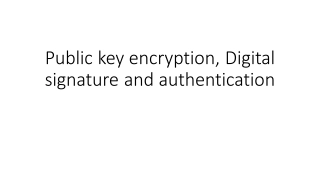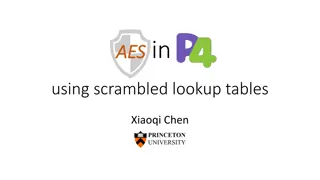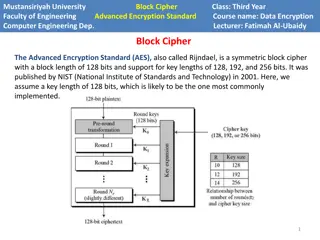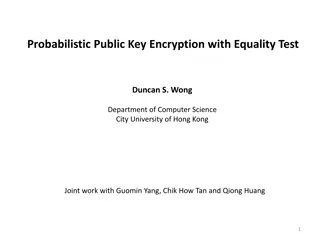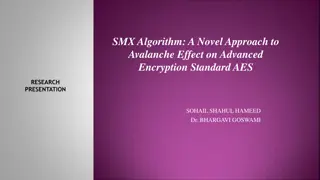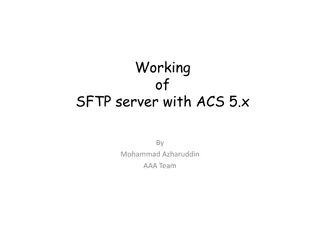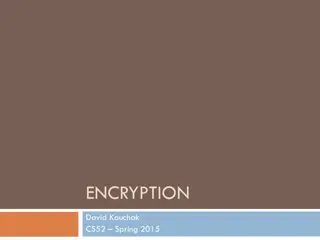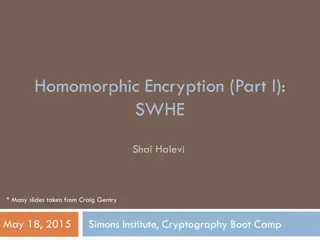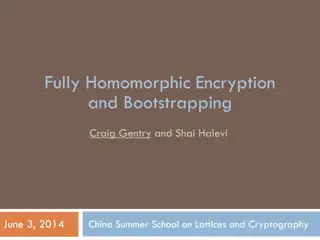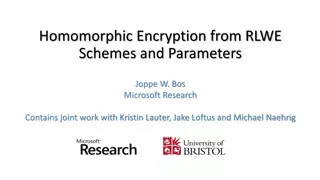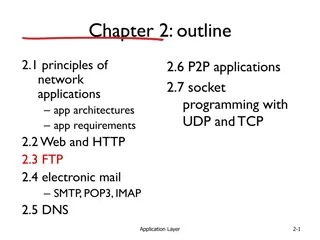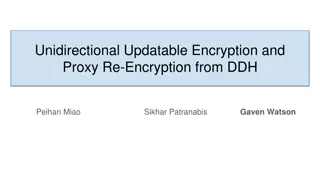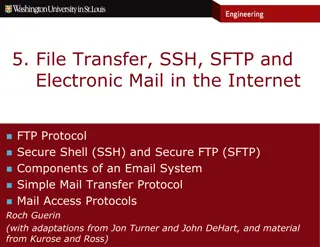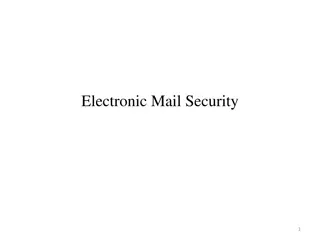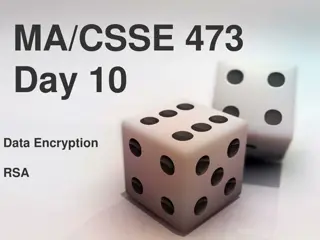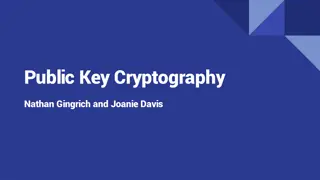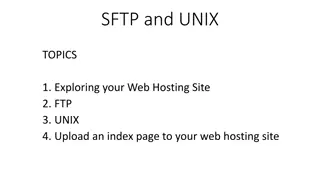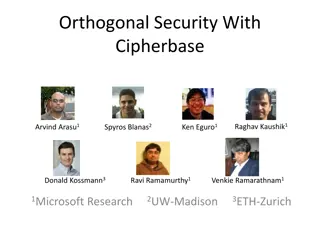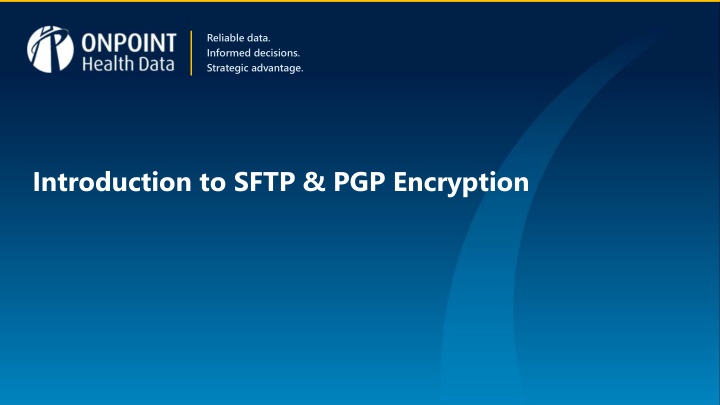
Introduction to SFTP & PGP Encryption
The strategic advantages of using Secure File Transfer Protocol (SFTP) and PGP encryption for submitting files to the IN-APCD. Get demonstrations, FAQs, and next steps to establish connectivity with Onpoint.
Download Presentation

Please find below an Image/Link to download the presentation.
The content on the website is provided AS IS for your information and personal use only. It may not be sold, licensed, or shared on other websites without obtaining consent from the author. If you encounter any issues during the download, it is possible that the publisher has removed the file from their server.
You are allowed to download the files provided on this website for personal or commercial use, subject to the condition that they are used lawfully. All files are the property of their respective owners.
The content on the website is provided AS IS for your information and personal use only. It may not be sold, licensed, or shared on other websites without obtaining consent from the author.
E N D
Presentation Transcript
Reliable data. Informed decisions. Strategic advantage. Introduction to SFTP & PGP Encryption
Welcome & Introductions Gina Robertson, Data Operations Manager Jacob Kemer, Cloud Support Engineer Grace Chandler, Project Manager for the IN-APCD 2 Introduction to SFTP & PGP Encryption
Agenda Overview of two options for submitting files to the APCD 1. Manual upload within the data collection portal 2. File transfer via Secure File Transfer Protocol (SFTP) Demonstrations of PGP encryption and SFTP access Review frequently asked questions surrounding SFTP and PGP encryption Next steps, resources, and support to establish connectivity with Onpoint Questions? Implementation timeline reminders 3 Introduction to SFTP & PGP Encryption
Overview of Two Options for Submitting Files to the IN-APCD Gina Robertson, Data Operations Manager
Option #1: Upload Files Manually within the Portal 5 Introduction to SFTP & PGP Encryption
Option #2: Submit Files via SFTP Secure File Transfer Protocol (SFTP) Allows file transmissions between a client and host system through an encrypted channel 6 Introduction to SFTP & PGP Encryption
Required for Both Options: PGP Encryption Allows for secure exchanges of data between two parties using a public and private key pair to encrypt sensitive data Generate raw file Sign with Data Supplier s private key Encrypt with Onpoint s public key Signed & encrypted file SFTP with PGP PR PU Data Supplier Onpoint 7 Introduction to SFTP & PGP Encryption
PGP Encryption & SFTP: The Basics Onpoint uses PGP encryption to protect files (at rest) and confirm the sender As part of PGP encryption and SFTP data transfer, submitters will generate two sets of key pairs: 1. A PGP key pair, used for encrypting your data 2. An SSH (Secure Shell) key pair, used for SFTP account authentication Both PGP and SSH key pairs have a public and a private key Private keys should never be shared and should be backed up Public keys are transferable and will be shared with Onpoint Different organizations have different security requirements; contact your IT team to confirm your organization s firewall access 8 Introduction to SFTP & PGP Encryption
Demonstration of PGP Encryption & SFTP Access Jacob Kemer, Cloud Support Engineer
Demonstrations Demonstration #1: PGP encryption PGP key generation File encryption Demonstration #2: SFTP access SSH key generation Log-in to SFTP account File transfer via SFTP 10 Introduction to SFTP & PGP Encryption
Demonstration #1: PGP Encryption Jacob Kemer, Cloud Support Engineer
Demonstration #2: SFTP Access Jacob Kemer, Cloud Support Engineer
SFTP & PGP Encryption Frequently Asked Questions (FAQs) Gina Robertson, Data Operations Manager
FAQs: Submitting via SFTP & PGP Encryption "Why do I still see my submission in my SFTP account after file transfer?" Files live within your SFTP account for 30 days but can be deleted or resubmitted at your discretion After 30 days, files are archived locally for 150 days within your SFTP account but cannot be updated or deleted without permission from Onpoint s IT department To update or delete visibly archived files, please send your request to: in-support@onpointhealthdata.org "How do I know whether my file transferred successfully?" SFTP submission and file progress are traceable in the data collection portal Automatic emails will inform your team if a file fails during the transmission process 14 Introduction to SFTP & PGP Encryption
FAQs: Submitting via SFTP & PGP Encryption (cont.) "If our team submits data to Onpoint for another state s APCD, can we use the same SFTP account to transfer data for the IN-APCD?" No; Onpoint requires distinct SFTP accounts for each state APCD to ensure each state s dataset is maintained separately and securely Submitters can use the same PGP and SSH keypairs for their IN-APCD SFTP account as those used for another state s SFTP account; if your team chooses to use the same PGP and SSH keypair for the IN-APCD as another state s APCD, please include this information in your request for SFTP set-up to Onpoint "Do we have to encrypt the files if we are using SFTP?" Yes; PGP encryption is required when submitting data to the IN-APCD through both SFTP and manual upload within the data collection portal 15 Introduction to SFTP & PGP Encryption
FAQs: Submitting via SFTP & PGP Encryption (cont.) Can we submit data through both SFTP and manual upload within the data collection portal?" Both manual upload and SFTP file submissions are acceptable, however, Onpoint recommends selecting a single method for all submissions to avoid confusion and potential duplicate submissions. "When uploading files within Onpoint s Claims Data Manager (CDM) for other states, there is a dropdown for submitters to select the state for which their team is uploading a file. Will this same dropdown be available for the IN- APCD, or will the IN-APCD require a separate log-in to CDM?" Onpoint CDM will have a dropdown where you will select IN for submission of the IN-APCD files; no separate CDM log-in will be required. 16 Introduction to SFTP & PGP Encryption
Next Steps, Resources, & Support Gina Robertson, Data Operations Manager
Next Steps for Establishing SFTP Connectivity Onpoint has created a user guide for PGP set-up and SFTP connectivity that details all aspects of the process, including Step-by-step directions regarding PGP and SSH key generation An overview of establishing SFTP connectivity with Onpoint Guidelines for file signing, encryption, and decryption Onpoint will send a follow-up email with SFTP registration form and user guide Communicate with your IT department to coordinate SFTP connectivity efforts Please note: While submitters are encouraged to prepare PGP and SSH key pairs and initiate internal requests for PGP encryption and SFTP connectivity, Onpoint cannot complete SFTP requests until the submitter s registration is complete. 18 Introduction to SFTP & PGP Encryption
Questions? Technical questions: in-support@onpointhealthdata.org Regulatory questions: apcd@idoi.in.gov
Implementation & Training Timeline Reminders Gina Robertson, Data Operations Manager
Implementation & Training Timeline Date Details Webinar: Training on APCD implementation, the APCD-CDL , and submitter registration Submitter registration opens for IN-APCD data submitters Webinar: Training on PGP encryption and the SFTP submission process Onpoint CDM opens for registered IN-APCD data submitters Webinar: Training on Onpoint CDM and data variances Webinar: Overview of Onpoint CDM and data submission best practices Submitter registration due for the IN-APCD Successful submission of encrypted test file due via Onpoint CDM One-on-one submitter support meetings 3/22/2023 3/24/2023 3/29/2023 4/5/2023 4/11/2023 4/25/2023 4/28/2023 6/30/2023 Ongoing 21 Introduction to SFTP & PGP Encryption