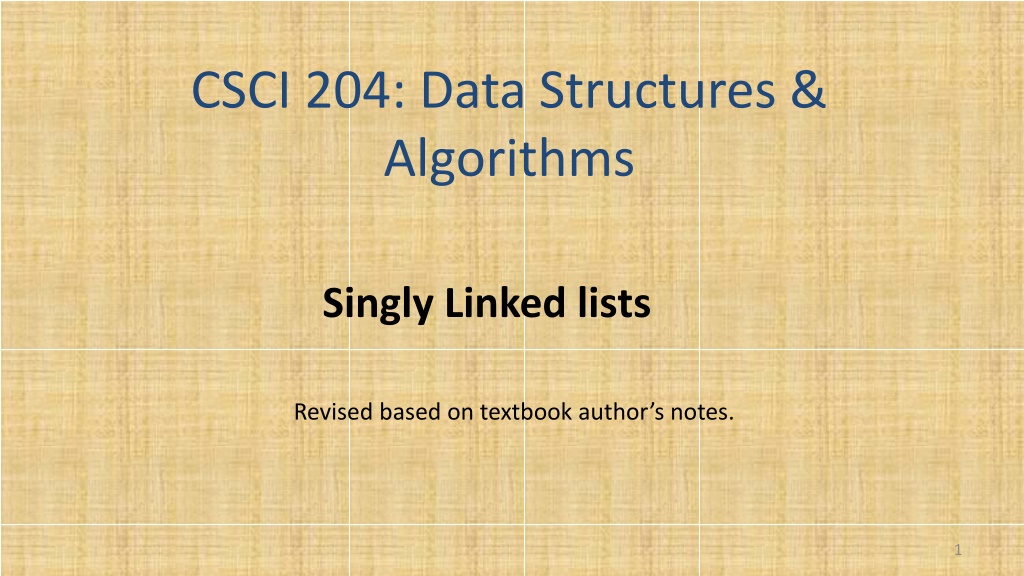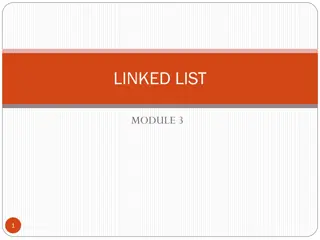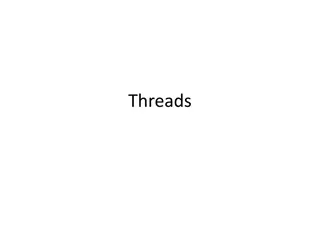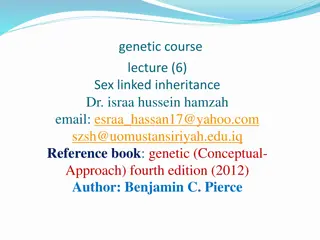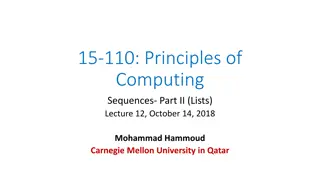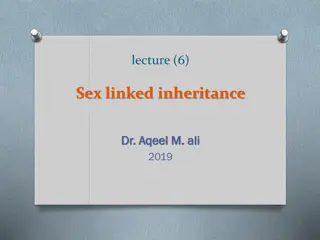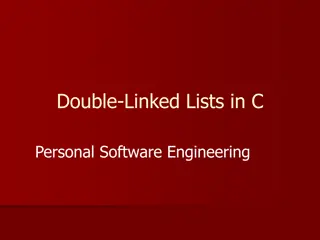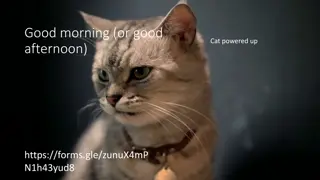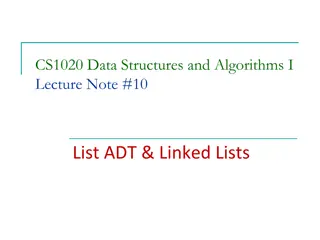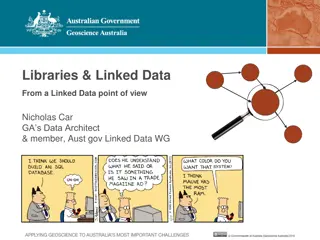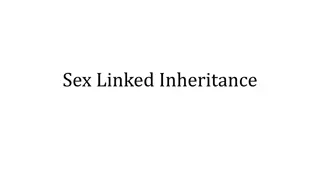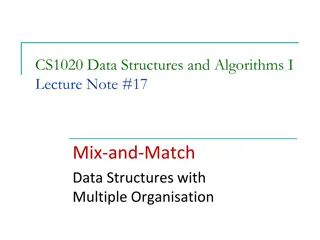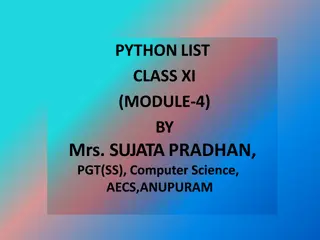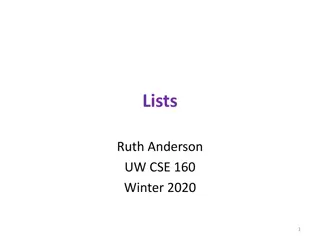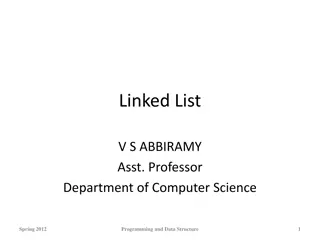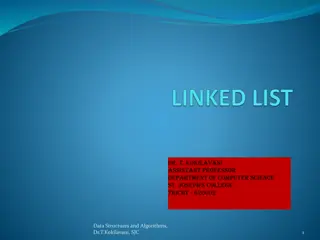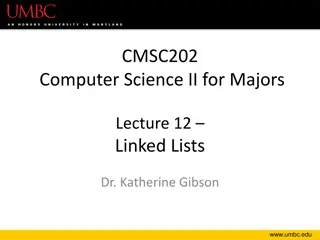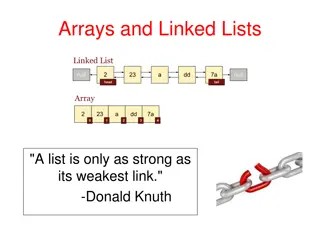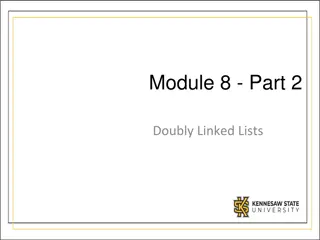Inserting a Number into a Sorted List Using Linked Lists
Implementing the task of inserting a new number into a sorted list of numbers efficiently using linked lists. The solution involves creating a linked structure where nodes are linked together in linear order, allowing for constant time operations. By utilizing linked lists, the insertion process can be optimized compared to arrays or Python lists.
Download Presentation

Please find below an Image/Link to download the presentation.
The content on the website is provided AS IS for your information and personal use only. It may not be sold, licensed, or shared on other websites without obtaining consent from the author. Download presentation by click this link. If you encounter any issues during the download, it is possible that the publisher has removed the file from their server.
E N D
Presentation Transcript
CSCI 204: Data Structures & Algorithms Singly Linked lists Revised based on textbook author s notes. 1
Consider this problem Given a sorted list of numbers, insert a new number into this sorted list [3, 5, 7, 10, 12, 20] insert 6 into this list to become [3, 5, 6, 7, 10, 12, 20] How do YOU accomplish this seemly simple task? Take 3 min to work it out. Consider what may happen with your solution.
Here is a possible solution n steps n steps n steps n steps How many steps to complete this work? It takes 4*n steps to do this. Can we do better? How?
Lets look at one issue at a time new_list = [x for x in my_list] + [k] We need to increase the capacity of the list to hold the new element. Weather the list is implemented as a Python list or an array, this would take n steps. i = find_pos(k, my_list) We need to find the right spot for the new number, which takes n steps for j in range(len(new_list)-1, i-1, -1): Shifting elements to the right takes 2*n steps
Linked lists Use linked list we can make two of the three operations in constant time!
Linked Structure Constructed using a collection of objects called nodes. Each node contains data and at least one reference or link to another node. Linked list a linked structure in which the nodes are linked together in linear order.
Linked List Terms: node each element in the list. head first node in the list. tail last node in the list; link field has a null reference. tail
How does it look like in Python? The nodes are constructed from a simple storage class: class ListNode: def __init__( self, data ): self.data = data self.next = None List contains two nodes, a head and a tail class UserList: def __init__( self ): self.head = None self.tail = None
How to build a list? my_list = UserList() # initial list head == None a_node = ListNode(12) # create a node my_list.insert_after(node) # insert the node to list my_list.insert_after(ListNode(3))# another node The next field has a value of None head tail 12 head tail 3 12
Exercise: write the function insert_before() that inserts the node before the head.
Removing nodes An item can be removed from a linked list by removing or unlinking the node containing the item. Find the node containing the item. Unlink it from the list.
Removing nodes Removing a node from the middle of the list requires a second external reference. Resulting list.
Removing Nodes Removing the first node is a special case. The head reference must be reposition to reference the next node in the list.
Removing nodes Given the head reference, we can remove a target from a linked list.