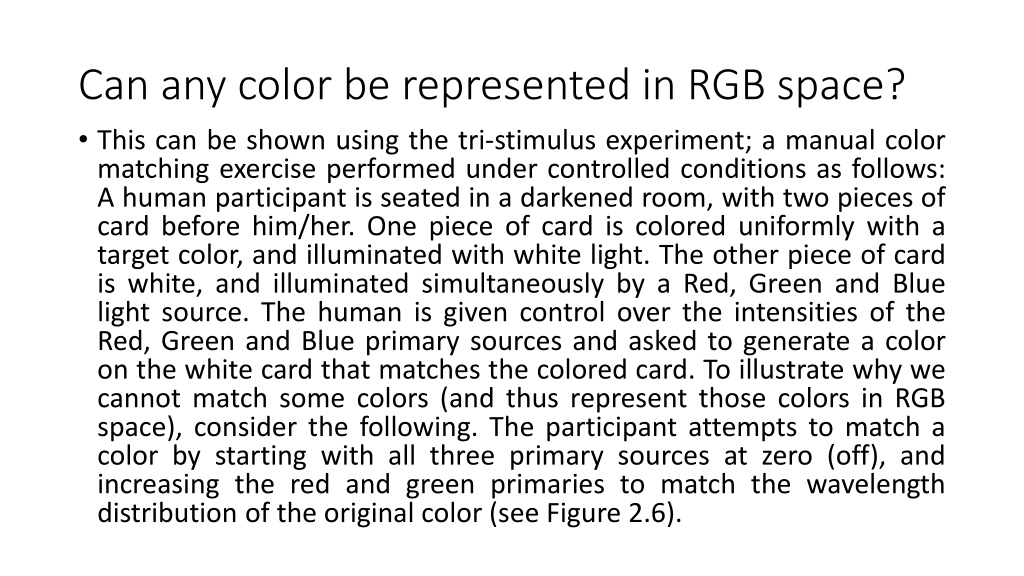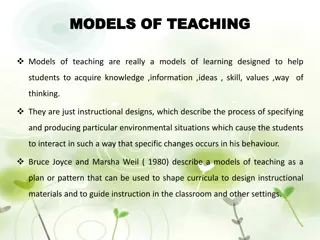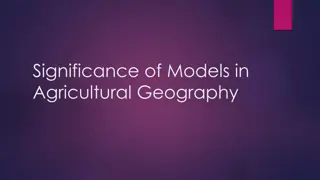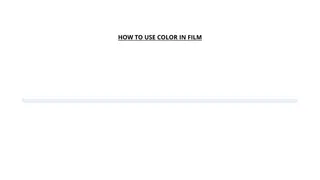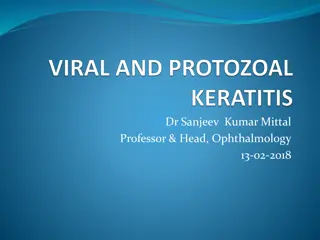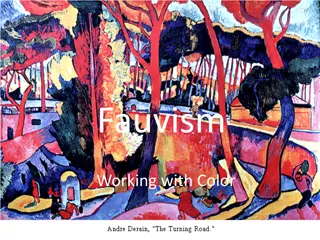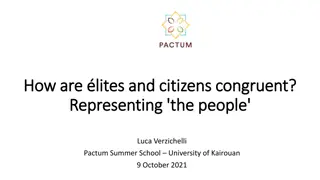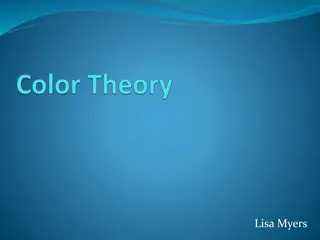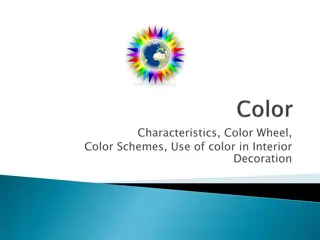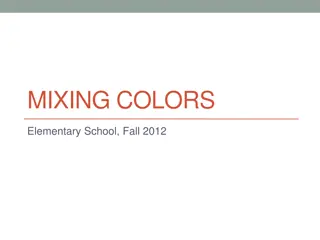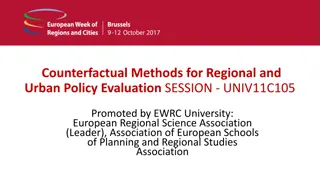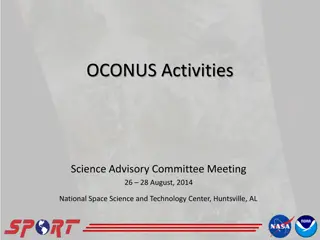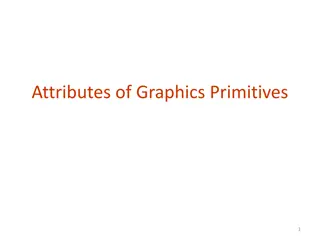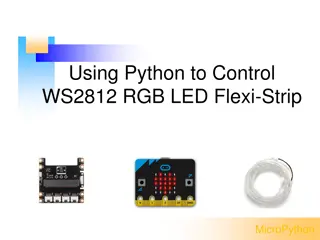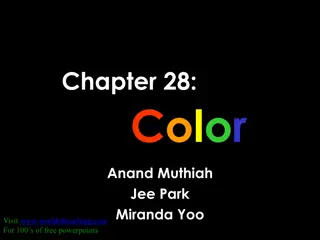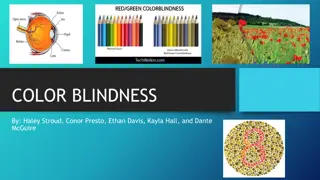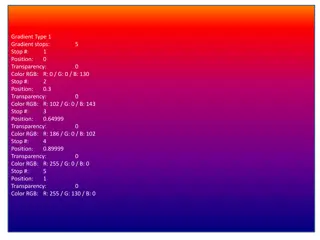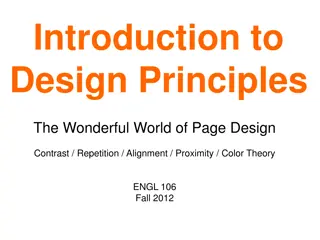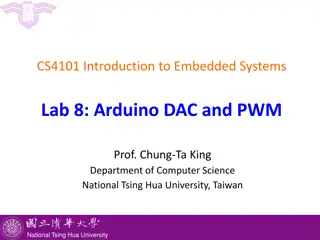Understanding Color Representation: RGB vs. CIE vs. HSV Models
Exploring the limitations of representing all colors in RGB space and the alternative approaches offered by the CIE color space and HSV color model. While RGB is limited by additive primaries, CIE provides a broader range of color representation, and HSV simplifies color perception by emphasizing hue, saturation, and value. Each model offers unique insights into color representation, catering to different user needs and applications.
Download Presentation

Please find below an Image/Link to download the presentation.
The content on the website is provided AS IS for your information and personal use only. It may not be sold, licensed, or shared on other websites without obtaining consent from the author. Download presentation by click this link. If you encounter any issues during the download, it is possible that the publisher has removed the file from their server.
E N D
Presentation Transcript
Can any color be represented in RGB space? This can be shown using the tri-stimulus experiment; a manual color matching exercise performed under controlled conditions as follows: A human participant is seated in a darkened room, with two pieces of card before him/her. One piece of card is colored uniformly with a target color, and illuminated with white light. The other piece of card is white, and illuminated simultaneously by a Red, Green and Blue light source. The human is given control over the intensities of the Red, Green and Blue primary sources and asked to generate a color on the white card that matches the colored card. To illustrate why we cannot match some colors (and thus represent those colors in RGB space), consider the following. The participant attempts to match a color by starting with all three primary sources at zero (off), and increasing the red and green primaries to match the wavelength distribution of the original color (see Figure 2.6).
Can any color be represented in RGB space? Although the red end of the spectrum is well matched, the tail ends of the red and green cone responses cause us to perceive a higher blue component in the matched color than there actually is in the target color. We would like to take some blue out of the matched color, but the blue light is already completely off. Thus we could match any color if we allowed negative values of the RGB primaries, but this is not physically possible as our primaries are additive by definition. The best we could do to create a match is cheat by shining a blue light on the target card, which is equivalent mathematically to a negative primary but of course is not a useful solution to representing the target (white illuminated) card in RGB space.
CIE color space We can represent all physically realizable colors in an alternative color space named CIE after Commission Internationale de L Eclairage who developed the space in 1976 in an attempt to standardize the representation of color. The CIE color space is sometimes known as the CIEXYZ model, because it represents colors as a weighted sum of three ideal primaries that are written X, Y and Z. These primaries are offset from Red, Green and Blue in such a way that we need only positive contributions from those primaries to produce all visible colors. For the reasons the ideal primaries are not physically realizable light sources. Rather they are mathematical constants in the CIEXYZ model. Thus a color C is written: C = XX + Y Y + ZZ The triple (X, Y, Z) is known as the chromaticity coordinates of the color C. We more commonly work with normalized chromaticity coordinates (x, y, z) as follows: (2.5)
Hue, Saturation, Value (HSV) color space The RGB, CMYK and CIE models are not very intuitive for non-expert users. People tend to think of color in terms of hue, rather than primaries. The Hue, Saturation, Value (HSV) model tries to model this. It is used extensively in GUIs for color picker interfaces. Here, we define HSV by describing conversion of a color from RGB. Throughout this section, we will assume colors in RGB space have been normalized to range (0 1) instead of the more common (0 255). We can compute the amount of White (W) in an RGB color just as we can compute the amount of Black in a CMY color by taking the minimum of the three color components. W = min(R, G, B) (2.8)
Hue, Saturation, Value (HSV) color space The saturation (S) of a color is defined as S = 1 W. Thus a de- saturated color has a lot of white in it; such colors resemble pastel shades. A highly saturated color would be a rich red, yellow, green etc. as might be seen on an advertisement/poster. The saturation S forms one of the three values (H, S and V ) of the HSV color. Equally simple to compute is the V component or value. In HSV space this is computed as the maximum of the R, G and B components. V = max(R, G, B) (2.9)
Hue, Saturation, Value (HSV) color space This is a quick (to compute) approximation to luminance. In the related Hue, Saturation, Luminance (HSL) color model, equation 2.4 is used instead of equation 2.9. The two models are functionally near-identical. Finally, hue is computed by subtracting the white component W from each of the color components R, G and B. For example, RGB color (0.3, 0.6, 0.2) would yield triple (0.1, 0.4, 0.0) after subtracting the white component (W = 0.2) from the color. Because one of the values in the white-subtracted triple is always zero we only have two numbers to represent. The convention is to represent hue as degrees around a circle (see Figure 2.8). Continuing our example, the two non-zero components of the white-subtracted color are used to compute the hue as follows. We observe that the color 0.4/(0.4 + 0.1) i.e. 4/5 of the way along the arc between Red and Green. Expressing hue as an angle, this is 4/5 120 = 96 around the hue circle.
Choosing an appropriate color space We have discussed four color spaces (RGB, CMYK, CIELAB and HSV), and summarized the advantages of each. Although RGB is by far the most commonly used space, the space you should choose for your work is a function of your requirements. For example, HSV is often more intuitive for non-expert users to understand and so is commonly used for GUI color pickers. However the fact that many points in HSV space e.g. (h, s, 0) map to Black can be problematic if using HSV for color classification in Computer Vision; perhaps RGB would be more suitable as each point in the RGB color cube identifies a unique color. Another consideration in your choice should be interpolation. Suppose we have two colors, Bright Red and Bright Green that we wish to mix in equal parts e.g. in a photo editing package. In RGB space these colors are (255, 0, 0) and (0, 255, 0) respectively. In HSV space these colors are (0 , 1, 1) and (120 , 1, 1) respectively. Using linear interpolation, a color halfway between Red and Green is therefore (128, 128, 0) and (60 , 1, 1) in RGB and HSV space respectively (i.e. the mean average of Red and Green). However (128, 128, 0) in RGB space is a dull yellow, whereas (60, 1, 1) in HSV space is a bright yellow. Clearly the choice of color space affects the results of blending (i.e. interpolating) colors.