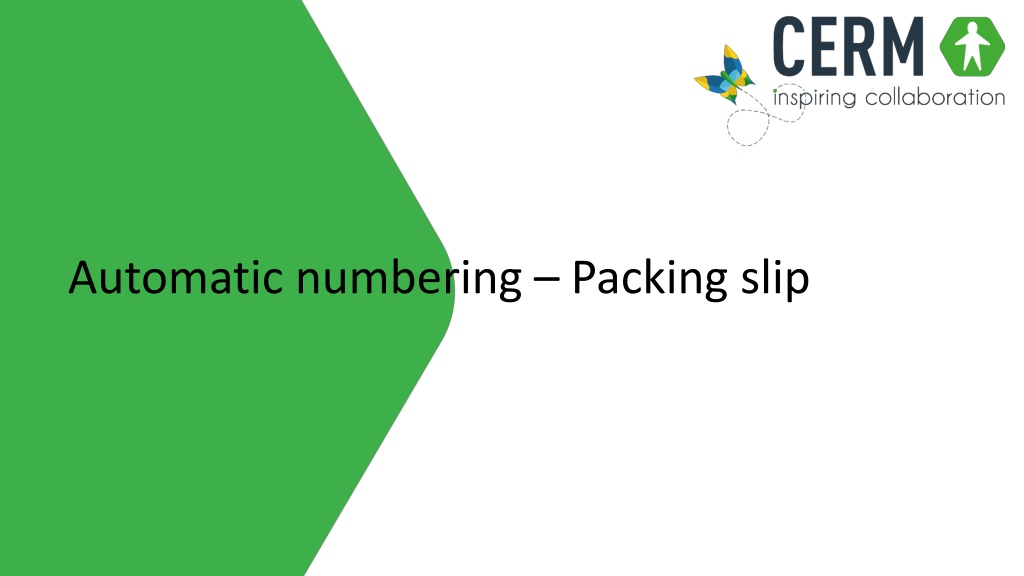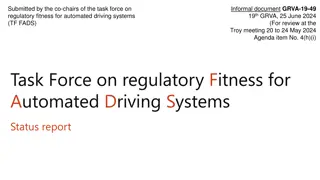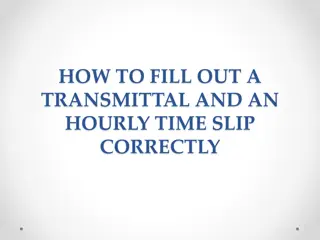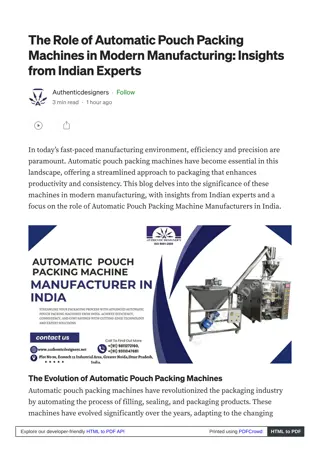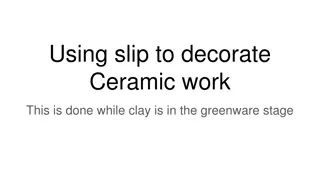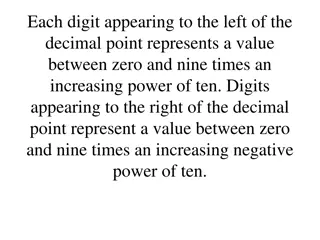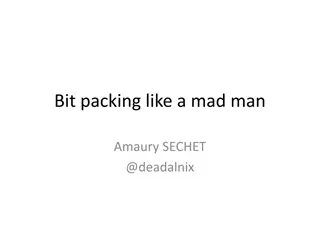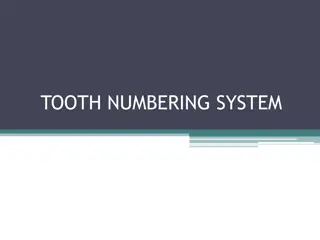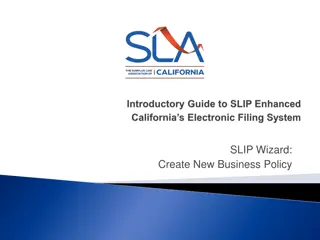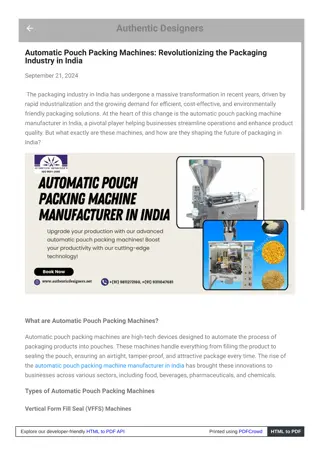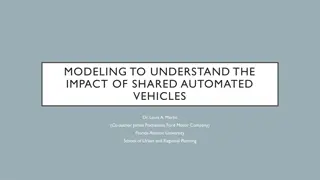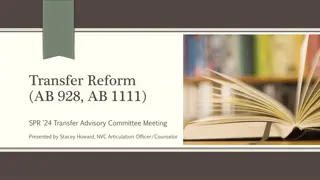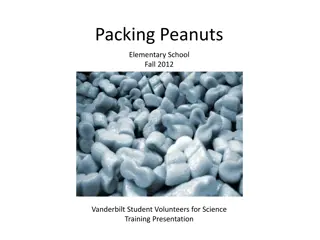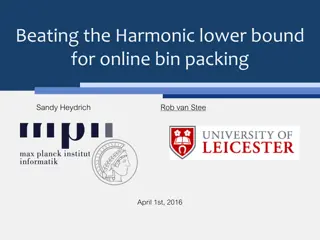Efficient Automated Packing Slip Numbering System
Streamline your sales orders and transport requirements with this comprehensive automatic packing slip numbering system. Define unique IDs for different types of orders and optimize tracking processes. Explore country-specific settings and parameters to tailor the system to your business needs. Increase efficiency and accuracy in managing packing slips and shipping documents.
Download Presentation

Please find below an Image/Link to download the presentation.
The content on the website is provided AS IS for your information and personal use only. It may not be sold, licensed, or shared on other websites without obtaining consent from the author. Download presentation by click this link. If you encounter any issues during the download, it is possible that the publisher has removed the file from their server.
E N D
Presentation Transcript
DEFINITIONS (1/3) Sales orders: the Packing slip number (bstlyn__.lbn__ref) is a unique ID of 6 positions and is applied for sales orders with a transport requirement stock orders RMA sales orders without a transport requirement
DEFINITIONS (2/3) Transport requirements: the Transport ID (trnlyn__.trnb_ref) is applied for Sales orders with a transport requirement Outside services: Outgoing transport towards the supplier (Go) Outside services: Incoming transport returning from the supplier (Receive) Other transports is a unique number <transport type><packing slip><redo counter> for sales orders <transport type><transport req. id><redo counter> for the other 3
DEFINITIONS (3/3) autdef__: Definition of the automatic number tabname_ colname_ groupdef prfx_tag trnlyn__ trnb_ref transporttype <#type____ list="1=|2=|3=|4=A|5=B|6=S|7=R"> autnbr__: Table containing the next to use number per group tabname_ colname_ groupval next_nbr trnlyn__ trnb_ref 1 18250 trnlyn__ trnb_ref 6 815 trnlyn__ trnb_ref 7 320
Country specific settings concerning packing ID V7.13 R0: development for a sequential packing slip number depending on VAT regime for Indonesia V7.15 R0: development for a continuous shipping document number for different kinds of transport for Italy More info http://www.cerm.be/hd/onlinehelp/Modules/Parameters/Accounting_parameters/Country_specific_settings.htm
General = DEFAULT This sets a unique running counter packing slip ID, with an identical basis for all sales orders, stock orders and RMA This will result in: Packing ID sales order: 001521 Packing ID Stock order: 001522 Packing ID RMA: 001523
Kind of sales orders: unique ID per kind of sales order This will result in: Packing ID sales order: 001000 Packing ID Stock order: 002000 Packing ID RMA: 009000 Optionally you can define a prefix per kind of sales order and/or per site. Example: add a prefix S if it concerns a stock order and R if it concerns an RMA: <#trn__srt list="'0'=S|'R'=R"> This will result in: Packing ID sales order: 000001 Packing ID Stock order: S00001 Packing ID RMA: R00001
Kind of sales orders/site: unique ID per kind of sales order per site This will result in: Packing ID sales order site 1: 000033 Packing ID Stock order site 2: 123456 Optionally you can define a prefix per kind of sales order and/or per site. Example: add a prefix 1 if it concerns site 1 and 2 it concerns site 2: <#dossier_ list="'01'=1|'02'=2"> Packing ID RMA site 1: 000001 This will result in: Packing ID sales order site 1: 101000 Packing ID sales order site 2: 201000 Packing ID RMA site 1: 109000
Kind of sales orders / journal: unique ID per kind of sales order per journal This will result in: Packing ID sales order Journal 2: 000100 Packing ID RMA journal standard: 009000 Packing ID stock order journal 2: 000200 Optionally you can define a prefix per kind of sales order and/or per site and/or per journal
Kind of sales orders / VAT regime (1/2) Unique ID for Sales orders Unique ID for Stock orders Unique ID for RMA Without adding prefix to the VAT regimes, same result as Kind of sales order Optionally you can define a prefix per kind of sales order and/or per site.
Kind of sales orders / VAT regime (2/2) In this example we created 3 groups: BTW-plichtig, Niet belastingsplichtig en vrijstelling as 1 group without prefix Export EU goederen, Export niet EEG en Export EU diensten as another group with prefix E Medecontractantas a third group with prefix M This results in: unique ID per kind of sales order per VAT regime group In this example: Sales order+VAT regime=BTW-plichtig=> 000001 Stockorder+VAT regime=Export EU diensten => E00001 Sales order+VAT regime=Medecontractant=> M00001 Optionally you can define a prefix per kind of sales order and/or per site.
Types of transport mode (1/2) Unique ID all types of transport Without adding prefix to the transport modes, same result as General Optionally you can define a prefix per site.
Types of transport mode (2/2) In this example we created 5 groups: Other transport, sales order with transport and Outside Services -> Go as as 1 group without prefix Outside services <- Return as another group with prefix A Sales order without transport a third group with prefix B Stockorder with prefix S RMA with prefix R This results in: unique ID per group of transport modes In this example: RMA => R00001 Sales order with transport: 000001 Optionally you can define a prefix per site.
Types of transport mode / site (1/2) Unique ID / site for all types of transport Optionally you can define a prefix per site.
Types of transport mode / site (2/2) In this example we created 5 groups: Other transport, sales order with transport and Outside Services -> Go as as 1 group without prefix Outside services <- Return as another group with prefix A Sales order without transport a third group with prefix B Stockorder with prefix S RMA with prefix R This results in: unique ID per group of transport modes per site In this example: RMA+Site1 => R00001 RMA+Site 2 => R09000 Optionally you can define a prefix per site.
Remarks Changing these parameters on a live database, can cause trouble! Always contact your consultant! Changes are logged with Processing ID 2543. Deleting a sales order, outside service, ... will automatically reset the shipment number. Don't forget to set the composition of the pick slip ID (lvb__ref) similar to the packing slip (lbn__ref) Any changes made to the automatic numbering are logged with Processing ID 2569